https://github.com/youtype/boto3-ide
Code auto-complete and type checking for AWS boto3 in your VSCode
https://github.com/youtype/boto3-ide
autocomplete boto3 intellisense type-checking vscode vscode-extension
Last synced: 7 months ago
JSON representation
Code auto-complete and type checking for AWS boto3 in your VSCode
- Host: GitHub
- URL: https://github.com/youtype/boto3-ide
- Owner: youtype
- License: mit
- Created: 2021-11-12T14:07:06.000Z (almost 4 years ago)
- Default Branch: main
- Last Pushed: 2024-06-07T04:14:39.000Z (over 1 year ago)
- Last Synced: 2025-04-06T06:17:47.447Z (7 months ago)
- Topics: autocomplete, boto3, intellisense, type-checking, vscode, vscode-extension
- Language: TypeScript
- Homepage:
- Size: 654 KB
- Stars: 22
- Watchers: 2
- Forks: 2
- Open Issues: 7
-
Metadata Files:
- Readme: README.md
- Changelog: CHANGELOG.md
- License: LICENSE
Awesome Lists containing this project
README
# AWS boto3
[VSCode](https://code.visualstudio.com/) extension to enable code completion and type checking for all [boto3](https://boto3.amazonaws.com/v1/documentation/api/latest/index.html) services.
Supports [pip](https://pypi.org/project/pip/), [poetry](https://python-poetry.org/) and [pipenv](https://pypi.org/project/pipenv/) installers.
Add type checking for all `boto3` services with [pyright](https://github.com/microsoft/pyright) and [mypy](http://mypy-lang.org/).
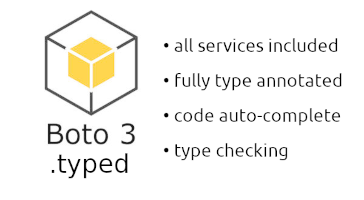
- [AWS boto3](#aws-boto3)
- [TLDR](#tldr)
- [Quick Start](#quick-start)
- [Auto-discover services](#auto-discover-services)
- [Add or remove services](#add-or-remove-services)
- [Update services](#update-services)
- [Browse documentation](#browse-documentation)
- [Select installer](#select-installer)
- [Requirements](#requirements)
- [1.0.0 roadmap](#100-roadmap)
- [Known issues](#known-issues)
- [Release Notes](#release-notes)
## TLDR
Install the extension and run `AWS boto3: Quick Start`.
### Quick Start
Setup code completion and type checking in a new project.
### Auto-discover services
Find services you might need based on your project source code.
### Add or remove services
Start using this extension with this command.
It enables type checking and code completion for different `boto3` services.
You can enable all services or only ones that are used in the current project.
### Update services
Check for updates with this command.
Optionally updates `boto3`/`botocore`.
### Browse documentation
Select any installed service to see all generated types for easier type checking.
### Select installer
Allows to choose between `poetry`, `pipenv` and `pip` install methods.
## Requirements
- [Pylance](https://marketplace.visualstudio.com/items?itemName=ms-python.vscode-pylance)
for better code completion support
- Set `python.analysis.typeCheckingMode` setting to `basic` to verify types with `Pylance` (optional)
## 1.0.0 roadmap
- Support `conda`
- Open settings to help activate `pylance` and type checking
## Known issues
> Installation fails if `poetry`/`pipenv` uses non-public PyPI as a source.
Use `pip` installer instead.
> Extension commands can be blocked by non-active Python extension.
I am working on it.
## Release Notes
Full release notes can be found in [CHANGELOG](./CHANGELOG.md).