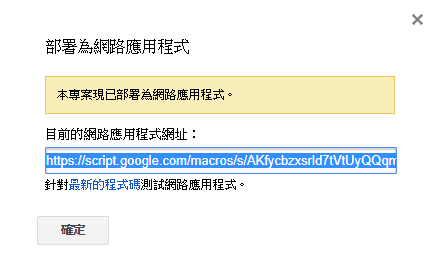Ecosyste.ms: Awesome
An open API service indexing awesome lists of open source software.
https://github.com/yuan-yu/drinkgroupbuyapp
A web app based on google app script for group buying
https://github.com/yuan-yu/drinkgroupbuyapp
google-script group-buying server-less website
Last synced: about 11 hours ago
JSON representation
A web app based on google app script for group buying
- Host: GitHub
- URL: https://github.com/yuan-yu/drinkgroupbuyapp
- Owner: Yuan-Yu
- Created: 2017-10-29T17:41:51.000Z (about 7 years ago)
- Default Branch: master
- Last Pushed: 2020-10-01T10:02:56.000Z (over 4 years ago)
- Last Synced: 2023-10-20T10:14:06.057Z (over 1 year ago)
- Topics: google-script, group-buying, server-less, website
- Language: HTML
- Size: 147 KB
- Stars: 77
- Watchers: 4
- Forks: 21
- Open Issues: 0
-
Metadata Files:
- Readme: README.md
Awesome Lists containing this project
README
# DrinkGroupBuyApp
A web app based on Google App Script for group buying.
## Demo
The website looks like [this](https://script.google.com/a/gapp.nthu.edu.tw/macros/s/AKfycbxeS8NrWVlUNGZ_6YAl6MkGZPsqRpUKHGTwz4Cm3RN_FerUGj0v/exec).
The submitted results are written in a [google sheet](https://docs.google.com/spreadsheets/d/1z10VFmxmQzQUwleN1466KIaHmm_hatktcns5z2yFIyA/edit?usp=sharing).
## How to setup DrinkGroupBuyApp
1. Create a new sheet in your google drive and change the name of the sheet.

2. Copy the sheet id.
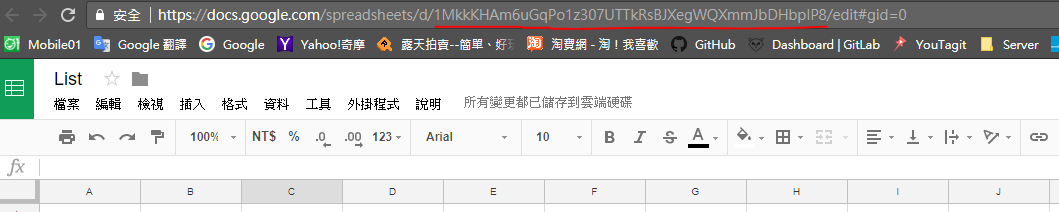
3. Click [this link](https://script.google.com/d/1A6sfd7lfVGNr5qR6cYPBwOyiBZ_Le6QIPVW5bBFoIfvShwmt1lr_0OCQ/edit?usp=sharing) and clone the script (File > Make copy)

4. Replace the "yourSheetID" with the real sheet id.

5. Deploy your app (Publish > Deploy as web app) and select anonymous in the user option.
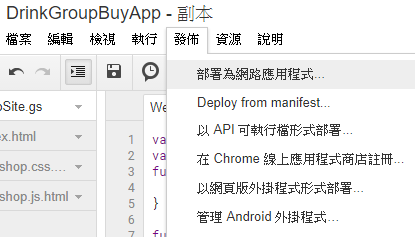
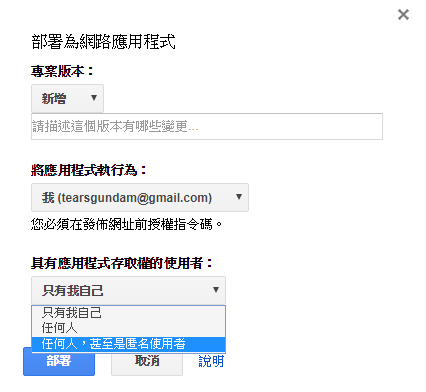
6. Click "Checking permission"
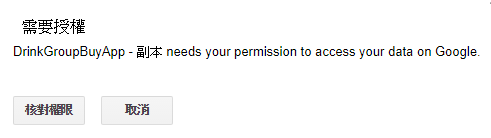
7. Because this app has not verified by Google, there is a waring page for permission. (Click advence > Proceed to XXXXXX )
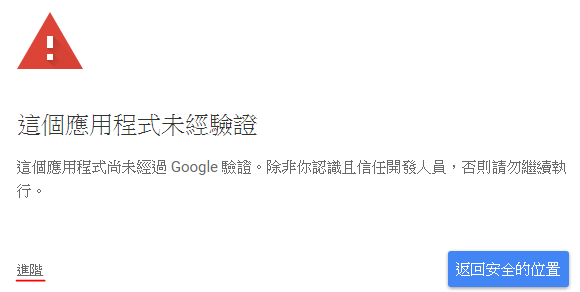
8. Now the web app is deployed. Copy the Url link and visit the page.