https://github.com/yuchenssr/mindmap-mcp-server
mindmap, mcp server, artifact
https://github.com/yuchenssr/mindmap-mcp-server
artifact mcp-server mindmap
Last synced: 8 months ago
JSON representation
mindmap, mcp server, artifact
- Host: GitHub
- URL: https://github.com/yuchenssr/mindmap-mcp-server
- Owner: YuChenSSR
- License: mit
- Created: 2025-03-19T12:05:58.000Z (9 months ago)
- Default Branch: main
- Last Pushed: 2025-04-02T13:30:22.000Z (9 months ago)
- Last Synced: 2025-04-02T14:31:21.003Z (9 months ago)
- Topics: artifact, mcp-server, mindmap
- Language: Python
- Homepage:
- Size: 63.5 KB
- Stars: 35
- Watchers: 1
- Forks: 2
- Open Issues: 0
-
Metadata Files:
- Readme: README.md
- License: LICENSE
Awesome Lists containing this project
- toolsdk-mcp-registry - ✅ mindmap-mcp-server - based mind maps using markmap-cli, enabling visual organization of structured information and knowledge representation. (1 tools) (python) (Knowledge & Memory / How to Submit)
README
# Mindmap MCP Server
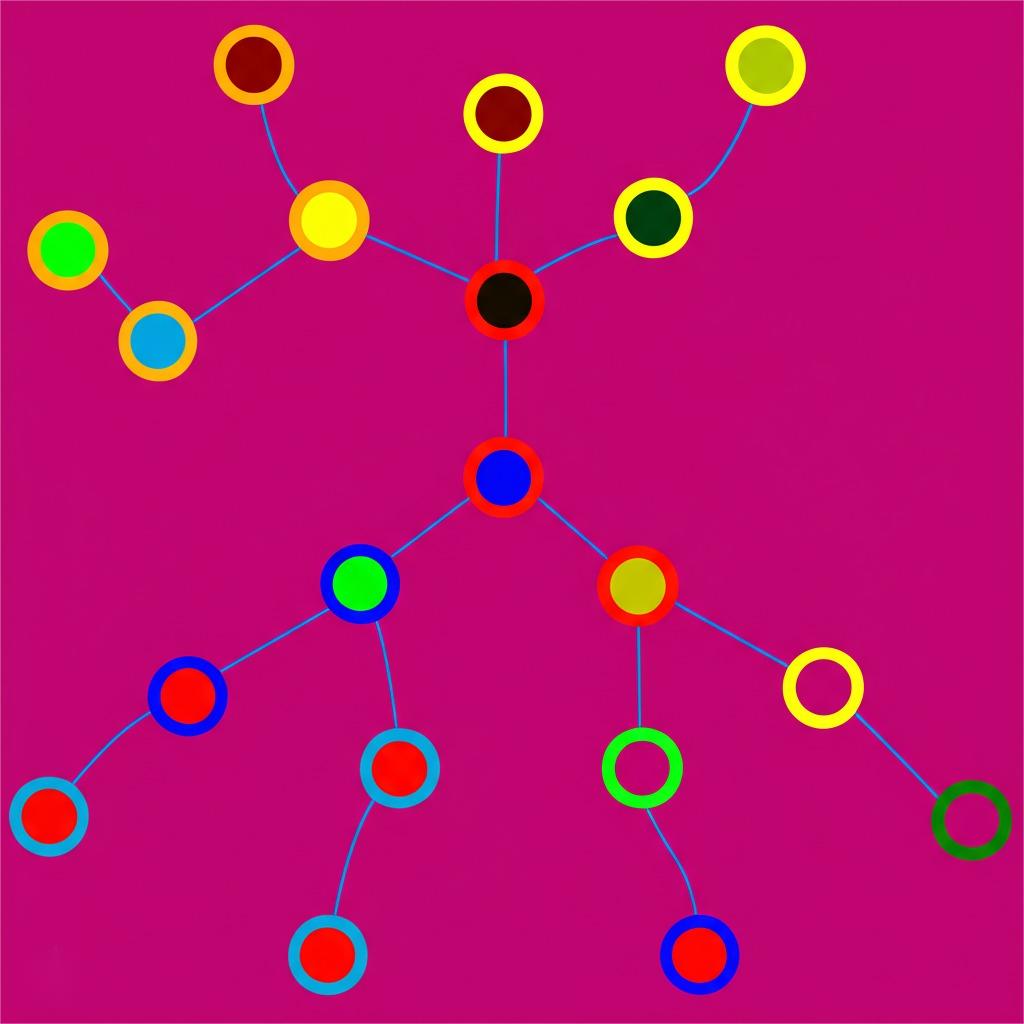
A Model Context Protocol (MCP) server for converting Markdown content to interactive mindmaps.
## Installation
```bash
pip install mindmap-mcp-server
```
Or using `uvx`:
```bash
uvx mindmap-mcp-server
```
Or using `docker` safer and easier.
## Prerequisites
This package requires Node.js to be installed when using command `python` or `uvx` to run the server.
## Usage
### With Claude Desktop or other MCP clients
Add this server to your `claude_desktop_config.json`:
using `uvx`:
```json
{
"mcpServers": {
"mindmap": {
"command": "uvx",
"args": ["mindmap-mcp-server", "--return-type", "html"]
}
}
}
```
or
recommended:
```json
{
"mcpServers": {
"mindmap": {
"command": "uvx",
"args": ["mindmap-mcp-server", "--return-type", "filePath"]
}
}
}
```
we use `--return-type` to specify the return type of the mindmap content, you can choose `html` or `filePath` according to your needs.
`html` will return the entire HTML content of the mindmap, which you can preview in your AI client's artifact;


`filePath` will save the mindmap to a file and return the file path,which you can open in your browser. It can **save your tokens** !


using `python`:
Using [a specific Python file](https://github.com/YuChenSSR/mindmap-mcp-server/blob/main/mindmap_mcp_server/server.py) in this repository:
```json
{
"mcpServers": {
"mindmap": {
"command": "python",
"args": ["/path/to/your/mindmap_mcp_server/server.py", "--return-type", "html"]
}
}
}
```
or
```json
{
"mcpServers": {
"mindmap": {
"command": "python",
"args": ["/path/to/your/mindmap_mcp_server/server.py", "--return-type", "filePath"]
}
}
}
```
we use `--return-type` to specify the return type of the mindmap content, you can choose `html` or `filePath` according to your needs. see using \`uvx\` for more details.
using `docker`:
First, you pull the image:
```bash
docker pull ychen94/mindmap-converter-mcp
```
Second, set the server:
```json
{
"mcpServers": {
"mindmap-converter": {
"command": "docker",
"args": ["run", "--rm", "-i", "-v", "/path/to/output/folder:/output", "ychen94/mindmap-converter-mcp:latest"]
}
}
}
```
⚠️ Replace `/path/to/output/folder` with an actual path on your system where you want to save mind maps, such as `/Users/username/Downloads` on macOS or `C:\\Users\\username\\Downloads` on Windows.
**Tools Provided in the docker container**
The server provides the following MCP tools:
1. **markdown-to-mindmap-content**
Converts Markdown to an HTML mind map and returns the entire HTML content.
You don't use the args: `-v` and `/path/to/output/folder:/output` in the command `docker`.
**Parameters**:
• markdown (string, required): The Markdown content to convert
• toolbar (boolean, optional): Whether to show the toolbar (default: true)
**Best for**: Simple mind maps where the HTML content size isn't a concern. And you can use **artifact** in your AI client to preview the mindmap.
2. **markdown-to-mindmap-file**
Converts Markdown to an HTML mind map and saves it to a file in the mounted directory.
**Parameters**:
• markdown (string, required): The Markdown content to convert
• filename (string, optional): Custom filename (default: auto-generated timestamp name)
• toolbar (boolean, optional): Whether to show the toolbar (default: true)
**Best for**: Complex mind maps or when you want to **save the tokens** for later use.
you can open the html file in your browser to view the mindmap. Also you can use the [iterm-mcp-server](https://github.com/ferrislucas/iterm-mcp) or other terminals' mcp servers to open the file in your browser without interrupting your workflow.
### Troubleshooting
**File Not Found**
If your mind map file isn't accessible:
1 Check that you've correctly mounted a volume to the Docker container
2 Ensure the path format is correct for your operating system
3 Make sure Docker has permission to access the directory
**Docker Command Not Found**
1 Verify Docker is installed and in your PATH
2 Try using the absolute path to Docker
**Server Not Appearing in Claude**
1 Restart Claude for Desktop after configuration changes
2 Check Claude logs for connection errors
3 Verify Docker is running
**Advanced Usage
Using with Other MCP Clients**
This server works with any MCP-compatible client, not just Claude for Desktop. The server implements the Model Context Protocol (MCP) version 1.0 specification.
## Attention
Three installation methods have been successfully tested on macOS and Linux.
For Windows users experiencing issues with `npx` for this MCP, consider using the Docker method. Alternatively, if you use Visual Studio Code, the ["Markmap"](https://marketplace.visualstudio.com/items?itemName=gera2ld.markmap-vscode) extension offers a potentially simpler solution than navigating command-line tools.
## Features
This server provides a tool for converting Markdown content to mindmaps using the `markmap-cli` library:
- Convert Markdown to interactive mindmap HTML
- Option to create offline-capable mindmaps
- Option to hide the toolbar
- Return either HTML content or file path
## Example
In Claude, you can ask:
1.
"**give a mindmap for the following markdown code, using a mindmap tool:**
```
# Project Planning
## Research
### Market Analysis
### Competitor Review
## Design
### Wireframes
### Mockups
## Development
### Frontend
### Backend
## Testing
### Unit Tests
### User Testing
```
"
if you want to save the mindmap to a file, and then open it in your browser using the iTerm MCP server:
2.
"**give a mindmap for the following markdown input_code using a mindmap tool,
after that,use iterm to open the generated html file.
input_code:**
```
markdown content
```
"
3.
"**Think about the process of putting an elephant into a refrigerator, and provide a mind map. Open it with a terminal.**"
see the result


**and more**
## License
This project is licensed under the MIT License.
For more details, please see the LICENSE file in [this project repository](https://github.com/YuChenSSR/mindmap-mcp-server)
---
If this project is helpful to you, please consider giving it a Star ⭐️
The advancement of technology ought to benefit all individuals rather than exploit the general populace.