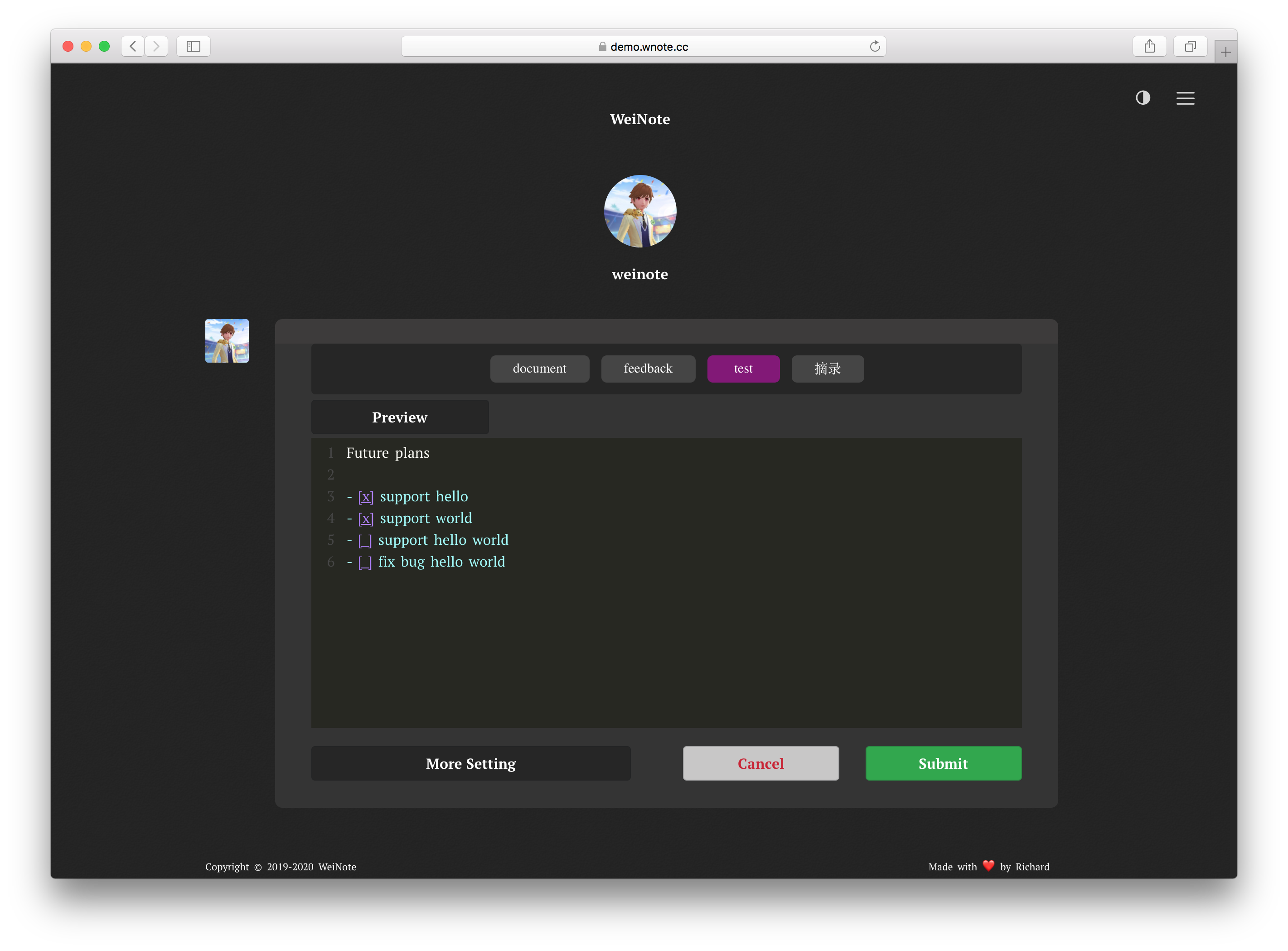https://github.com/yueyericardo/weinote
Keep a note just like post a weibo
https://github.com/yueyericardo/weinote
mongodb multi-tags nodejs notes wiki
Last synced: about 1 month ago
JSON representation
Keep a note just like post a weibo
- Host: GitHub
- URL: https://github.com/yueyericardo/weinote
- Owner: yueyericardo
- License: gpl-3.0
- Created: 2019-06-13T05:00:21.000Z (almost 6 years ago)
- Default Branch: master
- Last Pushed: 2024-05-01T09:12:08.000Z (about 1 year ago)
- Last Synced: 2024-10-03T12:16:08.868Z (7 months ago)
- Topics: mongodb, multi-tags, nodejs, notes, wiki
- Language: JavaScript
- Homepage: https://demo.wnote.cc/notes
- Size: 6.61 MB
- Stars: 63
- Watchers: 6
- Forks: 3
- Open Issues: 12
-
Metadata Files:
- Readme: README-ZH.md
- License: LICENSE
Awesome Lists containing this project
README

WeiNote
像发微博一样写笔记

灵感来源于
1. [卢昌海](https://www.changhai.org/index.php)的[微言小义](https://www.changhai.org/articles/miscellaneous/blog/201906.php)
2. 有些朋友在 word 上敲 snippet,记录一些常用的 command,我推荐他们在 github 建立了 repo 直接改 README。
后来发现自己这个项目如果添加多标签的功能,更适合来记录 wiki,于是将代码整理出来开源了。
## 1. Features
特色
- 多标签
- Markdown 语法
- Latex 公式
- 支持私有模式 仅自己可见
- 快捷键
编辑器
- Codemirror Markdown 编辑器
- 列表连续输入
- 列表对齐 (`Tab` and `Shift + Tab`)
其他功能
- Markdown 预览 (参考 github preview or `Ctrl + Space`)
- 源代码 Raw content (参考 github)
- 设置单个笔记仅自己可见
- 笔记置顶
- 笔记归档
## 2. Demo
https://demo.wnote.cc
demo 账户: weinote
demo 密码: 9vzVABUa30LSldiVVJt5
## 3. 使用 Docker 安装
#### 安装
```bash
cd directory/you/want/to/run
mkdir weinote && cd weinote
wget https://raw.githubusercontent.com/yueyericardo/WeiNote/master/docker-compose.yml && wget https://raw.githubusercontent.com/yueyericardo/WeiNote/master/init-mongo.sh && chmod +x init-mongo.sh
docker-compose up -d
```
访问 http://example.com:3081 注册 (默认端口号为 3081)
#### 禁用注册功能
注册之后,将`docker-compose.yml`中的`allow_signup: "true"`改为`allow_signup: "false"`,可以禁用注册功能。完成后用以下命令重新启动
```
docker-compose up -d
```
#### 代理
使用 Nginx 设置域名,[Certbot](https://certbot.eff.org/lets-encrypt/ubuntubionic-nginx) 配置 https
#### 更新版本
```
docker-compose down && docker-compose pull && docker-compose up -d
```
#### 运行更多实例
支持运行多个实例,例如生活感想笔记、学习工作笔记,使用不同的实例。请参考注释好的配置文件
https://github.com/yueyericardo/WeiNote/blob/master/docker-compose.multi.yml
## 4. Shortcuts
- Mac OS:
- **Ctrl + N** : Go to `Create page`
- **Alt + N** : Open `Create page` at a new page
- **Ctrl + H** : Go to `Home page` [/notes](/notes)
- **Ctrl + A** : Go to `All notes page` [/notes/all](/notes/all)
- **Ctrl + C** : Redirect to `Archive notes page` [/notes/archive](/notes/archive)
- Other System:
- **Alt + N** : Go to `Create page`
- **Alt + H** : Go to `Home page` [/notes](/notes)
- **Alt + A** : Go to `All notes page` [/notes/all](/notes/all)
- **Alt + C** : Redirect to `Archive notes page` [/notes/archive](/notes/archive)
- Common
- **E** : 编辑选中的笔记
- **D** : 删除选中的笔记
## 5. Contribute
欢迎PR,尤其是安全问题!
## 6. Acknowledge
本项目基于[N-blog](https://github.com/nswbmw/N-blog)精简修改
[License GPL](https://github.com/yueyericardo/WeiNote/blob/master/LICENSE)