Ecosyste.ms: Awesome
An open API service indexing awesome lists of open source software.
https://github.com/yunnysunny/alarm-reporter
The reporter for mocha, supports sending alarm message when current mocha test run failed
https://github.com/yunnysunny/alarm-reporter
mocha reporter
Last synced: 6 days ago
JSON representation
The reporter for mocha, supports sending alarm message when current mocha test run failed
- Host: GitHub
- URL: https://github.com/yunnysunny/alarm-reporter
- Owner: yunnysunny
- License: mit
- Created: 2022-02-06T03:43:36.000Z (almost 3 years ago)
- Default Branch: master
- Last Pushed: 2024-02-29T20:36:29.000Z (11 months ago)
- Last Synced: 2024-12-23T11:55:35.578Z (about 1 month ago)
- Topics: mocha, reporter
- Language: JavaScript
- Homepage:
- Size: 97.7 KB
- Stars: 1
- Watchers: 3
- Forks: 0
- Open Issues: 1
-
Metadata Files:
- Readme: readme-cn.md
- Changelog: changelog.md
- License: LICENSE
Awesome Lists containing this project
README
# alarm-reporter
[![build status][action-image]][action-url]
[](https://github.com/yunnysunny/alarm-reporter)
[![node version][node-image]][node-url]
[npm-url]: https://npmjs.org/package/@yunnysunny/alarm-reporter
[action-image]: https://github.com/yunnysunny/alarm-reporter/workflows/CI/badge.svg
[action-url]: https://github.com/yunnysunny/alarm-reporter/actions/workflows/ci.yml
[node-image]: https://img.shields.io/badge/node.js-%3E=_12-green.svg?style=flat-square
[node-url]: http://nodejs.org/download/
[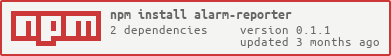](https://nodei.co/npm/alarm-reporter/)
[English](readme.md)
自定义 mocha 报表工具,支持通过预警接口发送报警邮件,适用于 CI 流程。
## 安装
```shell
yarn add alarm-reporter --dev
```
## 使用
在 mocha 命令后面追加 `--reporter` 和 `--reporter-options` 参数,例如在 package.json 中修改 test 命令:
```json
"scripts": {
"test": "mocha path_for_test_files --timeout 99999 --reporter node_modules/alarm-reporter --reporter-options 'name=project-name,alarm=the_package_name_of_your_alarm_class'"
},
```
`alarm` 参数是一个类,需要保证其含有 `sendSync` 成员函数:
```javascript
class YourAlarm {
/**
* @param {object} reporterOption The parameters from the cli parameter --reporter-options
*/
constructor(reporterOption) {
}
/**
* @param {string} msg The msg you wanna send to team members
* @returns {Error?}
*/
sendSync(msg) {
}
}
```
注意到这个函数是以 `Sync` 结尾的,所以你需要在里面写同步代码。这些代码会在 mocha 的 end 事件监听中被调用,这个监听不支持异步代码,它在 mocha 执行完所有测试后会直接退出,不会等待任何异步代码,比如说你可能用到的往某个通知中心发送 HTTP 请求的操作。
你可以将 HTTP 操作封装到单独文件中,然后使用 `spawnSync` 函数,让请求以同步的模式运行。
```javascript
// util.js
const { spawnSync } = require('child_process');
/**
*
* @param {Object} option
* @param {String} option.msg The failed msg.
*/
exports.sendSync = function (option) {
return spawnSync('node', ['sender.js'], {
env: {
...process.env,
msg: option.msg
},
cwd: __dirname,
});
};
```
```javascript
// sender.js
const {msg} = process.env;
// run sendin msg code...
```
## License
MIT