https://github.com/yunsii/antd-mobile-editor
✨ Gaea-editor for ant design mobile.
https://github.com/yunsii/antd-mobile-editor
antd-mobile editor mobile-editor
Last synced: 8 months ago
JSON representation
✨ Gaea-editor for ant design mobile.
- Host: GitHub
- URL: https://github.com/yunsii/antd-mobile-editor
- Owner: yunsii
- License: mit
- Created: 2019-11-04T09:18:39.000Z (almost 6 years ago)
- Default Branch: master
- Last Pushed: 2019-11-14T07:25:12.000Z (almost 6 years ago)
- Last Synced: 2024-12-30T11:45:09.054Z (9 months ago)
- Topics: antd-mobile, editor, mobile-editor
- Language: TypeScript
- Homepage:
- Size: 341 KB
- Stars: 2
- Watchers: 1
- Forks: 0
- Open Issues: 0
-
Metadata Files:
- Readme: README.md
- License: LICENSE
Awesome Lists containing this project
README
antd-mobile-editor
[gaea-editor](https://github.com/ascoders/gaea-editor) for ant design mobile
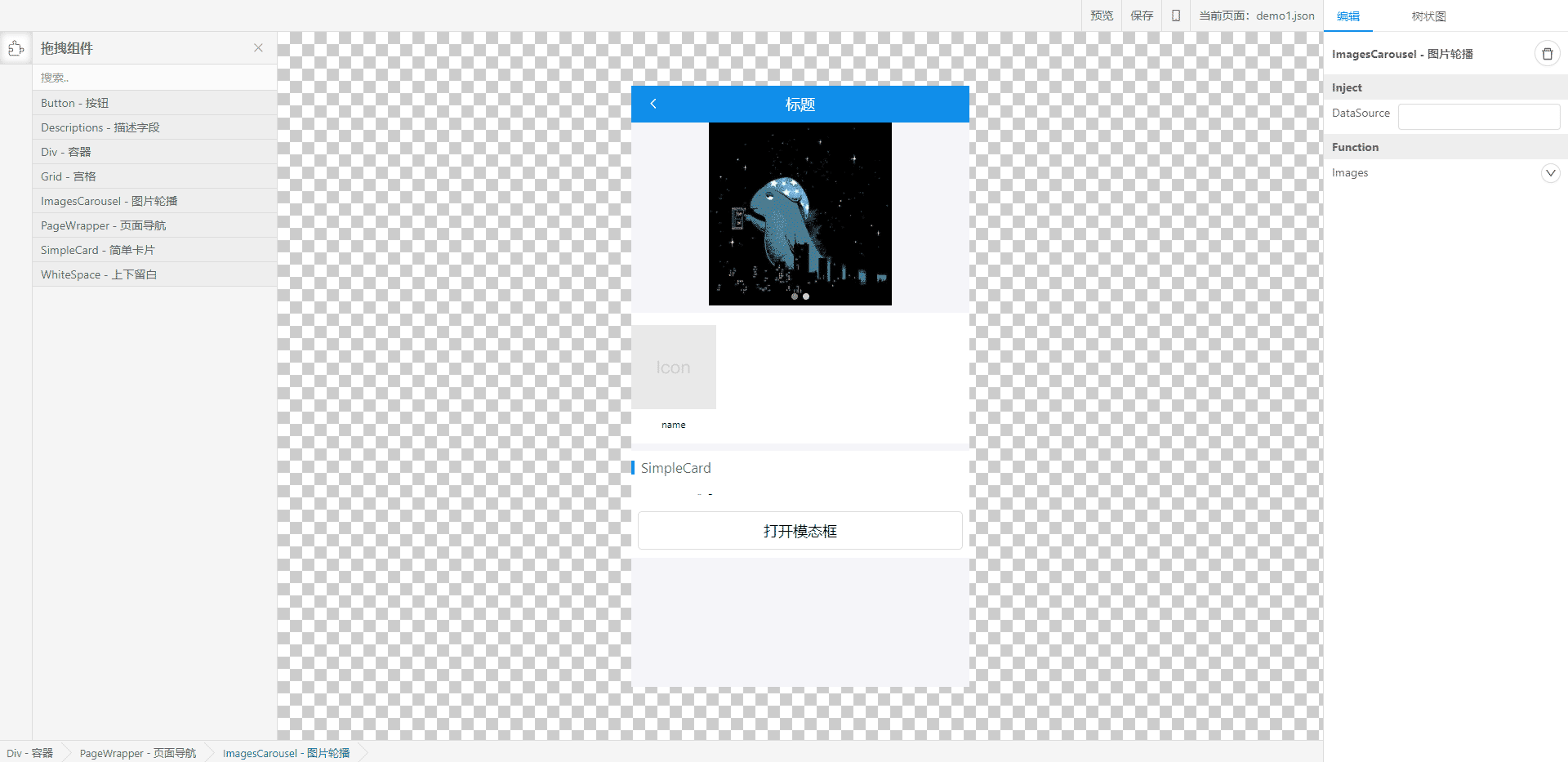
UI 设计页面
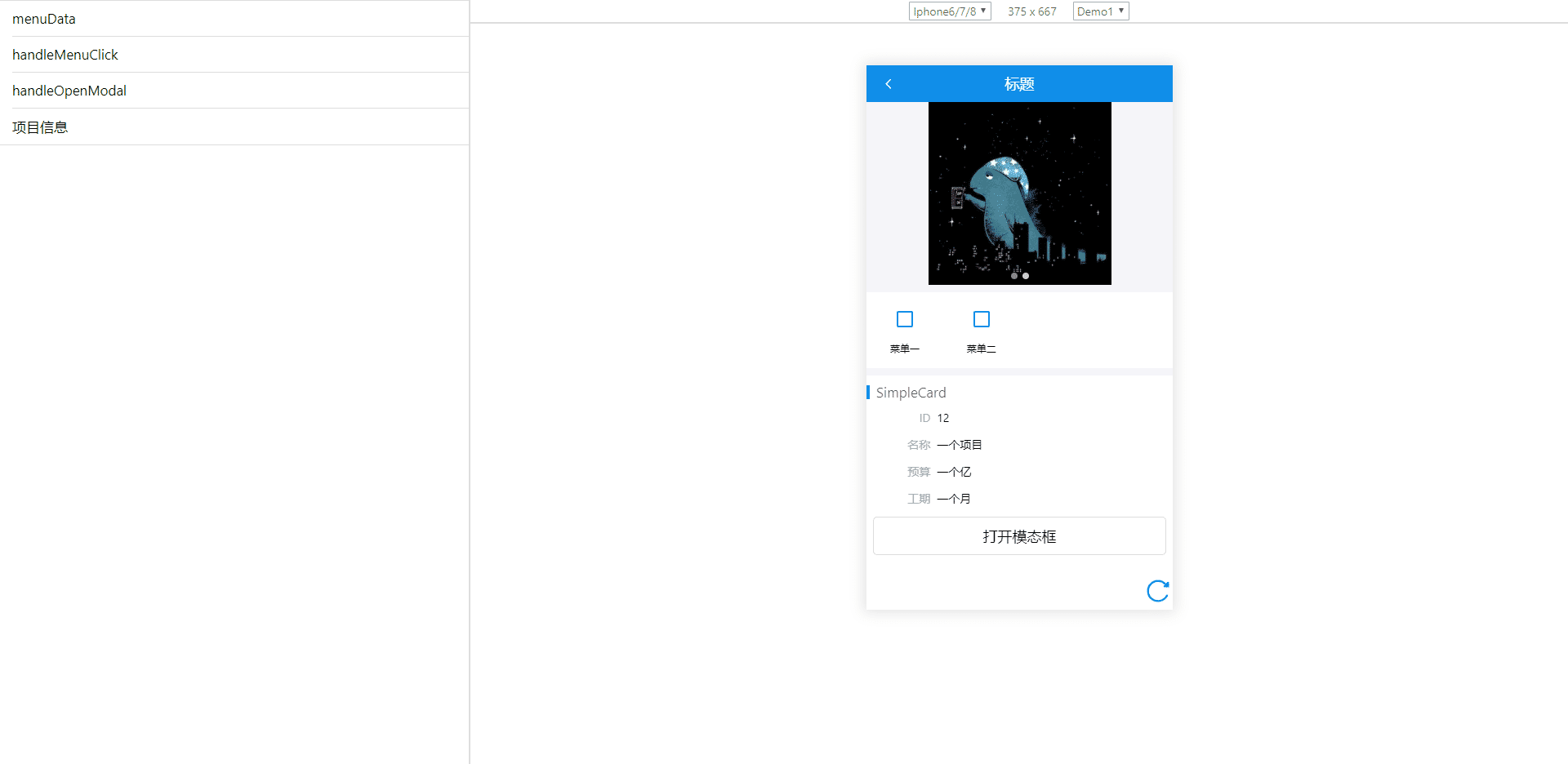
业务逻辑页面
## 使用说明
* [gaea-injection-editor](https://github.com/theprimone/gaea-injection-editor)
* [gaea-injection-render](https://github.com/theprimone/gaea-injection-render)
基于 [gaea-editor](https://github.com/ascoders/gaea-editor) 和 [gaea-render](https://github.com/ascoders/gaea-render) 改造为通过属性注入的方式实现 UI 设计和业务逻辑的开发。
### UI 设计
根据 [gaea-editor](https://github.com/ascoders/gaea-editor#add-custom-component-to-the-drag-menu) 说明开发组件。本项目组织方式为在 `/components` 开发原始组件,在 `/gaea-components` 下配置对应组件在编辑器中可配置的相关属性。
### 业务逻辑
根据保存导出的 `json` 对象渲染页面。
#### 注入数据和回调事件
[`injectPropsToUI(renderJson, config)`](/src/utils/gaea.ts#L27)
当前注入属性映射为:
* dataSource => data
* dataLoading => loading
* handleClick => onClick
可通过配置 [`injectionMap`](/src/utils/gaea.ts#L12) 扩展可注入的数据和回调事件。
#### 举例说明
在 `gaea-components` 中的 [`Gird`](/src/gaea-components/antd-mobile/Grid/type.ts) 组件中调用 [`addInjectToEditor()`](/src/utils/gaea.ts#L53) 添加可配置属性。
```ts
import { addInjectToEditor } from '@/utils/gaea';
public editSetting = {
key: 'grid',
name: 'Grid',
editors: [
addInjectToEditor(), // 添加所有可注入属性配置
// ...
],
};
```
在编辑器中将 `dataSource` 配置为 `'menuData'`,将 `handleClick` 配置为 `'handleMenuClick'`。
页面渲染时调用 `injectPropsToUI(renderJson, config)` 将注入数据和回调事件,如下将 `pageConfig` 注入到 `renderJson` 中即可。
```tsx
import InjectionRender from 'gaea-injection-render';
import { Grid } from '@/gaea-components/antd-mobile';
import { injectPropsToUI } from '@/utils/gaea';
const pageConfig = {
menuData: [
{
text: '菜单一',
icon: ,
},
{
text: '菜单二',
icon: ,
},
],
handleMenuClick: (item) => {
console.log(item);
},
}
export default () => {
return (
);
}
```