https://github.com/yushulx/capture-vision-maui
https://github.com/yushulx/capture-vision-maui
barcode datamatrix dotnet library maui pdf417 qrcode
Last synced: 3 months ago
JSON representation
- Host: GitHub
- URL: https://github.com/yushulx/capture-vision-maui
- Owner: yushulx
- Archived: true
- Created: 2023-06-16T09:09:28.000Z (almost 2 years ago)
- Default Branch: main
- Last Pushed: 2024-10-10T07:36:04.000Z (7 months ago)
- Last Synced: 2024-11-24T17:32:56.926Z (5 months ago)
- Topics: barcode, datamatrix, dotnet, library, maui, pdf417, qrcode
- Language: C#
- Homepage: https://www.nuget.org/packages/Capture.Vision.Maui
- Size: 287 KB
- Stars: 19
- Watchers: 2
- Forks: 3
- Open Issues: 5
-
Metadata Files:
- Readme: README.md
Awesome Lists containing this project
README
# .NET MAUI Camera View with Dynamsoft Vision SDKs
This project helps developers create .NET MAUI applications featuring a custom camera view using [Dynamsoft Vision SDKs](https://www.dynamsoft.com/). These SDKs provide capabilities for barcode, MRZ (Machine Readable Zone), and document detection.
## Example
[https://github.com/yushulx/Capture-Vision-Maui/tree/main/Capture.Vision.Maui.Example](https://github.com/yushulx/Capture-Vision-Maui/tree/main/Capture.Vision.Maui.Example)
- Windows

- iOS
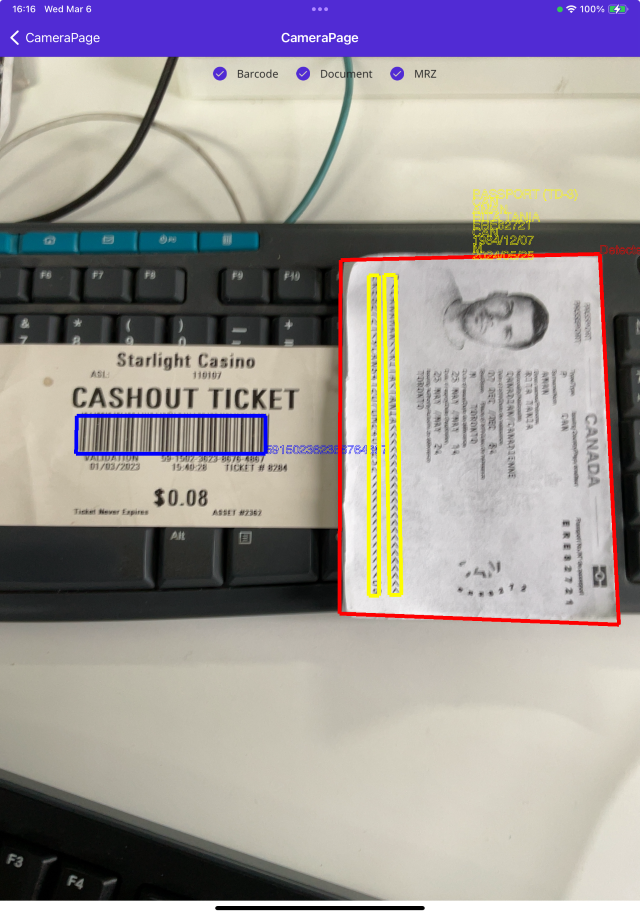
## Demo Video: .NET MAUI QR Code Scanner
- Windows
[https://github.com/yushulx/Capture-Vision-Maui/assets/2202306/df6ce0d1-93b8-4e26-be6a-cfe82ba3d267](https://github.com/yushulx/Capture-Vision-Maui/assets/2202306/df6ce0d1-93b8-4e26-be6a-cfe82ba3d267)
- Android
[https://github.com/yushulx/Capture-Vision-Maui/assets/2202306/73551440-6720-4912-8605-cee9882bbee2](https://github.com/yushulx/Capture-Vision-Maui/assets/2202306/73551440-6720-4912-8605-cee9882bbee2)
## Supported Platforms
- Android
- iOS
- Windows
## Features
- Scan 1D barcodes, QR codes, PDF417, DataMatrix, and other barcode formats.
- Recognize Machine Readable Zones (MRZ) from camera frames.
- Detect document edges in real-time.
## Getting Started
1. Enable the camera view in `MauiProgram.cs`:
```csharp
builder.UseNativeCameraView()
```
2. Request a [free trial license](https://www.dynamsoft.com/customer/license/trialLicense/?product=dcv&package=cross-platform) and replace `LICENSE-KEY` with your own license key in the platform-specific code.
**App.xaml.cs for Windows:**
```csharp
using Dynamsoft;
using Microsoft.UI.Xaml;
namespace Capture.Vision.Maui.Example.WinUI
{
public partial class App : MauiWinUIApplication
{
public App()
{
this.InitializeComponent();
BarcodeQRCodeReader.InitLicense("LICENSE-KEY");
DocumentScanner.InitLicense("LICENSE-KEY");
MrzScanner.InitLicense("LICENSE-KEY");
}
}
}
```
**MainActivity.cs for Android:**
```csharp
using Android.App;
using Android.Content.PM;
using Android.OS;
using Dynamsoft;
namespace Capture.Vision.Maui.Example
{
public class MainActivity : MauiAppCompatActivity
{
protected override void OnCreate(Bundle savedInstanceState)
{
base.OnCreate(savedInstanceState);
// Your platform-specific code here
BarcodeQRCodeReader.InitLicense("LICENSE-KEY");
DocumentScanner.InitLicense("LICENSE-KEY");
MrzScanner.InitLicense("LICENSE-KEY");
}
}
}
```
**Program.cs for iOS:**
```csharp
using ObjCRuntime;
using UIKit;
using Dynamsoft;
static void Main(string[] args)
{
DocumentScanner.InitLicense("LICENSE-KEY");
BarcodeQRCodeReader.InitLicense("LICENSE-KEY");
MrzScanner.InitLicense("LICENSE-KEY");
UIApplication.Main(args, null, typeof(AppDelegate));
}
```
3. Create a content page to add the camera view:
```xml
```
Set `EnableBarcode`, `EnableDocumentDetect`, and `EnableMrz` to activate barcode, document, and MRZ (Machine Readable Zone) detection, respectively. Use the `cameraView_ResultReady` event to retrieve the results.
```csharp
private void cameraView_ResultReady(object sender, ResultReadyEventArgs e)
{
if (e.Result is BarcodeResult[])
{}
else if (e.Result is DocumentResult)
{}
else if (e.Result is MrzResult)
{}
}
```
## Custom Image Processing
In the `cameraView_FrameReady` event, access the camera frame for custom image processing:
```csharp
private void cameraView_FrameReady(object sender, FrameReadyEventArgs e)
{
// process image
}
```
The `FrameReadyEventArgs` provide the image buffer, width, height, stride and format.
```csharp
public class FrameReadyEventArgs : EventArgs
{
public enum PixelFormat
{
GRAYSCALE,
RGB888,
BGR888,
RGBA8888,
BGRA8888,
}
public FrameReadyEventArgs(byte[] buffer, int width, int height, int stride, PixelFormat pixelFormat)
{
Buffer = buffer;
Width = width;
Height = height;
Stride = stride;
Format = pixelFormat;
}
public byte[] Buffer { get; private set; }
public int Width { get; private set; }
public int Height { get; private set; }
public int Stride { get; private set; }
public PixelFormat Format { get; private set; }
}
```
Currently, frames captured from Windows and Android devices are in the `GRAYSCALE` format, whereas frames from iOS devices use the `BGRA8888` format.
## Barcode Parameters Configuration
Customize barcode detection parameters to fit specific requirements, such as supported barcode formats and expected counts:
```csharp
public CameraPage()
{
InitializeComponent();
...
// cameraView.BarcodeParameters = "{\"Version\":\"3.0\", \"ImageParameter\":{\"Name\":\"IP1\", \"BarcodeFormatIds\":[\"BF_QR_CODE\", \"BF_ONED\"], \"ExpectedBarcodesCount\":20}}";
}
```
## References
- Camera: [https://github.com/hjam40/Camera.MAUI](https://github.com/hjam40/Camera.MAUI)
- Barcode: [https://github.com/yushulx/dotnet-barcode-qr-code-sdk](https://github.com/yushulx/dotnet-barcode-qr-code-sdk)
- Capture Vision: [https://github.com/yushulx/Capture-Vision](https://github.com/yushulx/Capture-Vision)
## Building NuGet Package from Source Code
```bash
cd Capture.Vision.Maui
dotnet build --configuration Release
```