https://github.com/yushulx/python-twain-wia-sane-scanner
A Python package for programming with Dynamsoft Service, supporting scanning documents from TWAIN, WIA, ICA, SANE and eSCL scanners.
https://github.com/yushulx/python-twain-wia-sane-scanner
document escl ica python sane scanner twain wia
Last synced: 7 months ago
JSON representation
A Python package for programming with Dynamsoft Service, supporting scanning documents from TWAIN, WIA, ICA, SANE and eSCL scanners.
- Host: GitHub
- URL: https://github.com/yushulx/python-twain-wia-sane-scanner
- Owner: yushulx
- License: mit
- Created: 2023-09-27T06:36:19.000Z (about 2 years ago)
- Default Branch: main
- Last Pushed: 2024-10-10T08:29:15.000Z (about 1 year ago)
- Last Synced: 2025-02-21T22:38:16.549Z (8 months ago)
- Topics: document, escl, ica, python, sane, scanner, twain, wia
- Language: Python
- Homepage: https://pypi.org/project/twain-wia-sane-scanner/
- Size: 44.9 KB
- Stars: 6
- Watchers: 2
- Forks: 0
- Open Issues: 0
-
Metadata Files:
- Readme: README.md
- License: LICENSE
Awesome Lists containing this project
README
# Python Document Scanner for TWAIN, WIA, SANE, ICA, and eSCL
The package provides methods for calling [Dynamsoft Service REST APIs](https://www.dynamsoft.com/blog/announcement/dynamsoft-service-restful-api/). This allows developers to build Python applications for digitizing documents from **TWAIN (32-bit/64-bit)**, **WIA**, **SANE**, **ICA** and **eSCL** scanners.
## Prerequisites
1. Install Dynamsoft Service.
- Windows: [Dynamsoft-Service-Setup.msi](https://demo.dynamsoft.com/DWT/DWTResources/dist/DynamsoftServiceSetup.msi)
- macOS: [Dynamsoft-Service-Setup.pkg](https://demo.dynamsoft.com/DWT/DWTResources/dist/DynamsoftServiceSetup.pkg)
- Linux:
- [Dynamsoft-Service-Setup.deb](https://demo.dynamsoft.com/DWT/DWTResources/dist/DynamsoftServiceSetup.deb)
- [Dynamsoft-Service-Setup-arm64.deb](https://demo.dynamsoft.com/DWT/DWTResources/dist/DynamsoftServiceSetup-arm64.deb)
- [Dynamsoft-Service-Setup-mips64el.deb](https://demo.dynamsoft.com/DWT/DWTResources/dist/DynamsoftServiceSetup-mips64el.deb)
- [Dynamsoft-Service-Setup.rpm](https://demo.dynamsoft.com/DWT/DWTResources/dist/DynamsoftServiceSetup.rpm)
2. Request a [free trial license](https://www.dynamsoft.com/customer/license/trialLicense?product=dwt).
## Dynamsoft Service REST API
By default, the REST API's host address is set to `http://127.0.0.1:18622`.
| Method | Endpoint | Description | Parameters | Response |
|--------|-----------------|-------------------------------|------------------------------------|-------------------------------|
| GET | `/DWTAPI/Scanners` | Get a list of scanners | None | `200 OK` with scanner list |
| POST | `/DWTAPI/ScanJobs` | Creates a scan job | `license`, `device`, `config` | `201 Created` with job ID |
| GET | `/DWTAPI/ScanJobs/:id/NextDocument`| Retrieves a document image | `id`: Job ID | `200 OK` with image stream |
| DELETE | `/DWTAPI/ScanJobs/:id`| Deletes a scan job | `id`: Job ID | `200 OK` |
You can navigate to `http://127.0.0.1:18625/` to access the service. To make it accessible from desktop, mobile, and web applications on the same network, you can change the host address to a LAN IP address. For example, you might use `http://192.168.8.72`.
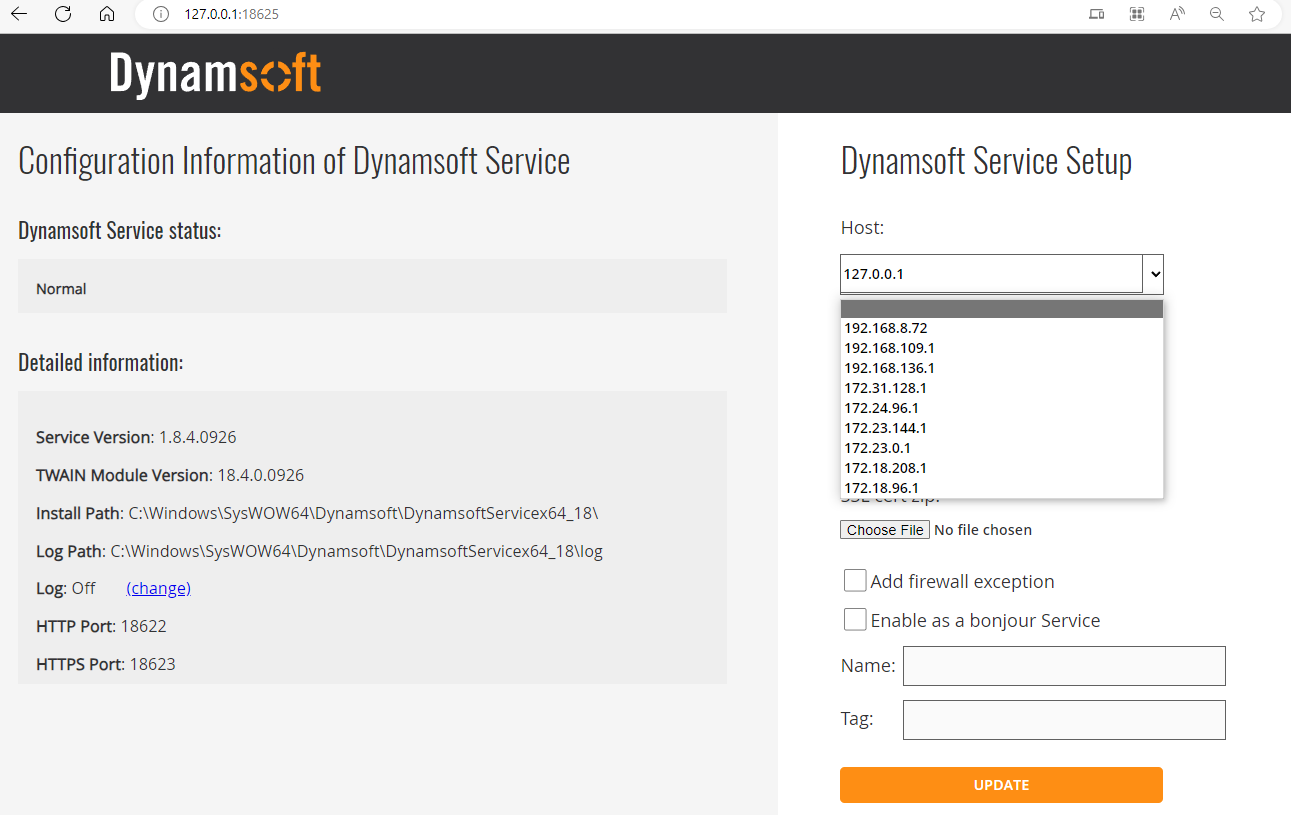
The scanner parameter configuration is based on [Dynamsoft Web TWAIN documentation](https://www.dynamsoft.com/web-twain/docs/info/api/Interfaces.html#DeviceConfiguration).
## Quick Start
Replace the license key in the code below with a valid one and run the code.
```python
from dynamsoftservice import ScannerController, ScannerType
scannerController = ScannerController()
devices = []
host = "http://127.0.0.1:18622"
license_key = "LICENSE-KEY"
questions = """
Please select an operation:
1. Get scanners
2. Acquire documents by scanner index
3. Quit
"""
def ask_question():
while True:
print(".............................................")
answer = input(questions)
if answer == '3':
break
elif answer == '1':
scanners = scannerController.getDevices(
host, ScannerType.TWAINSCANNER | ScannerType.TWAINX64SCANNER)
devices.clear()
for i, scanner in enumerate(scanners):
devices.append(scanner)
print(f"\nIndex: {i}, Name: {scanner['name']}")
elif answer == '2':
if len(devices) == 0:
print("Please get scanners first!\n")
continue
index = input(f"\nSelect an index (<= {len(devices) - 1}): ")
index = int(index)
if index < 0 or index >= len(devices):
print("It is out of range.")
continue
parameters = {
"license": license_key,
"device": devices[index]["device"],
}
parameters["config"] = {
"IfShowUI": False,
"PixelType": 2,
"Resolution": 200,
"IfFeederEnabled": False,
"IfDuplexEnabled": False,
}
job_id = scannerController.scanDocument(host, parameters)
if job_id != "":
images = scannerController.getImageFiles(host, job_id, "./")
for i, image in enumerate(images):
print(f"Image {i}: {image}")
scannerController.deleteJob(host, job_id)
else:
continue
if __name__ == "__main__":
ask_question()
```
## Example
- [Flet App](https://github.com/yushulx/twain-wia-sane-scanner/tree/main/example)

## DynamsoftService API
The `DynamsoftService` class provides methods to interact with the Dynamsoft service.
- `getDevices(self, host: str, scannerType: int = None) -> List[Any]`: Get a list of available devices.
- `scanDocument(self, host: str, parameters: Dict[str, Any]) -> str`: Scan a document.
- `deleteJob(self, host: str, jobId: str) -> None`: Delete a job.
- `getImageFile(self, host, job_id, directory)`: Get an image file.
- `getImageFiles(self, host: str, jobId: str, directory: str) -> List[str]`: Get a list of image files.
- `getImageStreams(self, host: str, jobId: str) -> List[bytes]`: Get a list of image streams.
## How to Build the Package
- Source distribution:
```bash
python setup.py sdist
```
- Wheel:
```bash
pip wheel . --verbose
# Or
python setup.py bdist_wheel
```