https://github.com/yusufusta/Boting
Simple but powerful Telegram Bot library
https://github.com/yusufusta/Boting
async multithreading phpasync telegram telegram-bot telegram-bot-api telegrambot
Last synced: 5 months ago
JSON representation
Simple but powerful Telegram Bot library
- Host: GitHub
- URL: https://github.com/yusufusta/Boting
- Owner: yusufusta
- License: mit
- Created: 2020-06-05T12:50:21.000Z (over 5 years ago)
- Default Branch: master
- Last Pushed: 2020-08-15T07:58:23.000Z (about 5 years ago)
- Last Synced: 2025-05-05T20:12:04.825Z (5 months ago)
- Topics: async, multithreading, phpasync, telegram, telegram-bot, telegram-bot-api, telegrambot
- Language: PHP
- Homepage:
- Size: 62.5 KB
- Stars: 21
- Watchers: 4
- Forks: 12
- Open Issues: 0
-
Metadata Files:
- Readme: README-tr.md
- License: LICENSE
Awesome Lists containing this project
- awesome-telegram - Quiec/Boting
README
# Boting
> Basit ama güçlü.
[🇹🇷 Türkçe](https://github.com/Quiec/Boting/blob/master/README-tr.md) | [🇬🇧 English](https://github.com/Quiec/Boting/blob/master/README.md)
   
_Boting_, PHP ile hızlı ve asenkron bot yazmanız için en iyi Telegram Bot kütüphanesi.
## Özellikleri
* %100 Async (😳)
* Her zaman son BotApi'ye uygun
* Tek dosya, küçük boyut, kurması basit.
* Dosya indirme/yükleme
* Olaylar
* WebHook & GetUpdates desteği
## Gereksinimler
Eğer [Guzzle](http://docs.guzzlephp.org/en/stable/overview.html#requirements) yükleyebiliyorsanız rahatlıkla kullanabilirsiniz.
## Yükleme
Eğer [Composer](https://getcomposer.org/download/)'e sahipseniz, çok kolay kurabilirsiniz:
``` sh
composer require quiec/boting
```
Beta sürümünü kullanmak isterseniz:
``` sh
composer require quiec/boting:dev-master
```
Eğer Composer yüklü değilse, [bu adresten](https://getcomposer.org/download/) kolaylıkla yükleyebilirsiniz.
## Update Alma
İki yol ile ile Update alabilirsiniz;
### Webhook
Webhook yöntemi ile Update'leri alacak iseniz handler'e "true" eklemeniz yeterli.
```php
...
$Bot->Handler("Token", true);
```
### Get Updates
Default olarak bu yöntem kullanılmaktadır. Ekstradan bir şey eklemenize gerek yoktur.
```php
...
$Bot->Handler("Token");
```
## Olaylar
Boting 2.0 eklenen yeni özellikle artık kolaylık komut ekleyebilir, `on` ile mesaj türlerini yakalayabilirsiniz.
### $bot->command
Komut, **mutlaka regex olmalıdır.**
**Örnek** (_/start komutunu yakalayalım_):
```php
$Bot->command("/\/start/m", function ($Update, $Match) use ($Bot) {
$ChatId = $Update["message"]["chat"]["id"];
$Bot->sendMessage(["chat_id" => $ChatId, "text" => "Started bot."]);
});
```
**Başka komut handler'i ekleyelim:**
```php
$Bot->command("/[!.\/]start/m", function ($Update, $Match) use ($Bot) {
$ChatId = $Update["message"]["chat"]["id"];
$Bot->sendMessage(["chat_id" => $ChatId, "text" => "Started bot."]);
});
```
Bot artık `/start, !start, .start` komutlarına da yanıt verecektir.
### $bot->on
Bot belirtilen türden bir mesaj gelirse fonksiyonu çalıştıracaktır.
**On'da match kullanılmamaktadır.**
**Örnek** (_fotoğraf gelirse_):
```php
$Bot->on("photo", function ($Update) use ($Bot) {
$ChatId = $Update["message"]["chat"]["id"];
$Bot->sendMessage(["chat_id" => $ChatId, "text" => "Fotoğraf geldi"]);
});
```
On Türlerine [buradan](https://core.telegram.org/bots/api#message) bakabilirsiniz.
### $bot->answer
`inline_query` veya `callback_query` yanıt vermek için answer fonksiyonunu kullanabilirsiniz.
**Örnek** (_Inline yanıt verelim_):
```php
$Bot->answer("inline_query", function ($Update) use ($Bot) {
$Bir = ["type" => "article", "id" => 0, "title" => "test", "input_message_content" => ["message_text" => "This bot created by Boting..."]];
$Bot->answerInlineQuery(["inline_query_id" => $Update["inline_query"]["id"], "results" => json_encode([$Bir])]);
});
```
### Özel Events
Hazır fonksiyonları kullanmak istemiyorsanız, kendi fonksiyonunuzu tanımlayabilirsiniz.
```php
$Main = function ($Update) {...};
$Bot->Handler("Token", $Main);
```
❗️Webhook kullanacaksanız `true`, GetUpdates ile alacaksanız `false` yazın.
**Örnek** (_/start mesajına karşılık veren bir fonksiyon_):
```php
sendMessage(["chat_id" => $ChatId, "text" => "Bot'u başlattınız."]); // We use the sendMessage function.
}
}
};
$Bot->Handler("Here ur bot token", false, $Main); // We define our bot token and function.
```
Daha fazla örnek için [bu dosyaya](https://github.com/Quiec/Boting/blob/master/example.php) bir göz atın.
## Komut Çağırma
Komutlar [BotAPI](https://core.telegram.org/bots/api) komutları ile aynı. BotAPI komutları aynı şekilde kullanabilirsiniz.
Örnek verelim mesaj göndermek istediniz, [BotAPI](https://core.telegram.org/bots/api#sendmessage)'den gerekli parametrelere bakıyoruz.
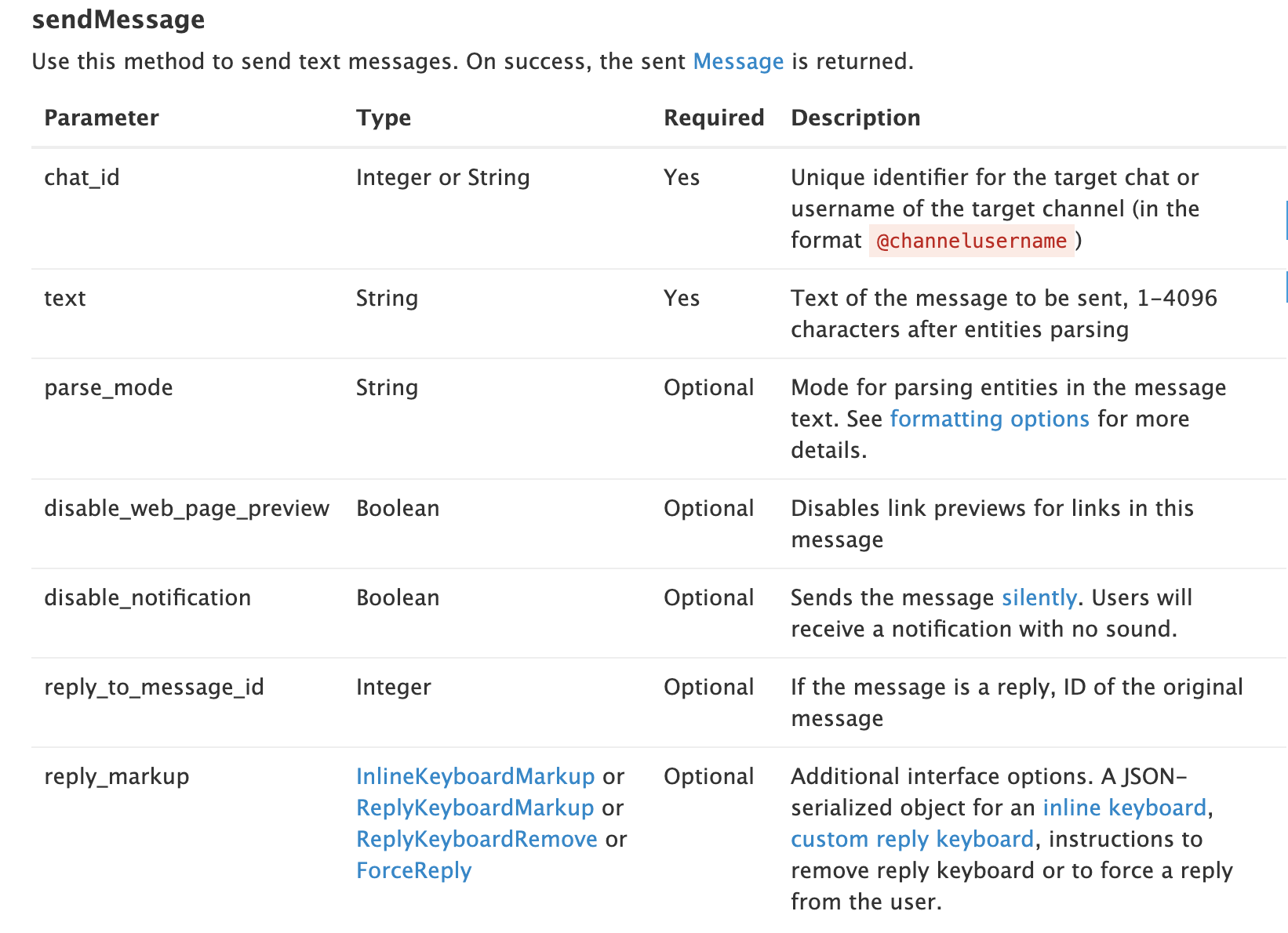
Bize `chat_id` ve `text` lazım. O zaman kodumuzu yazalım.
```php
$Bot->sendMessage(["chat_id" => "@fusuf", "text" => "Merhaba"]);
```
Bu kadar.
## Örnekler
Kütüphanenin kullanımı hakkında çok iyi bir örnek olarak [bu dosyayı](https://github.com/Quiec/Boting/blob/master/example.php) gösterebiliriz.
Ayrıca basit bir `/start` mesajına yanıt veren bir kod:
```php
command("/[!.\/]start/m", function ($Update, $Match) use ($Bot) {
$ChatId = $Update["message"]["chat"]["id"];
$Bot->sendMessage(["chat_id" => $ChatId, "text" => "Started bot."]);
});
$Bot->Handler("Here ur bot token"); // We define our bot token.
```
## Lisans
Bu proje tamamen açık kaynaklı olup, MIT lisansı altında korunmaktadır. Lütfen LICENSE.md dosyasına bakın.
## İletişim
Bana [Telegram](https://t.me/fusuf) üzerinden ulaşabilirsiniz ya da Issue açabilirsiniz.