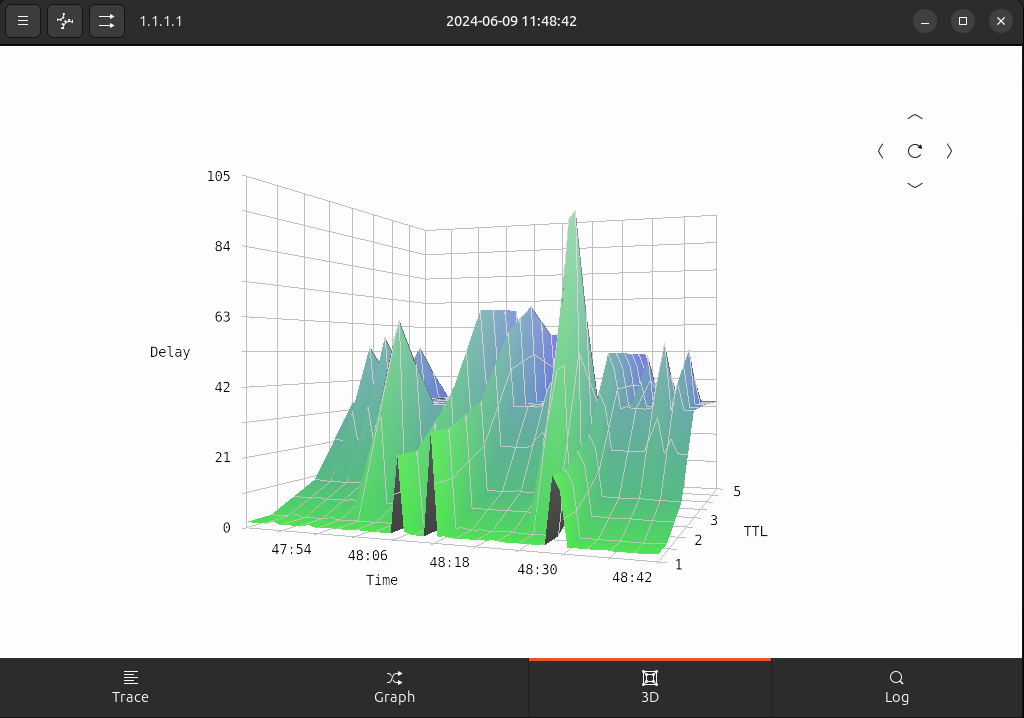https://github.com/yvs2014/pingpath
ping wrapper for network diagnostic
https://github.com/yvs2014/pingpath
3d-graphics cairo graphs gtk4 icmp mtr opengl ping traceroute
Last synced: 5 months ago
JSON representation
ping wrapper for network diagnostic
- Host: GitHub
- URL: https://github.com/yvs2014/pingpath
- Owner: yvs2014
- License: gpl-2.0
- Created: 2023-11-23T20:34:37.000Z (almost 2 years ago)
- Default Branch: main
- Last Pushed: 2024-10-16T23:32:51.000Z (12 months ago)
- Last Synced: 2024-10-18T23:53:41.526Z (12 months ago)
- Topics: 3d-graphics, cairo, graphs, gtk4, icmp, mtr, opengl, ping, traceroute
- Language: C
- Homepage:
- Size: 5.39 MB
- Stars: 3
- Watchers: 1
- Forks: 0
- Open Issues: 0
-
Metadata Files:
- Readme: README.md
- Changelog: CHANGELOG.md
- License: LICENSE
Awesome Lists containing this project
README
In one shot
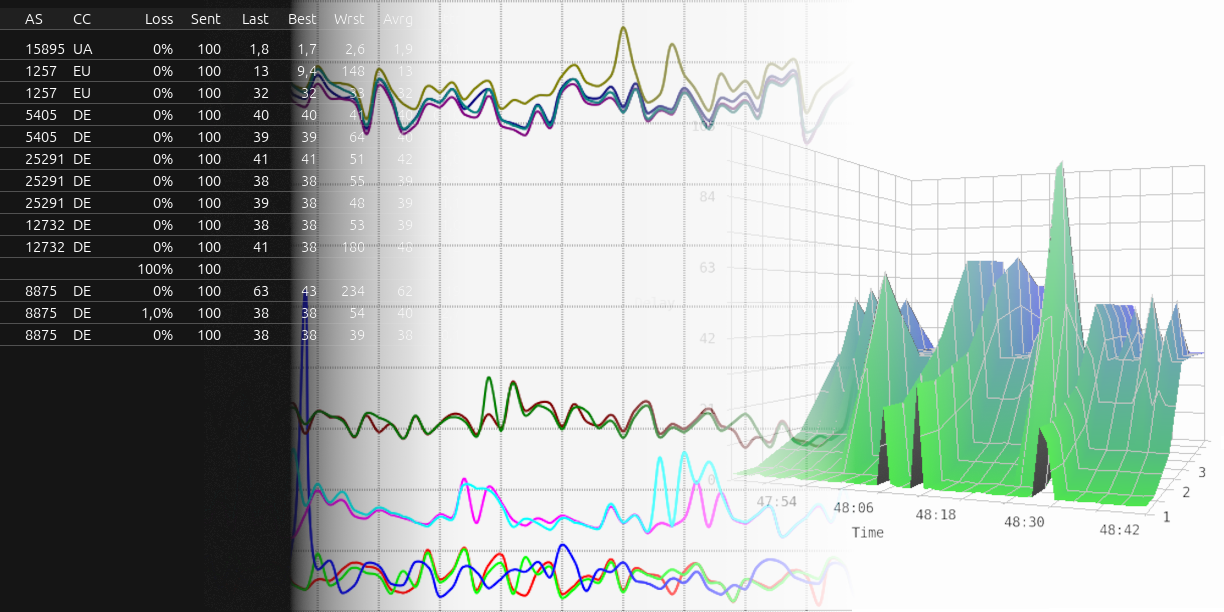
A bit more
PingPath
--------
**pingpath** — **ping** wrapper for network diagnostic
SYNOPSIS
--------
**pingpath \[-cfgGhiILnpqrRsStTv46\] [TARGET]**
DESCRIPTION
-----------
Network diagnostic tool based on parsing iputils **ping** output with functionality of **traceroute**.
No need set‐root‐uid or raw‐socket‐perms itself to run due to being a wrapper for **ping**.
Inspired by ncurses look of **mtr** and written in **GTK4**.
What it displays:
- Hop hostnames taken by DNS back resolving (see https://docs.gtk.org/gio/class.Resolver.html)
- Whois lookup data received by querying RIPE whois (see http://www.ripe.net/ris/riswhois.html)
- Statistics calculated on data from iputils-ping output (see ping(8) manual)
- Graphs and 3D plots providing visual representation at runtime
DETAILS
-------
... *see pingpath.1 page*
PACKAGES
-----------
[Launchpad deb](https://launchpad.net/~lrou2014/+archive/ubuntu/pingpath)
[OBS rpm-n-deb](https://build.opensuse.org/package/show/home:yvs/pingpath)
[Snapcfaft snap](https://snapcraft.io/pingpath)
------------------------------------------------------------------------
SCREENSHOTS
-----------
## ordinary view
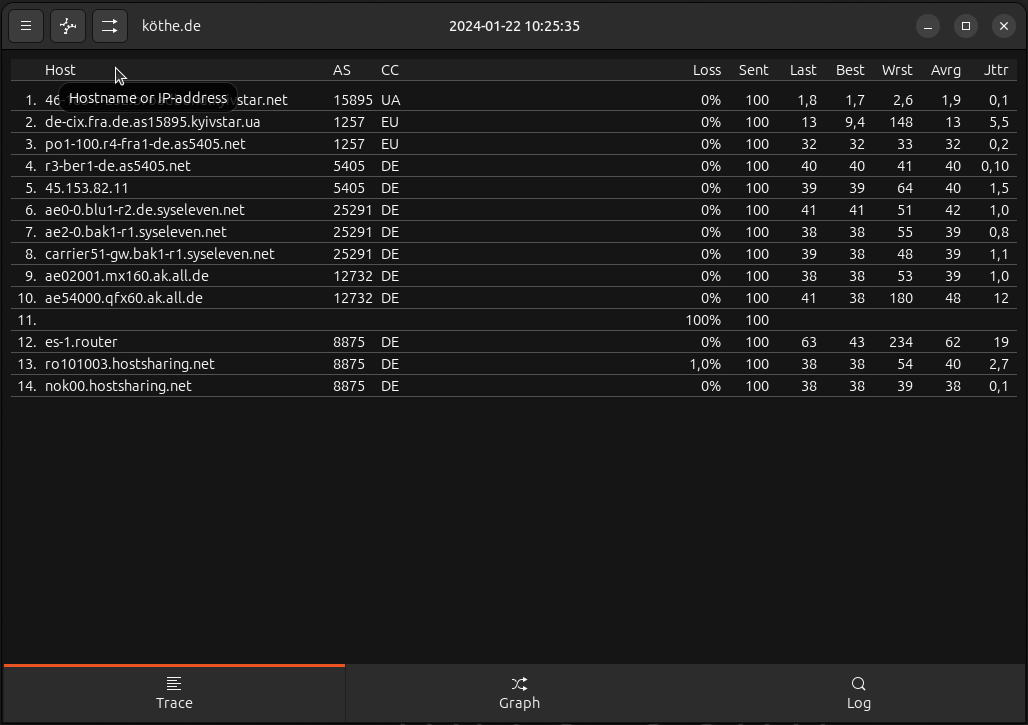
## with action menu and Log tab on background
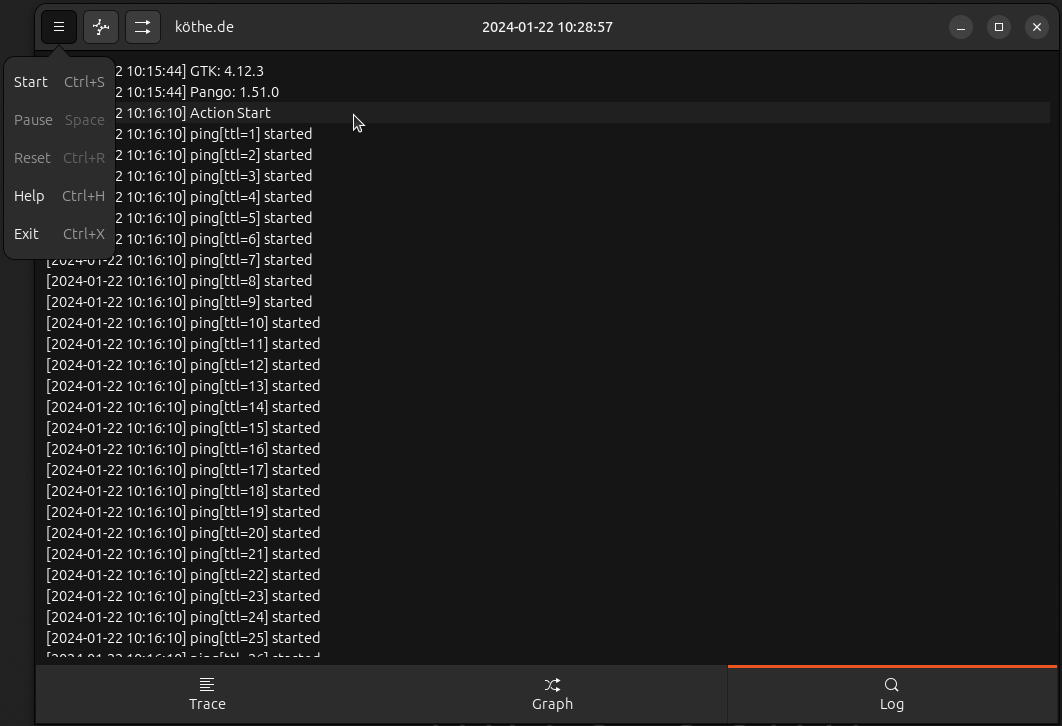
## with option menu
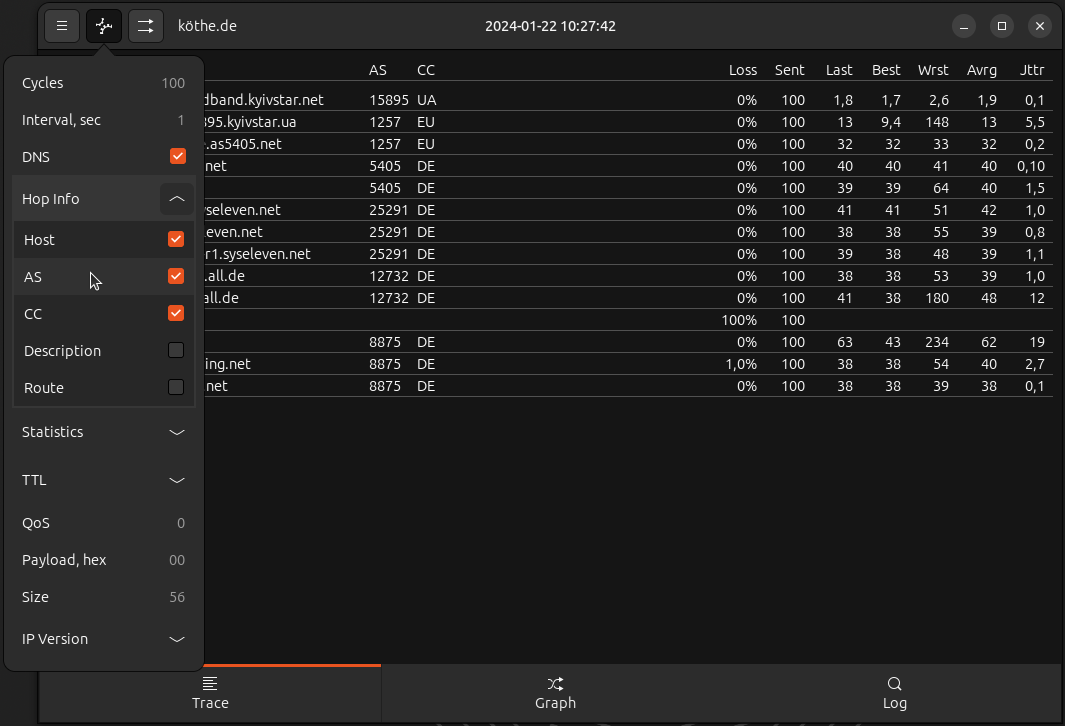
## conventional graphs
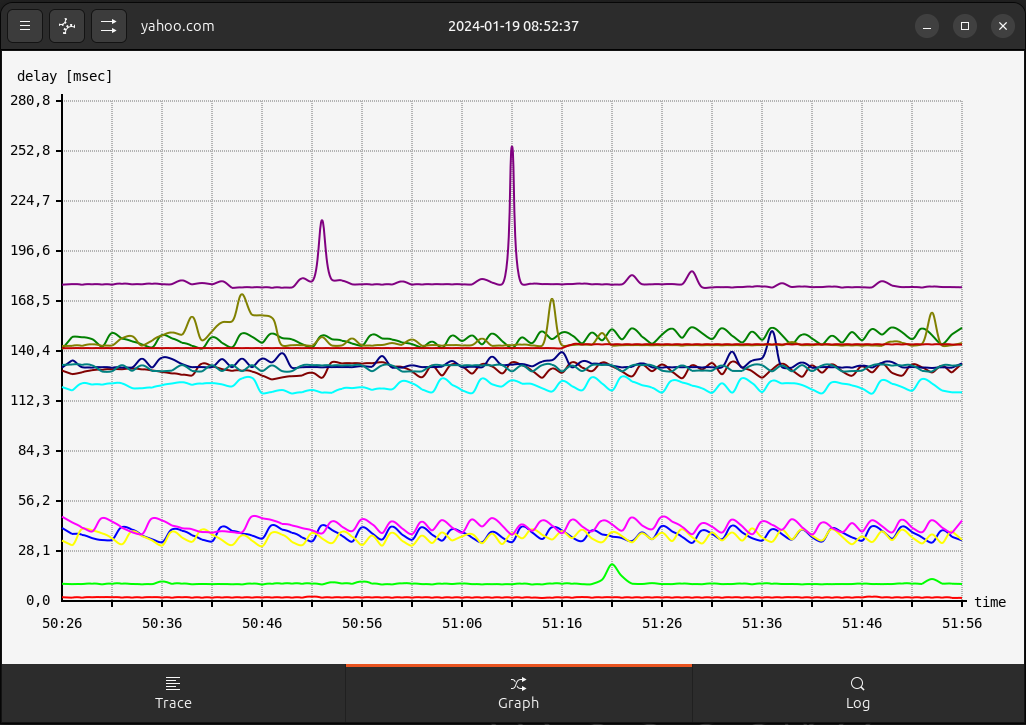
## with auxiliary menu and Graph tab on background
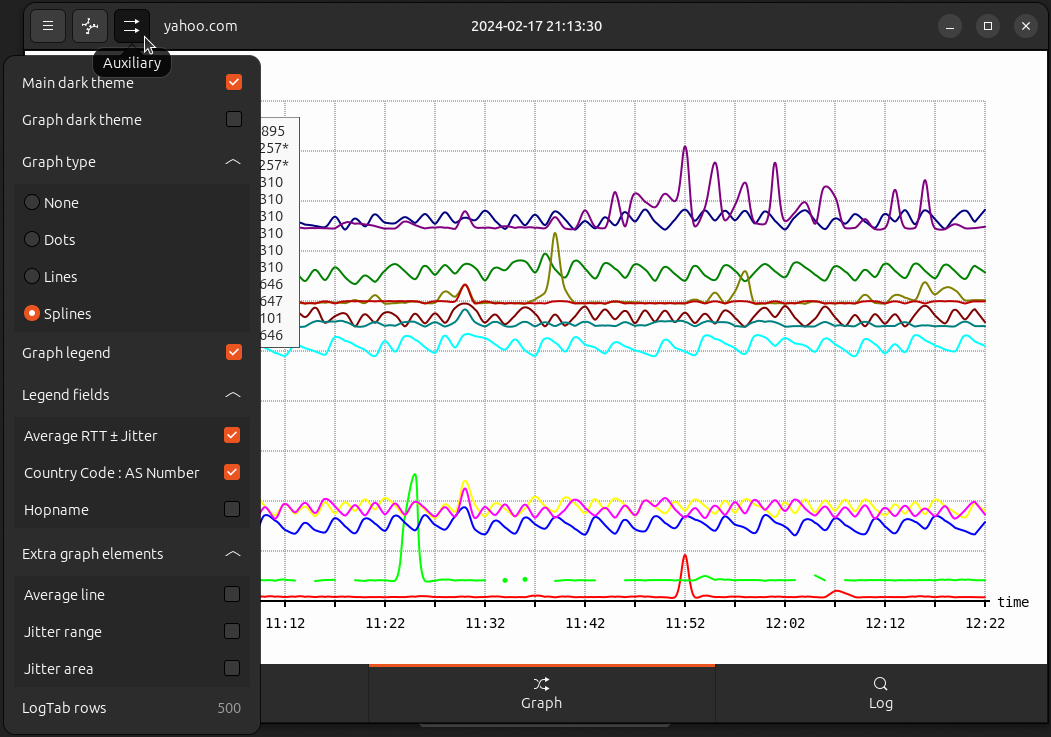
## dark/light theme switches in aux menu
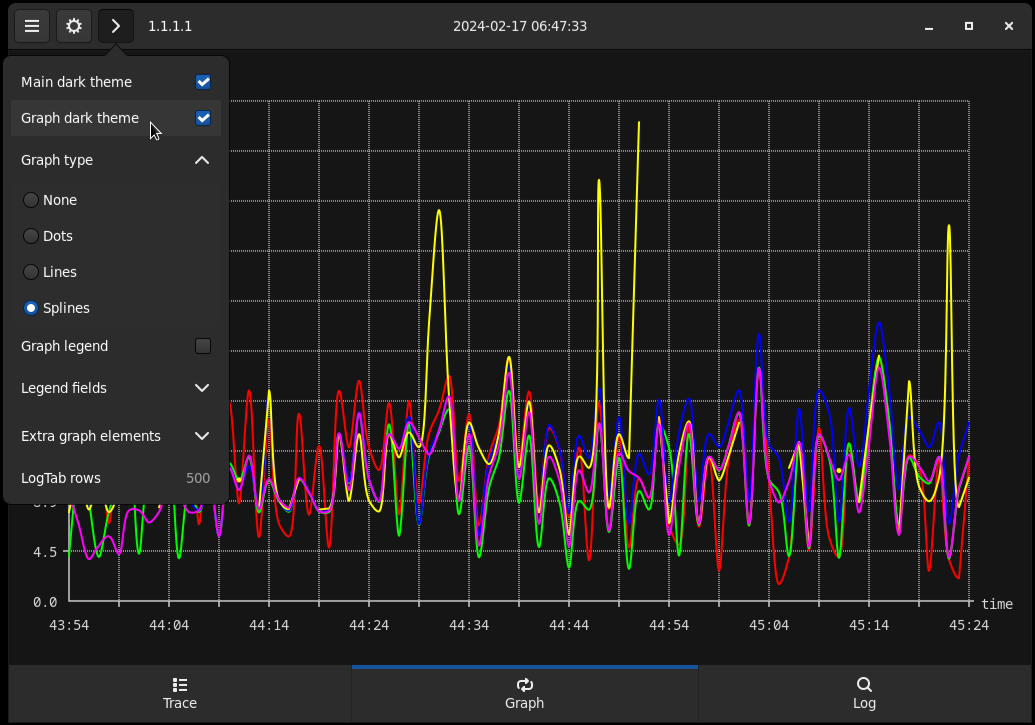
## graphs with legend
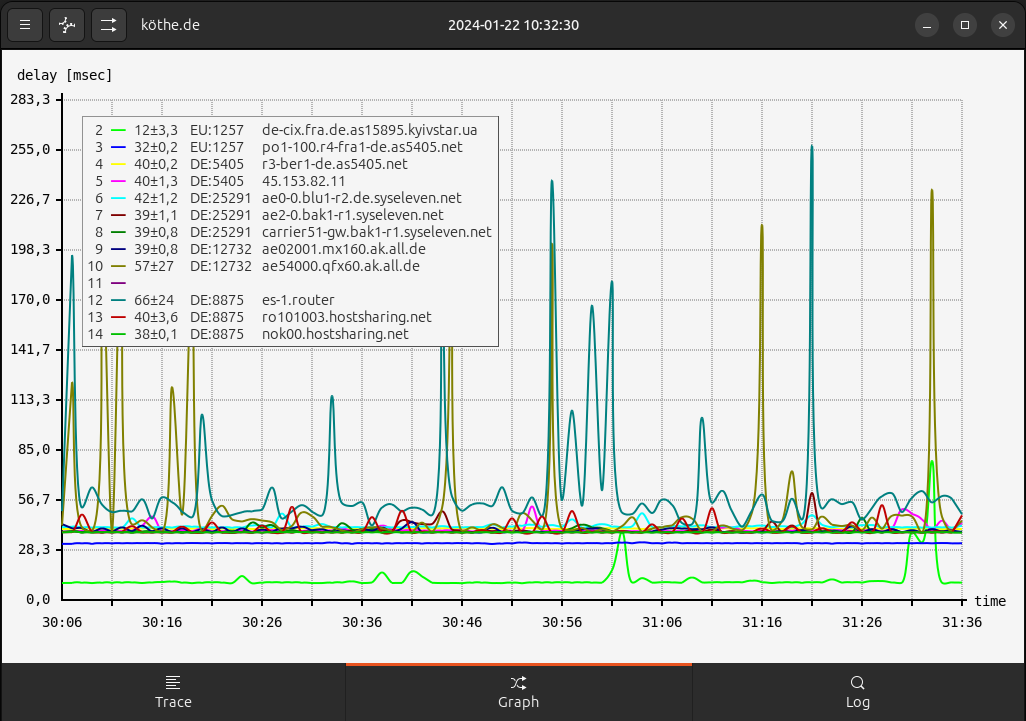
## choose graphs to show/hide by clicking
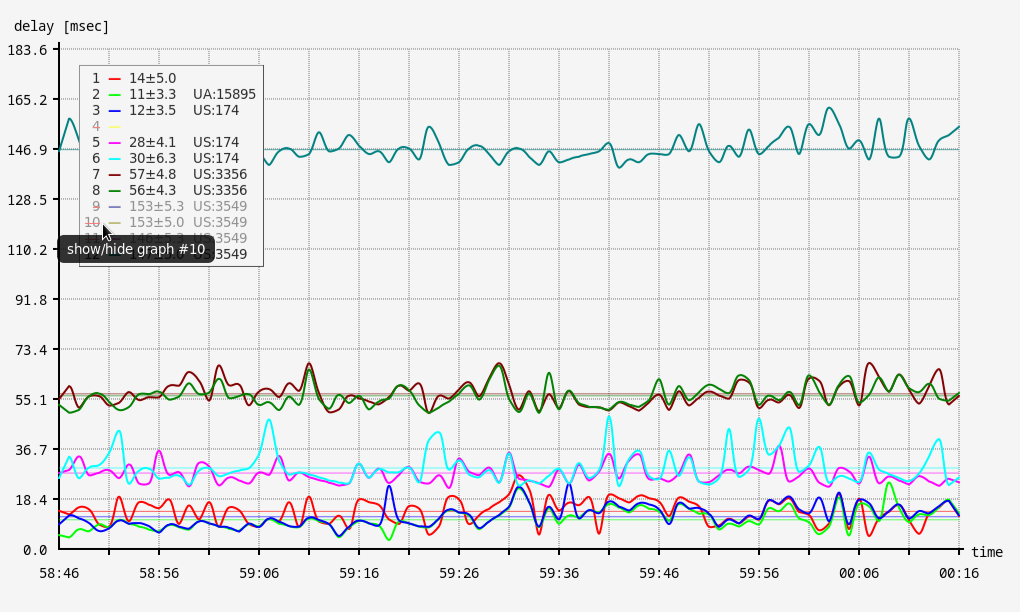
## ordinary graph area
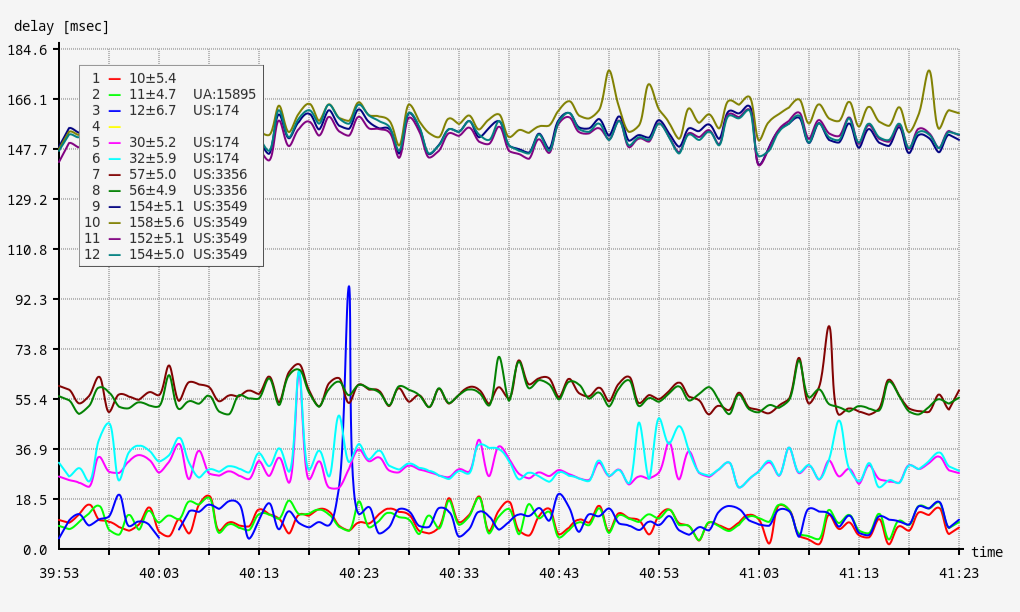
## the same with jitter area to clear display big-distance hops
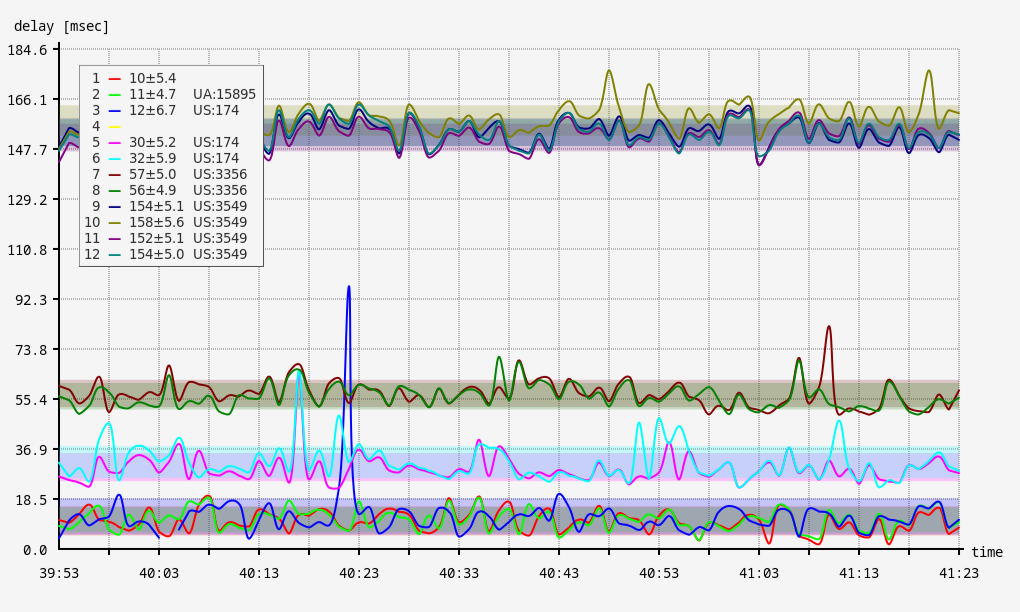
## ordinary 3D plot