https://github.com/z3tt/viridis-theme
💚 tmTheme and rstheme based on the `viridis` color palette
https://github.com/z3tt/viridis-theme
rstats rstudio-theme theme
Last synced: 27 days ago
JSON representation
💚 tmTheme and rstheme based on the `viridis` color palette
- Host: GitHub
- URL: https://github.com/z3tt/viridis-theme
- Owner: z3tt
- Created: 2020-01-07T15:26:51.000Z (over 5 years ago)
- Default Branch: main
- Last Pushed: 2024-02-12T10:06:17.000Z (about 1 year ago)
- Last Synced: 2025-02-02T00:49:02.379Z (3 months ago)
- Topics: rstats, rstudio-theme, theme
- Homepage:
- Size: 152 KB
- Stars: 9
- Watchers: 2
- Forks: 4
- Open Issues: 0
-
Metadata Files:
- Readme: README.md
Awesome Lists containing this project
README
# :yellow_heart::green_heart::purple_heart: viridis-theme
Theme based on the [viridis color palette](https://cran.r-project.org/web/packages/viridis/vignettes/intro-to-viridis.html) and a theme by [David Cooley](https://github.com/SymbolixAU/rstudiothemes/blob/master/viridis.tmTheme).
Available as `tmTheme` and `rstheme`.
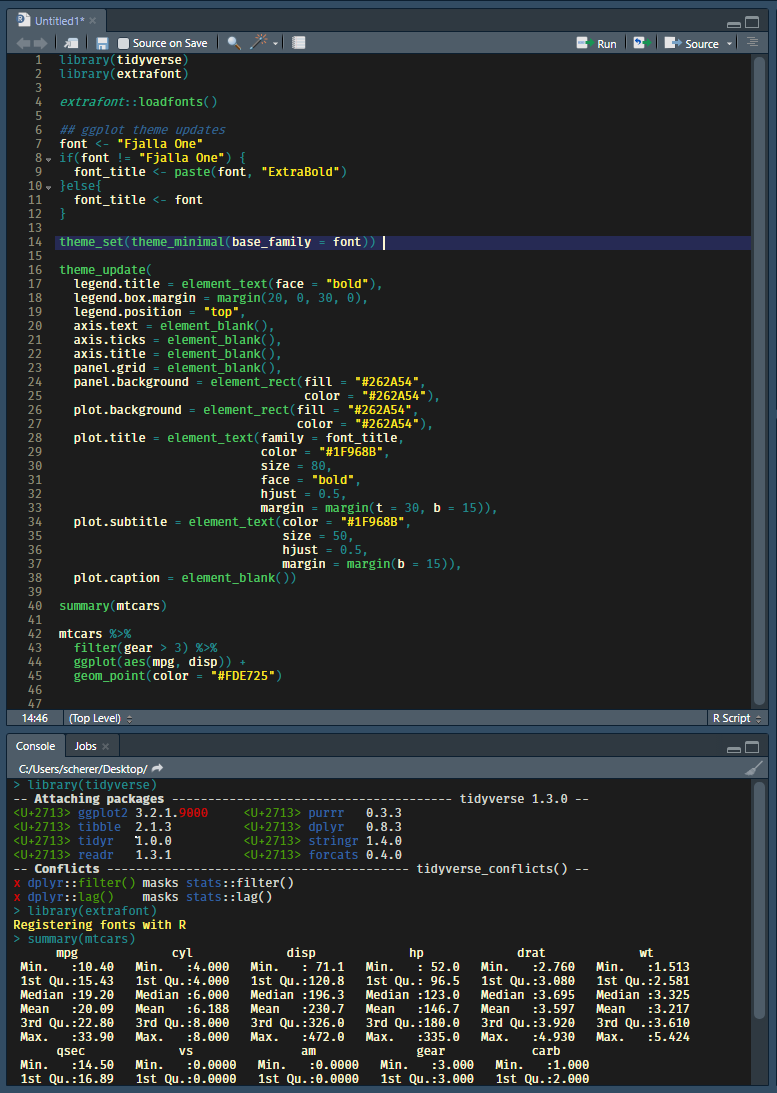
### Notes on `.rstheme` installation*
To install custom themes in RStudio, you must have the [daily build](https://dailies.rstudio.com/) installed.
With the daily build, you can import either the [tmTheme file](https://github.com/Z3tt/viridis-theme/blob/master/viridis.tmTheme) or the [rstheme file](https://github.com/Z3tt/viridis-theme/blob/master/viridis.rstheme) by going to `Preferences >> Appearance >> Add` (see gif below — fairlyfloss_dark not actually shown).

In order to modify the imported rstheme file, you'll need to go to:
- Mac: **`/Users//.R/rstudio/themes`**.
- Linux: **`/home//.R/rstudio/themes`**.
- Windows: **`C:/Users//Documents/.R/rstudio/themes`**
There, you'll find the imported theme as `viridis.rstheme`.
---
\* Thank you for the [`rsTheme` installation notes](https://github.com/batpigandme/night-owlish), Mara!
***
