https://github.com/zackha/woocommerce-admin
The open-source React WooCommerce Admin alternative ⚡️
https://github.com/zackha/woocommerce-admin
admin admin-dashboard babel express graphql nodejs react react-admin react-theme react-woocommerce-admin react-woocommerce-theme reactjs rest-api webpack woocommerce woocommerce-admin woocommerce-react woocommerce-rest-api woocommerce-theme wordpress
Last synced: 7 months ago
JSON representation
The open-source React WooCommerce Admin alternative ⚡️
- Host: GitHub
- URL: https://github.com/zackha/woocommerce-admin
- Owner: zackha
- License: mit
- Created: 2022-09-18T15:48:11.000Z (over 3 years ago)
- Default Branch: master
- Last Pushed: 2023-08-23T12:32:14.000Z (over 2 years ago)
- Last Synced: 2025-04-05T14:51:10.993Z (10 months ago)
- Topics: admin, admin-dashboard, babel, express, graphql, nodejs, react, react-admin, react-theme, react-woocommerce-admin, react-woocommerce-theme, reactjs, rest-api, webpack, woocommerce, woocommerce-admin, woocommerce-react, woocommerce-rest-api, woocommerce-theme, wordpress
- Language: JavaScript
- Homepage:
- Size: 2.53 MB
- Stars: 24
- Watchers: 2
- Forks: 7
- Open Issues: 1
-
Metadata Files:
- Readme: README.md
- License: LICENSE
Awesome Lists containing this project
README
# WooCommerce Admin
An alternative open source woocommerce admin panel developed with [React Admin](https://github.com/marmelab/react-admin)
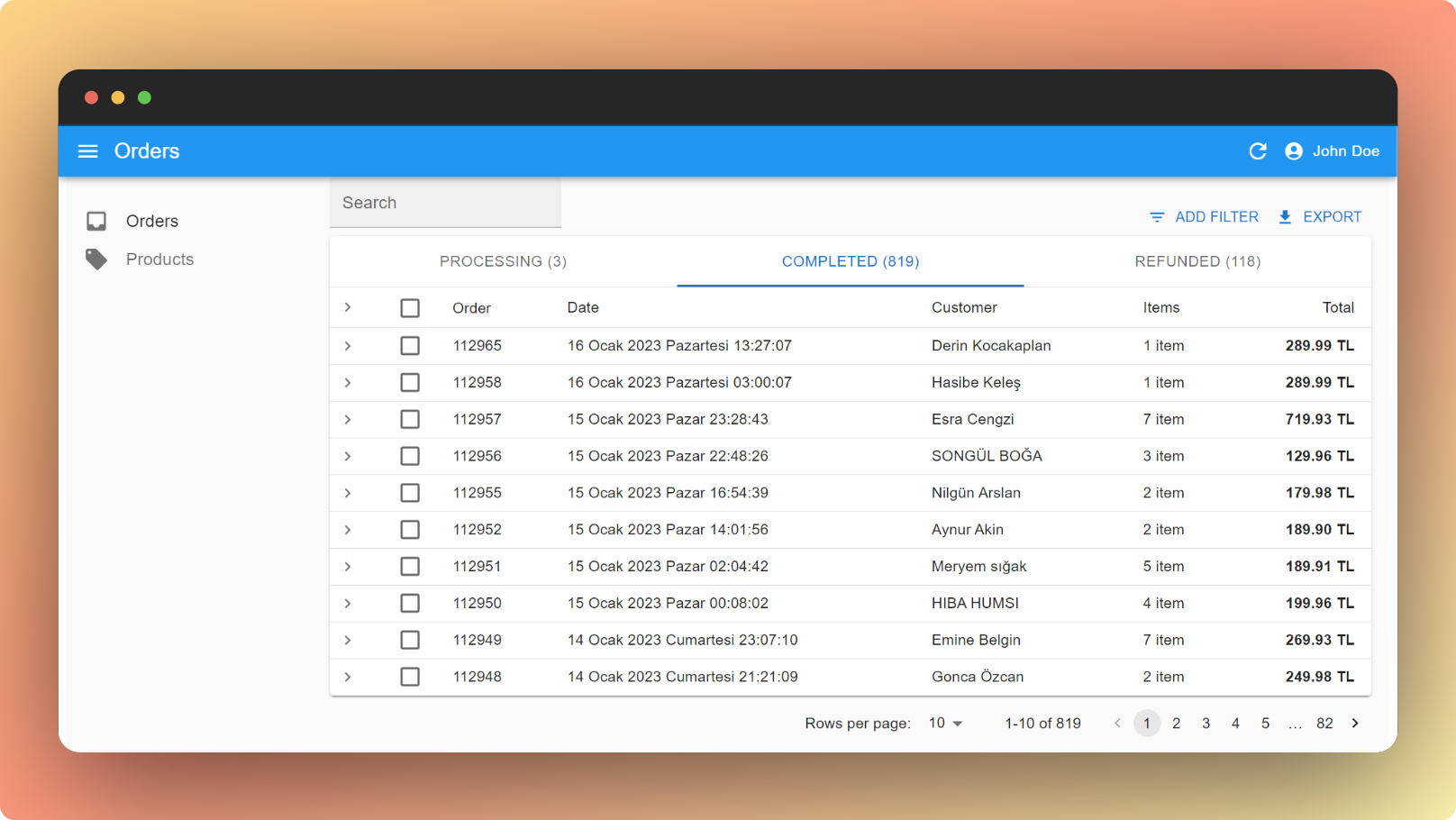
### Installing
1. Clone this repo using terminal `git clone https://github.com/zackha/woocommerce-admin.git`
2. `cd woocommerce-admin`
3. `yarn install`
4. Edit `App.js` and fill in `woocommerceUrl`, `consumerKey` and `consumerSecret` with your generated API keys
5. `yarn start`
6. Username: john | Password: 123
If your API is on another domain as the JS code, you'll need to whitelist this header with an Access-Control-Expose-Headers CORS header.
You need to allow access to the your IP number, from the firewall settings (whitelist - allowlist) of your server where your WooCommerce site is located.
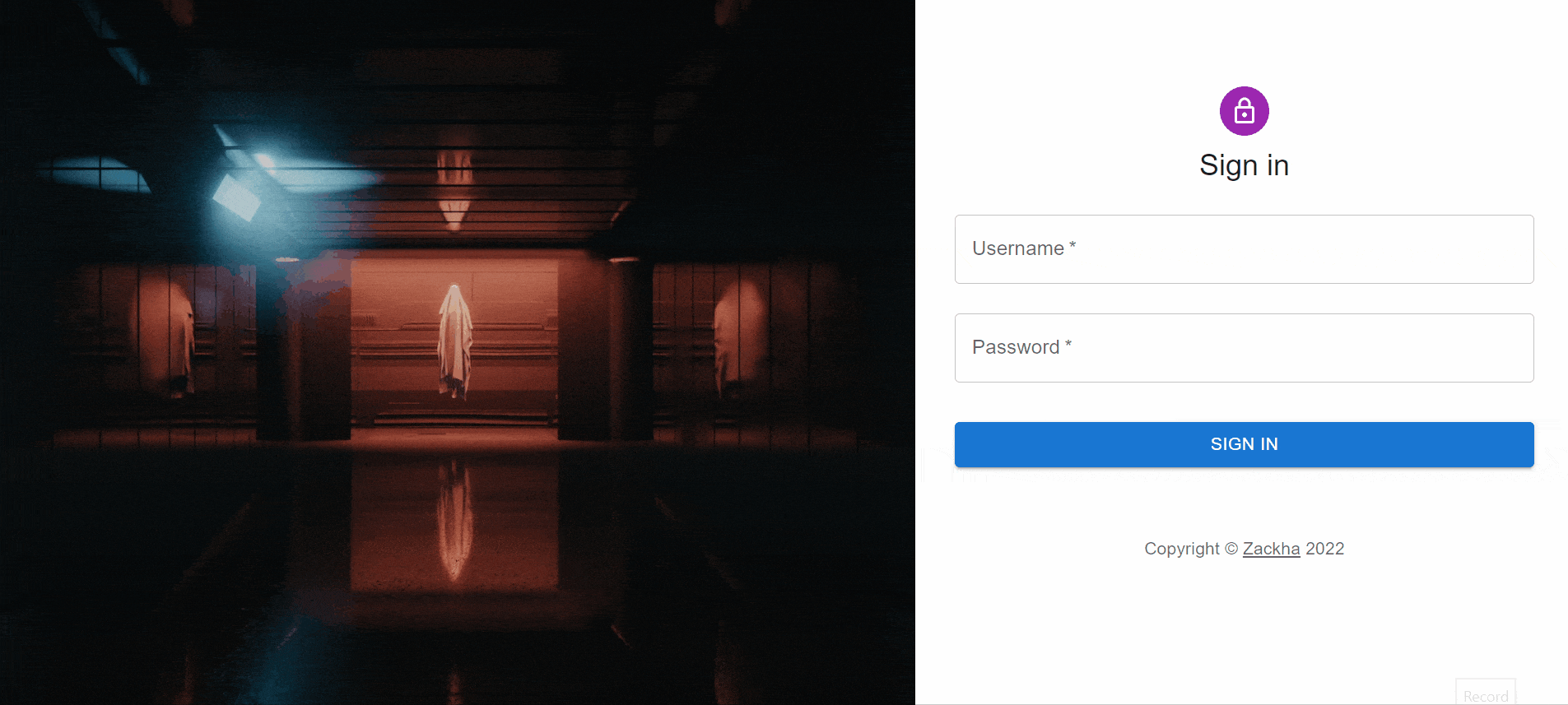
## License
Licensed under the [MIT License](https://github.com/zackha/woocommerce-admin/blob/master/LICENSE)