https://github.com/zaidmukaddam/scira
Scira (Formerly MiniPerplx) is a minimalistic AI-powered search engine that helps you find information on the internet and cites it too. Powered by Vercel AI SDK! Search with models like xAI's Grok 3.
https://github.com/zaidmukaddam/scira
Last synced: 7 months ago
JSON representation
Scira (Formerly MiniPerplx) is a minimalistic AI-powered search engine that helps you find information on the internet and cites it too. Powered by Vercel AI SDK! Search with models like xAI's Grok 3.
- Host: GitHub
- URL: https://github.com/zaidmukaddam/scira
- Owner: zaidmukaddam
- License: apache-2.0
- Created: 2024-08-07T13:29:49.000Z (over 1 year ago)
- Default Branch: main
- Last Pushed: 2025-05-10T07:29:30.000Z (7 months ago)
- Last Synced: 2025-05-10T08:27:47.385Z (7 months ago)
- Language: TypeScript
- Homepage: https://scira.ai
- Size: 2.94 MB
- Stars: 7,827
- Watchers: 44
- Forks: 926
- Open Issues: 12
-
Metadata Files:
- Readme: README.md
- Funding: .github/FUNDING.yml
- License: LICENSE
Awesome Lists containing this project
- StarryDivineSky - zaidmukaddam/scira
- awesome-ChatGPT-repositories - scira - Scira (Formerly MiniPerplx) is a minimalistic AI-powered search engine that helps you find information on the internet and cites it too. Powered by Vercel AI SDK! Search with models like xAI's Grok 3. (Openai)
- definitive-opensource - Scira - powered search engine that helps you find information on the internet and cites it too. Powered by Vercel AI SDK! Open Source perplexity alternative. | `SelfHost` `Web (Cloud)` | **11.1k** | (Table of Contents / Search Engine)
- awesome-hacking-lists - zaidmukaddam/scira - Scira (Formerly MiniPerplx) is a minimalistic AI-powered search engine that helps you find information on the internet. Powered by Vercel AI SDK! Search with models like Grok 2.0. (TypeScript)
- AiTreasureBox - zaidmukaddam/scira - 11-03_10896_0](https://img.shields.io/github/stars/zaidmukaddam/scira.svg)|Scira (Formerly MiniPerplx) is a minimalistic AI-powered search engine that helps you find information on the internet. Powered by Vercel AI SDK! Search with models like Grok 2.0.| (Repos)
- awesome - zaidmukaddam/scira - Scira (Formerly MiniPerplx) is a minimalistic AI-powered search engine that helps you find information on the internet and cites it too. Powered by Vercel AI SDK! Open Source perplexity alternative. (TypeScript)
README
# Scira

A minimalistic AI-powered search engine that helps you find information on the internet.
## Powered By
- [Vercel AI SDK](https://sdk.vercel.ai/docs) - For AI model integration and streaming
- [Tavily AI](https://tavily.com) - For search grounding and web search capabilities
## Special Thanks
[](https://www.warp.dev/?utm_source=github&utm_medium=referral&utm_campaign=scira)
### **[Warp, the intelligent terminal](https://www.warp.dev/?utm_source=github&utm_medium=referral&utm_campaign=scira)**
[Available for MacOS, Linux, & Windows](https://www.warp.dev/?utm_source=github&utm_medium=referral&utm_campaign=scira)
[Visit warp.dev to learn more](https://www.warp.dev/?utm_source=github&utm_medium=referral&utm_campaign=scira)
[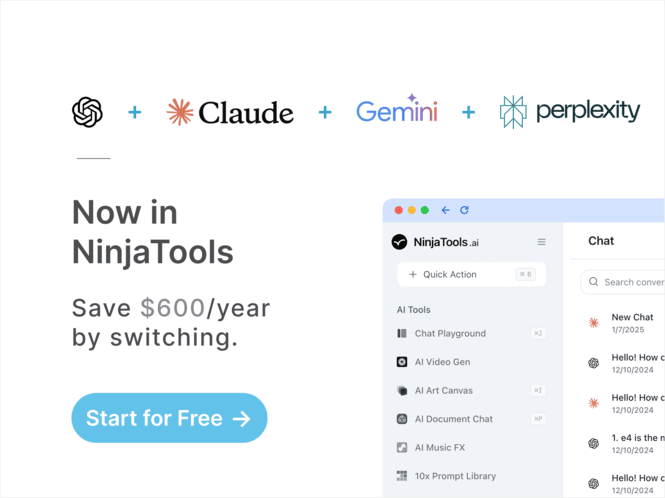](https://ninjatools.ai/?ref=scria)
### **[NinjaTools, the All in one AI assistant and workspace](https://ninjatools.ai/?ref=scria)**
[Visit Ninjatools.ai to learn more](https://ninjatools.ai/?ref=scria)
## Features
- **AI-powered search**: Get answers to your questions using Anthropic's Models.
- **Web search**: Search the web using Tavily's API.
- **URL Specific search**: Get information from a specific URL.
- **Weather**: Get the current weather for any location using OpenWeather's API.
- **Programming**: Run code snippets in multiple languages using E2B's API.
- **Maps**: Get the location of any place using Google Maps API, Mapbox API, and TripAdvisor API.
- **YouTube Search**: Search for videos on YouTube and get timestamps and transcripts [powered by Exa.AI - the Web Search API](https://exa.ai/).
- **Academic Search**: Search for academic papers [powered by Exa.AI - the Web Search API](https://exa.ai/).
- **X Posts Search**: Search for posts on X.com [powered by Exa.AI - the Web Search API](https://exa.ai/).
- **Flight Tracker**: Track flights using AviationStack's API.
- **Trending Movies and TV Shows**: Get information about trending movies and TV shows.
- **Movie or TV Show Search**: Get information about any movie or TV show.
## LLM used
- [xAI's Grok](https://x.ai/grok)
- [Anthropic's Claude 3.5 Sonnet](https://www.anthropic.com/news/claude-3-5-sonnet)
- [Meta's Llama 3.3 70B by Cerebras](https://inference-docs.cerebras.ai/introduction)
- [Deepseek R1 Distill by Groq Inc](https://console.groq.com/docs/model/deepseek-r1-distill-llama-70b)
## Built with
- [Next.js](https://nextjs.org/)
- [Tailwind CSS](https://tailwindcss.com/)
- [Vercel AI SDK](https://sdk.vercel.ai/docs)
- [Shadcn/UI](https://ui.shadcn.com/)
- [Exa.AI](https://exa.ai/)
- [Tavily](https://tavily.com/)
- [OpenWeather](https://openweathermap.org/)
- [E2B](https://e2b.dev/)
- [Google Maps](https://developers.google.com/maps)
- [Mapbox](https://www.mapbox.com/)
- [TripAdvisor](https://www.tripadvisor.com/)
- [AviationStack](https://aviationstack.com/)
### Deploy your own
[](https://vercel.com/new/clone?repository-url=https%3A%2F%2Fgithub.com%2Fzaidmukaddam%2Fscira&env=XAI_API_KEY,OPENAI_API_KEY,GROQ_API_KEY,E2B_API_KEY,ELEVENLABS_API_KEY,TAVILY_API_KEY,EXA_API_KEY,TMDB_API_KEY,YT_ENDPOINT,FIRECRAWL_API_KEY,OPENWEATHER_API_KEY,SANDBOX_TEMPLATE_ID,GOOGLE_MAPS_API_KEY,MAPBOX_ACCESS_TOKEN,TRIPADVISOR_API_KEY,AVIATION_STACK_API_KEY,CRON_SECRET,BLOB_READ_WRITE_TOKEN,NEXT_PUBLIC_MAPBOX_TOKEN,NEXT_PUBLIC_POSTHOG_KEY,NEXT_PUBLIC_POSTHOG_HOST,NEXT_PUBLIC_GOOGLE_MAPS_API_KEY,MEM0_API_KEY,MEM0_ORG_ID,MEM0_PROJECT_ID,SMITHERY_API_KEY&envDescription=API%20keys%20and%20configuration%20required%20for%20Scira%20to%20function%20(including%20SMITHERY_API_KEY))
## Set Scira as your default search engine
1. **Open the Chrome browser settings**:
- Click on the three vertical dots in the upper right corner of the browser.
- Select "Settings" from the dropdown menu.
2. **Go to the search engine settings**:
- In the left sidebar, click on "Search engine."
- Then select "Manage search engines and site search."
3. **Add a new search engine**:
- Click on "Add" next to "Site search."
4. **Set the search engine name**:
- Enter `Scira` in the "Search engine" field.
5. **Set the search engine URL**:
- Enter `https://scira.ai?q=%s` in the "URL with %s in place of query" field.
6. **Set the search engine shortcut**:
- Enter `sh` in the "Shortcut" field.
7. **Set Default**:
- Click on the three dots next to the search engine you just added.
- Select "Make default" from the dropdown menu.
After completing these steps, you should be able to use Scira as your default search engine in Chrome.
### Local development
#### Run via Docker
The application can be run using Docker in two ways:
##### Using Docker Compose (Recommended)
1. Make sure you have Docker and Docker Compose installed on your system
2. Create a `.env` file based on `.env.example` with your API keys
3. Run the following command in the project root:
```bash
docker compose up
```
4. The application will be available at `http://localhost:3000`
##### Using Docker Directly
1. Create a `.env` file based on `.env.example` with your API keys
2. Build the Docker image:
```bash
docker build -t scira.app .
```
3. Run the container:
```bash
docker run --env-file .env -p 3000:3000 scira.app
```
The application uses a multi-stage build process to minimize the final image size and implements security best practices. The production image runs on Node.js LTS with Alpine Linux for a minimal footprint.
#### Run with Node.js
To run the application locally without Docker:
1. Sign up for accounts with the required AI providers:
- OpenAI (required)
- Anthropic (required)
- Tavily (required for web search feature)
2. Copy `.env.example` to `.env.local` and fill in your API keys
3. Install dependencies:
```bash
pnpm install
```
4. Start the development server:
```bash
pnpm dev
```
5. Open `http://localhost:3000` in your browser
# License
This project is licensed under the Apache 2.0 License - see the [LICENSE](LICENSE) file for details.