https://github.com/zdharma-continuum/zinit-crasis
Semigraphical .zshrc editor for Zplugin commands
https://github.com/zdharma-continuum/zinit-crasis
Last synced: 4 months ago
JSON representation
Semigraphical .zshrc editor for Zplugin commands
- Host: GitHub
- URL: https://github.com/zdharma-continuum/zinit-crasis
- Owner: zdharma-continuum
- License: other
- Created: 2021-11-06T23:24:32.000Z (over 3 years ago)
- Default Branch: master
- Last Pushed: 2023-04-16T03:00:42.000Z (about 2 years ago)
- Last Synced: 2025-01-13T14:19:21.304Z (5 months ago)
- Language: Shell
- Homepage:
- Size: 607 KB
- Stars: 1
- Watchers: 1
- Forks: 2
- Open Issues: 0
-
Metadata Files:
- Readme: README.md
- License: LICENSE
Awesome Lists containing this project
README
[](https://travis-ci.org/zdharma-continuum/zinit-crasis)
[](./LICENSE)
[](./LICENSE)

# Crasis – semigraphical interface to Zinit
Zsh exposes its parser via `(z)` substitution flag. Parsing `.zshrc` is totally possible. This way `Crasis` lets you
edit your `Zinit` commands located in `.zshrc`. All in pure `Zshell` code.
No more commenting-out a line with a text editor to disable plugin, cluttering `.zshrc`, now you can just **press a
button**.
[](https://asciinema.org/a/147225)
`Crasis` uses pure-Zshell [ZUI](http://github.com/zdharma-continuum/zui/) library to create `ncurses` interface.
# Installation & Basic Use
Install [Zinit](https://github.com/zdharma-continuum/zinit) and add following commands to `.zshrc`:
```SystemVerilog
zinit light zdharma-continuum/zui
zinit light zdharma-continuum/zinit-crasis
```
To use, invoke `crasis [optional zshrc path]` or press `Ctrl-o-k`. Global variables `CRASIS_THEME` and `CRASIS_LAYOUT`
can be used to override configuration file `crasis.conf` (located in plugin's tree), i.e.:
```SystemVerilog
CRASIS_THEME="zdharma-256" CRASIS_LAYOUT="contract" crasis
```
`256`-color themes require Zsh `5.3` or later.
# Key Bindings
| Key(s) | Description |
| ------------------ | ---------------------------------------------------------------- |
| `<`,`>` or `{`,`}` | Horizontal scroll (i.e. left or right) |
| `Ctrl-L` | Redraw of whole display |
| `Ctrl-U` | Half page up |
| `Ctrl-D` | Half page down |
| `Ctrl-P` | Previous line, centered |
| `Ctrl-N` | Next line, centered |
| `[`, `]` | Jump to next and previous section (e.g. next plugin or snippet) |
| `g`, `G` | Jump to beginning and end of whole interface |
| `/` | Show incremental search |
| `F1` | Jump to result (in incremental search) and back |
| `Esc` | Exit incremental search, clearing query |
| `Ctrl-W` | Delete whole word (in incremental search) |
| `Ctrl-K` | Delete whole line (in incremental search) |
| Up and down | Resize text field when editing it (e.g. to make the text fit in) |
# Screenshots
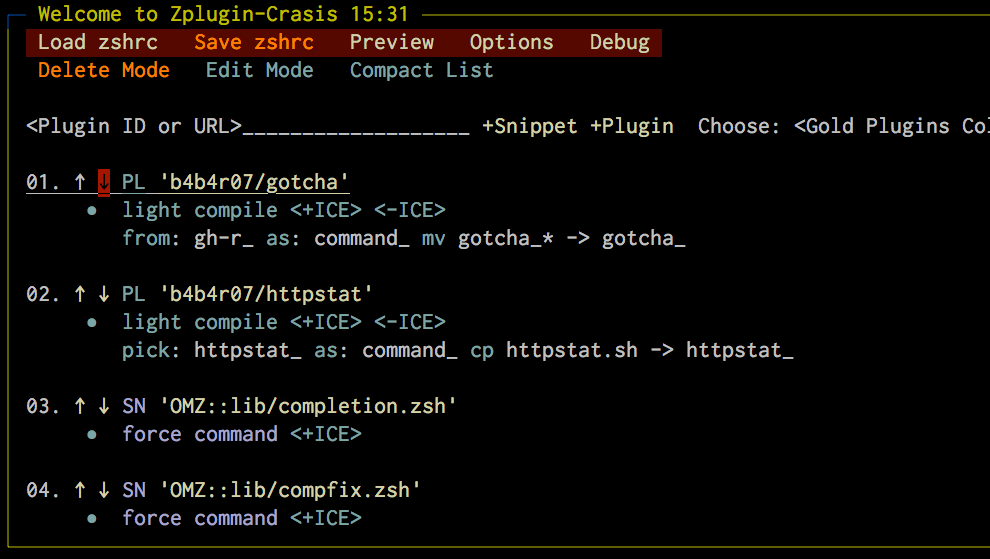
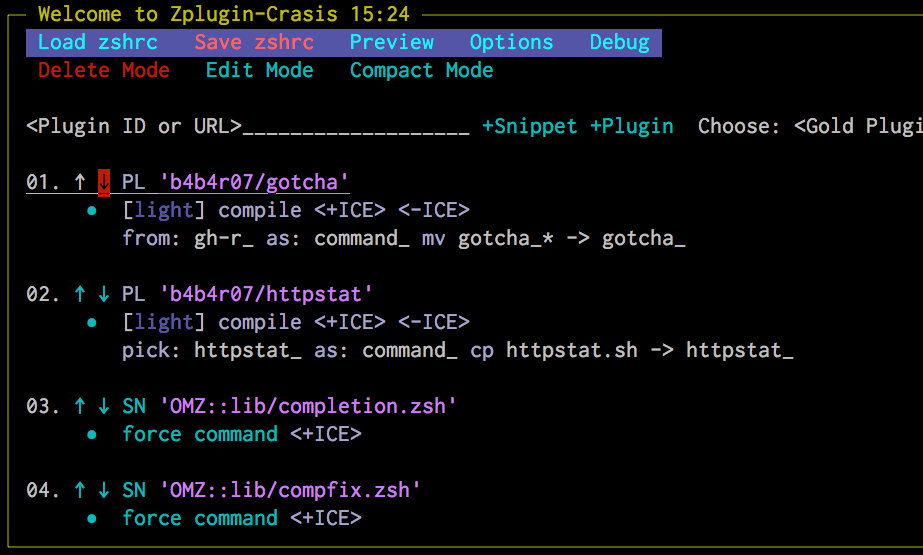
# Code Documentation
`Crasis` is a [ZUI](http://github.com/zdharma-continuum/zui/) application. `ZUI` is a pure-Zshell library where user
generates simple text with hyperlinks, which is then turned into active document with buttons. Check out `Crasis` code
documentation: [Asciidoc](https://github.com/zdharma-continuum/zinit-crasis/blob/master/zsdoc/crasis.adoc),
[PDF](http://zdharma.org/zinit-crasis/crasis.pdf).