Ecosyste.ms: Awesome
An open API service indexing awesome lists of open source software.
https://github.com/zemd/vscode-theme-zemd
zemd's VS Code dark theme
https://github.com/zemd/vscode-theme-zemd
vscode vscode-extension vscode-theme
Last synced: about 1 month ago
JSON representation
zemd's VS Code dark theme
- Host: GitHub
- URL: https://github.com/zemd/vscode-theme-zemd
- Owner: zemd
- License: apache-2.0
- Created: 2023-11-15T09:32:59.000Z (over 1 year ago)
- Default Branch: main
- Last Pushed: 2025-01-04T09:11:58.000Z (about 2 months ago)
- Last Synced: 2025-01-04T10:34:26.515Z (about 2 months ago)
- Topics: vscode, vscode-extension, vscode-theme
- Language: TypeScript
- Homepage: https://marketplace.visualstudio.com/items?itemName=zemd.zemd-theme-dark
- Size: 868 KB
- Stars: 2
- Watchers: 1
- Forks: 0
- Open Issues: 0
-
Metadata Files:
- Readme: README.md
- License: LICENSE
Awesome Lists containing this project
README
# zemd's VS Code dark theme
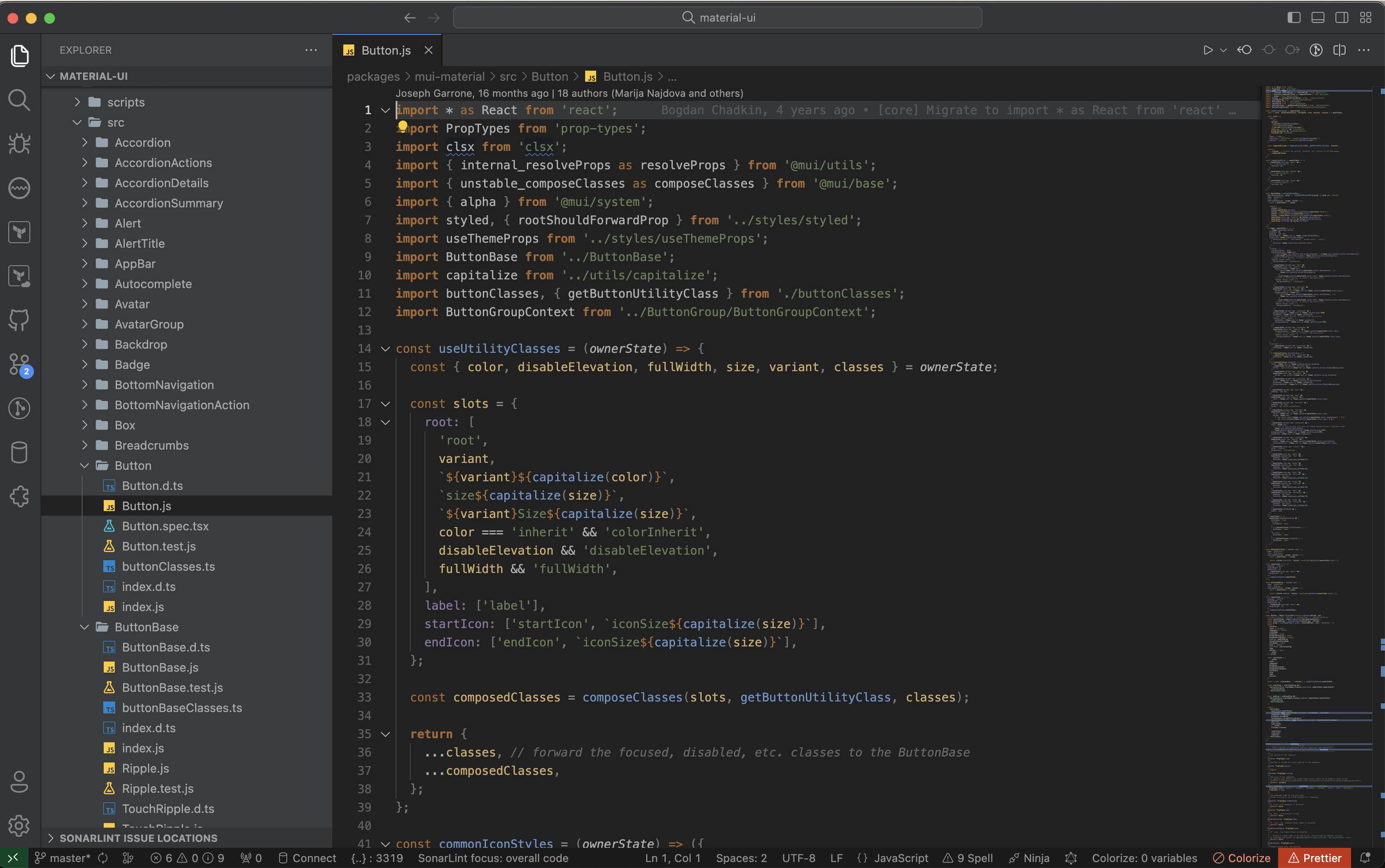
## Install
1. Go to [VS Marketplace](https://marketplace.visualstudio.com/items?itemName=zemd.zemd-theme-dark)
2. Click on the "Install" button.
3. Then select a theme
## Override this theme
To override this (or any other) theme in your personal config file, please follow the guide in the [color theme](https://code.visualstudio.com/api/extension-guides/color-theme) documentation. This is handy for small tweaks to the theme without having to fork and maintain your own theme.
## License
`zemd-dark-theme` released under the Apache 2.0 license
## Donate
[](https://www.patreon.com/red_rabbit)
[](https://u24.gov.ua/)