https://github.com/zercurity/zercurity
Manage, monitor and improve your cyber security posture.
https://github.com/zercurity/zercurity
cis-benchmark compliance linux macos osquery siem soar steampipe windows
Last synced: 3 months ago
JSON representation
Manage, monitor and improve your cyber security posture.
- Host: GitHub
- URL: https://github.com/zercurity/zercurity
- Owner: zercurity
- Archived: true
- Created: 2020-10-26T11:19:27.000Z (over 4 years ago)
- Default Branch: main
- Last Pushed: 2023-05-02T08:43:06.000Z (about 2 years ago)
- Last Synced: 2024-11-05T20:47:01.981Z (8 months ago)
- Topics: cis-benchmark, compliance, linux, macos, osquery, siem, soar, steampipe, windows
- Language: Shell
- Homepage: https://www.zercurity.com
- Size: 2.69 MB
- Stars: 87
- Watchers: 5
- Forks: 15
- Open Issues: 0
-
Metadata Files:
- Readme: README.md
- Changelog: CHANGE_LOG.md
Awesome Lists containing this project
README
## Zercurity has been acquired by JumpCloud
This repository will no longer be maintained or updated. You can [Read more](https://jumpcloud.com/press/jumpcloud-acquires-zercurity) about the acquisition. Or signup to JumpCloud [today](https://console.jumpcloud.com).
## Zercurity
Zercurity provides cybersecurity as a service to help businesses identify and close risks, ensure compliance and provide infrastructure intelligence on an ongoing and measurable basis.
Zercurity leverages a number of open-source projects including [Osquery](https://github.com/osquery/osquery), [Steampipe](https://steampipe.io) and [Google's Santa](https://github.com/google/santa) to provide a single platform for
[Asset inventory management](https://docs.zercurity.com/inventory/assets/index.html),
[Patch management](https://docs.zercurity.com/inventory/updates.html),
[Vulnerability assessments](https://docs.zercurity.com/inventory/vulnerabilities.html),
[Compliance](https://docs.zercurity.com/compliance/frameworks/index.html),
[SIEM](https://docs.zercurity.com/compliance/siem.html),
[Device monitoring](https://docs.zercurity.com/inventory/devices.html),
[File integrity monitoring](https://docs.zercurity.com/compliance/fim.html),
[Ad-hoc device queries](https://docs.zercurity.com/osquery/live_workbench.html),
[Network monitoring](https://docs.zercurity.com/),
[Application whitelisting](https://docs.zercurity.com/santa/index.html),
[Issue & risk tracking](https://docs.zercurity.com/overview/issues.html),
[Investigations](https://docs.zercurity.com/),
[Workflows (SOAR)](https://docs.zercurity.com/overview/workflows/index.html),
[File retrieval](https://zercurity.medium.com/file-retrieval-with-osquery-using-carves-on-zercurity-9b157f7c0801),
[User focused security](https://zercurity.medium.com/managing-compliance-with-osquery-for-local-remote-workers-4fbf7c3dc406),
[Applications & Packages](https://docs.zercurity.com/inventory/applications.html),
[Integrations](https://docs.zercurity.com/integrations/index.html)
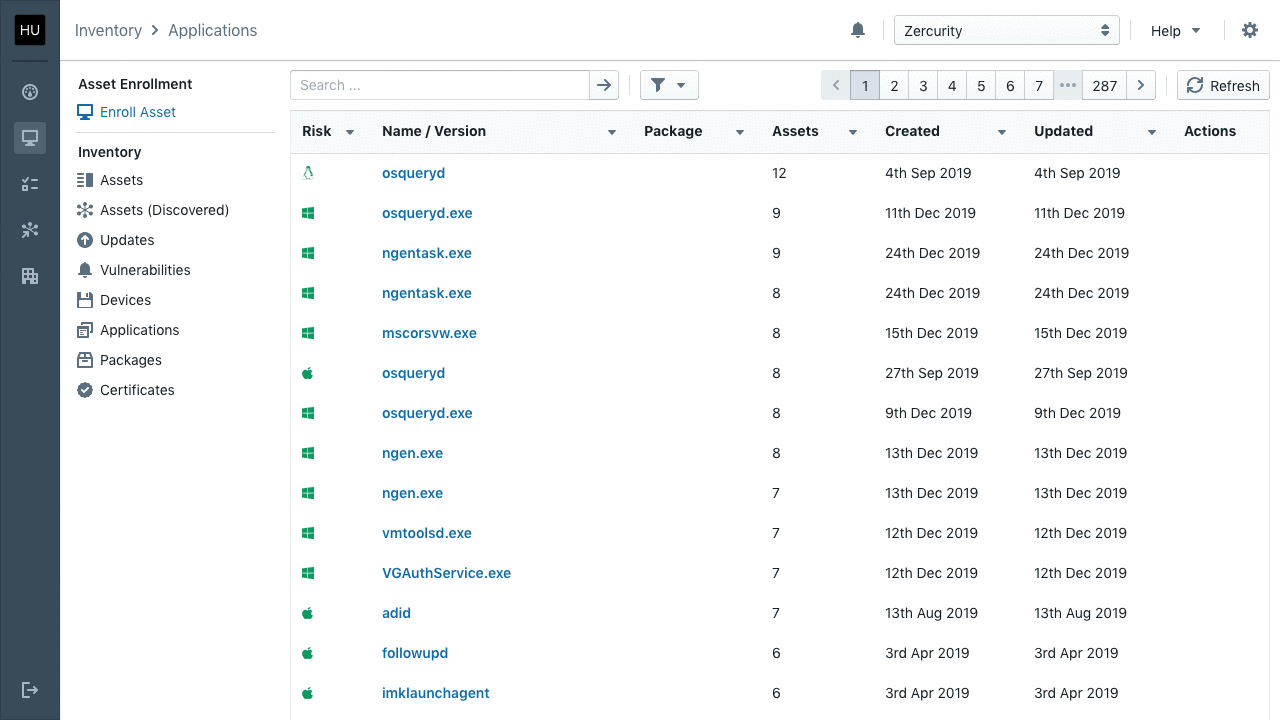
### Quick start
Zercurity uses both [docker](https://docs.docker.com/engine/install/) and [docker-compose](https://docs.docker.com/compose/install/) to install and manage your Zercurity installation.
Once installed. Run `./setup.sh` this simply configures the `production.env` file used for configuring the containers managed by `docker-compose`.
```
./setup.sh
```
Zercurity should now be accessible via `https://app.zercurity.local` or the provided domain. **You will also need to visit `https://api.zercurity.local` and `https://download.zercurity.local` when using a self signed certificate.**
#### Getting started
To create your initial user account you can either register a new account via the app. Or if
you want to skip the initial email check use this command to generate a signup link:
```
docker exec zercurity_backend_1 ./zercurity --register --name "Your name" --email "[email protected]"
```
#### Updating
```
./update.sh
```
#### Zercurity documentation
A full guide to Zercurity is available here: [https://docs.zercurity.com](https://docs.zercurity.com). Or for more information on setting up and configuring docker please see our in-depth [install guide](https://docs.zercurity.com/onprem/index.html).