https://github.com/zerobase/gas-repl
Remote REPL for Google Apps Script (npm)
https://github.com/zerobase/gas-repl
gas google-apps-script repl
Last synced: 3 months ago
JSON representation
Remote REPL for Google Apps Script (npm)
- Host: GitHub
- URL: https://github.com/zerobase/gas-repl
- Owner: zerobase
- Created: 2019-04-10T21:43:06.000Z (over 6 years ago)
- Default Branch: master
- Last Pushed: 2019-04-17T22:54:41.000Z (over 6 years ago)
- Last Synced: 2025-06-19T04:20:48.550Z (4 months ago)
- Topics: gas, google-apps-script, repl
- Language: TypeScript
- Homepage: https://www.npmjs.com/package/gas-repl
- Size: 165 KB
- Stars: 12
- Watchers: 0
- Forks: 1
- Open Issues: 3
-
Metadata Files:
- Readme: README.md
Awesome Lists containing this project
README
# gas-repl - Remote REPL for Google Apps Script (npm)
Interacting with remote objects gets your programming easier.
[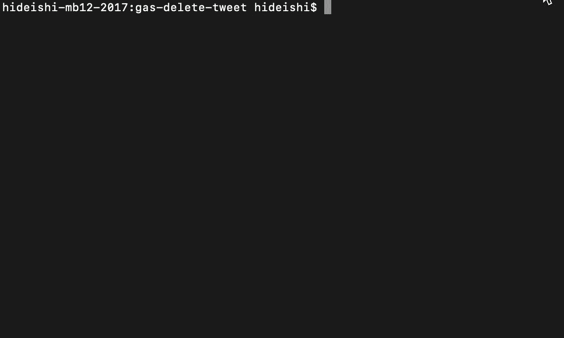](https://gyazo.com/2958460c431c85ccaeb51a24f08240e2)
## Installation
```
npm install --save-dev gas-repl
```
## Prerequisite
Your GAS project should be set up for [`clasp run`](https://github.com/google/clasp/blob/master/docs/run.md). Follow the instruction below:
1. Find Project ID from and Script ID from , then paste it into `.clasp.json`.
2. Open , create an OAuth Client ID (Other), then download as `.claspcreds.json`.
3. `clasp login --creds .claspcreds.json`.
4. Put the global function of `gas-repl -p` to your project.
5. Build your project and `clasp push`.
6. `clasp run GAS_REPL` will return `Hello from Apps Script ID: ******` if it is working right.
Now you can use `gas-repl` to interact with remote objects.
## Troubleshooting
If you have `Exception: ScriptError Authorization is required to perform that action. []`, try `clasp login`.