https://github.com/zesterer/emul8or
A CHIP-8 emulator written using Vala and SDL
https://github.com/zesterer/emul8or
chip-8 chip8-emulator emulator emulator-programming pong sdl space-invaders tetris vala
Last synced: 5 months ago
JSON representation
A CHIP-8 emulator written using Vala and SDL
- Host: GitHub
- URL: https://github.com/zesterer/emul8or
- Owner: zesterer
- License: gpl-2.0
- Created: 2015-04-04T03:49:18.000Z (over 10 years ago)
- Default Branch: master
- Last Pushed: 2015-06-21T17:07:32.000Z (over 10 years ago)
- Last Synced: 2025-03-20T21:33:18.771Z (9 months ago)
- Topics: chip-8, chip8-emulator, emulator, emulator-programming, pong, sdl, space-invaders, tetris, vala
- Language: Vala
- Homepage:
- Size: 281 KB
- Stars: 3
- Watchers: 3
- Forks: 1
- Open Issues: 0
-
Metadata Files:
- Readme: README.md
- License: LICENSE
Awesome Lists containing this project
README
# Emul8or
A Chip-8 emulator written in Vala and SDL
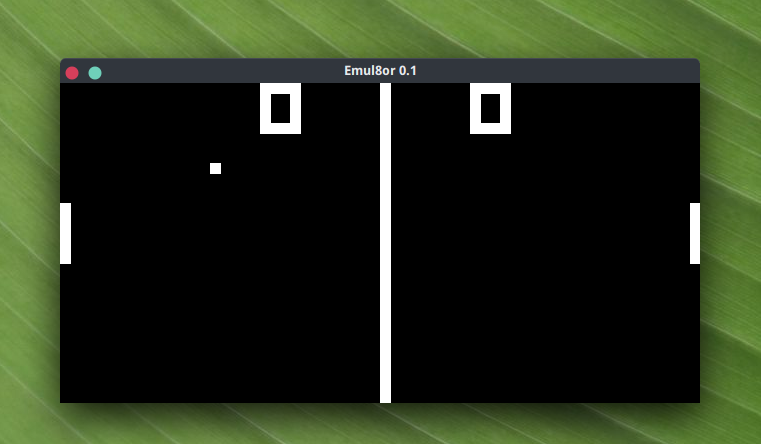
## What is Emul8or?
Emul8or is, as the title suggests, a Chip-8 emulator written in the Vala programming language, utilising the SDL library for graphics. It is designed to emulate the Chip-8 and play Chip-8 ROMs.
## What is the 'Chip-8'
From Wikipedia:
> CHIP-8 is an interpreted programming language, developed by Joseph Weisbecker. It was initially used on the COSMAC VIP and Telmac 1800 8-bit microcomputers in the mid-1970s. CHIP-8 programs are run on a CHIP-8 virtual machine. It was made to allow video games to be more easily programmed for said computers.
> Roughly twenty years after CHIP-8 was introduced, derived interpreters appeared for some models of graphing calculators (from the late 1980s onward, these handheld devices in many ways have more computing power than most mid-1970s microcomputers for hobbyists).
## Compiling and running the program
Compilation is easy:
`make build`
Then to execute, simply run:
`./emul8or`
**Warning**
You *may* need to modify your ``/usr/include/SDL/SDL_keysym.h`` file for this to compile. For this reason, I have included in this repository a copy of that file. It has a seperate license to the rest of this repository.
## Usage
There are 16 keys. These are mapped to the number keys (0-9) and the letters (A-F).
For more information, once compiled run:
`./emul8or --help`
## Installation
To install Emul8or after compilation, run:
`sudo make install`