https://github.com/zeyad-azima/ghidradeepseekdecomprove
A Ghidra script to improve decompiled code readability by re-writing it (Using DeepSeek) in a better way, Along with renaming/assigning variables based on their usage.
https://github.com/zeyad-azima/ghidradeepseekdecomprove
ai chatgpt decompile decompiler deepseek ghidra ghidra-extension ghidra-plugin reverse-engineering
Last synced: 4 months ago
JSON representation
A Ghidra script to improve decompiled code readability by re-writing it (Using DeepSeek) in a better way, Along with renaming/assigning variables based on their usage.
- Host: GitHub
- URL: https://github.com/zeyad-azima/ghidradeepseekdecomprove
- Owner: Zeyad-Azima
- License: gpl-3.0
- Created: 2025-01-25T20:09:32.000Z (4 months ago)
- Default Branch: main
- Last Pushed: 2025-01-25T21:02:17.000Z (4 months ago)
- Last Synced: 2025-01-25T21:18:44.293Z (4 months ago)
- Topics: ai, chatgpt, decompile, decompiler, deepseek, ghidra, ghidra-extension, ghidra-plugin, reverse-engineering
- Language: Python
- Homepage:
- Size: 32.2 KB
- Stars: 3
- Watchers: 1
- Forks: 0
- Open Issues: 0
-
Metadata Files:
- Readme: README.md
- License: LICENSE
Awesome Lists containing this project
README
# GhidraDeepSeekDecomprove
The GhidraDeepSeekDecomprove.py is a Ghidra script designed to enhance the readability of decompiled code by leveraging the DeepSeek Chat API. It intelligently renames variables based on their usage and optionally adds explanatory comments to the code. Integrated seamlessly into Ghidra, the script allows users to select specific functions, improve their decompiled output, and either save the results to a file or display them in a popup window with options to copy the code. It handles errors gracefully, such as failed decompilation or API issues, and provides feedback through Ghidra's logging system. The script is customizable, supporting different DeepSeek models and output configurations, making it a valuable tool for reverse engineers and security researchers aiming to streamline their workflow and improve code understanding.
# Comparing

# Usage
- Add your DeekSeek API key `deepSeekApiKey = "your_deepseek_api"`
- Go to `Window > Script Manager`
- Choose `Create New Script`

- Then `Jython`, Enter the script name and finally, Paste and save the code.
- Mark the `In Tool` check box. So, You can have quick access to it through the tools bar.


# Video
[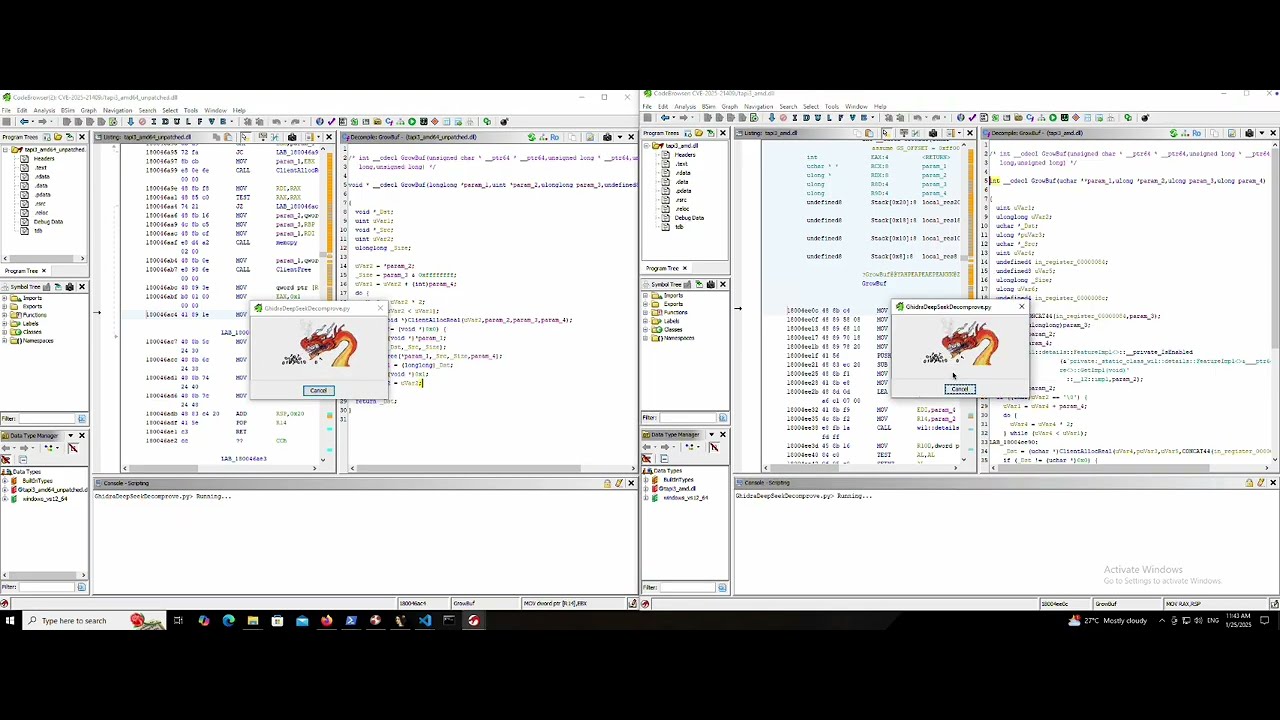](https://youtu.be/QrSUxFgh1Vg)