https://github.com/zgoly/bloxstrap-multi-instance-integration
Bloxstrap integration that brings back ability to use multiple instances of Roblox.
https://github.com/zgoly/bloxstrap-multi-instance-integration
bloxstrap roblox
Last synced: 5 months ago
JSON representation
Bloxstrap integration that brings back ability to use multiple instances of Roblox.
- Host: GitHub
- URL: https://github.com/zgoly/bloxstrap-multi-instance-integration
- Owner: Zgoly
- License: mit
- Created: 2024-06-22T18:53:58.000Z (over 1 year ago)
- Default Branch: main
- Last Pushed: 2024-11-02T07:21:11.000Z (about 1 year ago)
- Last Synced: 2024-11-02T08:19:28.546Z (about 1 year ago)
- Topics: bloxstrap, roblox
- Language: PowerShell
- Homepage:
- Size: 9.77 KB
- Stars: 6
- Watchers: 3
- Forks: 0
- Open Issues: 1
-
Metadata Files:
- Readme: README.md
- License: LICENSE
Awesome Lists containing this project
README
> [!IMPORTANT]
> # This project is now archived and no longer maintained.
>
> [Bloxstrap](https://github.com/bloxstraplabs/bloxstrap) has reintroduced native support for launching multiple Roblox instances starting from version `2.9.0`. Update [Bloxstrap](https://github.com/bloxstraplabs/bloxstrap) and enable the `Allow multi-instance launching` option in the settings.
> [!WARNING]
> ### After one of the Bloxstrap updates, this integration stopped working.
>
> ## [A new solution is highly recommended - MultiBloxy](https://github.com/Zgoly/MultiBloxy)
# 🎮 Bloxstrap Multi-instance Integration 🎮
Unleash the power of multiple instances with this fantastic integration for [Bloxstrap](https://github.com/bloxstraplabs/bloxstrap)! After the [recent update](https://github.com/bloxstraplabs/bloxstrap/releases/tag/v2.6.0) that [removed the ability to use multiple instances](https://github.com/bloxstraplabs/bloxstrap/wiki/Plans-to-remove-multi%E2%80%90instance-launching-from-Bloxstrap) of Roblox, this integration brings back that functionality. 🎉
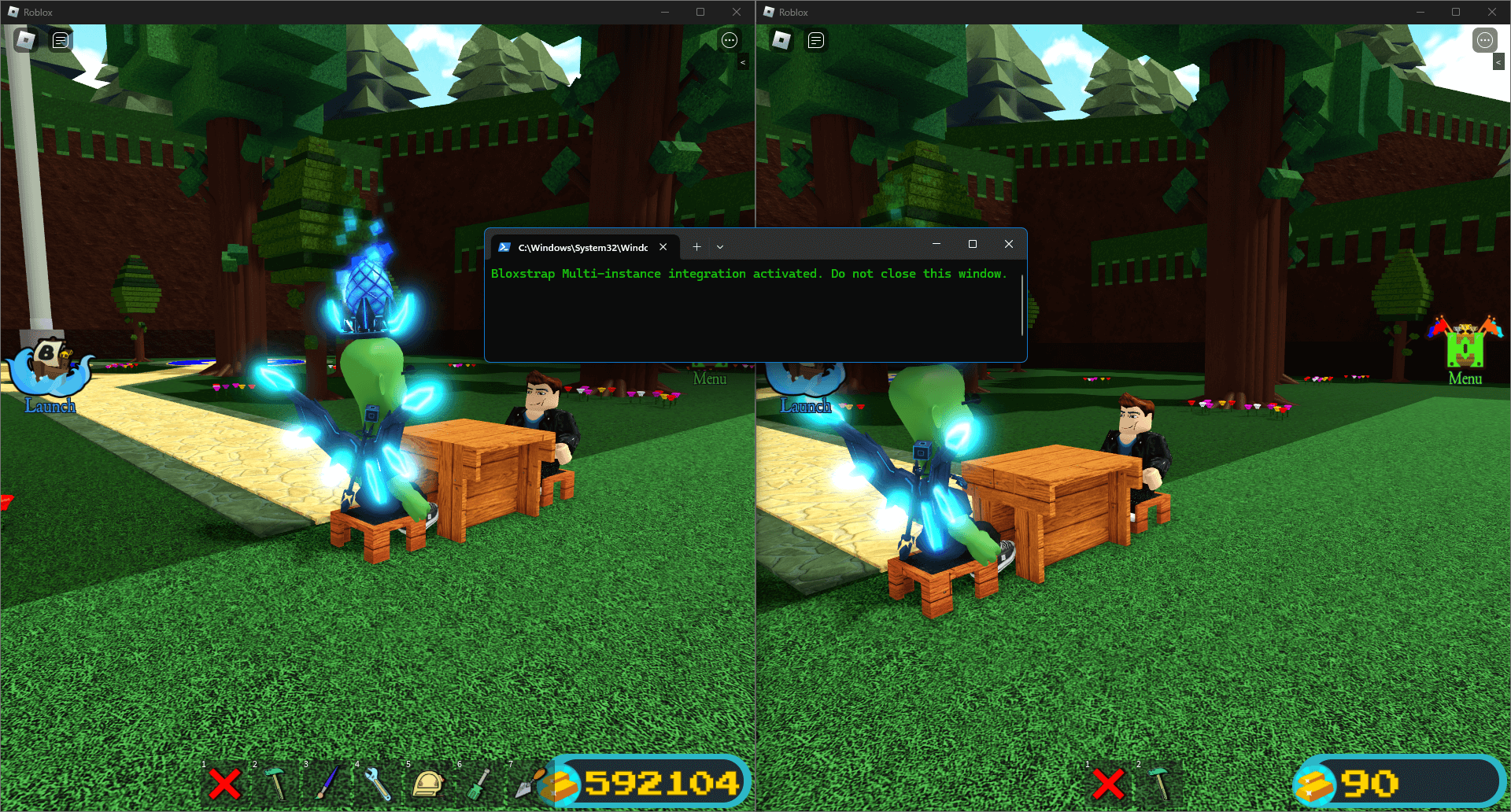
## 🔧 Installation
1. Grab the [latest source code](https://github.com/Zgoly/bloxstrap-multi-instance-integration/archive/refs/heads/main.zip)
2. Unzip the downloaded archive and place the folder anywhere you like, preferably without spaces in the final path:
* ❌ `C:\Users\User\Desktop\Some Secret Folder\bloxstrap-multi-instance-integration-main`
* ✅ `C:\Users\User\Desktop\bloxstrap-multi-instance-integration-main`
3. Run `Install.bat` to begin the installation process.
## 🛠️ Uninstallation
1. Follow the first two steps from the Installation.
2. Run `Uninstall.bat` to begin the uninstallation process.
## 🚀 Usage
Launch the game/experience through Bloxstrap, and voilà! You're all set! 🎉
Before launching Roblox, you should see a console window that will notify you of the successful activation. Don't close this window; it will close itself when you close Roblox. 🎈
## 🧩 How This Integration Works
In a nutshell, Roblox uses a `Mutex` to manage multiple instances. Our integration creates the same `Mutex` with an identical name, passing `true` as the first parameter. This action makes the calling thread the original owner of the mutex, preventing Roblox from using it. Simple yet effective!
## 🔒 Safety and Legality
* **Safety**: Absolutely! The source code is open to everyone, and since it's powered by PowerShell, you can inspect it anytime. 🔍
* **Legality**: Yes, as long as you're not using automated accounts. Play fair and have fun! 🤗