https://github.com/zhaohongxuan/obsidian-weread-plugin
Obsidian Weread Plugin is a plugin to sync Weread(微信读书) hightlights and annotations into your Obsidian Vault.
https://github.com/zhaohongxuan/obsidian-weread-plugin
obsidian obsidian-plugin weread
Last synced: 6 months ago
JSON representation
Obsidian Weread Plugin is a plugin to sync Weread(微信读书) hightlights and annotations into your Obsidian Vault.
- Host: GitHub
- URL: https://github.com/zhaohongxuan/obsidian-weread-plugin
- Owner: zhaohongxuan
- License: mit
- Created: 2022-05-08T04:21:46.000Z (over 3 years ago)
- Default Branch: main
- Last Pushed: 2025-03-28T00:33:03.000Z (7 months ago)
- Last Synced: 2025-04-06T05:14:51.400Z (7 months ago)
- Topics: obsidian, obsidian-plugin, weread
- Language: TypeScript
- Homepage:
- Size: 604 KB
- Stars: 1,371
- Watchers: 11
- Forks: 80
- Open Issues: 60
-
Metadata Files:
- Readme: README.md
- License: LICENSE
Awesome Lists containing this project
- awesome-obsidian-zh - WeRead Plugin
README
# Obsidian Weread Plugin
[](https://github.com/zhaohongxuan/obsidian-weread-plugin/actions/workflows/CI.yml)
[](https://github.com/zhaohongxuan/obsidian-weread-plugin/actions/workflows/release.yml)
[](https://github.com/zhaohongxuan/obsidian-weread-plugin/blob/main/LICENSE)
[](https://GitHub.com/zhaohongxuan/obsidian-weread-plugin/releases/)
[](https://github.com/zhaohongxuan/obsidian-weread-plugin/releases)
Obsidian微信读书插件是一个社区插件,用来同步微信读书中书籍`元信息`、`高亮标注`,`划线感想`、`书评`等,并将这些信息转换为markdown格式保存到Obsidian的文件夹中,初次使用,如果笔记数量较多,更新会比较慢,后面再去更新的时候只会更新`划线数量`或者`笔记数量`有变化的书籍,一般速度很快。
## 更新历史
https://github.com/zhaohongxuan/obsidian-weread-plugin/releases
## 功能
- 同步书籍元数据例如:书籍封面,作者、出版社、ISBN,出版时间等
- 同步微信读书的高亮划线
- 读书笔记分为`划线笔记`,`页面笔记`, `章节笔记`,`书籍书评`
- 支持微信扫码登录,理论上可以和浏览器一样保持长时间不掉线。
- 校验Cookie有效期自动刷新Cookie
- 自定义笔记生成模板 template
- 文件名支持多种格式设置
- 自定义FrontMatter,可在头部yaml文件中增加自己需要的字段,比如标签,阅读状态等
- 公众号划线和笔记归类同步
- 支持移动端同步,可以在手机和平板上使用本插件
- 支持Daily Notes,将当日读书笔记同步至Daily Notes中,已经在[0.4.0](https://github.com/zhaohongxuan/obsidian-weread-plugin/releases/tag/0.4.0)中支持
- 同步热门划线到笔记中(TBD)
## 安装方法
插件市场直接搜索`weread`,找到`Weread Plugin`点击`install`安装,安装完成后点击`Enable`使插件启用,也可以直接在[release](https://github.com/zhaohongxuan/obsidian-weread-plugin/releases)页面手动下载。
## 设置
1. 打开Obsidian点击`设置`进入设置界面,找到`Obsidian Weread Plugin`进入到插件设置页面
2. 点击右侧`登录`按钮,在弹出的登录页面扫码登录,登录完成后,会显示个人昵称
3. 注销登录可以清除Obsidian插件的Cookie信息,注销方法,和网页版微信读书一样,右上角点击头像,点击退出登录
4. 设置笔记保存位置,笔记最小划线数量,笔记文件夹分类 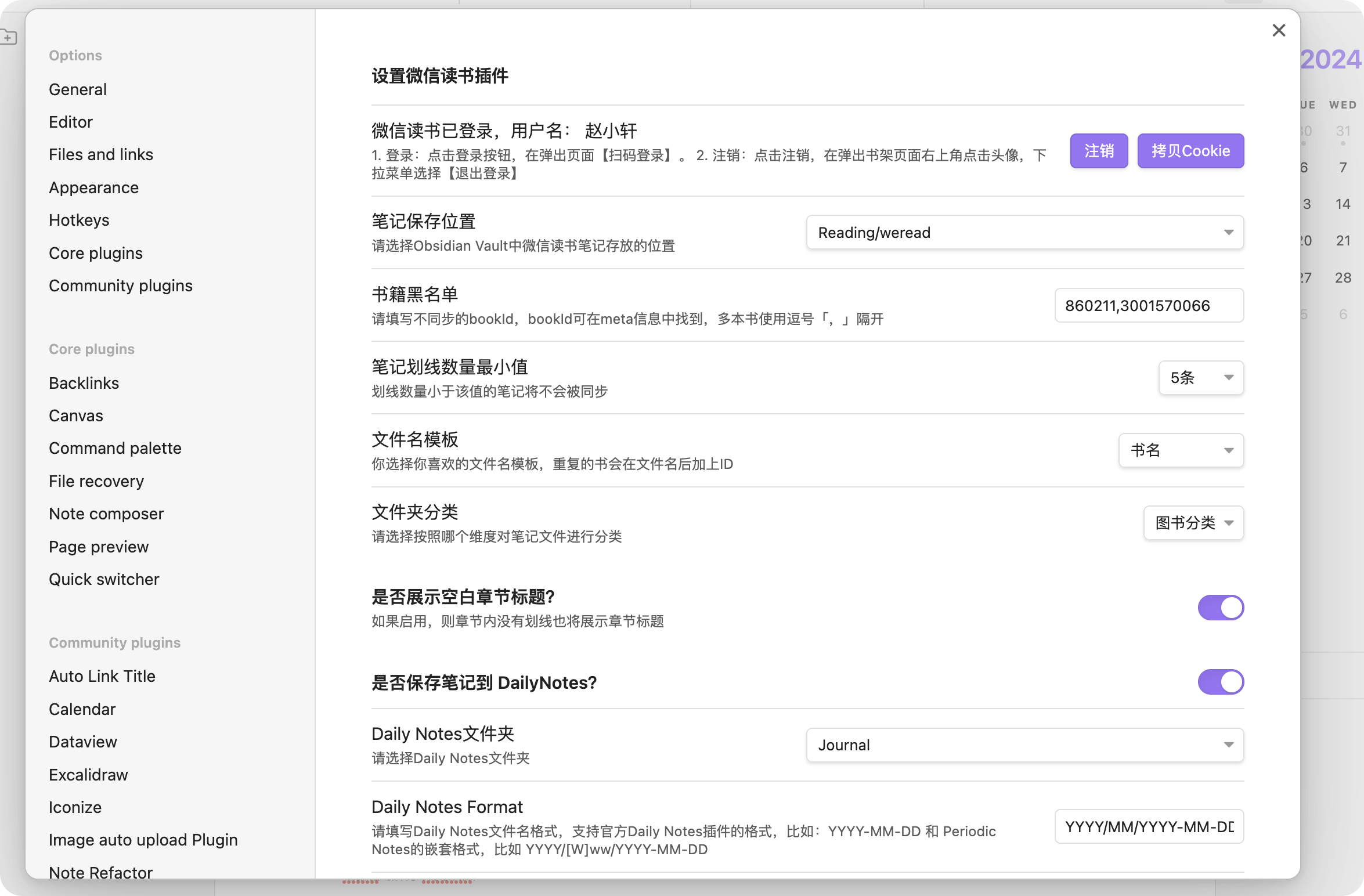
## 使用
⚠️ 本插件是覆盖式更新,请不要在同步的文件里修改内容,写`永久笔记`(为什么写永久笔记参考[《卡片笔记写作法》](https://book.douban.com/subject/35503571/))的时候可以使用[Block引用](https://help.obsidian.md/How+to/Link+to+blocks) 的方式,在外部引用进行批注。
基础使用
1. 点击左侧Ribbon上的微信读书按钮,或者command+P(windows ctrl+P)调出Command Pattle 输入Weread 找到`Sync Weread command`即可同步。
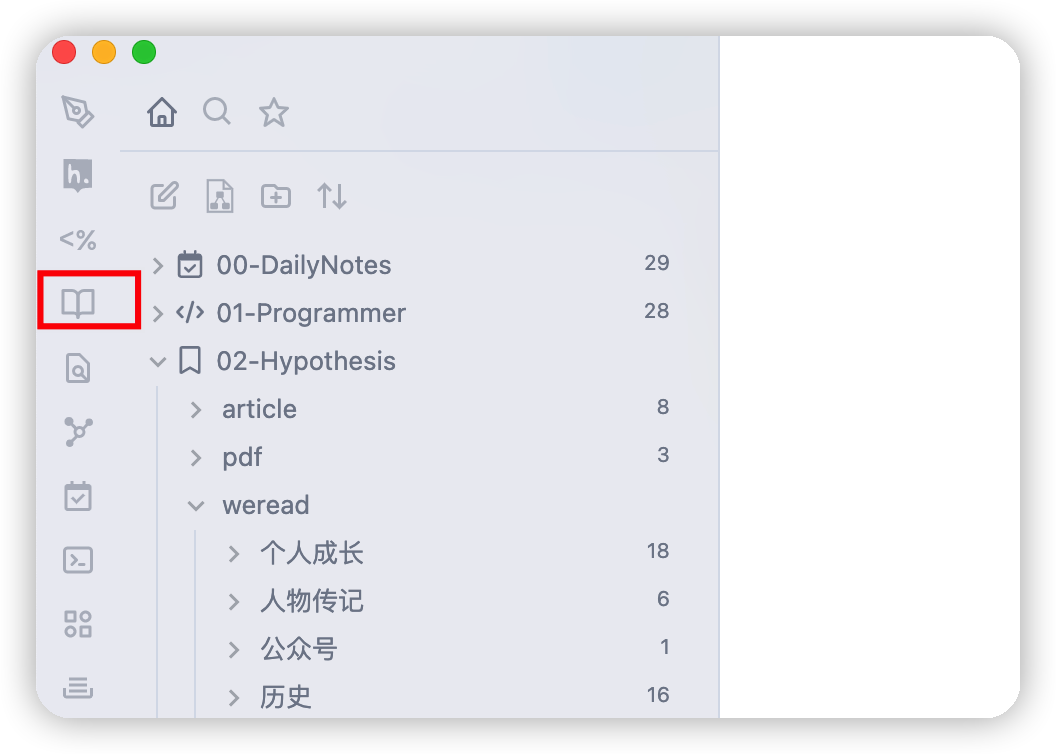
2. 默认模板效果(theme:minimal) 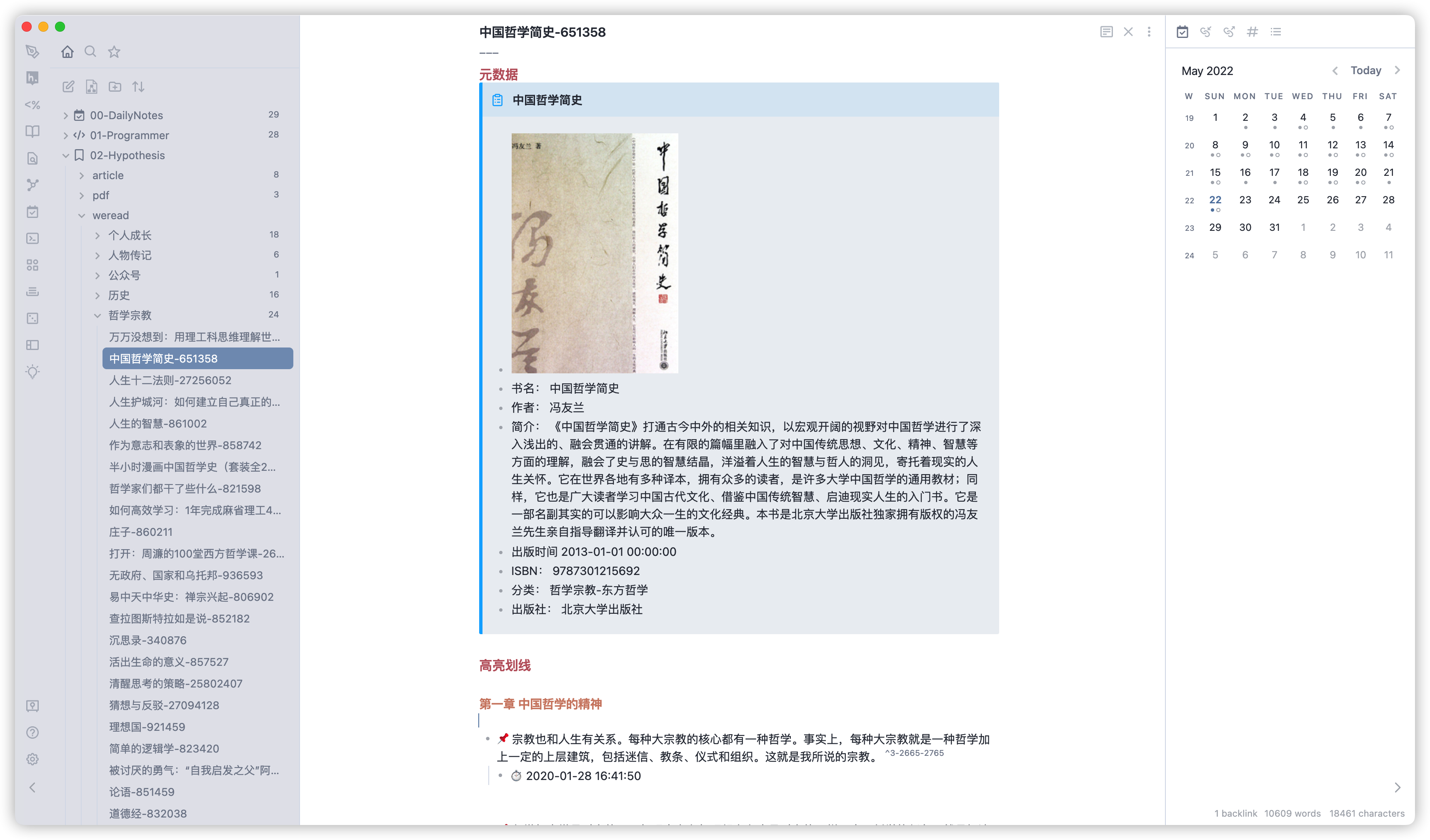
使用dataview+minimal cards的显示效果,[参考这里](https://github.com/zhaohongxuan/obsidian-weread-plugin/wiki/%E4%BD%BF%E7%94%A8Dataview%E8%BF%9B%E8%A1%8C%E4%B9%A6%E7%B1%8D%E7%AE%A1%E7%90%86):
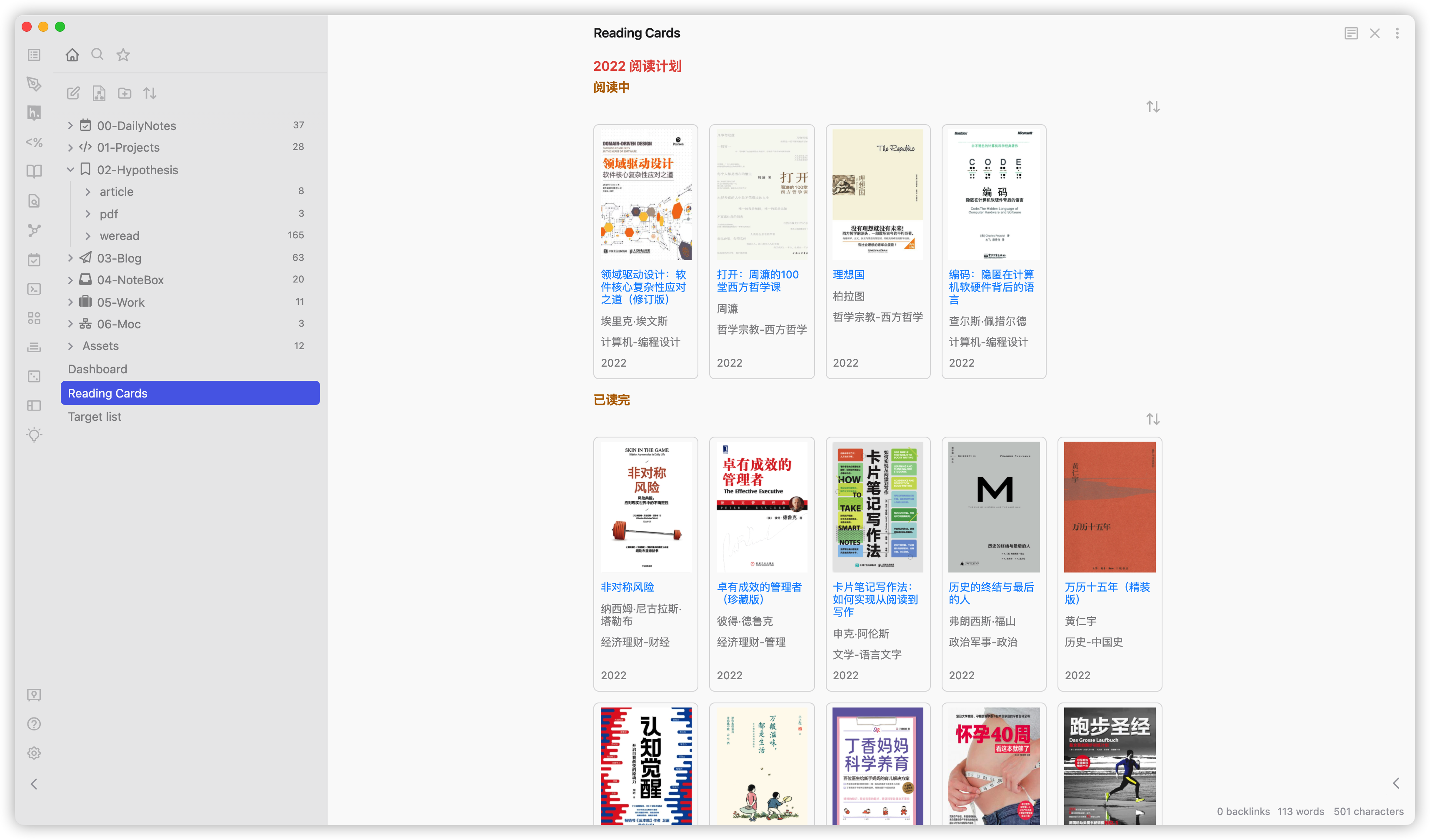
同步笔记到Daily Notes
1. 在设置中打开同步到Daily Notes的开关,然后分别设置Daily Notes的目录以及文件格式
2. 如果Daily Note是Periodic Notes管理的,可以改成Periodic Notes的格式,比如我使用的格式`YYYY/[W]ww/YYYY-MM-DD`,就会按照 年/周/日的维度在文件夹中寻找Daily Notes.
3. 设置在Daily Notes的特定的区间插入,可以修改默认值为你想要的markdown格式的内容,比如在`某两个标题`之间插入,注意📢,区间内的内容是会被覆盖的,不要在区间内修改文本。

## 已知问题
- 长期不使用本插件Cookie可能会失效,需要重新登录。
- 偶尔可能会有网络连接问题,重新点击同步即可,已同步的笔记不会再次更新。
## TODO
- [x] 解决Obsidian中CORS问题
- [x] 设置界面笔记保存路径
- [x] 优化文件同步逻辑,不需要每次都删除重建,可以根据Note的数量来判断
- [x] 被动刷新Cookie延长有效期
- [x] 多处登录导致Cookie失效Fix
- [x] 弹出扫码框登录自动获取Cookie
- [x] 书名重复导致同步失败
- [x] 设置页面支持设置Template格式
- [x] 文件名模板
- [x] 移动端适配
- [x] 阅读状态元数据,比如阅读中,阅读完成等等,以及阅读时间的分布等
- [x] 按照章节Index进行排序
- [x] 保留多个章节层级
- [x] 同步微信公众号文章
- [ ] 模板预览功能
- [ ] 导出热门划线 https://github.com/zhaohongxuan/obsidian-weread-plugin/issues/42
- [ ] 设置页面,目录选择优化 https://github.com/zhaohongxuan/obsidian-weread-plugin/issues/39
## Weread API
[Weread API](./docs/weread-api.md)
## 赞赏
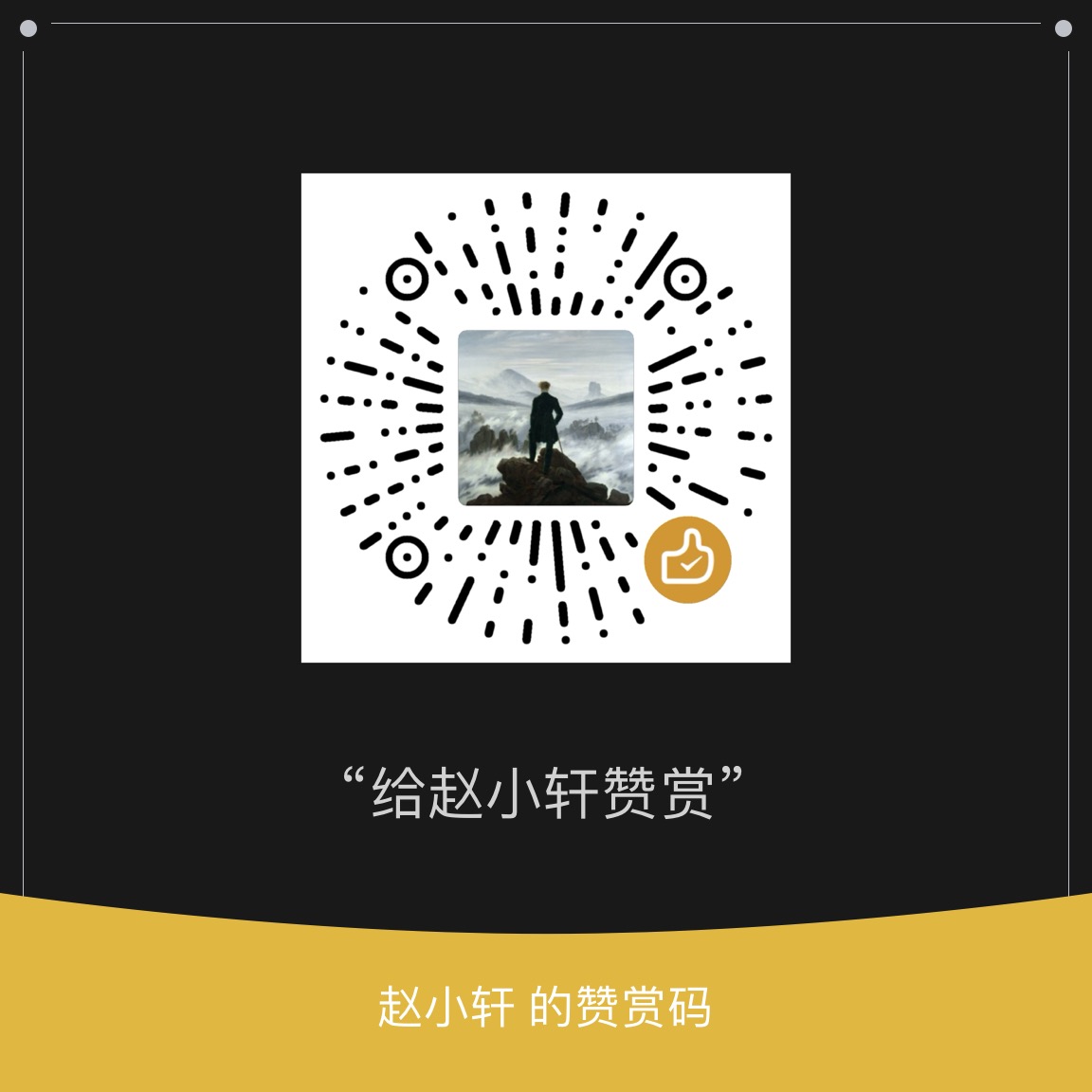
## 免责声明
本程序没有爬取任何书籍内容,只提供登录用户的图书以及笔记信息,没有侵犯书籍作者版权和微信读书官方利益。
## 感谢
- [wereader](https://github.com/arry-lee/wereader)
- [Kindle Plugin](https://github.com/hadynz/obsidian-kindle-plugin)
- [Hypothesis Plugin](https://github.com/weichenw/obsidian-hypothesis-plugin)
- [Obsidian Plugin Developer Docs](https://marcus.se.net/obsidian-plugin-docs/)
- [http proxy middleware](https://github.com/chimurai/http-proxy-middleware)
- [nunjucks](https://github.com/mozilla/nunjucks)
