https://github.com/zincware/IPSuite
Machine Learned Interatomic Potential Tools
https://github.com/zincware/IPSuite
machine-learning molecular-dynamics physics zntrack
Last synced: 7 months ago
JSON representation
Machine Learned Interatomic Potential Tools
- Host: GitHub
- URL: https://github.com/zincware/IPSuite
- Owner: zincware
- License: epl-2.0
- Created: 2023-03-01T16:34:45.000Z (almost 3 years ago)
- Default Branch: main
- Last Pushed: 2025-04-28T19:20:58.000Z (8 months ago)
- Last Synced: 2025-04-28T20:29:42.548Z (8 months ago)
- Topics: machine-learning, molecular-dynamics, physics, zntrack
- Language: Python
- Homepage: https://ipsuite.readthedocs.io
- Size: 3.94 MB
- Stars: 22
- Watchers: 2
- Forks: 11
- Open Issues: 95
-
Metadata Files:
- Readme: README.md
- Changelog: CHANGELOG.md
- License: LICENSE
Awesome Lists containing this project
- best-of-atomistic-machine-learning - GitHub - 47% open · ⏱️ 12.09.2025): (Active learning)
README

[](https://zntrack.readthedocs.io/en/latest/)
[](https://github.com/zincware)
[](https://ipsuite.readthedocs.io/en/latest/?badge=latest)
[](https://pubs.acs.org/doi/10.1021/acs.jpcb.3c07187)
[](https://badge.fury.io/py/ipsuite)
[](https://discord.gg/7ncfwhsnm4)
# IPS - The Inter Atomic Potential Suite
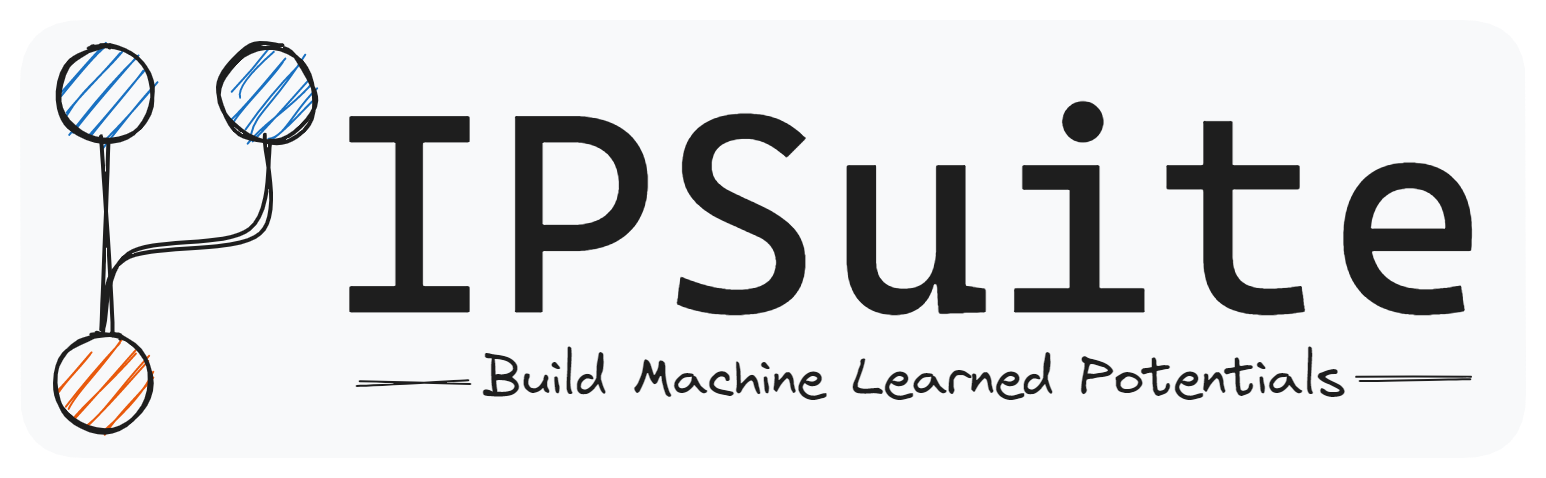
IPS provides you with tools to generate Machine Learned Interatomic Potentials.
You can find the documentation at https://ipsuite.readthedocs.io
Install the package to get started or check out an interactive notebook
[](https://mybinder.org/v2/gh/zincware/IPSuite/HEAD)
```python
pip install ipsuite
```
IPSuite relies on third-party ML packages. As these often come with different,
sometimes incompatible requirements, an `ipsuite` installation is barebones. If
you want to run your favorite ML code but are encountered with an import error,
please install the package manually. You can look at the `pyproject.toml` to
find the packages `ipsuite` is tested against.
Examples can be found at:
- https://dagshub.com/PythonFZ/IPS-Examples/src/intro/main.ipynb
- https://dagshub.com/PythonFZ/IPS-Examples/src/graph/main.ipynb
- https://dagshub.com/PythonFZ/IPS-Examples/src/modify_graph/main.ipynb
# Docker Image
We provide an IPSuite docker image for Linux that includes the `apax`, `mace`
and `gap` MLPs. You can use IPSuite directly from within the image by calling:
```sh
docker run -it -v "$(pwd):/app" --gpus all pythonf/ipsuite dvc repro
docker run -it -v "$(pwd):/app" --gpus all pythonf/ipsuite python
docker run -it -v "$(pwd):/app" --gpus all pythonf/ipsuite zntrack list
docker run -it -v "$(pwd):/app" --gpus all --rm -p 8888:8888 pythonf/ipsuite jupyter lab --ip=0.0.0.0 --port=8888 --allow-root
```
## Fix Permission Issues
Running `dvc repro` via the docker container will create files owned by
`root:root`. If you solely use docker this will not cause any issues. If you
switch between docker and a `dvc` version on your host system, you might
encounter permission errors. You can resolve them, by changing the ownership of
the files. You can do this via the host `chown "$(id -u):$(id -g)" -R .` or from
inside the docker container:
```sh
echo $(id -u):$(id -g)
docker run -it -v "$(pwd):/app" pythonf/ipsuite /bin/bash
addgroup --gid $GROUP_ID user
adduser --disabled-password --gecos '' --uid $USER_ID --gid $GROUP_ID user
chown user:user -R .
```
# References
If you use IPSuite in your research and find it helpful please consider citing
us.
```bibtex
@article{zillsCollaborationMachineLearnedPotentials2024,
title = {Collaboration on {{Machine-Learned Potentials}} with {{IPSuite}}: {{A Modular Framework}} for {{Learning-on-the-Fly}}},
shorttitle = {Collaboration on {{Machine-Learned Potentials}} with {{IPSuite}}},
author = {Zills, Fabian and Schäfer, Moritz René and Segreto, Nico and Kästner, Johannes and Holm, Christian and Tovey, Samuel},
date = {2024-04-03},
journaltitle = {The Journal of Physical Chemistry B},
shortjournal = {J. Phys. Chem. B},
publisher = {American Chemical Society},
issn = {1520-6106},
doi = {10.1021/acs.jpcb.3c07187},
}
@misc{zillsZnTrackDataCode2024,
title = {{{ZnTrack}} -- {{Data}} as {{Code}}},
author = {Zills, Fabian and Sch{\"a}fer, Moritz and Tovey, Samuel and K{\"a}stner, Johannes and Holm, Christian},
year = {2024},
eprint={2401.10603},
archivePrefix={arXiv},
}
```