https://github.com/zingzy/qr-grabber
A tool to capture and decode QR codes from the screen, copying the data to the clipboard
https://github.com/zingzy/qr-grabber
python qrcode qrcode-scanner tkinter windows
Last synced: 7 months ago
JSON representation
A tool to capture and decode QR codes from the screen, copying the data to the clipboard
- Host: GitHub
- URL: https://github.com/zingzy/qr-grabber
- Owner: Zingzy
- License: mit
- Created: 2024-11-20T23:23:11.000Z (about 1 year ago)
- Default Branch: main
- Last Pushed: 2024-11-30T23:32:30.000Z (about 1 year ago)
- Last Synced: 2025-03-30T09:11:24.202Z (8 months ago)
- Topics: python, qrcode, qrcode-scanner, tkinter, windows
- Language: Python
- Homepage:
- Size: 2.24 MB
- Stars: 9
- Watchers: 1
- Forks: 1
- Open Issues: 5
-
Metadata Files:
- Readme: README.md
- License: LICENSE
Awesome Lists containing this project
README
QR Grabber
A tool to quickly scan qrcodes from screens
🔥 Features
⚒️ Installation
👀 Visuals
⬇️ Download Links
## ⚡ Introduction
QR Grabber is a Python application designed to quickly capture and decode QR codes from your screen. It uses a snipping tool to select the screen area, processes the captured image to detect QR codes, and copies the decoded data to the clipboard.
## ✨ Features
- 🎯 **Quick Screen Capture**: Precise area selection with intuitive snipping tool
- 🔍 **Smart QR Detection**: Fast and accurate QR code scanning and decoding
- 📋 **Instant Clipboard Access**: Decoded data automatically copied to clipboard
- ⌨️ **Global Hotkey**: Quick access with `Ctrl+Alt+Q` system-wide shortcut
- 🔧 **System Tray Integration**: Always ready when you need it
## 🛠️ Installation
### Method 1: Using Pre-built Binary
Download and run the latest release from the [Download Links](#%EF%B8%8F-download-links) section.
### Method 2: From Source
1. Clone the repository:
```sh
git clone https://github.com/zingzy/qr-screen-grabber.git
cd qr-grabber
```
2. Install dependencies:
```sh
pip install poetry
poetry install
```
## 🚀 Usage
1. Launch QR Grabber:
- From binary: Run the downloaded executable
- From source: `python main.py`
2. Press `Ctrl+Alt+Q` or use the system tray icon to activate
3. Select screen area containing QR code
4. Decoded content is automatically copied to clipboard
## 🎯 Use Cases
- 📡 **Webinars & Online Events**: Quickly grab links from QR codes displayed during virtual meetings or live streams.
- 🎥 **YouTube Videos**: Scan QR codes shown in video content to access resources or offers.
- 🛜 **Wi-Fi & Login Credentials**: Easily decode and save Wi-Fi passwords or app login details.
- 📇 **Business Contacts**: Extract contact information from QR codes on business cards or websites.
- 🎫 **Event Info**: Capture event QR codes to view schedules, maps, or attendee details.
- 🛍️ **Product Details**: Scan QR codes on packaging to access manuals, reviews, or discounts.
- 🌟 **...and many more!**
## ⬇️ Download Links
Download the latest stable version from Github Releases.

## 🚀 Try It Now
You can scan all these QR codes using **QR Grabber**!
1. **Install the tool** using the download link above.
2. Run the exe.
3. Press **`Ctrl + Alt + Q`** to activate the snipping tool.
4. Select the area of your screen containing a QR code.
5. Check if the decoded value matches the expected value below.
### 🧪 Test QR Codes
QR Code
Expected Value
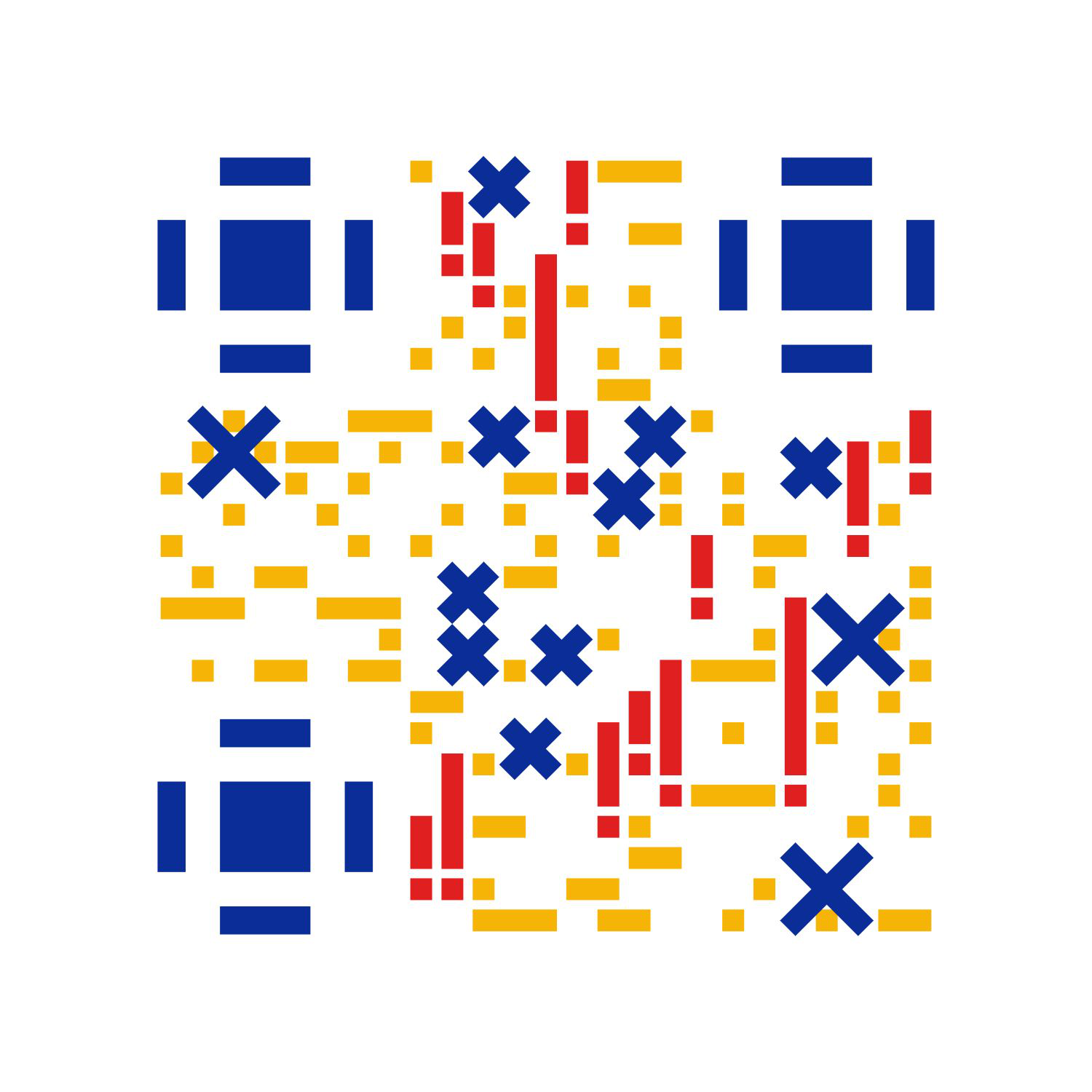
https://example.com

Hello, QR Grabber!
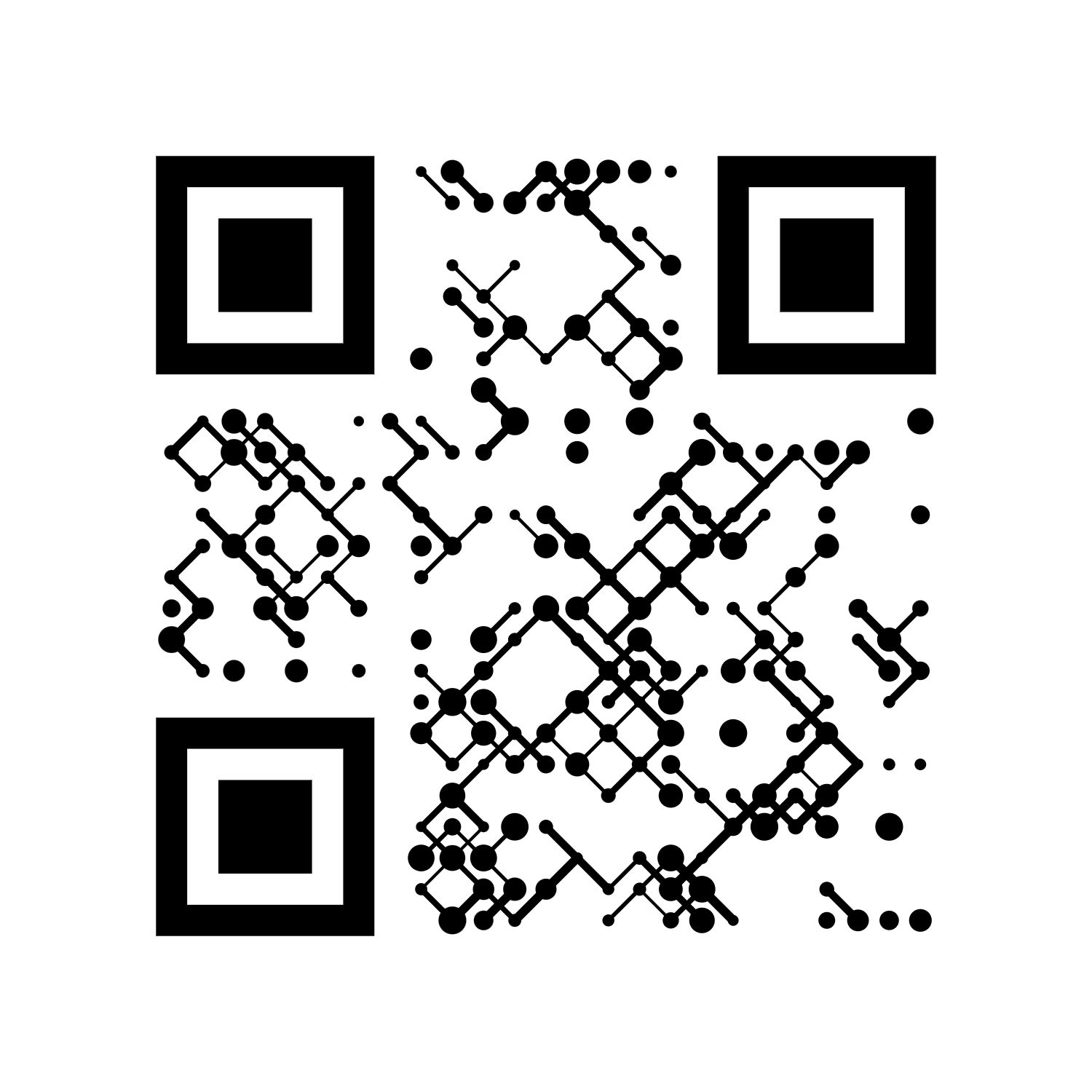
WiFi:MyNetwork;PWD:123456;
## 🤝 Contributing
**Contributions are always welcome!** 🎉 Here's how you can contribute:
- Bugs are logged using the github issue system. To report a bug, simply [open a new issue](https://github.com/zingzy/qr-grabber/issues/new).
- Make a [pull request](https://github.com/zingzy/qr-grabber/pull) for any feature or bug fix.
> [!IMPORTANT]
> For any type of support or queries, Feel free to reach out to us on our [discord server](https://spoo.me/github)
## 🙏 Acknowledgements
- [Pyzbar](https://github.com/NaturalHistoryMuseum/pyzbar): High-performance QR code decoding library.
- [Tkinter](https://docs.python.org/3/library/tkinter.html): Built-in Python library for creating GUI applications.
- [Loguru](https://github.com/Delgan/loguru): Elegant logging framework.
- [Icons8](https://icons8.com/): For providing the high-quality app icon.
---

© zingzy . 2024
All Rights Reserved





