Ecosyste.ms: Awesome
An open API service indexing awesome lists of open source software.
https://github.com/zizwar/zip2prompt
Zip 2 Prompt is a powerful tool designed to bridge the gap between complex project structures and AI comprehension. It transforms compressed project files into AI-readable prompts, enabling deep analysis and understanding of multi-file projects by AI models.
https://github.com/zizwar/zip2prompt
ai javascript llm prompt zip zip-ai zip2prompt
Last synced: about 1 month ago
JSON representation
Zip 2 Prompt is a powerful tool designed to bridge the gap between complex project structures and AI comprehension. It transforms compressed project files into AI-readable prompts, enabling deep analysis and understanding of multi-file projects by AI models.
- Host: GitHub
- URL: https://github.com/zizwar/zip2prompt
- Owner: Zizwar
- Created: 2024-07-08T01:10:46.000Z (6 months ago)
- Default Branch: main
- Last Pushed: 2024-08-28T15:56:54.000Z (4 months ago)
- Last Synced: 2024-08-28T17:38:11.883Z (4 months ago)
- Topics: ai, javascript, llm, prompt, zip, zip-ai, zip2prompt
- Language: HTML
- Homepage: https://zip2prompt.onrender.com/
- Size: 946 KB
- Stars: 1
- Watchers: 1
- Forks: 0
- Open Issues: 0
-
Metadata Files:
- Readme: readme.md
Awesome Lists containing this project
README
# Zip 2 Prompt
[](https://gitpod.io/#https://github.com/Zizwar/zip2prompt)
Zip 2 Prompt is a powerful tool that transforms project structures into AI-readable prompts, enabling comprehensive analysis of multi-file projects by AI models. It provides a user-friendly interface for extracting and formatting code from ZIP files, URLs, or GitHub repositories.
## Key Features
- Convert ZIP files, URLs, or GitHub repositories into AI-digestible text format
- Selective file extraction with enhanced folder and file selection options
- Preserve and include project structure in the output
- Customize prompts to guide AI analysis
- Support for various file types common in software projects
- Dark mode for comfortable viewing
- Bilingual support (English and Arabic)
- File management system for uploaded projects
- Ability to reopen and analyze previously uploaded projects
- Advanced checkbox system for easy selection of files and directories
- Option to exclude media files (images, videos, etc.) from extraction
- One-click selection/deselection of all files
- Improved file tree visualization
- Clipboard integration for quick copying of merged content
## Why Zip 2 Prompt?
1. Overcome AI limitations in processing complex file structures
2. Enable holistic project analysis by AI
3. Streamline AI prompting for large, structured projects
4. Maintain project context for accurate AI interpretation
5. Save time in preparing projects for AI processing
6. Easily manage and filter relevant files for AI analysis
## Usage
1. Upload a ZIP file, provide a URL, or enter a GitHub repository link
2. Select relevant files for analysis using the advanced checkbox system
3. Customize file selection with "Select All" and "Deselect All" options
4. Choose to exclude media files if needed
5. Add specific instructions or questions in the main prompt area
6. Generate comprehensive text output
7. Copy to clipboard or download the output for use with AI models
## Getting Started
```bash
git clone https://github.com/Zizwar/zip2prompt.git
cd zip2prompt
npm install
npm run start
```
## Features in Detail
### File Upload Methods
- Direct ZIP file upload
- URL input for remote ZIP files
- GitHub repository link with branch specification
### File Management
- View list of uploaded projects
- Reopen previously uploaded projects for further analysis
- Delete uploaded projects when no longer needed
### Enhanced File Selection
- Advanced checkbox system for granular file and folder selection
- Select/deselect all files with a single click
- Option to exclude media files from selection
- Improved file tree visualization hiding empty folders
### Content Extraction
- Extract content from selected files
- Option to include file structure in the extracted content
- Combine extracted content with a custom main prompt
- Intelligent handling of media and non-text files
### Output Handling
- Copy extracted content to clipboard with one click
- Download extracted content as a text file
- Preview merged content before extraction
### User Interface
- Dark mode toggle for comfortable viewing in different lighting conditions
- Comprehensive bilingual support (English and Arabic) with easy language switching
- Responsive design for use on various devices
- Intuitive drag-and-drop interface for file uploads
## Screenshots
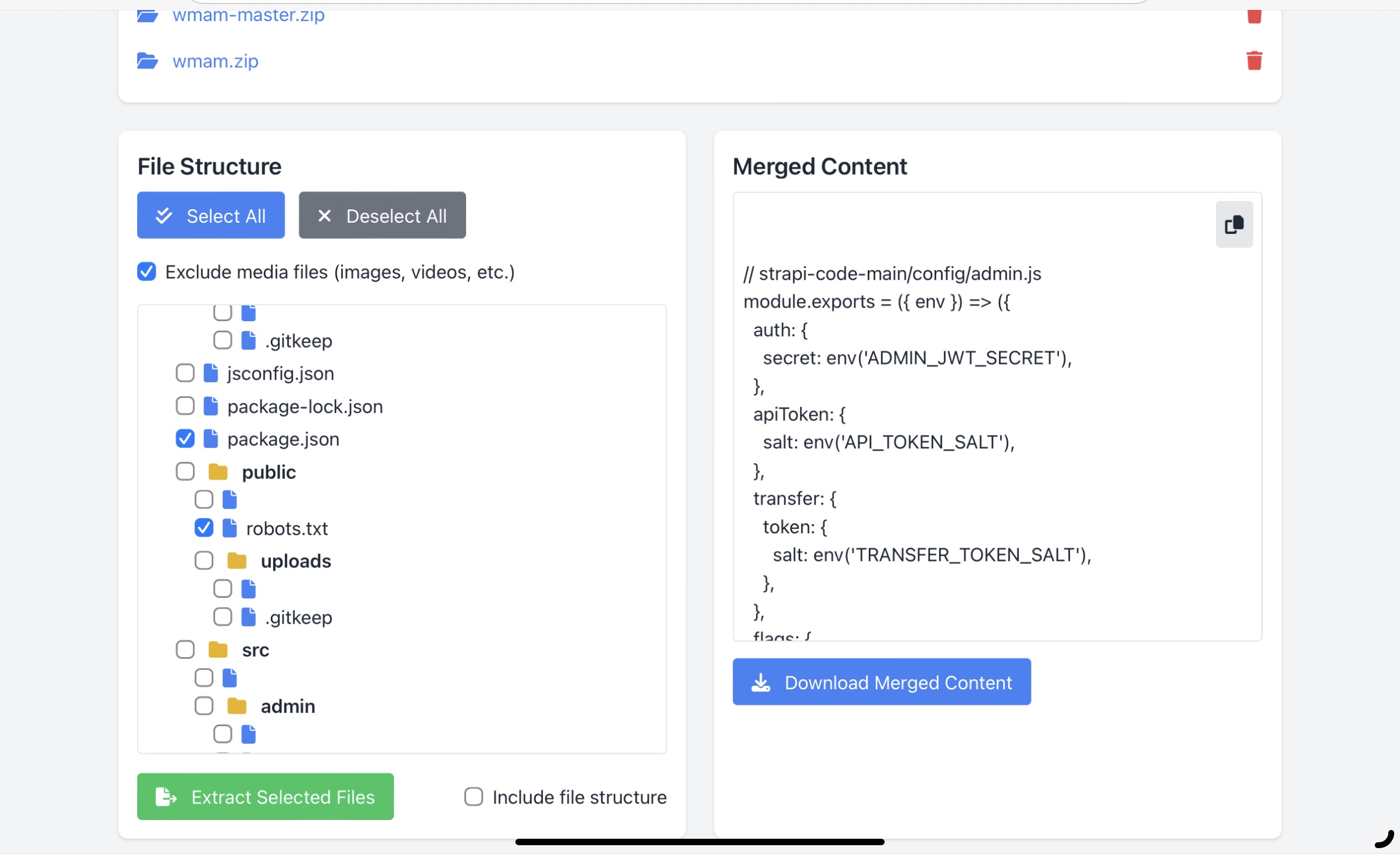
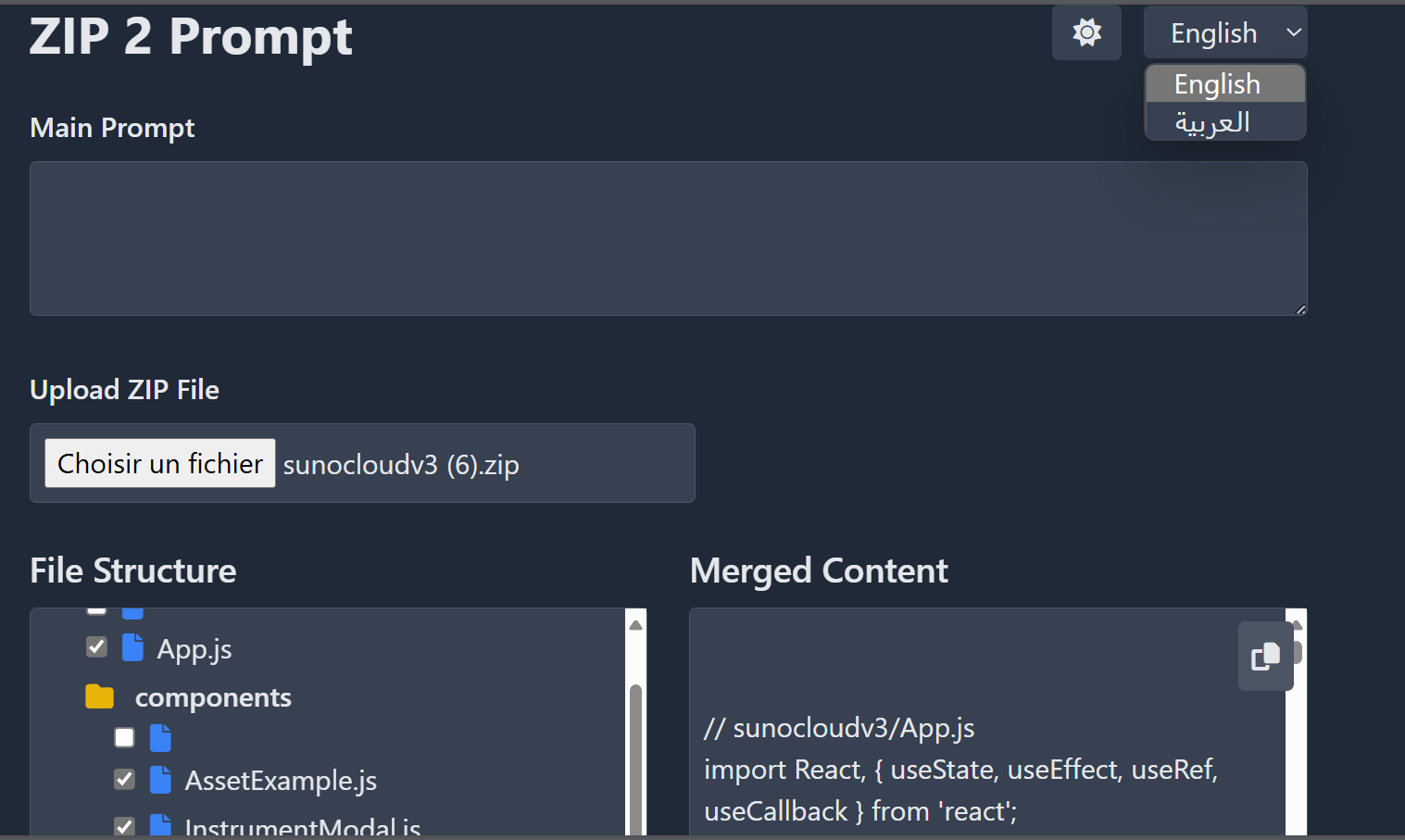
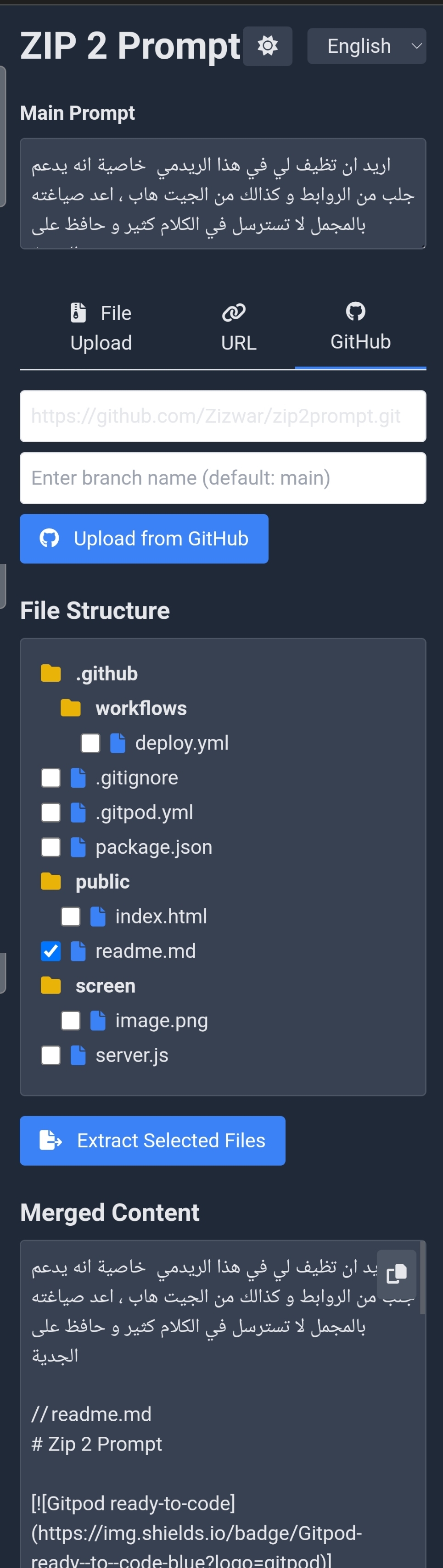
## Try it out
[](https://gitpod.io/#https://github.com/Zizwar/zip2prompt)
## Contributing
Contributions are welcome! Please feel free to submit a Pull Request.
## License
This project is licensed under the ISC License.