Ecosyste.ms: Awesome
An open API service indexing awesome lists of open source software.
https://github.com/zjedi/hugo-scroll
Clean, responsive, single-page Hugo website theme.
https://github.com/zjedi/hugo-scroll
hugo hugo-theme theme
Last synced: 4 days ago
JSON representation
Clean, responsive, single-page Hugo website theme.
- Host: GitHub
- URL: https://github.com/zjedi/hugo-scroll
- Owner: zjedi
- License: mit
- Created: 2020-07-07T08:37:56.000Z (over 4 years ago)
- Default Branch: master
- Last Pushed: 2024-11-05T09:28:54.000Z (3 months ago)
- Last Synced: 2025-01-11T10:05:02.190Z (11 days ago)
- Topics: hugo, hugo-theme, theme
- Language: HTML
- Homepage: https://themes.gohugo.io/hugo-scroll/
- Size: 47.5 MB
- Stars: 288
- Watchers: 5
- Forks: 200
- Open Issues: 10
-
Metadata Files:
- Readme: README.md
- Changelog: CHANGELOG.md
- Contributing: contributing.md
- License: LICENSE
Awesome Lists containing this project
README
Hugo Scroll 📜 Demo
Clean, responsive, single-page [Hugo](https://gohugo.io/) website theme.
[](https://themes.gohugo.io/themes/hugo-scroll/)

[](https://app.netlify.com/sites/hugo-scroll/deploys)
[](https://github.com/zjedi/hugo-scroll/blob/master/LICENSE)

Promo image which may be a bit outdated:
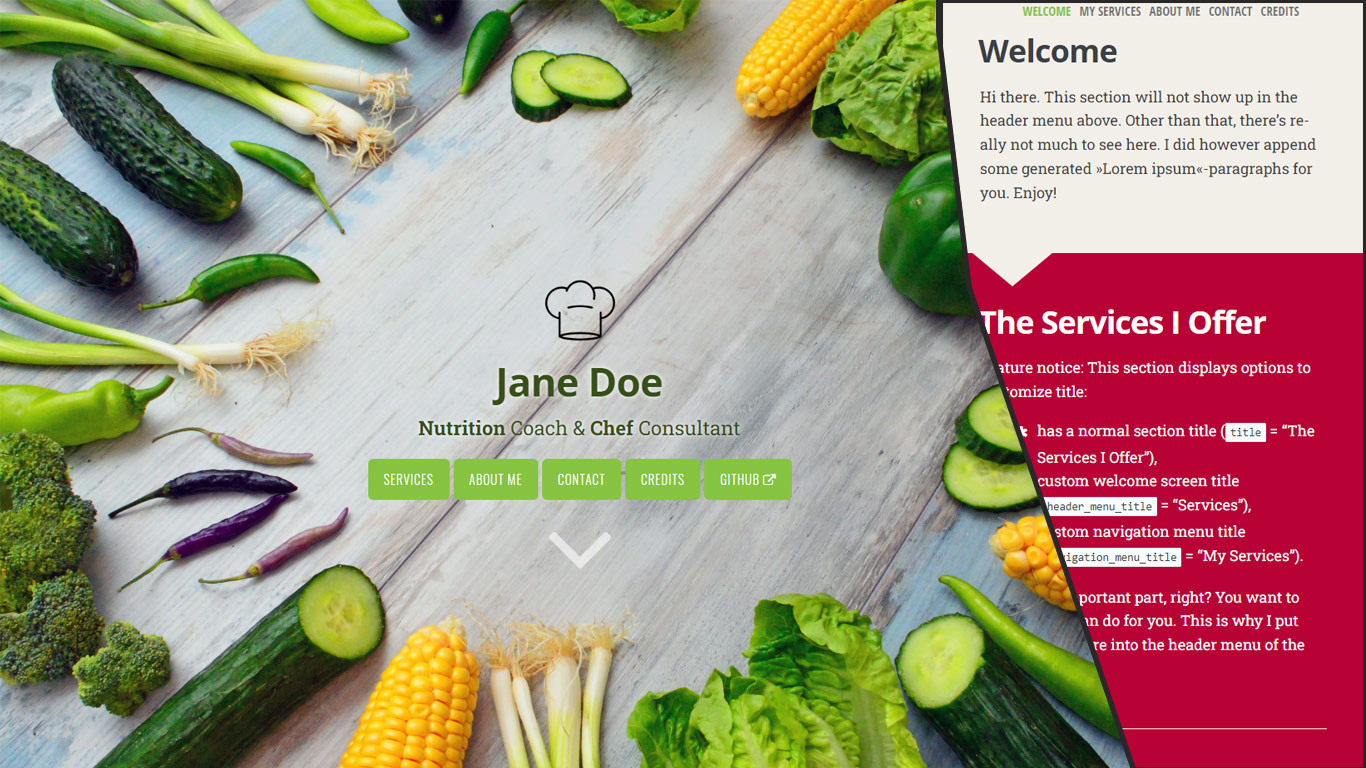
## ⭐ Feature highlights
- Responsive to screen size/shape
- SEO friendly
- Customizable
- Video cover
- [Font Awesome v6.6.0 Icons][font-awesome-icons] out of the box
- Header logo
- Visual guards to guarantee readability
- External links
- JS/CSS Assets optimized (Minification, Fingerprinting, pipeline-processed
into single file)
- git info in footer (opt-in)
## 🔑 Installation
You need to install Hugo extended version.
If you already have a Hugo site on your machine, you can simply add this theme via
```cli
git submodule add https://github.com/zjedi/hugo-scroll.git themes/hugo-scroll
```
Then, adjust the `hugo.toml` as detailed below & in the file comments.
### Playing around with our example site
If you simply want to check out the `exampleSite`, you can run
```cli
git clone https://github.com/zjedi/hugo-scroll.git hugo-scroll
cd hugo-scroll
hugo server --source=exampleSite --themesDir=../..
```
For more information, read the official [Hugo setup guide][hugo-setup-guide].
If you are starting fresh, simply copy over the contents of the `exampleSite`-directory included in this theme to your source directory. That should give you a good idea about how things work, and then you can go on from there to make the site your own.
Please check out the [hugo.toml](https://github.com/zjedi/hugo-scroll/blob/master/exampleSite/hugo.toml) included in the [exampleSite](https://github.com/zjedi/hugo-scroll/tree/master/exampleSite) of this theme.
You can add **a new section to the homepage** by running `hugo new homepage/my-new-content.md` (or craft the file manually)
To create **a page separate from the homepage**, run `hugo new my-new-page.md`
## 🔧 Feature details 🔨
### Customizing CSS
Add a [`custom_head.html`](https://github.com/zjedi/hugo-scroll/blob/master/exampleSite/layouts/partials/custom_head.html) file to your `layouts/partials` directory.
- You can use `` tag to embed the overrides (better performance-wise)
- Alternatively you can `<link>` your own `custom.css`
`CSS` variables `var(--some-var-name)` from `assets\css\variables.scss` can be overridden by adding
```scss
:root {
--some-var-name: blue!important;
}
```
### Icons
This theme includes the full set of [Font Awesome v6.6.0 icons][font-awesome-icons]. Use the `{{< icon >}}` [shortcode][hugo-shortcodes] with the respective `name` to use an icon directly in your `.md` files. For example:
```html
{{< icon name="envelope" >}}
```
If you want to use one of Font Awesome's brand icons—the ones that have a trademark warning and the `fa-brands` class—add `brand=true`. For example:
```html
{{< icon name="github" brand=true >}}
```
If you want to use these branded icons in your contact list, use the full class names in your `hugo.toml`:
```toml
[[params.contacts]]
label = "GitHub"
value = "github.com/zjedi/hugo-scroll"
url = "https://github.com/zjedi/hugo-scroll"
icon = "fa-brands fa-github"
```
### Header logo
Configured in `_index.md`, see `exampleSite`: `header_logo: "images/chef-hat.png"`
### Video cover
Set `header_use_video: true` in `/exampleSite/content/_index.md` and define video source via custom partial, such as `exampleSite/layouts/partials/custom_header_video.html`.
### Footer version information
In order to see technical version information (extracted from Hugo's [GitInfo](https://gohugo.io/variables/git/))) set the following general option in your hugo.toml: `enableGitInfo = true`
### External links
You can add an external link in the menu, see `external.md` in the `exampleSite`.
You can also use `extlink` shortcode to create a link opening in a new tab:
```markdown
Visit us at {{<extlink text="Instagram" href="https://www.instagram.com/yourInstagramName/">}}
```
Referencing and showing icons in front of the link text is possible with a new parameter `icon`:
```markdown
Visit us at {{<extlink icon="fa fa-instagram" text="Instagram" href="https://www.instagram.com/yourInstagramName/">}}
```
## 🐛 Issues / 💡 Feedback / 👑 Contributing
[Discussion](https://github.com/zjedi/hugo-scroll/discussions) for Q&A (when unsure),
[Issues](https://github.com/zjedi/hugo-scroll/issues) for tracking,
[Pull Requests](https://github.com/zjedi/hugo-scroll/pulls) for contributions.
See [contributing guideline](https://github.com/zjedi/hugo-scroll/blob/master/contributing.md) for more.
## 👏 Special Thanks
- [Jan Raasch](https://www.janraasch.com), original author of theme
- [Yonatan Wolowelsky](https://github.com/grmmph), author of [GhostScroll](https://github.com/grmmph/GhostScroll) theme, which formed the basis of this [Hugo](https://gohugo.io/) theme.
- [Pexels](https://www.pexels.com), for supplying _free_ stock photos.
[hugo-setup-guide]: https://gohugo.io/getting-started/installing
[font-awesome-icons]: https://fontawesome.com/icons
[hugo-shortcodes]: https://gohugo.io/content-management/shortcodes/