https://github.com/zoho/salesiq-mobilisten-android-sample
Sample App to integrate SalesIQ Android SDK (Mobilisten)
https://github.com/zoho/salesiq-mobilisten-android-sample
chat-sdk chatbot customer-support livechat mobilisten mobilisten-android-sdk salesiq-android-sdk salesiq-mobilisten-android sdk sdk-android support-library supportsdk
Last synced: about 1 month ago
JSON representation
Sample App to integrate SalesIQ Android SDK (Mobilisten)
- Host: GitHub
- URL: https://github.com/zoho/salesiq-mobilisten-android-sample
- Owner: zoho
- Created: 2018-05-30T04:34:53.000Z (over 7 years ago)
- Default Branch: master
- Last Pushed: 2025-09-29T06:01:57.000Z (about 2 months ago)
- Last Synced: 2025-09-29T07:23:15.129Z (about 2 months ago)
- Topics: chat-sdk, chatbot, customer-support, livechat, mobilisten, mobilisten-android-sdk, salesiq-android-sdk, salesiq-mobilisten-android, sdk, sdk-android, support-library, supportsdk
- Language: Java
- Homepage: https://mobilisten.io/
- Size: 1.63 MB
- Stars: 15
- Watchers: 16
- Forks: 4
- Open Issues: 2
-
Metadata Files:
- Readme: README.md
Awesome Lists containing this project
README
## Installing Mobilisten (ZohoSalesIQ Android SDK)
### Requirements
Ensure that your project meets the following requirements:
- Minimum Android Version: Android 6.0 (Lollipop) (API Level 23)
- Compile SDK Version: 35 (Android 15)
- Required Permissions:
- android.permission.INTERNET (Required for network operations)
###### Step 1:
Add the following maven repository in the `settings.gradle` file or root build.gradle file `build.gradle`.
For Gradle version 6.7 and below
```Gradle
// Add the following to your project's root build.gradle file.
allprojects {
repositories {
google()
mavenCentral()
// ...
maven { url 'https://maven.zohodl.com' }
}
}
```
For Gradle version 6.8 and above
```Gradle
// Add the following to your settings.gradle file.
dependencyResolutionManagement {
repositoriesMode.set(RepositoriesMode.FAIL_ON_PROJECT_REPOS)
repositories {
google()
mavenCentral()
// Add the Zoho Maven URL here
maven { url 'https://maven.zohodl.com' }
}
}
```
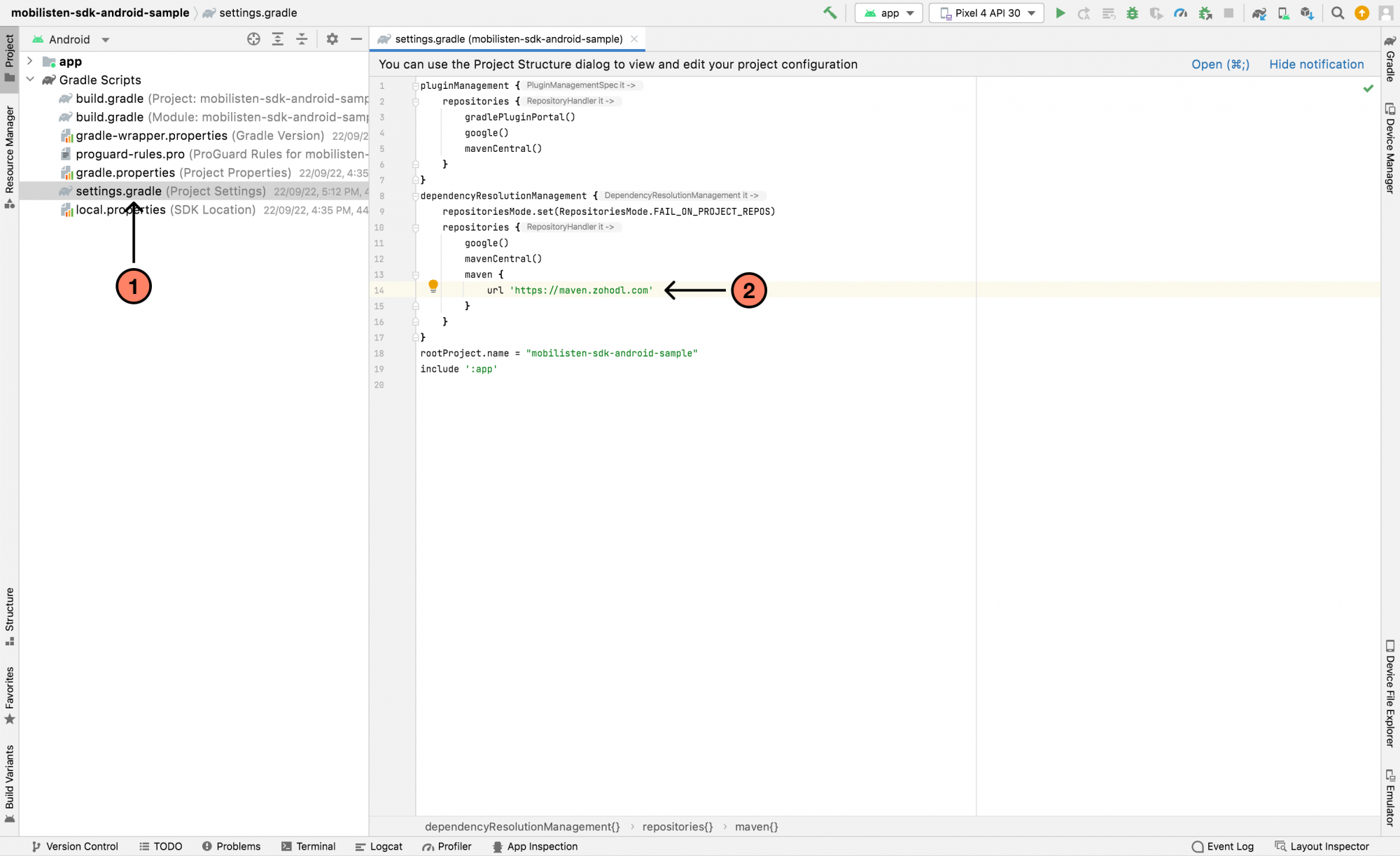
###### Step 2:
Add the following dependency in the app's build.gradle file (**app/build.gradle**).
dependencies {
implementation 'com.zoho.salesiq:mobilisten:8.2.5'
}
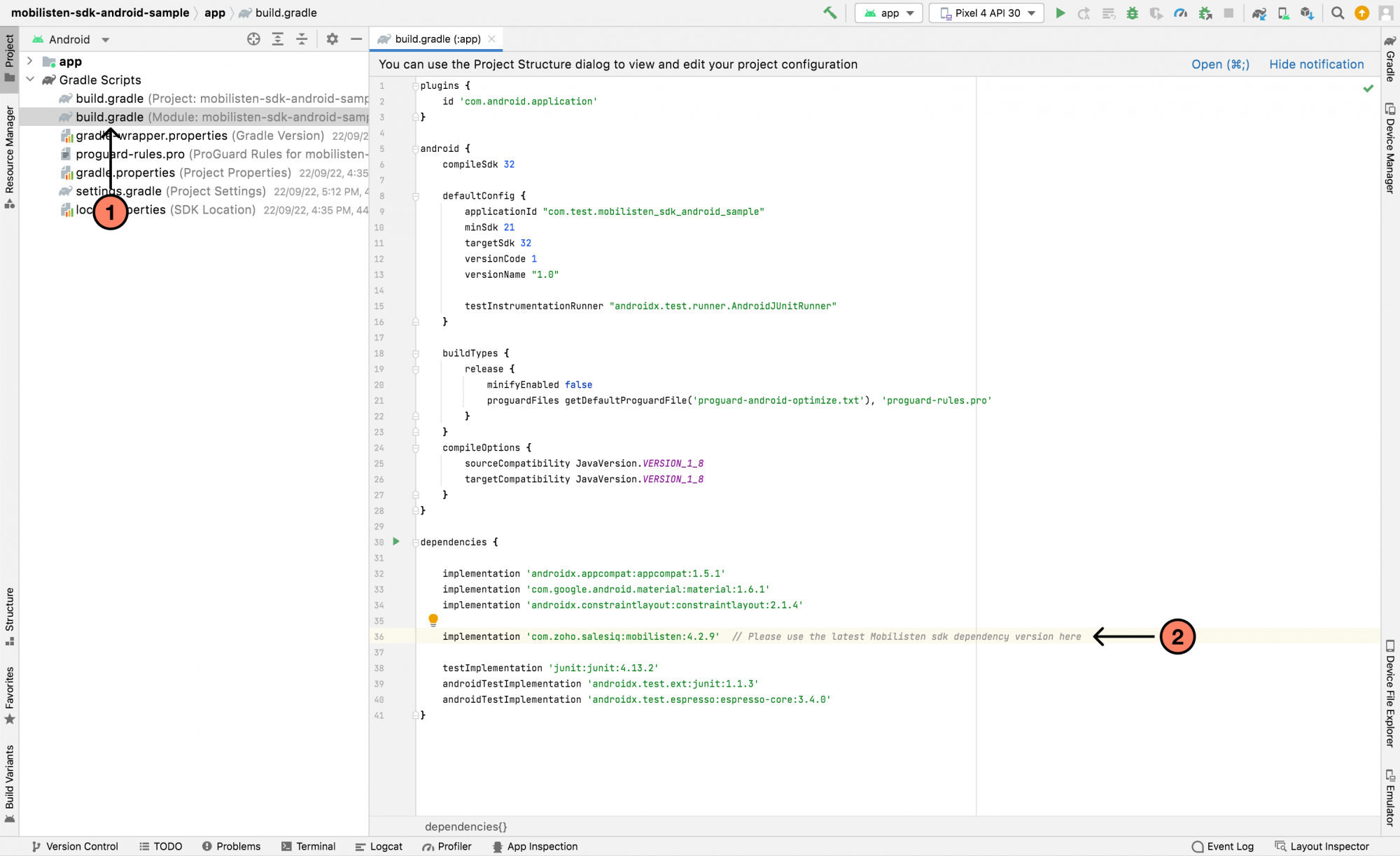
###### Step 3:
Then, press **Sync Now** in the bar that appears in the IDE.

###### Step 4:
Now, initialize the SDK by adding the following line in the **onCreate()** method of your **Application class**. You will have to insert the **app key** and **access key** as mentioned below:
public class MyApplication extends Application {
@Override
public void onCreate() {
super.onCreate();
InitConfig initConfig = new InitConfig();
initConfig.setFont(Fonts.REGULAR, );
ZohoSalesIQ.init(this, "your app key", "your access key", initConfig, new InitListener() {
@Override
public void onInitSuccess() {
ZohoSalesIQ.Launcher.show(ZohoSalesIQ.Launcher.VisibilityMode.ALWAYS); //by default launcher will be hidden and it can be enabled with this line.
}
@Override
public void onInitError(int errorCode, String errorMessage) {
//your code
}
});
}
}
###### Step 5:
Also, in the **AndroidManifest.xml** file, add the application class name in the **application** tag.
...
###### Step 6:
### Proguard rules:
If you have enabled ProGuard(minifyEnabled) R8, then please add the following rules in your `proguard-rules.pro` file in your `project/android` folder.
```
-dontwarn kotlinx.parcelize.Parcelize
```
Help Doc - [Mobilisten (ZohoSalesIQ Android SDK)](https://www.zoho.com/salesiq/help/developer-section/android-mobile-sdk-installation.html)
###### Demo Application:
Download our demo app from the [Play Store](https://play.google.com/store/apps/details?id=com.zoho.salesiq.zylkerhomes) today!