https://github.com/zollero/el-search-table-pagination
🐶 Combine Form, Table and Pagination components of Element UI together.
https://github.com/zollero/el-search-table-pagination
pagination-component search-table-pagination table-pagination
Last synced: 9 months ago
JSON representation
🐶 Combine Form, Table and Pagination components of Element UI together.
- Host: GitHub
- URL: https://github.com/zollero/el-search-table-pagination
- Owner: zollero
- License: mit
- Created: 2017-10-17T02:51:30.000Z (about 8 years ago)
- Default Branch: master
- Last Pushed: 2023-08-01T08:23:38.000Z (over 2 years ago)
- Last Synced: 2025-03-22T04:02:49.515Z (9 months ago)
- Topics: pagination-component, search-table-pagination, table-pagination
- Language: JavaScript
- Homepage:
- Size: 589 KB
- Stars: 304
- Watchers: 13
- Forks: 79
- Open Issues: 16
-
Metadata Files:
- Readme: README.md
- License: LICENSE
Awesome Lists containing this project
- awesome-vue - el-search-table-pagination - Combines Form, Table and Pagination components of Element UI together. Based on Vue 2.x.([Detail](https://mp.weixin.qq.com/s/r_OumEQB79lpEETThHA70g)) (Components & Libraries / UI Components)
- awesome-vue-zh - EL-搜索表分页 - 将Element UI的Form,Table和Pagination组件组合在一起. 基于Vue 2.x. ([详情](https://mp.weixin.qq.com/s/r_OumEQB79lpEETThHA70g)) (UI组件 / 表)
- awesome-vue - el-search-table-pagination ★132 - Combines Form, Table and Pagination components of Element UI together. Based on Vue 2.x.([Detail](https://mp.weixin.qq.com/s/r_OumEQB79lpEETThHA70g)) (UI Components / Table)
- awesome-vue - el-search-table-pagination - Combines Form, Table and Pagination components of Element UI together. Based on Vue 2.x.([Detail](https://mp.weixin.qq.com/s/r_OumEQB79lpEETThHA70g)) (UI Components / Table)
- awesome-vue - el-search-table-pagination - Combines Form, Table and Pagination components of Element UI together. ` 📝 a month ago` (UI Components [🔝](#readme))
- awesome-element - el-search-table-pagination
README
# Element search table pagination






[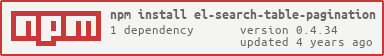](https://nodei.co/npm/el-search-table-pagination/)
> Combines Form, Table and Pagination components of [Element UI](https://github.com/ElemeFE/element) together. Based on Vue 2.x.
> You can use this package to show local and remote list data in table with search form and pagination.

[See the code of the **Screen shot**](#quick-start)
## Install
```
$ npm i --save el-search-table-pagination
```
## Demos
See demos of [**Local Data**](https://codepen.io/zollero/pen/wPRqYX) and [**Remote Data**](https://codepen.io/zollero/pen/xPmXBp) on **CodePen**.
## API
[API](./docs/en_US.md) | [中文API](./docs/zh_CN.md)
## Quick Start
Import modules and set up settings in `main.js`:
```js
import Vue from 'vue'
import ElSearchTablePagination from 'el-search-table-pagination'
// Default use axios as HTTP tool
Vue.use(ElSearchTablePagination)
// or set a custom HTTP tool
import axios from 'axios'
Vue.use(ElSearchTablePagination, {
axios
})
```
> Use this package to show **remote** data in a page:
```vue
export default {
data() {
return {
formOptions: {
inline: true,
submitBtnText: 'Search',
forms: [
{ prop: 'name', label: 'Name' },
{ prop: 'mobile', label: 'Mobile' },
{ prop: 'sex', label: 'Sex', itemType: 'select',
options: [
{ value: '', label: 'All' },
{ value: 0, label: 'Male' },
{ value: 1, label: 'Female' }
]
}
]
},
columns: [
{ prop: 'name', label: 'Name', width: 140 },
{ prop: 'mobile', label: 'Mobile', minWidth: 180 },
{ prop: 'sex', label: 'Sex', width: 80,
render: row => {
const { sex } = row
return sex === 0 ? 'Male' : sex === 1 ? 'Female' : 'Unknow'
}
}
]
}
}
}
```
And the Test page is the image above.
> Use this package to show **local** data in a page:
```vue
export default {
data() {
return {
formOptions: {
inline: true,
submitBtnText: 'Search',
forms: [
{ prop: 'name', label: 'Name' },
{ prop: 'mobile', label: 'Mobile' },
{ prop: 'sex', label: 'Sex', itemType: 'select',
options: [
{ value: '', label: 'All' },
{ value: 0, label: 'Male' },
{ value: 1, label: 'Female' }
]
}
]
},
columns: [
{ prop: 'name', label: 'Name', width: 140 },
{ prop: 'mobile', label: 'Mobile', minWidth: 180 },
{ prop: 'sex', label: 'Sex', width: 100,
render: row => {
const { sex } = row
return sex === 0 ? 'Male' : sex === 1 ? 'Female' : 'Unknow'
}
}
],
tableData: [
{ name: 'Sam', mobile: '15299xxxx', sex: 0 },
{ name: 'Jean', mobile: '13452xxxx', sex: 1 },
{ name: 'Tony', mobile: '187233xxxx', sex: 0 }
]
}
}
}
```
## LICENSE
MIT