https://github.com/zonemeen/react-notion-avatar
✨ React library for generating notion-style avatar
https://github.com/zonemeen/react-notion-avatar
avatar avatar-generator avatar-service avatars notion react react-library reactjs svg vercel vercel-deployment
Last synced: 2 months ago
JSON representation
✨ React library for generating notion-style avatar
- Host: GitHub
- URL: https://github.com/zonemeen/react-notion-avatar
- Owner: zonemeen
- License: mit
- Created: 2021-10-18T02:25:18.000Z (about 4 years ago)
- Default Branch: main
- Last Pushed: 2022-10-11T10:23:48.000Z (about 3 years ago)
- Last Synced: 2025-09-13T04:11:00.087Z (3 months ago)
- Topics: avatar, avatar-generator, avatar-service, avatars, notion, react, react-library, reactjs, svg, vercel, vercel-deployment
- Language: TypeScript
- Homepage: https://react-notion-avatar.vercel.app
- Size: 2.3 MB
- Stars: 25
- Watchers: 2
- Forks: 4
- Open Issues: 0
-
Metadata Files:
- Readme: README-CN.md
- License: LICENSE
Awesome Lists containing this project
README
React Notion Avatar
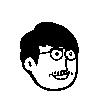
[Read In English](./README.md)
## 设计资源
- 设计师: [@Felix Wong](https://www.producthunt.com/@felix12777) on ProductHunt
- 素材来源: [Noto avatar](https://abstractlab.gumroad.com/l/noto-avatar)
## 安装
```sh
npm install react-notion-avatar
```
or
```sh
yarn add react-notion-avatar
```
## 使用
1. 导入该组件。
```js
import NotionAvatar, { getRandomConfig } from 'react-notion-avatar'
```
2. 必须设置 config 属性,这样你就可以固定用这个配置渲染同一个头像。
```js
const config = {
eye: 3,
eyebrow: 3,
face: 4,
glass: 1,
hair: 1,
mouth: 2,
nose: 3,
accessory: 0,
beard: 0,
detail: 0,
}
```
或随机生成 config
```js
const config = getRandomConfig()
```
`提示`: `config` 是一个对象,请查看下面的**属性**,了解有哪些属性可以被传入。
3. 以特定的宽度/高度和配置来渲染组件。
```jsx
```
or
```jsx
```
## 属性
以下这些属性可以被写入 `config` 中:
| key | type | default | accept |
| ----------- | ------ | ------- | ------ |
| `face` | number | | 0~11 |
| `eye` | number | | 0~14 |
| `eyebrow` | number | | 0~16 |
| `glass` | number | | 0~13 |
| `hair` | number | | 0~58 |
| `mouth` | number | | 0~20 |
| `nose` | number | | 0~14 |
| `accessory` | number | 0 | 0~13 |
| `beard` | number | 0 | 0~17 |
| `detail` | number | 0 | 0~14 |
或作为 `React props` 属性传入:
| key | type | default | options | tips |
| ----------- | ------ | -------- | ------------------------------------ | -------------------- |
| `className` | string | | | Only for React Props |
| `style` | object | | | Only for React Props |
| `shape` | string | 'circle' | 'circle' , 'rounded' , 'square' | Only for React Props |
| `bgColor` | string | | Hexadecimal , RGB , HSL , Predefined | Only for React Props |
## 项目开发
1. 克隆项目至本地:
```sh
$ git clone git@github.com:miqilin21/react-notion-avatar.git
$ cd react-notion-avatar
```
2. 安装项目依赖:
```sh
$ yarn
```
或
```sh
$ npm install
```
3. 运行项目:
```sh
$ yarn start
```
或
```sh
$ npm run start
```
4. 打开浏览器预览:
```sh
$ open http://localhost:8080
```
5. 编辑 [src](/src) 里面的文件。
## 许可证
由[@miqilin21](https://github.com/miqilin21)发布的基于[MIT](/LICENSE)协议许可证。