https://github.com/zouwei/onela
Onela is an open source object relational mapping framework based on node.js(Onela是一个基于node.js的开源对象关系映射框架)
https://github.com/zouwei/onela
database mysql mysql-database onela orm orm-framework postgre postgresql sql sqlite
Last synced: 10 months ago
JSON representation
Onela is an open source object relational mapping framework based on node.js(Onela是一个基于node.js的开源对象关系映射框架)
- Host: GitHub
- URL: https://github.com/zouwei/onela
- Owner: zouwei
- License: gpl-2.0
- Created: 2015-12-12T11:39:39.000Z (about 10 years ago)
- Default Branch: master
- Last Pushed: 2025-02-01T12:50:02.000Z (about 1 year ago)
- Last Synced: 2025-03-30T09:07:47.109Z (11 months ago)
- Topics: database, mysql, mysql-database, onela, orm, orm-framework, postgre, postgresql, sql, sqlite
- Language: JavaScript
- Homepage:
- Size: 220 KB
- Stars: 59
- Watchers: 8
- Forks: 12
- Open Issues: 0
-
Metadata Files:
- Readme: README.md
- License: LICENSE
Awesome Lists containing this project
README
# Onela一个Node.js开源的ORM对象关系映射框架
> Onela是基于node.js开源的基于对象的映射框架,支持各种关系数据库数据基础设施。 同时支持各种数据库对象的读写分离,数据库实例垂直拆分。 在onela架构之上,您可以体验无SQL编程的乐趣,您只需要关注业务逻辑代码部分。 而且,我将在后面的版本的支持下加入分布式缓存来实现前端和后端的node.js程序来挑战大规模应用的情况。
>
[](https://www.npmjs.com/package/onela)
[](https://www.npmjs.com/package/onela)
[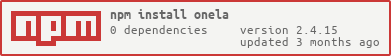](https://nodei.co/npm/onela/)
### 重大更新:v2.0版本发布
此版本重大更新,原有如果使用了V2.0.0之前的版本请注意,升级到最新版,最原有代码也需要微调。
特别感谢Hugh-won在v2.0.0版本改进提供帮助~
目前(v2.3.0)已经支持 MySQL、PostgreSQL、SQL Server、SQLite数据库
### 步骤一:安装node模块(step 1 npm install node_modules)
~~~~~~
npm install onela // 项目核心包
依赖包安装
npm install mysql // MySQL数据库
npm install pg // PostgreSQL数据库
npm install sqlite3 // SQLite数据库
npm install tedious // SQL Server数据库
~~~~~~
### 步骤二:配置数据源(step 2 Mapping data sources)
数据库的配置可以配置在config全局配置中,在初始化调用取出来就可以了了
```
/**
* 数据库配置,可以初始化多个数据库实例
*/
let dbconfig = [{
"engine": "default", // 数据库实例名称
"type": "mysql", // 数据库类型:MYSQL(不区分大小写),支持类型:mysql、postgresql、sqlite、sqlserver
"value": {
"connectionLimit": 5,
"host": "localhost",
"user": "",
"password": "",
"database": "todo"
}
},
{
"engine": "default",
"type": "PostgreSQL", // 数据库类型:PostgreSQL(不区分大小写)
"value": {
"port": 3432,
"host": "127.0.0.1",
"user": "manor",
"password": "test",
"database": "test_db"
}
}];
```
### 步骤三:Onela ORM对象初始化(step 3 Onela ORM object initialization)
~~~~~~
const {Onela, OnelaBaseModel} = require("onela");
// 初始化Onela模块(建议全局初始化)
Onela.init(dbconfig);
~~~~~~
### 步骤四:单例(数据表)对象配置以及方法的扩展封装
~~~~~
// 在OnelaBaseModel类中封装了常用的ORM方法
class ToDoManager extends OnelaBaseModel {
// 可以在此自定义扩展方法(默认封装没有的方法)
}
/**
* 【重要】单例模式,数据表配置
* tableName:数据表名
* engine:数据库引擎名称,需要和dbconfig配置的名称对应起来
* fields[n].name:数据表字段名
* fields[n].type:数据表字段类型
* fields[n].default:默认值
* */
ToDoManager.configs = {
fields: [
{name: "id", type: "int", default: null},
{name: "content", type: "varchar"},
{name: "is_done", type: "int", default: 0},
{
name: "create_time", type: "datetime", default: () => {
return new Date()
}
},
{name: "finish_time", type: "datetime", default: null}
],
tableName: "todos",
engine: "default"
};
~~~~~
### 步骤五:常用CRUD操作代码示例(step 5 Examples of common CRUD operation code)
到这一步骤,可以直接使用ORM的方法了,增删改查,包含事务处理。
```
// 【重要】单例模式,数据表配置
ToDoManager.configs = {
fields: [
{name: "id", type: "int", default: null},
{name: "content", type: "varchar"},
{name: "is_done", type: "int", default: 0},
{
name: "create_time", type: "datetime", default: () => {
return new Date()
}
},
{name: "finish_time", type: "datetime", default: null}
],
tableName: "todos",
engine: "default"
};
/**
* 事务
*/
ToDoManager.transaction().then(t => {
// 先新增一条记录
ToDoManager.insertEntity({
"content": "测试事务"
}, {transaction: t})
.then(data => {
// 再对新增的记录执行修改
return ToDoManager.updateEntity({
"update": [
{"key": "content", "value": "事务修改", "operator": "replace"} // 修改了content字段
],
"where": [
{"logic": "and", "key": "id", operator: "=", "value": 8}
]
}, {transaction: t});
})
.then(data => {
console.log('执行结果', data);
t.commit().then(d=>{
console.log(d);
});
})
.catch(ex => {
console.log('事务异常回滚', ex);
t.rollback().then(d=>{
console.log(d);
});
});
});
/**
* 单例模式:数据查询
*/
ToDoManager.getEntity({
where: [
//{"logic": "and", "key": "id", "operator": "=", "value": 1}
]
}, null).then(data => {
console.log('查询结果', data)
}).then();
/**
* 单例模式:新增
*/
ToDoManager.insertEntity({
"content":"测试"
}).then(data=>{console.log('查询结果',data)});
/**
* 单例模式:分页查询
*/
ToDoManager.getEntityList({
"where": [
//{"logic": "and", "key": "id", "operator": "=", "value": 1}
]
}).then(console.log);
/**
* 单例模式:新增
*/
ToDoManager.insertEntity({
content: "设计智能保险顾问的用户体系"
}).then(console.log);
/**
* 单例模式:批量新增
*/
ToDoManager.insertBatch([
{content: "测试1"},
{content: "测试2"},
{content: "测试3"}
]).then(console.log);
/**
* 单例模式:删除(物理删除,不推荐使用)
*/
ToDoManager.deleteEntity({
"where": [
{"key": "id", operator: "in", value: [12360,12361], logic: "and"},
// {"key": "is_done", operator: "=", value: 1, logic: "and"}
]
}).then(console.log);
/**
* 单例模式:更新(对于删除,建议使用逻辑删除)
*/
ToDoManager.updateEntity({
update: [
{key: "is_done", value: 1, operator: "replace"}
],
where: [
{"key": "id", operator: "in", value: [12362], logic: "and"},
]
}).then(console.log);
/**
* 单例模式:实时统计
*/
ToDoManager.getEntityByAggregate({
// where:
"aggregate":[
{"function": "count", "field": "is_done", "name": "undone_tasks"},
]
}).then(console.log);
```
Ok, you can now play happily~
### Use instance to show(方法使用示例)
#### Query example(示例:查询)
There are several ways to apply the query to different business scenarios. Paging query, waterfall flow inquiries, Standard query
~~~
//parameter
let p = {
"select": ["t.id"], //Specify the output field, query all fields, use t. * Or select attributes by default
"where": [
{"logic": "and", "key": 'valid', "operator": "=", "value": 1},
{"logic": "and", "key": 'id', "operator": "=", "value": id}
],
"orderBy": {"created_time": "DESC"},
"limit": [0, 1] //Take the first data of the query results
}
//execute select
ToDoManager.getEntity(p)
.then(function (data) {
resolve(data);
})
.catch(function (err) {
reject(err);
});
~~~
#### Insert example(示例:新增)
There is also a new batch method db_instance.insertBatch(arr),The incoming value is an array of objects
~~~
//parameter
let p = {
"name":"Sandy",
"sex":"female",
"email":"sandy@xxx.com"
//……
//Other fields are added in turn
}
//execute insert
ToDoManager.insertEntity(p)
.then((data)=> {
resolve(data);
})
.catch(function (err) {
reject(err);
});
~~~
#### Update example(示例:更新)
There are two main ways to update the field,replace or plus
~~~
//parameter
var p = {
"update": [
//operator:replace update
{"key": "name", "value": 'Sandy', "operator": "replace"},
//operator:plus update,The field type needs to be a numeric type
{"key": "money", "value": 2, "operator": "plus"},
//operator:reduce update,The field type needs to be a numeric type
{"key": "score", "value": 1, "operator": "reduce"}
],
"where": [
//where条件:一般以主键id作为更新条件,支持多条件组合语
{"logic": "and","key": "id", "operator": "=", "value": 'abc'}
]
}
//execute update
ToDoManager.updateEntity(p)
.then((data)=> {
resolve(data);
})
.catch(function (err) {
reject(err);
});
~~~
#### Update example(示例:复杂SQL更新)
case when then else end 用法举例
```
SQL示例:update todos set is_done=1,content= (CASE id WHEN 12381 THEN '修改结果A' WHEN 12384 THEN '修改结果B' END) where 1=1 and id in (12381, 12384);
//parameter
var p = {
update: [
{key: "is_done", value: 1, operator: "replace"},
{
"key": "content", //update field
"case_field": "id", //balance = CASE id
"case_item": [
{"case_value": 3, "value": "修改结果A", "operator": "replace"}, //WHEN '001' THEN 1
{"case_value": 6, "value": "修改结果B", "operator": "replace"} //WHEN '001' THEN balance+2
]
}
],
where: [
{"key": "id", operator: "in", value: [3,6], logic: "and"},
]
}
//execute update
ToDoManager.updateEntity(p)
.then((data)=> {
resolve(data);
})
.catch(function (err) {
reject(err);
});
```
#### Delete example(示例:删除)
Physical deletion, generally do not recommend this operation, it is recommended to delete the logic
~~~
//parameter
let p = {
"where": [
//Allow multiple query conditions
//{"key": "字段名1", "value": "值", "logic": "连接联符 (默认为and 非必须 )", operator: "关联符号 (默认为: =)"},
{"key": "id", "value": "abc", "logic": "and", operator: "="}
]
}
//execute delete
ToDoManager.deleteEntity(p)
.then((data=>) {
resolve(data);
})
.catch(function (err) {
reject(err);
});
~~~
### sql example(实例:直接执行SQL案例)
Not recommended,Direct execution of sql can only be applied to specific types of databases
~~~
var sql = "SELECT * FROM tableName Where ...";
ToDoManager.streak(sql).then(result =>{
// Get execution results
});
~~~
#### Transaction example(实例:事务)
Can only achieve local Transaction
~~~
// transaction
ToDoManager.transaction().then(t => {
// 先新增一条记录
ToDoManager.insertEntity({
"content": "测试"
}, {transaction: t})
.then(data => {
// 再对新增的记录执行修改
return ToDoManager.updateEntity({
"update": [
{"key": "content", "value": "执行修改测试", "operator": "replace"} // 修改了content字段
],
"where": [
{"logic": "and", "key": "id", operator: "=", "value": data.insertId}
]
}, {transaction: t});
})
.then(data => {
console.log('执行结果', data);
// 事务提交
t.commit();
})
.catch(ex => {
console.log('事务异常回滚', ex.message);
// 事务回滚
t.rollback();
});
});
~~~
*onela.js v1 版本已经下线*
~~~~~
在就版本中模块引用需要批量调整下(2.0.0之前的老版本兼容)
const onela = require('onela');
更改为:
const onela = require('onela').Old;
~~~~~
此版本文档已经更新为最新文档,v2.0.0之前的老版本文档请查看:[老版本文档](https://github.com/zouwei/onela/wiki/v1.*%E7%89%88%E6%9C%AC%E6%96%87%E6%A1%A3%EF%BC%88%E6%97%A7%E7%89%88%EF%BC%89)