Ecosyste.ms: Awesome
An open API service indexing awesome lists of open source software.
https://github.com/zreechxnn/pianika-c--sdl2
https://github.com/zreechxnn/pianika-c--sdl2
Last synced: 18 days ago
JSON representation
- Host: GitHub
- URL: https://github.com/zreechxnn/pianika-c--sdl2
- Owner: Zreechxnn
- License: gpl-3.0
- Created: 2024-08-28T14:39:11.000Z (5 months ago)
- Default Branch: main
- Last Pushed: 2025-01-05T13:26:29.000Z (21 days ago)
- Last Synced: 2025-01-05T14:29:41.232Z (21 days ago)
- Language: C++
- Size: 2.35 MB
- Stars: 2
- Watchers: 1
- Forks: 0
- Open Issues: 0
-
Metadata Files:
- Readme: README.md
- License: LICENSE
Awesome Lists containing this project
README
# pianika-c-SDL2
**Pianika** is a simple application that lets you play virtual piano keys using your keyboard. This application is built using SDL2, SDL_ttf, and SDL_mixer, and supports various instrument sounds that can be played with keyboard keys.
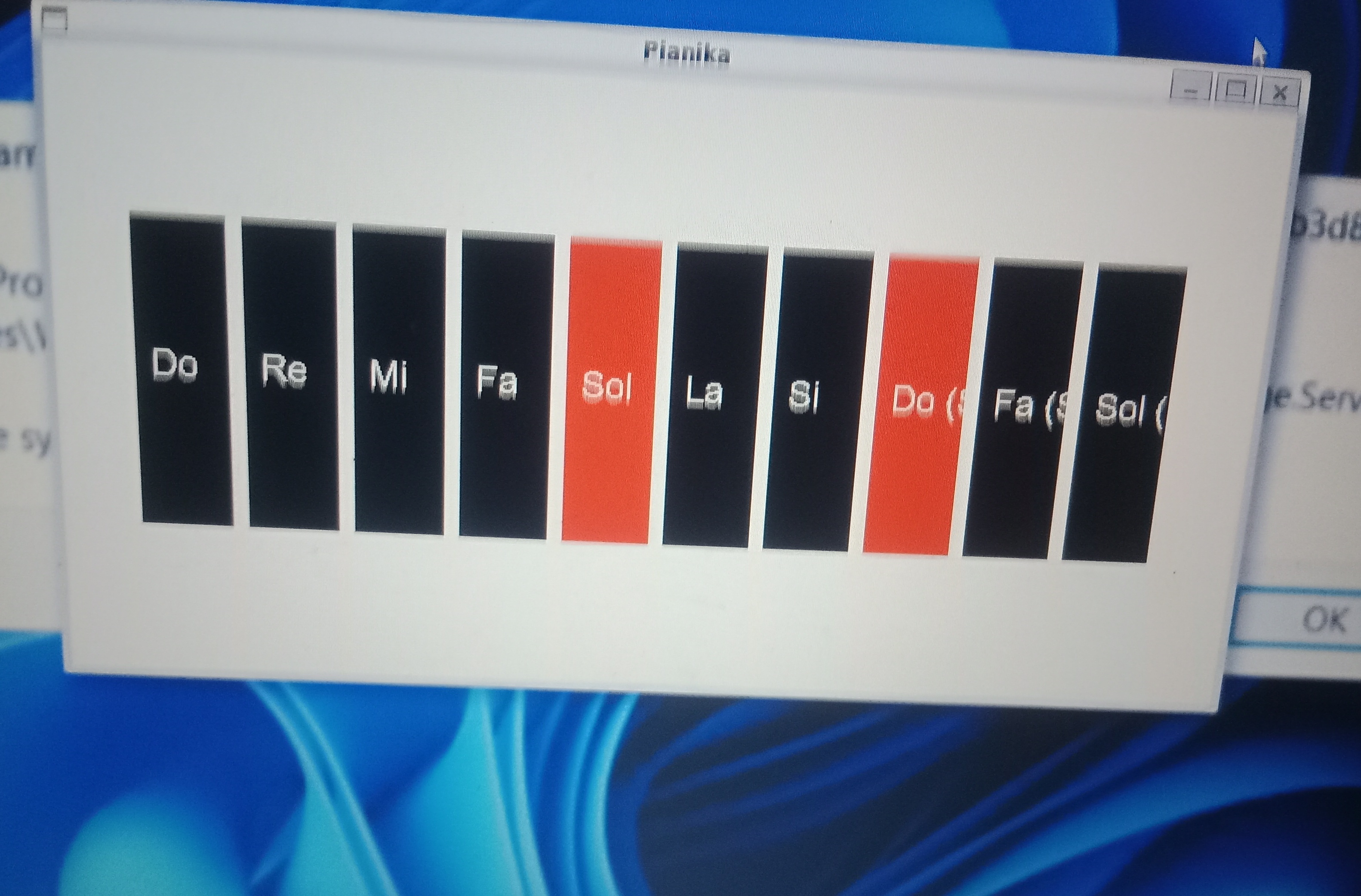
## ⚠️ Disclaimer
The code in this repository is intended **only for developers** with a basic understanding of programming. Please use it responsibly and for development purposes only.
- **Not recommended for direct use in production environments without thorough testing.**
- No guarantees are provided regarding the absence of bugs or errors.
- The author is not liable for any damages or issues caused
## Features
- **Virtual Piano Keys:** Play piano keys using the keyboard buttons `A`, `S`, `D`, `F`, `G`, `H`, `J`, `K`, `L`, `M`.
- **Visual Feedback:** The piano keys change color when pressed to provide visual feedback.
- **Realistic Sounds:** Each key has a unique sound, simulating a real piano experience.
## Getting Started
To get started with Pianika, follow these steps:
### Prerequisites
- **SDL2**: Make sure you have SDL2 installed on your system.
- **SDL_ttf**: This library is used for rendering text.
- **SDL_mixer**: This library handles audio playback.
- **A C++ Compiler**: Ensure you have a C++ compiler installed (like `g++`).
### Installation
1. **Clone the Repository**
```bash
git clone https://github.com/Zreechxnn/pianika-c-SDL2.git
cd pianika-c-SDL2
```
2. **Install Dependencies**
On Ubuntu-based systems, you can install the necessary libraries using:
```bash
sudo apt-get install libsdl2-dev libsdl2-mixer-dev libsdl2-ttf-dev
```
On other systems, please refer to the respective package managers or build from source.
3. **Build the Project**
```bash
g++ -o pianika pianika.cpp -lSDL2 -lSDL2_mixer -lSDL2_ttf
```
4. **Run the Application**
```bash
./pianika
```
### Usage
- Press the following keys to play different piano notes:
- `A` - Do
- `S` - Re
- `D` - Mi
- `F` - Fa
- `G` - Sol
- `H` - La
- `J` - Si
- `K` - Do (Stretched)
- `L` - Fa (Stretched)
- `M` - Sol (Stretched)
- The keys will turn red when pressed and revert to black when released.
### Assets
Make sure to place your sound files and font file in the `assets` directory:
- `do.wav`
- `re.wav`
- `mi.wav`
- `fa.wav`
- `sol.wav`
- `la.wav`
- `si.wav`
- `do_stretched.wav`
- `fa_stretched.wav`
- `sol_stretched.wav`
- `arial.ttf`
### Contributing
Feel free to fork the repository and submit pull requests for improvements or bug fixes. For major changes, please open an issue first to discuss what you would like to change.
### License
This project is licensed under the MIT License. See the [LICENSE](LICENSE) file for details.
### Contact
For any questions or suggestions, please contact [zreechxnn](mailto:[email protected]).
---
Enjoy playing the virtual piano with Pianika!
---
©️ 2024 Rechan Dinata