https://github.com/zvakanaka/photo-gal
Photo manager and gallery made of Vanilla JS, Bash Scripts, and PHP
https://github.com/zvakanaka/photo-gal
dslr gallery gphoto2 photos php raspberry-pi sng
Last synced: 3 months ago
JSON representation
Photo manager and gallery made of Vanilla JS, Bash Scripts, and PHP
- Host: GitHub
- URL: https://github.com/zvakanaka/photo-gal
- Owner: zvakanaka
- License: mit
- Created: 2016-06-16T23:48:29.000Z (about 9 years ago)
- Default Branch: master
- Last Pushed: 2017-05-13T19:27:25.000Z (about 8 years ago)
- Last Synced: 2024-03-20T00:00:58.284Z (over 1 year ago)
- Topics: dslr, gallery, gphoto2, photos, php, raspberry-pi, sng
- Language: PHP
- Homepage:
- Size: 229 KB
- Stars: 1
- Watchers: 2
- Forks: 1
- Open Issues: 0
-
Metadata Files:
- Readme: README.md
- License: LICENSE
Awesome Lists containing this project
README
# photo-gal
Photo manager and gallery made of Vanilla JS, Bash scripts, and PHP
# DSLR 🔌 Raspberry-Pi 📡 Web-Server
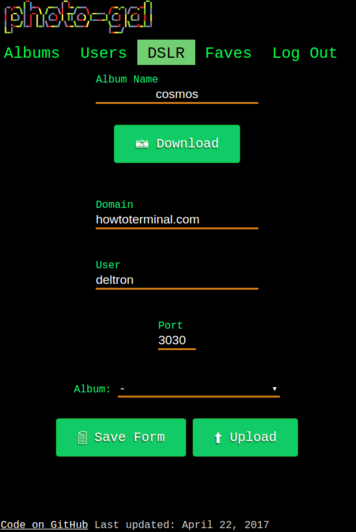
## Usage
1. Plug DSLR into Raspberry-Pi (or any computer with this set up)
2. Open web browser and go to the ip-address/photo-gal
3. Log into an admin account (after making a user an admin in the setup)
4. Use the UI to download photos from DSLR (creates thumbs and lightbox-sized images too)
5. Optionally upload galleries to a server
## Setup
```sh
$ bash setup.sh
```
[Further Setup](docs.md)
---
## Local Development
[Sng](https://www.npmjs.com/package/sng) can be used to serve PHP from somewhere in your home folder. Nginx, PHP, and MySQL are required. Sng requires npm, the neatest way to install that is with [nvm](nvm.sh) (Node Version Manager).
1. Place a file named `.sng.conf` in the parent directory of the project. Place these contents in `.sng.conf`:
```
# pass the PHP scripts to FastCGI server listening on the php-fpm socket
location ~ \.php$ {
try_files $uri =404;
fastcgi_pass unix:/run/php/php7.0-fpm.sock;
fastcgi_index index.php;
fastcgi_param SCRIPT_FILENAME $document_root$fastcgi_script_name;
include fastcgi_params;
}
```
2. Run `sng` from that parent directory.
3. Upload albums without a password (mandatory for UI uploads)
```sh
$ ssh-keygen
$ ssh-copy-id user@your_website.com -P 22
```