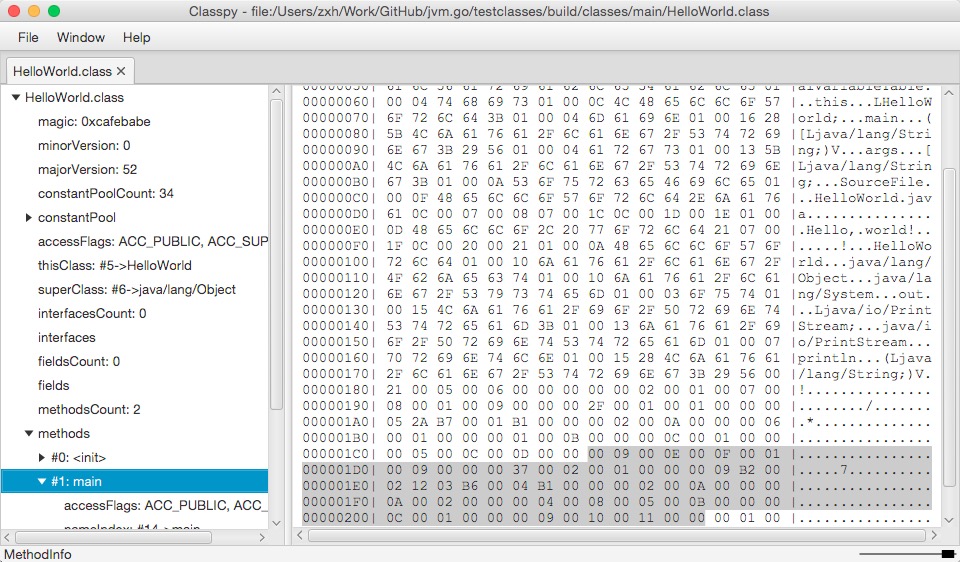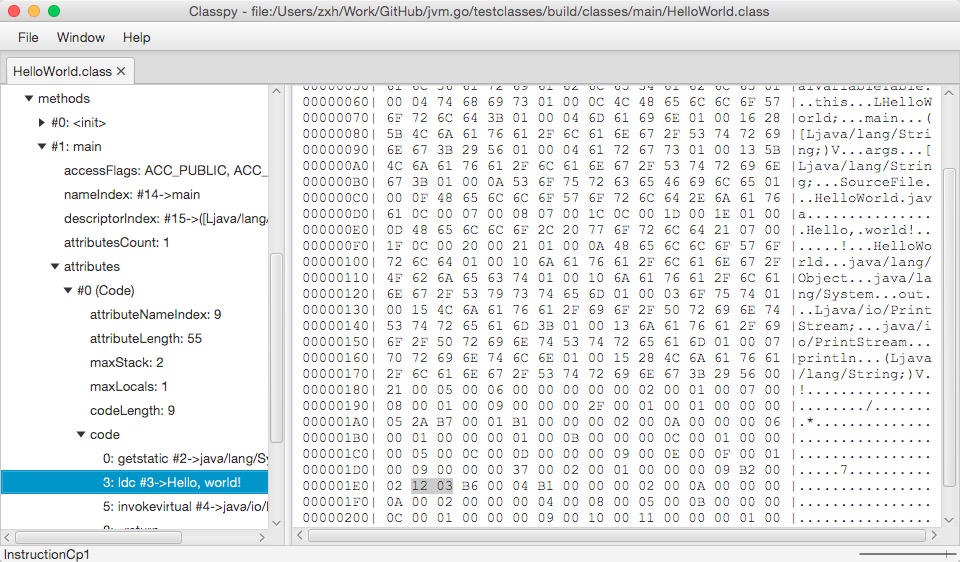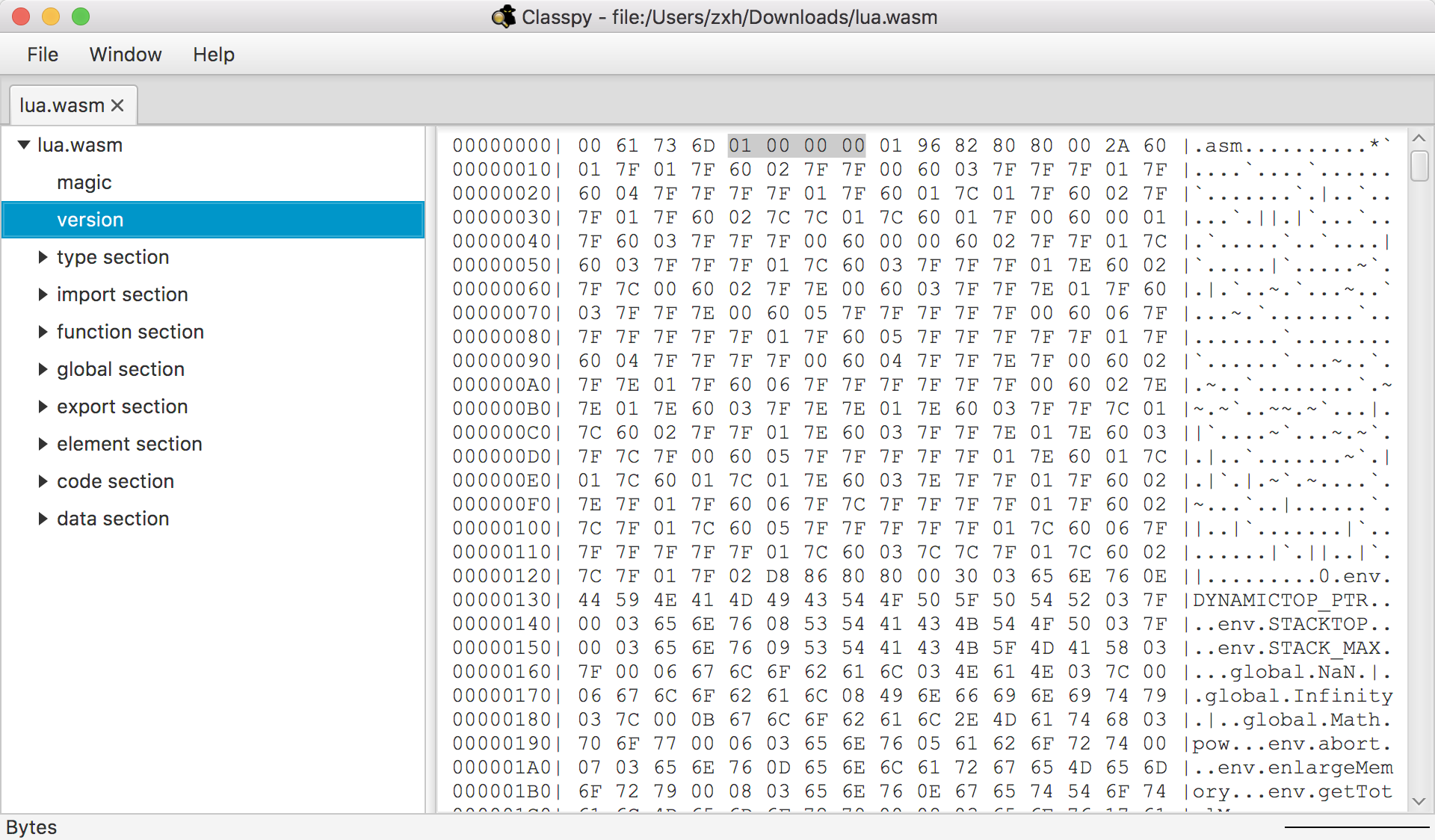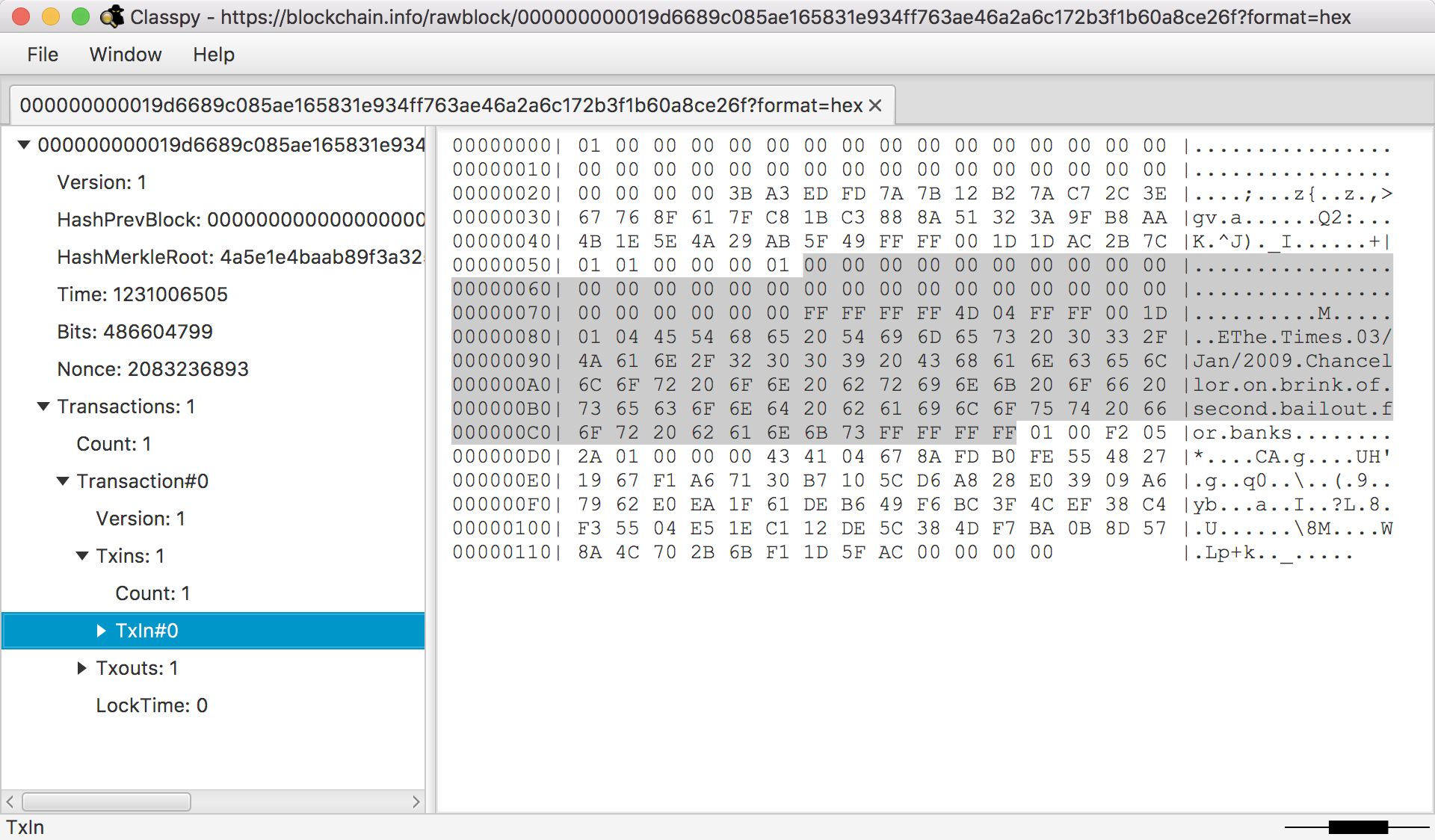https://github.com/zxh0/classpy
GUI tool for investigating Java class files
https://github.com/zxh0/classpy
bitcoin jvm lua wasm
Last synced: 8 months ago
JSON representation
GUI tool for investigating Java class files
- Host: GitHub
- URL: https://github.com/zxh0/classpy
- Owner: zxh0
- License: mit
- Created: 2014-08-12T08:48:56.000Z (over 11 years ago)
- Default Branch: master
- Last Pushed: 2022-10-27T01:10:17.000Z (about 3 years ago)
- Last Synced: 2025-04-08T16:09:09.368Z (10 months ago)
- Topics: bitcoin, jvm, lua, wasm
- Language: Java
- Homepage:
- Size: 4.18 MB
- Stars: 1,121
- Watchers: 42
- Forks: 267
- Open Issues: 2
-
Metadata Files:
- Readme: README.md
- License: LICENSE.txt
Awesome Lists containing this project
README
# Classpy
Classpy is a GUI tool for investigating Java class file, Lua binary chunk, Wasm binary code, and other binary file formats.
## Inspiration
This tool is mainly inspired by [javap](http://docs.oracle.com/javase/8/docs/technotes/tools/windows/javap.html) and [JavaClassViewer](http://www.codeproject.com/Articles/35915/Java-Class-Viewer). I reinvent the wheel for the following two reasons:
1. Learn Java class file format and bytecode through parsing it
2. Try JavaFX 8
## Features
* Understands class files described by [JVMS9](https://docs.oracle.com/javase/specs/jvms/se9/html/jvms-4.html)
* Supports [Lua](https://www.lua.org/) 5.3 binary chunk format
* Supports [Wasm](https://webassembly.org/) binary format
* Supports [Bitcoin](https://en.wikipedia.org/wiki/Bitcoin) raw block and transaction format
* Displays parsed binary file as tree and hex text
* The corresponding hex text is highlighted when you select a tree node
## Quick Start
Just for macos with brew
- Install
```shell
brew tap guxingke/repo && brew install classpy
```
- Try
- open default gui window
```shell
classpy
```
- open gui window with args
```shell
echo "public class HelloWorld { public static void main(String[] args) { System.out.println(\"Hello World\"); } }" > HelloWorld.java
$JAVA_HOME/bin/javac HelloWorld.java
classpy HelloWorld.class
```
## Requirements
Java 15 (checkout branch `java8` if you stuck on Java 8)
## Build
```shell
cd path/to/classpy
./gradlew fatJar
# java -jar path/to/classpy/classpy-gui/build/libs/classpy-fat-jar-0.10.0.jar
```
## Run
```shell
cd path/to/classpy
./gradlew run
```
## Screenshots