Ecosyste.ms: Awesome
An open API service indexing awesome lists of open source software.
https://github.com/zypp-io/keyvault
Repository for maintaining / creating Azure keyvaults
https://github.com/zypp-io/keyvault
Last synced: 1 day ago
JSON representation
Repository for maintaining / creating Azure keyvaults
- Host: GitHub
- URL: https://github.com/zypp-io/keyvault
- Owner: zypp-io
- License: mit
- Created: 2021-02-22T15:14:31.000Z (almost 4 years ago)
- Default Branch: main
- Last Pushed: 2024-09-24T07:42:32.000Z (4 months ago)
- Last Synced: 2024-12-09T05:30:12.503Z (about 1 month ago)
- Language: Python
- Size: 144 KB
- Stars: 1
- Watchers: 3
- Forks: 0
- Open Issues: 1
-
Metadata Files:
- Readme: README.md
- License: LICENSE
Awesome Lists containing this project
README
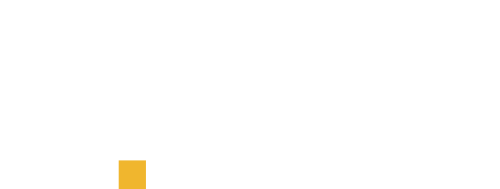
[](https://pepy.tech/project/keyvault)

[](https://opensource.org/)
[](https://github.com/psf/black)
Azure key vaults
===
> Repository for explaining how to use Azure key vaults in our projects.

## Index
- [Usage](#usage)
- [Pip install package](#pip-install-this-public-package)
- [Secrets to environment](#secrets-to-environment)
- [Get dotenv secrets](#get-dotenv-secrets)
- [Get keyvault secrets](#get-keyvault-secrets)
- [Dotenv to keyvault](#dotenv-to-keyvault)
- [Dict to keyvault](#dict-to-keyvault)
- [Delete keyvault secrets](#delete-keyvault-secrets)
- [mandatory .env variables](#mandatory-env-variables)
# Usage
This package is designed for easily pulling and creating secrets in Azure key vaults.
## pip install this public package
```.sh
pip install git+ssh://[email protected]/zypp-io/keyvault.git
```
## Secrets to environment
This function sets the keyvault secrets to the runtime environment variables.
This function will only work if you have set the [required environment variables](#mandatory-env-variables)
```python
from keyvault import secrets_to_environment
secrets_to_environment(keyvault_name="mykeyvault")
```
## Get dotenv secrets
Function for reading the local .env file and capturing the secret_name, secret_value as key value pairs.
```python
from keyvault import get_dotenv_secrets
get_dotenv_secrets(dotenv_file=".env")
```
## Get keyvault secrets
This function can be used to pull secrets from the vault. This function will only work if you have
set the [required environment variables](#mandatory-env-variables)
```python
from keyvault import get_keyvault_secrets
secrets = get_keyvault_secrets(keyvault_name="mykeyvault")
# Returns a dictionary containing secret_name, secret_value pairs
```
## dotenv to keyvault
This function is designed for making it easy to upload sensitive project secrets to Azure key vault.
The function reads the `.env` file and uploads the names and values to Azure key vault.
```python
from keyvault import dotenv_to_keyvault
dotenv_to_keyvault(keyvault_name="mykeyvault", dotenv_file=".env")
# Uploads your current .env variables to azure key vault
```
## Dict to keyvault
The function lets you upload a dictionary, where the key-value pairs are the secretname-secretvalues in Azure key vault.
```python
from keyvault import dict_to_keyvault
dict_to_keyvault(keyvault_name="mykeyvault", secret_dict={'SECRET_NAME': 'secret value'})
```
It is also possible to add an expiry date or the content type of the secrets:
```python
from keyvault import dict_to_keyvault
from datetime import datetime, timedelta
expiry_date = datetime.now() + timedelta(days=80)
dict_to_keyvault(
keyvault_name="mykeyvault",
secret_dict={'SECRET_NAME': 'secret value'},
expires_on=expiry_date,
content_type="text/plain"
)
```
## Delete keyvault secrets
The function lets you delete secrets in the keyvault. Secrets will be deleted with soft_delete enabled.
```python
from keyvault import delete_keyvault_secrets
delete_keyvault_secrets(keyvault_name="mykeyvault", secret_list=["SECRET_NAME"])
```
# mandatory environment variables
There are 3 environment variables that are necessary for authenticating with the azure key vault.
These variables always need to be present in the project in order for the secrets to be retrieved.
```.env
AZURE_CLIENT_ID=REPLACE-ME
AZURE_CLIENT_SECRET=REPLACE-ME
AZURE_TENANT_ID=REPLACE-ME
```