https://zju3dv.github.io/neuralbody/
Code for "Neural Body: Implicit Neural Representations with Structured Latent Codes for Novel View Synthesis of Dynamic Humans" CVPR 2021 best paper candidate
https://zju3dv.github.io/neuralbody/
Last synced: about 2 months ago
JSON representation
Code for "Neural Body: Implicit Neural Representations with Structured Latent Codes for Novel View Synthesis of Dynamic Humans" CVPR 2021 best paper candidate
- Host: GitHub
- URL: https://zju3dv.github.io/neuralbody/
- Owner: zju3dv
- License: other
- Created: 2020-12-31T12:46:36.000Z (over 4 years ago)
- Default Branch: master
- Last Pushed: 2024-01-21T04:11:43.000Z (over 1 year ago)
- Last Synced: 2024-08-01T04:02:40.810Z (10 months ago)
- Language: Python
- Homepage:
- Size: 250 KB
- Stars: 910
- Watchers: 42
- Forks: 130
- Open Issues: 3
-
Metadata Files:
- Readme: README.md
- License: LICENSE
Awesome Lists containing this project
- awesome-NeRF - Neural Body: Implicit Neural Representations with Structured Latent Codes for Novel View Synthesis of Dynamic Humans - --Peng20arxiv_neuralbody--> (Papers)
README
**News**
* `01/21/2024` We release the [Mobile-Stage dataset](https://docs.google.com/forms/d/e/1FAIpQLSeEbjuTV7w0lfryl-9FPX1VteuPGkbqjDvxXebY02Tm6BMejQ/viewform?usp=sf_link) and [SyntheticHuman++ dataset](https://docs.google.com/forms/d/e/1FAIpQLSctrS3NZ5pThqQzakvitykNgJxpGifT9AOKEtWYZ_JqFQIb3w/viewform?usp=sf_link).
* `11/04/2023` The enhanced version of the paper has been accepted to T-PAMI. We update information about the journal version of the paper.
* `05/17/2021` To make the comparison on ZJU-MoCap easier, we save quantitative and qualitative results of other methods at [here](https://github.com/zju3dv/neuralbody/blob/master/supplementary_material.md#results-of-other-methods-on-zju-mocap), including Neural Volumes, Multi-view Neural Human Rendering, and Deferred Neural Human Rendering.
* `05/13/2021` To make the following works easier compare with our model, we save our rendering results of ZJU-MoCap at [here](https://zjueducn-my.sharepoint.com/:u:/g/personal/pengsida_zju_edu_cn/Ea3VOUy204VAiVJ-V-OGd9YBxdhbtfpS-U6icD_rDq0mUQ?e=cAcylK) and write a [document](supplementary_material.md) that describes the training and test protocols.
* `05/12/2021` The code supports the test and visualization on unseen human poses.
* `05/12/2021` We update the ZJU-MoCap dataset with better fitted SMPL using [EasyMocap](https://github.com/zju3dv/EasyMocap). We also release a [website](https://zju3dv.github.io/zju_mocap/) for visualization. Please see [here](https://github.com/zju3dv/neuralbody#potential-problems-of-provided-smpl-parameters) for the usage of provided smpl parameters.
# Neural Body: Implicit Neural Representations with Structured Latent Codes for Novel View Synthesis of Dynamic Humans
### [Project Page](https://zju3dv.github.io/neuralbody) | [Video](https://www.youtube.com/watch?v=BPCAMeBCE-8) | [Journal Paper](https://ieeexplore.ieee.org/document/10045794) | [Conference Paper](https://arxiv.org/pdf/2012.15838.pdf) | [Data](https://github.com/zju3dv/neuralbody/blob/master/INSTALL.md#zju-mocap-dataset)
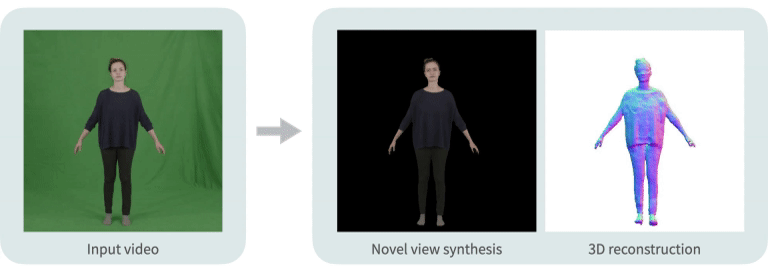
> [Neural Body: Implicit Neural Representations with Structured Latent Codes for Novel View Synthesis of Dynamic Humans](https://arxiv.org/pdf/2012.15838.pdf)
> Sida Peng, Yuanqing Zhang, Yinghao Xu, Qianqian Wang, Qing Shuai, Hujun Bao, Xiaowei Zhou
> CVPR 2021
> [Implicit Neural Representations with Structured Latent Codes for Human Body Modeling](https://ieeexplore.ieee.org/document/10045794)
> Sida Peng, Chen Geng, Yuanqing Zhang, Yinghao Xu, Qianqian Wang, Qing Shuai, Hujun Bao, Xiaowei Zhou
> TPAMI 2023
Any questions or discussions are welcomed!
## Installation
Please see [INSTALL.md](INSTALL.md) for manual installation.
### Installation using docker
Please see [docker/README.md](docker/README.md).
Thanks to [Zhaoyi Wan](https://github.com/wanzysky) for providing the docker implementation.
## Run the code on the custom dataset
Please see [CUSTOM](tools/custom).
## Run the code on People-Snapshot
Please see [INSTALL.md](INSTALL.md) to download the dataset.
We provide the pretrained models at [here](https://drive.google.com/drive/folders/1yR2KauFaM7kvQgsdlS_qsj9u9Y9qu9C-?usp=sharing).
### Process People-Snapshot
We already provide some processed data. If you want to process more videos of People-Snapshot, you could use [tools/process_snapshot.py](tools/process_snapshot.py).
You can also visualize smpl parameters of People-Snapshot with [tools/vis_snapshot.py](tools/vis_snapshot.py).
### Visualization on People-Snapshot
Take the visualization on `female-3-casual` as an example. The command lines for visualization are recorded in [visualize.sh](visualize.sh).
1. Download the corresponding pretrained model and put it to `$ROOT/data/trained_model/if_nerf/female3c/latest.pth`.
2. Visualization:
* Visualize novel views of single frame
```
python run.py --type visualize --cfg_file configs/snapshot_exp/snapshot_f3c.yaml exp_name female3c vis_novel_view True num_render_views 144
```
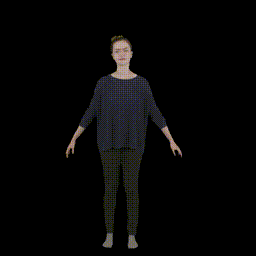
* Visualize views of dynamic humans with fixed camera
```
python run.py --type visualize --cfg_file configs/snapshot_exp/snapshot_f3c.yaml exp_name female3c vis_novel_pose True
```
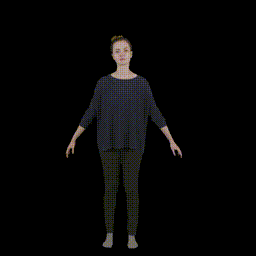
* Visualize mesh
```
# generate meshes
python run.py --type visualize --cfg_file configs/snapshot_exp/snapshot_f3c.yaml exp_name female3c vis_mesh True train.num_workers 0
# visualize a specific mesh
python tools/render_mesh.py --exp_name female3c --dataset people_snapshot --mesh_ind 226
```
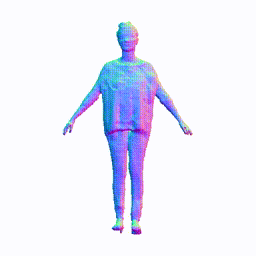
3. The results of visualization are located at `$ROOT/data/render/female3c` and `$ROOT/data/perform/female3c`.
### Training on People-Snapshot
Take the training on `female-3-casual` as an example. The command lines for training are recorded in [train.sh](train.sh).
1. Train:
```
# training
python train_net.py --cfg_file configs/snapshot_exp/snapshot_f3c.yaml exp_name female3c resume False
# distributed training
python -m torch.distributed.launch --nproc_per_node=4 train_net.py --cfg_file configs/snapshot_exp/snapshot_f3c.yaml exp_name female3c resume False gpus "0, 1, 2, 3" distributed True
```
2. Train with white background:
```
# training
python train_net.py --cfg_file configs/snapshot_exp/snapshot_f3c.yaml exp_name female3c resume False white_bkgd True
```
3. Tensorboard:
```
tensorboard --logdir data/record/if_nerf
```
## Run the code on ZJU-MoCap
Please see [INSTALL.md](INSTALL.md) to download the dataset.
We provide the pretrained models at [here](https://drive.google.com/drive/folders/1yR2KauFaM7kvQgsdlS_qsj9u9Y9qu9C-?usp=sharing).
### Potential problems of provided smpl parameters
1. The newly fitted parameters locate in `new_params`. Currently, the released pretrained models are trained on previously fitted parameters, which locate in `params`.
2. The smpl parameters of ZJU-MoCap have different definition from the one of MPI's smplx.
* If you want to extract vertices from the provided smpl parameters, please use `zju_smpl/extract_vertices.py`.
* The reason that we use the current definition is described at [here](https://github.com/zju3dv/EasyMocap/blob/master/doc/02_output.md#attention-for-smplsmpl-x-users).
It is okay to train Neural Body with smpl parameters fitted by smplx.
### Test on ZJU-MoCap
The command lines for test are recorded in [test.sh](test.sh).
Take the test on `sequence 313` as an example.
1. Download the corresponding pretrained model and put it to `$ROOT/data/trained_model/if_nerf/xyzc_313/latest.pth`.
2. Test on training human poses:
```
python run.py --type evaluate --cfg_file configs/zju_mocap_exp/latent_xyzc_313.yaml exp_name xyzc_313
```
3. Test on unseen human poses:
```
python run.py --type evaluate --cfg_file configs/zju_mocap_exp/latent_xyzc_313.yaml exp_name xyzc_313 test_novel_pose True
```
### Visualization on ZJU-MoCap
Take the visualization on `sequence 313` as an example. The command lines for visualization are recorded in [visualize.sh](visualize.sh).
1. Download the corresponding pretrained model and put it to `$ROOT/data/trained_model/if_nerf/xyzc_313/latest.pth`.
2. Visualization:
* Visualize novel views of single frame
```
python run.py --type visualize --cfg_file configs/zju_mocap_exp/latent_xyzc_313.yaml exp_name xyzc_313 vis_novel_view True
```
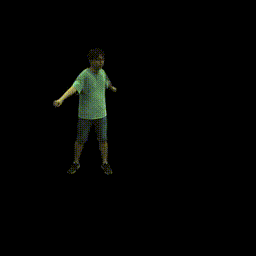
* Visualize novel views of single frame by rotating the SMPL model
```
python run.py --type visualize --cfg_file configs/zju_mocap_exp/latent_xyzc_313.yaml exp_name xyzc_313 vis_novel_view True num_render_views 100
```
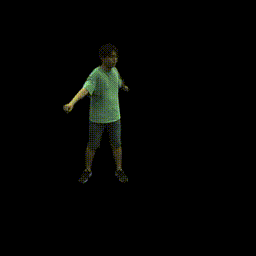
* Visualize views of dynamic humans with fixed camera
```
python run.py --type visualize --cfg_file configs/zju_mocap_exp/latent_xyzc_313.yaml exp_name xyzc_313 vis_novel_pose True num_render_frame 1000 num_render_views 1
```
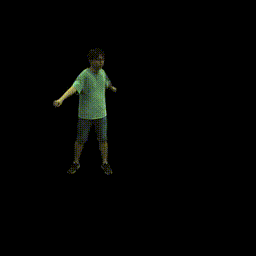
* Visualize views of dynamic humans with rotated camera
```
python run.py --type visualize --cfg_file configs/zju_mocap_exp/latent_xyzc_313.yaml exp_name xyzc_313 vis_novel_pose True num_render_frame 1000
```
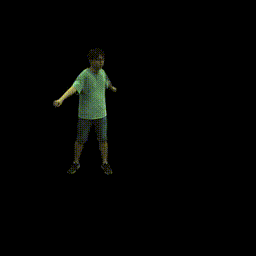
* Visualize mesh
```
# generate meshes
python run.py --type visualize --cfg_file configs/zju_mocap_exp/latent_xyzc_313.yaml exp_name xyzc_313 vis_mesh True train.num_workers 0
# visualize a specific mesh
python tools/render_mesh.py --exp_name xyzc_313 --dataset zju_mocap --mesh_ind 0
```
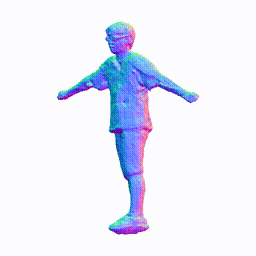
4. The results of visualization are located at `$ROOT/data/render/xyzc_313` and `$ROOT/data/perform/xyzc_313`.
### Training on ZJU-MoCap
Take the training on `sequence 313` as an example. The command lines for training are recorded in [train.sh](train.sh).
1. Train:
```
# training
python train_net.py --cfg_file configs/zju_mocap_exp/latent_xyzc_313.yaml exp_name xyzc_313 resume False
# distributed training
python -m torch.distributed.launch --nproc_per_node=4 train_net.py --cfg_file configs/zju_mocap_exp/latent_xyzc_313.yaml exp_name xyzc_313 resume False gpus "0, 1, 2, 3" distributed True
```
2. Train with white background:
```
# training
python train_net.py --cfg_file configs/zju_mocap_exp/latent_xyzc_313.yaml exp_name xyzc_313 resume False white_bkgd True
```
3. Tensorboard:
```
tensorboard --logdir data/record/if_nerf
```
## Citation
If you find this code useful for your research, please use the following BibTeX entry.
```
@article{peng2023implicit,
title={Implicit Neural Representations with Structured Latent Codes for Human Body Modeling},
author={Peng, Sida and Geng, Chen and Zhang, Yuanqing and Xu, Yinghao and Wang, Qianqian and Shuai, Qing and Zhou, Xiaowei and Bao, Hujun},
journal={IEEE Transactions on Pattern Analysis and Machine Intelligence},
year={2023},
publisher={IEEE}
}
@inproceedings{peng2021neural,
title={Neural Body: Implicit Neural Representations with Structured Latent Codes for Novel View Synthesis of Dynamic Humans},
author={Peng, Sida and Zhang, Yuanqing and Xu, Yinghao and Wang, Qianqian and Shuai, Qing and Bao, Hujun and Zhou, Xiaowei},
booktitle={CVPR},
year={2021}
}
```