Ecosyste.ms: Awesome
An open API service indexing awesome lists of open source software.
https://github.com/britannio/in_app_review
A Flutter plugin for showing the In-App Review/System Rating pop up on Android, IOS, and MacOS. It makes it easy for users to rate your app.
https://github.com/britannio/in_app_review
flutter flutter-plugin
Last synced: 3 months ago
JSON representation
A Flutter plugin for showing the In-App Review/System Rating pop up on Android, IOS, and MacOS. It makes it easy for users to rate your app.
- Host: GitHub
- URL: https://github.com/britannio/in_app_review
- Owner: britannio
- Created: 2020-08-05T17:16:30.000Z (almost 4 years ago)
- Default Branch: master
- Last Pushed: 2024-03-06T08:31:48.000Z (4 months ago)
- Last Synced: 2024-03-06T09:38:56.358Z (4 months ago)
- Topics: flutter, flutter-plugin
- Language: C++
- Homepage:
- Size: 1.21 MB
- Stars: 265
- Watchers: 5
- Forks: 69
- Open Issues: 25
-
Metadata Files:
- Readme: README.md
Lists
- awesome-stars - in_app_review - App Review/System Rating pop up on Android, IOS, and MacOS. It makes it easy for users to rate your app. | britannio | 285 | (C++)
- trackawesomelist - In App Review (⭐273) - -stargazers:britannio/in_app_review--> - Requesting and Writing Reviews for Android, iOS and MacOS by [Britannio Jarrett](https://github.com/britannio) (Recently Updated / [Apr 15, 2024](/content/2024/04/15/README.md))
- awesome-flutter - In App Review - Requesting and Writing Reviews for Android, iOS and MacOS by [Britannio Jarrett](https://github.com/britannio) (Plugins / Services)
README
# in_app_review

[](https://pub.dartlang.org/packages/in_app_review) 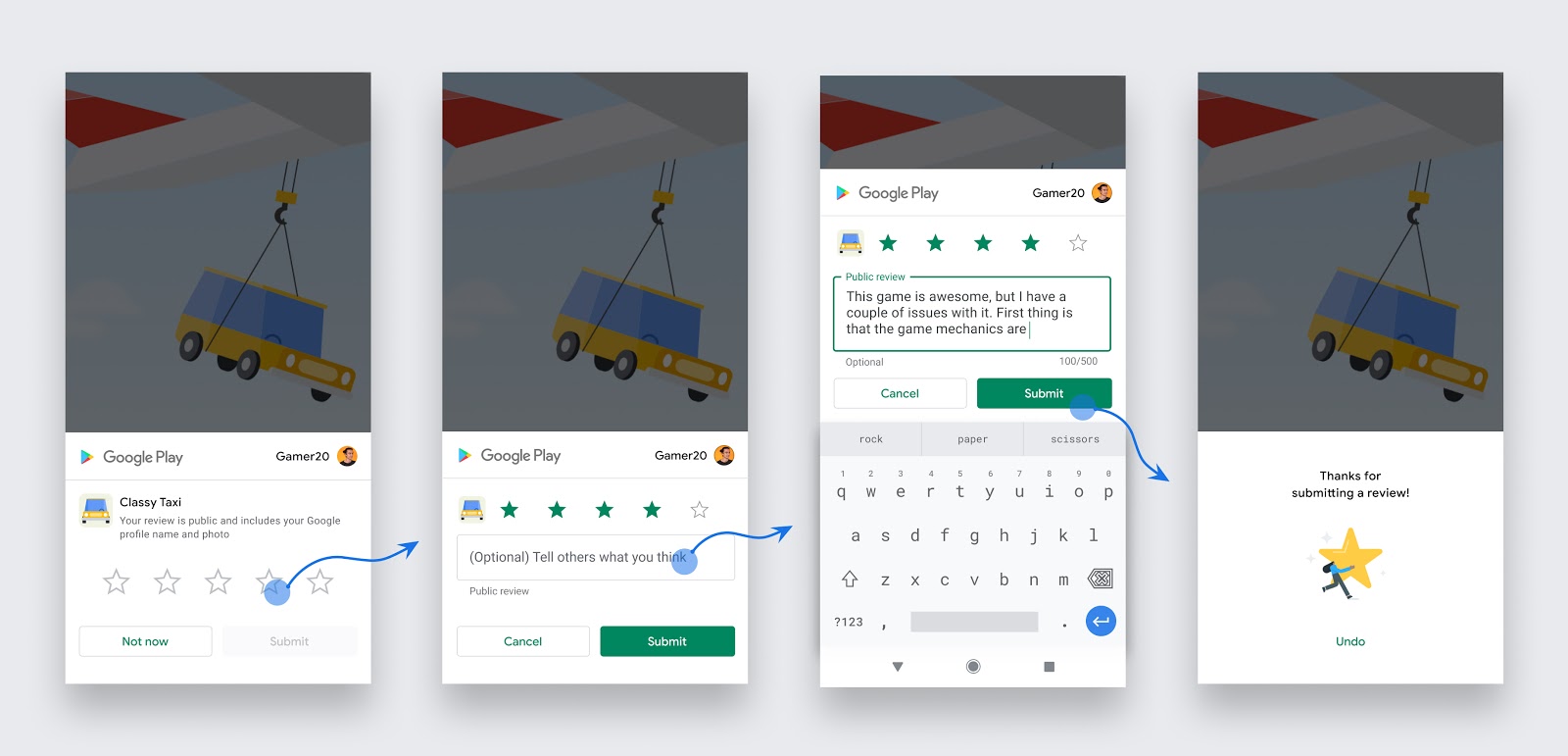
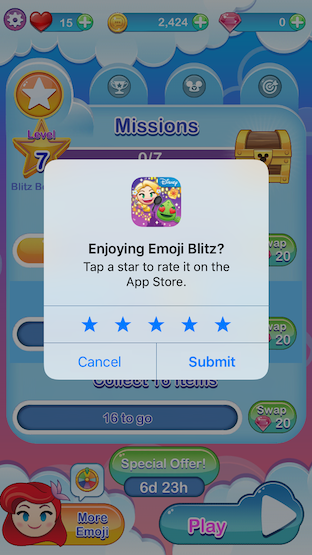
# Description
A Flutter plugin that lets you show a review pop up where users can leave a review for your app without needing to close your app. Alternatively, you can open your store listing via a deep link.
It uses the [In-App Review](https://developer.android.com/guide/playcore/in-app-review) API on Android and the [SKStoreReviewController](https://developer.apple.com/documentation/storekit/skstorereviewcontroller) on iOS/MacOS.
# Usage
## `requestReview()`
The following code triggers the In-App Review prompt. This should **not** be used frequently as the underlying API's enforce strict quotas on this feature to provide a great user experience.
```dart
import 'package:in_app_review/in_app_review.dart';
final InAppReview inAppReview = InAppReview.instance;
if (await inAppReview.isAvailable()) {
inAppReview.requestReview();
}
```
### Do
- Use this after a user has experienced your app for long enough to provide useful feedback, e.g., after the completion of a game level or after a few days.
- Use this sparingly otherwise no pop up will appear.
### Avoid
- Triggering this via a button in your app as it will only work when the quota enforced by the underlying API has not been exceeded. ([Android](https://developer.android.com/guide/playcore/in-app-review#quotas))
- Interrupting the user if they are mid way through a task.
**Testing `requestReview()` on Android isn't as simple as running your app via the emulator or a physical device. See [Testing](#testing) for more info.**
---
## `openStoreListing()`
The following code opens the Google Play Store on Android, the App Store with a review screen on iOS & MacOS and the Microsoft Store on Windows. Use this if you want to permanently provide a button or other call-to-action to let users leave a review as it isn't restricted by a quota.
```dart
import 'package:in_app_review/in_app_review.dart';
final InAppReview inAppReview = InAppReview.instance;
inAppReview.openStoreListing(appStoreId: '...', microsoftStoreId: '...');
```
`appStoreId` is only required on iOS and MacOS and can be found in App Store Connect under General > App Information > Apple ID.
`microsoftStoreId` is only required on Windows.
# Guidelines
Since there is a quota on how many times the pop up can be shown, you should **not** trigger `requestReview()` via a button or other *call-to-action* option. Instead, you can reliably redirect users to your store listing via `openStoreListing()`.
# Testing (read carefully)
## Android
You must upload your app to the Play Store to test `requestReview()`. The recommended approach is to build an app bundle and upload it via [internal app sharing](https://play.google.com/apps/publish/internalappsharing/).
Real reviews can only be created when `requestReview()` is used from the production track. The **submit** button is disabled on other tracks and in internal app sharing to emphasize this.
**If you get stuck here as many developers have, please refer to the [troubleshooting table](https://developer.android.com/guide/playcore/in-app-review/test#troubleshooting) found below or the complete [official instructions](https://developer.android.com/guide/playcore/in-app-review/test).**
Troubleshooting table
| Issue | Solution |
|-------|----------|
| Your app is not published yet in the Play Store. | Your app doesn't have to be published to test, but your app's **applicationID** must be available at least in the internal testing track.
| The user account can't review the app. | Your app must be in the user's Google Play library. To add your app to the user's library, download your app from the Play Store using that user's account.
| The primary account is not selected in the Play Store. | When multiple accounts are available in the device, ensure that the primary account is the one selected in the Play Store.
| The user account is protected (for example, with enterprise accounts). | Use a Gmail account instead.
| The user has already reviewed the app. | Delete the review directly from Play Store.
| The quota has been reached. | Use an [internal test track](https://developer.android.com/guide/playcore/in-app-review/test#internal-test-track) or [internal app sharing](https://developer.android.com/guide/playcore/in-app-review/test#internal-app-sharing).
| There is an issue with the Google Play Store or Google Play Services on the device. | This commonly occurs when the Play Store was sideloaded onto the device. Use a different device that has a valid version of the Play Store and Google Play Services.
## iOS
`requestReview()` can be tested via the iOS simulator or on a physical device.
Note that `requestReview()` will do **nothing** when testing via TestFlight [as documented](https://developer.apple.com/documentation/storekit/skstorereviewcontroller/2851536-requestreview#discussion).
Similarly to Android, real reviews can only created when `requestReview()` is used in production. The **submit** button is disabled when testing locally to emphasize this.
`openStoreListing()` can only be tested with a physical device as the iOS simulator does not have the App Store installed.
## MacOS
This plugin can be tested by running your MacOS application locally.
# Cross Platform Compatibility
| Function | Android | iOS | MacOS | Windows |
|----------------------|---------|-----|-------|--------------|
| `isAvailable()` | ✅ | ✅ | ✅ | ❌ |
| `requestReview()` | ✅ | ✅ | ✅ | ❌ |
| `openStoreListing()` | ✅ | ✅ | ✅ | ✅ |
# Requirements
## Android
Requires Android 5 Lollipop(API 21) or higher and the Google Play Store must be installed.
## iOS
Requires iOS version 10.3
## MacOS
Requires MacOS version 10.14
Issues & pull requests are more than welcome!