Ecosyste.ms: Awesome
An open API service indexing awesome lists of open source software.
https://github.com/Edinburgh-Genome-Foundry/DnaFeaturesViewer
:eye: Python library to plot DNA sequence features (e.g. from Genbank files)
https://github.com/Edinburgh-Genome-Foundry/DnaFeaturesViewer
bioinformatics dna-visualization genbank molecular-biology synthetic-biology visualization
Last synced: 4 months ago
JSON representation
:eye: Python library to plot DNA sequence features (e.g. from Genbank files)
- Host: GitHub
- URL: https://github.com/Edinburgh-Genome-Foundry/DnaFeaturesViewer
- Owner: Edinburgh-Genome-Foundry
- License: mit
- Created: 2016-09-20T16:57:39.000Z (almost 8 years ago)
- Default Branch: master
- Last Pushed: 2023-11-01T02:15:47.000Z (8 months ago)
- Last Synced: 2024-02-28T14:50:41.362Z (4 months ago)
- Topics: bioinformatics, dna-visualization, genbank, molecular-biology, synthetic-biology, visualization
- Language: Python
- Homepage: https://edinburgh-genome-foundry.github.io/DnaFeaturesViewer/
- Size: 15.5 MB
- Stars: 530
- Watchers: 19
- Forks: 86
- Open Issues: 32
-
Metadata Files:
- Readme: README.rst
Lists
- repo-5916-awesome-genome-visualization - Edinburgh-Genome-Foundry/DnaFeaturesViewer - genome-visualization/dnafeaturesviewer.png) (Microbiology)
- awesome-genome-visualization - Edinburgh-Genome-Foundry/DnaFeaturesViewer
README
.. raw:: html
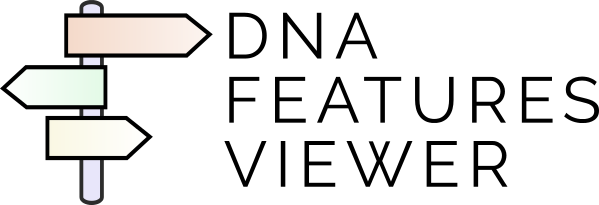
DNA Features Viewer
===================
.. image:: https://github.com/Edinburgh-Genome-Foundry/DnaFeaturesViewer/actions/workflows/build.yml/badge.svg
:target: https://github.com/Edinburgh-Genome-Foundry/DnaFeaturesViewer/actions/workflows/build.yml
:alt: GitHub CI build status
.. image:: https://coveralls.io/repos/github/Edinburgh-Genome-Foundry/DnaFeaturesViewer/badge.svg?branch=master
:target: https://coveralls.io/github/Edinburgh-Genome-Foundry/DnaFeaturesViewer?branch=master
DNA Features Viewer (full documentation `here `_) is a Python library to visualize DNA features, e.g. from GenBank or GFF files, or Biopython SeqRecords:
.. raw:: html
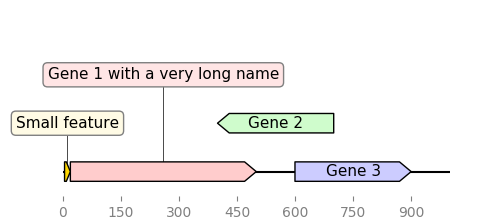
DNA Features Viewer automatically produce simple and clear plots even for sequences with many overlapping features and long labels. The libray plays well with Matplotlib and Biopython, and the plots can be output to many different formats (PNG, JPEG, SVG, PDF), e.g. for report generation, article figures, or LIMS interfaces.
Installation
--------------
If you have PIP installed, just type in a terminal:
.. code:: bash
pip install dna_features_viewer
DNA Features Viewer can be installed by unzipping the source code in one directory and using this command:
.. code:: bash
python setup.py install
If you intend to use the bokeh features, you need to also install Bokeh and Pandas:
.. code:: bash
pip install bokeh pandas
To parse GFF files, install the ``bcbio-gff`` library:
.. code:: bash
pip install bcbio-gff
Examples of use
---------------
Basic plots
~~~~~~~~~~~~
In this first example we define features "by hand":
.. code:: python
from dna_features_viewer import GraphicFeature, GraphicRecord
features=[
GraphicFeature(start=0, end=20, strand=+1, color="#ffd700",
label="Small feature"),
GraphicFeature(start=20, end=500, strand=+1, color="#ffcccc",
label="Gene 1 with a very long name"),
GraphicFeature(start=400, end=700, strand=-1, color="#cffccc",
label="Gene 2"),
GraphicFeature(start=600, end=900, strand=+1, color="#ccccff",
label="Gene 3")
]
record = GraphicRecord(sequence_length=1000, features=features)
record.plot(figure_width=5)
.. raw:: html
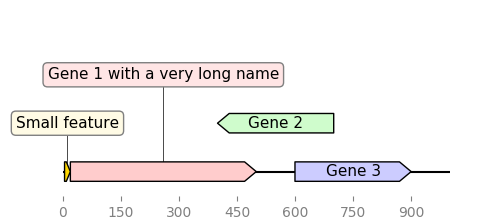
If we replace `GraphicRecord` by `CircularGraphicRecord` in the code above we obtain
a circular plot of the construct:
.. raw:: html
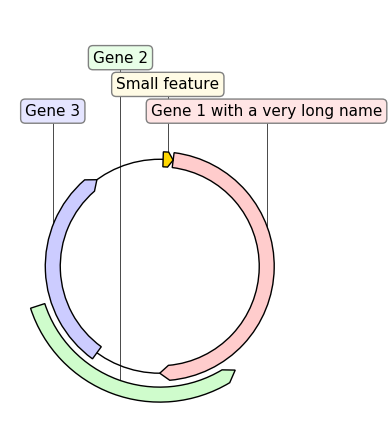
It is also possible to generate interactive (browser-based) plots by using ``plot_with_bokeh`` instead of ``plot``:
.. raw:: html

Nucleotide sequences, translations, and cropping
~~~~~~~~~~~~~~~~~~~~~~~~~~~~~~~~~~~~~~~~~~~~~~~~
DNA Features Viewer allows to plot nucleotide or amino acid sequences under
the record plot:
.. code:: python
from dna_features_viewer import GraphicFeature, GraphicRecord
sequence = "ATGCATGCATGCATGCATGCATGCATGC"
record = GraphicRecord(sequence=sequence, features=[
GraphicFeature(start=5, end=10, strand=+1, color='#ffcccc'),
GraphicFeature(start=8, end=15, strand=+1, color='#ccccff')
])
ax, _ = record.plot(figure_width=5)
record.plot_sequence(ax)
record.plot_translation(ax, (8, 23), fontdict={'weight': 'bold'})
ax.figure.savefig('sequence_and_translation.png', bbox_inches='tight')
.. raw:: html
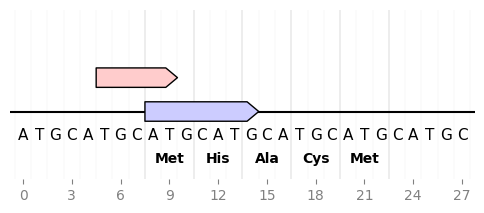
This enables for instance to plot an overview of a sequence along with a detailed detail of a sequence subsegment (`full code `_)
.. code:: python
...
record.plot(ax=ax1)
cropped_record = record.crop((zoom_start, zoom_end))
cropped_record.plot(ax=ax2)
cropped_record.plot_sequence(ax=ax2)
cropped_record.plot_translation(ax=ax2, location=(408, 423))
.. raw:: html
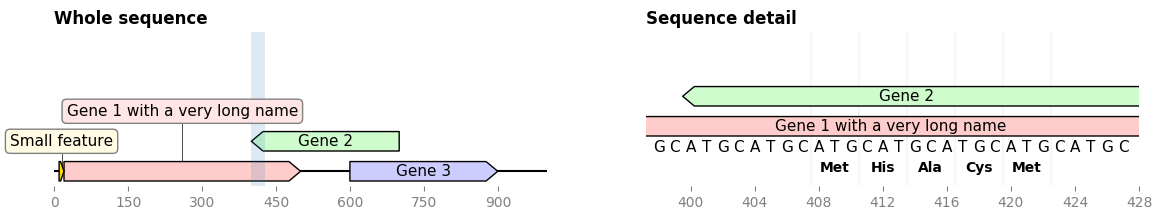
Reading the features from a GenBank or GFF file
~~~~~~~~~~~~~~~~~~~~~~~~~~~~~~~~~~~~~~~~~~~~~~~~
DnaFeaturesViewer plays nice with BioPython. As a result it is super easy to plot the content of a Biopython record, or directly a GenBank (or GFF) file:
.. code:: python
from dna_features_viewer import BiopythonTranslator
graphic_record = BiopythonTranslator().translate_record("my_sequence.gb")
ax, _ = graphic_record.plot(figure_width=10, strand_in_label_threshold=7)
.. raw:: html
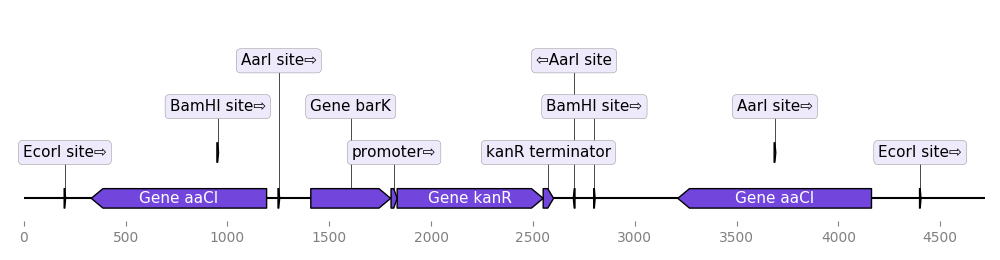
Note 1: the script uses ``strand_in_label_threshold=7`` to indicate the strand with
an arrow in the annotation text for every feature less than ~7 pixels in width.
Note 2: the ``BiopythonTranslator`` class determines how the genbank information is
transformed into graphical features. It enables to chose which categories of
features to plot, the color of the different features.
Note 3: parsing GFF files requires the BCBio library
(``pip install bcbio-gff``). This library also enables to extract Biopython
records from GFF files containing several records (using ``GFF.parse("records.gff")``).
Displaying the features along with other plots
~~~~~~~~~~~~~~~~~~~~~~~~~~~~~~~~~~~~~~~~~~~~~~~
As it uses Matplotlib, DNA Features Viewer can display the features on top of
other sequences statistics, such as the local GC content:
.. code:: python
import matplotlib.pyplot as plt
from dna_features_viewer import BiopythonTranslator
from Bio import SeqIO
import numpy as np
fig, (ax1, ax2) = plt.subplots(
2, 1, figsize=(12, 3), sharex=True, gridspec_kw={"height_ratios": [4, 1]}
)
# PLOT THE RECORD MAP
record = SeqIO.read("example_sequence.gb", "genbank")
graphic_record = BiopythonTranslator().translate_record(record)
graphic_record.plot(ax=ax1, with_ruler=False, strand_in_label_threshold=4)
# PLOT THE LOCAL GC CONTENT (we use 50bp windows)
gc = lambda s: 100.0 * len([c for c in s if c in "GC"]) / 50
xx = np.arange(len(record.seq) - 50)
yy = [gc(record.seq[x : x + 50]) for x in xx]
ax2.fill_between(xx + 25, yy, alpha=0.3)
ax2.set_ylim(bottom=0)
ax2.set_ylabel("GC(%)")
.. raw:: html
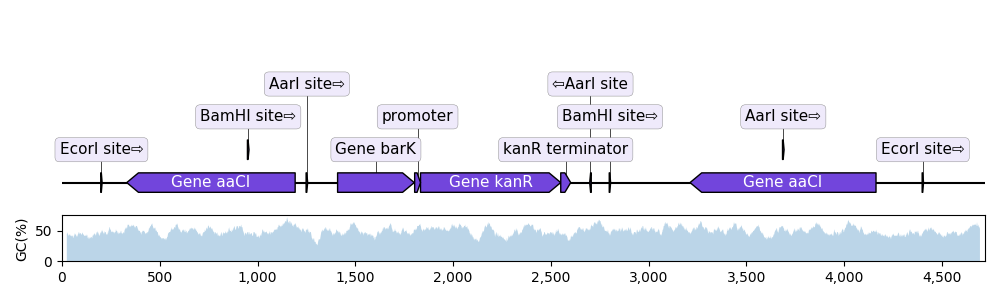
Multi-line and multi-page plots
~~~~~~~~~~~~~~~~~~~~~~~~~~~~~~~
Since v3.0 it is possible to plot a sequence over multiple lines (using ``record.plot_on_multiple_lines()``) or even on multiple pages (of a PDF):
.. code:: python
graphic_record.plot_on_multiple_pages(
"multipage_plot.pdf",
nucl_per_line=70,
lines_per_page=7,
plot_sequence=True
)
.. raw:: html
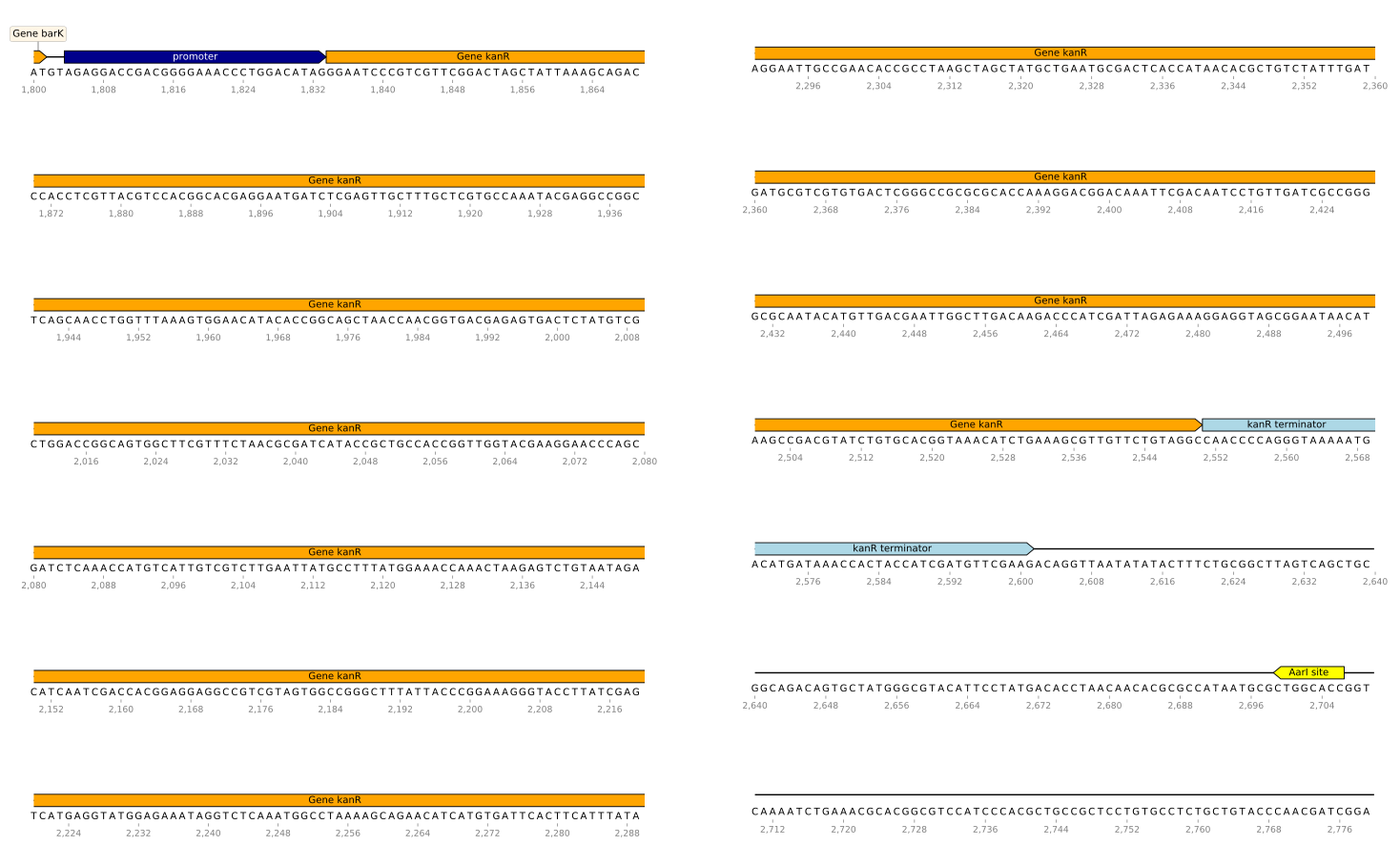
Custom Biopython translators
----------------------------
DNA Features Viewer allows to define "themes" by using custom record translators
instead of the default ``BiopythonTranslator``. Here is an example:
.. code:: python
from dna_features_viewer import BiopythonTranslator
class MyCustomTranslator(BiopythonTranslator):
"""Custom translator implementing the following theme:
- Color terminators in green, CDS in blue, all other features in gold.
- Do not display features that are restriction sites unless they are BamHI
- Do not display labels for restriction sites
- For CDS labels just write "CDS here" instead of the name of the gene.
"""
def compute_feature_color(self, feature):
if feature.type == "CDS":
return "blue"
elif feature.type == "terminator":
return "green"
else:
return "gold"
def compute_feature_label(self, feature):
if feature.type == 'restriction_site':
return None
elif feature.type == "CDS":
return "CDS here"
else:
return BiopythonTranslator.compute_feature_label(self, feature)
def compute_filtered_features(self, features):
"""Do not display promoters. Just because."""
return [
feature for feature in features
if (feature.type != "restriction_site")
or ("BamHI" in str(feature.qualifiers.get("label", '')))
]
graphic_record = MyCustomTranslator().translate_record("example_sequence.gb")
ax, _ = graphic_record.plot(figure_width=10)
ax.figure.tight_layout()
ax.figure.savefig("custom_bopython_translator.png")
.. figure:: https://raw.githubusercontent.com/Edinburgh-Genome-Foundry/DnaFeaturesViewer/master/examples/custom_biopython_translator.png
:align: center
Examples in other packages:
---------------------------
DNA Chisel
~~~~~~~~~~~
This GIF uses DNA Features Viewer to plot the progress in the optimization of a DNA sequence with `DNA Chisel `_. It also uses `Proglog `_ to automatically generate a picture at different time points. See the not-so-great python code for this example `on Gist `_.
.. raw:: html
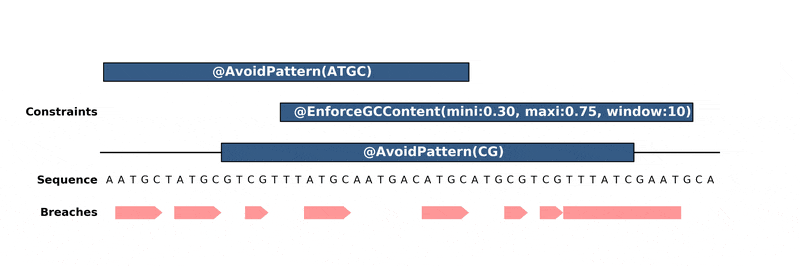
GeneBlocks
~~~~~~~~~~
`GeneBlocks `_ is a Python library which computes "diffs" of constructs two sequences, indicating all the changes (additions, deletions, mutations). It uses DNA Features Viewer to display these changesx along with the other sequence's features.
.. raw:: html
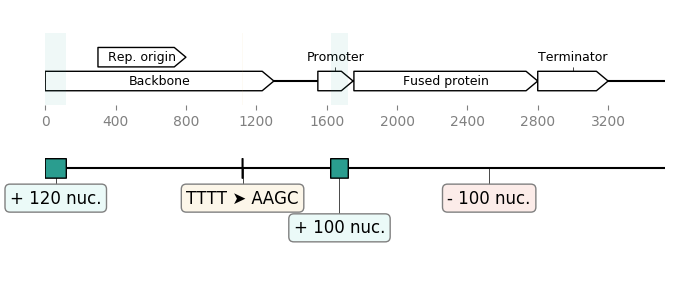
License = MIT
-------------
DNA Features Viewer is an open-source software originally written at the `Edinburgh Genome Foundry
`_ by `Zulko `_
and `released on Github `_ under the MIT licence.
Everyone is welcome to contribute !
More biology software
---------------------
.. image:: https://raw.githubusercontent.com/Edinburgh-Genome-Foundry/Edinburgh-Genome-Foundry.github.io/master/static/imgs/logos/egf-codon-horizontal.png
:target: https://edinburgh-genome-foundry.github.io/
DNA Features Viewer is part of the `EGF Codons `_ synthetic biology software suite for DNA design, manufacturing and validation.