Ecosyste.ms: Awesome
An open API service indexing awesome lists of open source software.
https://github.com/cupy/cupy
NumPy & SciPy for GPU
https://github.com/cupy/cupy
cublas cuda cudnn cupy curand cusolver cusparse cusparselt cutensor gpu nccl numpy nvrtc nvtx python rocm scipy tensor
Last synced: 18 days ago
JSON representation
NumPy & SciPy for GPU
- Host: GitHub
- URL: https://github.com/cupy/cupy
- Owner: cupy
- License: mit
- Created: 2016-11-01T09:54:45.000Z (over 7 years ago)
- Default Branch: main
- Last Pushed: 2024-04-12T13:26:06.000Z (about 1 month ago)
- Last Synced: 2024-04-12T17:22:42.010Z (about 1 month ago)
- Topics: cublas, cuda, cudnn, cupy, curand, cusolver, cusparse, cusparselt, cutensor, gpu, nccl, numpy, nvrtc, nvtx, python, rocm, scipy, tensor
- Language: Python
- Homepage: https://cupy.dev
- Size: 39.4 MB
- Stars: 7,739
- Watchers: 126
- Forks: 759
- Open Issues: 558
-
Metadata Files:
- Readme: README.md
- Contributing: .github/CONTRIBUTING.md
- License: LICENSE
- Code of conduct: CODE_OF_CONDUCT.md
- Citation: CITATION.bib
- Codeowners: .github/CODEOWNERS
Lists
- awesome-python-data-science - CuPy - NumPy-like API accelerated with CUDA. (Computations / Synthetic Data)
- awesome-robotic-tooling - cupy - NumPy-like API accelerated with CUDA. (Sensor Processing / Parallel Processing)
- Awesome-Geospatial - CuPy - NumPy-like API accelerated with CUDA. (Python)
- awesome-production-machine-learning - CuPy - An implementation of NumPy-compatible multi-dimensional array on CUDA. CuPy consists of the core multi-dimensional array class, cupy.ndarray, and many functions on it. (Optimized Computation)
- awesome-stars - cupy/cupy
- awesome-meteo - cupy
- my-awesome-stars - cupy/cupy - NumPy & SciPy for GPU (Python)
- awesome-production-machine-learning - CuPy - An implementation of NumPy-compatible multi-dimensional array on CUDA. CuPy consists of the core multi-dimensional array class, cupy.ndarray, and many functions on it. (Optimized computation frameworks)
- Awesome-AIML-Data-Ops - CuPy - like API accelerated with CUDA (Optimized calculation frameworks)
- awesome-robotic-tooling - cupy - NumPy-like API accelerated with CUDA (Sensor Processing / Parallel Processing)
- awesome-qc-programs - cupy
- awesome-robotic-tooling - cupy - NumPy-like API accelerated with CUDA. (Sensor Processing / Parallel Processing)
- awesome-stars - cupy/cupy - NumPy & SciPy for GPU (Python)
- awesome-stars - cupy
- awesome-stars - cupy/cupy - NumPy & SciPy for GPU (Python)
- awesome-stars - cupy
- awesome-python-machine-learning-resources - GitHub - 21% open · ⏱️ 23.08.2022): (GPU实用程序)
- awesome-python-data-science - CuPy - NumPy-like API accelerated with CUDA. (Computations / NLP)
- awesome-numpy - CuPy - NumPy-compatible library for GPU-accelerated computing. (Ecosystem / Hardware acceleration)
- Awesome-GithubRepos - cupy
- awesome-cuda-tensorrt-fpga - CuPy
- awesome-list - CuPy - A NumPy/SciPy-compatible array library for GPU-accelerated computing with Python. (Linear Algebra / Statistics Toolkit / General Purpose Tensor Library)
- awesome-stars - cupy/cupy - NumPy & SciPy for GPU (Python)
- awesome-science - CuPy - Python CUDA bindings for NumPy/SciPy. (Analysis)
README
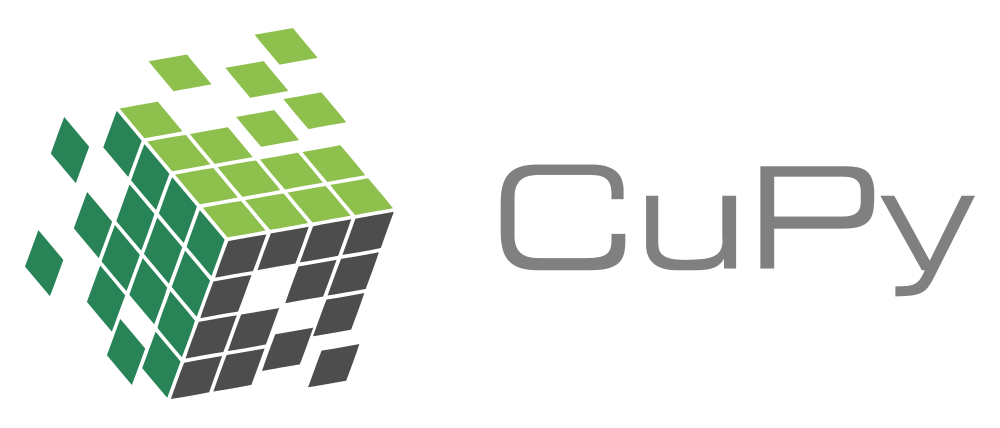
# CuPy : NumPy & SciPy for GPU
[](https://pypi.python.org/pypi/cupy)
[](https://anaconda.org/conda-forge/cupy)
[](https://github.com/cupy/cupy)
[](https://gitter.im/cupy/community)
[](https://twitter.com/CuPy_Team)
[**Website**](https://cupy.dev/)
| [**Install**](https://docs.cupy.dev/en/stable/install.html)
| [**Tutorial**](https://docs.cupy.dev/en/stable/user_guide/basic.html)
| [**Examples**](https://github.com/cupy/cupy/tree/main/examples)
| [**Documentation**](https://docs.cupy.dev/en/stable/)
| [**API Reference**](https://docs.cupy.dev/en/stable/reference/)
| [**Forum**](https://groups.google.com/forum/#!forum/cupy)
CuPy is a NumPy/SciPy-compatible array library for GPU-accelerated computing with Python.
CuPy acts as a [drop-in replacement](https://docs.cupy.dev/en/stable/reference/comparison.html) to run existing NumPy/SciPy code on NVIDIA CUDA or AMD ROCm platforms.
```py
>>> import cupy as cp
>>> x = cp.arange(6).reshape(2, 3).astype('f')
>>> x
array([[ 0., 1., 2.],
[ 3., 4., 5.]], dtype=float32)
>>> x.sum(axis=1)
array([ 3., 12.], dtype=float32)
```
CuPy also provides access to low-level CUDA features.
You can pass `ndarray` to existing CUDA C/C++ programs via [RawKernels](https://docs.cupy.dev/en/stable/user_guide/kernel.html#raw-kernels), use [Streams](https://docs.cupy.dev/en/stable/reference/cuda.html) for performance, or even call [CUDA Runtime APIs](https://docs.cupy.dev/en/stable/reference/cuda.html#runtime-api) directly.
## Installation
### Pip
Binary packages (wheels) are available for Linux and Windows on [PyPI](https://pypi.org/org/cupy/).
Choose the right package for your platform.
| Platform | Architecture | Command |
| --------------------- | ----------------- | ------------------------------------------------------------- |
| CUDA 11.x (11.2+) | x86_64 / aarch64 | `pip install cupy-cuda11x` |
| CUDA 12.x | x86_64 / aarch64 | `pip install cupy-cuda12x` |
| ROCm 4.3 (*[experimental](https://docs.cupy.dev/en/latest/install.html#using-cupy-on-amd-gpu-experimental)*) | x86_64 | `pip install cupy-rocm-4-3` |
| ROCm 5.0 (*[experimental](https://docs.cupy.dev/en/latest/install.html#using-cupy-on-amd-gpu-experimental)*) | x86_64 | `pip install cupy-rocm-5-0` |
> [!NOTE]\
> To install pre-releases, append `--pre -U -f https://pip.cupy.dev/pre` (e.g., `pip install cupy-cuda11x --pre -U -f https://pip.cupy.dev/pre`).
### Conda
Binary packages are also available for Linux and Windows on [Conda-Forge](https://anaconda.org/conda-forge/cupy).
| Platform | Architecture | Command |
| --------------------- | --------------------------- | ------------------------------------------------------------- |
| CUDA | x86_64 / aarch64 / ppc64le | `conda install -c conda-forge cupy` |
If you need a slim installation (without also getting CUDA dependencies installed), you can do `conda install -c conda-forge cupy-core`.
If you need to use a particular CUDA version (say 12.0), you can use the `cuda-version` metapackage to select the version, e.g. `conda install -c conda-forge cupy cuda-version=12.0`.
> [!NOTE]\
> If you encounter any problem with CuPy installed from `conda-forge`, please feel free to report to [cupy-feedstock](https://github.com/conda-forge/cupy-feedstock/issues), and we will help investigate if it is just a packaging issue in `conda-forge`'s recipe or a real issue in CuPy.
### Docker
Use [NVIDIA Container Toolkit](https://docs.nvidia.com/datacenter/cloud-native/container-toolkit/overview.html) to run [CuPy container images](https://hub.docker.com/r/cupy/cupy).
```
$ docker run --gpus all -it cupy/cupy
```
## Resources
- [Installation Guide](https://docs.cupy.dev/en/stable/install.html) - instructions on building from source
- [Release Notes](https://github.com/cupy/cupy/releases)
- [Projects using CuPy](https://github.com/cupy/cupy/wiki/Projects-using-CuPy)
- [Contribution Guide](https://docs.cupy.dev/en/stable/contribution.html)
## License
MIT License (see `LICENSE` file).
CuPy is designed based on NumPy's API and SciPy's API (see `docs/source/license.rst` file).
CuPy is being developed and maintained by [Preferred Networks](https://www.preferred.jp/en/) and [community contributors](https://github.com/cupy/cupy/graphs/contributors).
## Reference
Ryosuke Okuta, Yuya Unno, Daisuke Nishino, Shohei Hido and Crissman Loomis.
**CuPy: A NumPy-Compatible Library for NVIDIA GPU Calculations.**
*Proceedings of Workshop on Machine Learning Systems (LearningSys) in The Thirty-first Annual Conference on Neural Information Processing Systems (NIPS)*, (2017).
[[PDF](http://learningsys.org/nips17/assets/papers/paper_16.pdf)]
```bibtex
@inproceedings{cupy_learningsys2017,
author = "Okuta, Ryosuke and Unno, Yuya and Nishino, Daisuke and Hido, Shohei and Loomis, Crissman",
title = "CuPy: A NumPy-Compatible Library for NVIDIA GPU Calculations",
booktitle = "Proceedings of Workshop on Machine Learning Systems (LearningSys) in The Thirty-first Annual Conference on Neural Information Processing Systems (NIPS)",
year = "2017",
url = "http://learningsys.org/nips17/assets/papers/paper_16.pdf"
}
```