https://github.com/0xDkd/auxpi
🍭 集合多家 API 的新一代图床
https://github.com/0xDkd/auxpi
api baidu-image cdnjs element-ui go golang image-store mdui rest-api vue weibo-image
Last synced: 10 months ago
JSON representation
🍭 集合多家 API 的新一代图床
- Host: GitHub
- URL: https://github.com/0xDkd/auxpi
- Owner: 0xDkd
- License: gpl-3.0
- Created: 2018-11-04T11:56:31.000Z (over 7 years ago)
- Default Branch: dev
- Last Pushed: 2023-07-14T02:15:41.000Z (over 2 years ago)
- Last Synced: 2024-11-07T03:42:57.507Z (over 1 year ago)
- Topics: api, baidu-image, cdnjs, element-ui, go, golang, image-store, mdui, rest-api, vue, weibo-image
- Language: Go
- Homepage:
- Size: 6.73 MB
- Stars: 2,722
- Watchers: 43
- Forks: 368
- Open Issues: 27
-
Metadata Files:
- Readme: README.md
- License: LICENSE
Awesome Lists containing this project
- awesome-github-star - auxpi
- awesome-golang-repositories - auxpi
- awesome-hacking-lists - 0xDkd/auxpi - 🍭 集合多家 API 的新一代图床 (Go)
- awesome - 0xDkd/auxpi - 🍭 集合多家 API 的新一代图床 (Go)
README
## AUXPI
**集合多家 API 的新一代图床**
[](https://travis-ci.org/aimerforreimu/auxpi)
[](https://github.com/aimerforreimu/AUXPI/network)
[](https://github.com/aimerforreimu/AUXPI/stargazers)
[](https://github.com/aimerforreimu/AUXPI)
[](https://app.fossa.io/projects/git%2Bgithub.com%2Faimerforreimu%2Fauxpi?ref=badge_shield)

## 功能 特色
* 支持 web 上传图片
* 支持 API 上传图片
* 支持分发,控制反转
* 各种自由定制请看下面的截图
## 项目截图


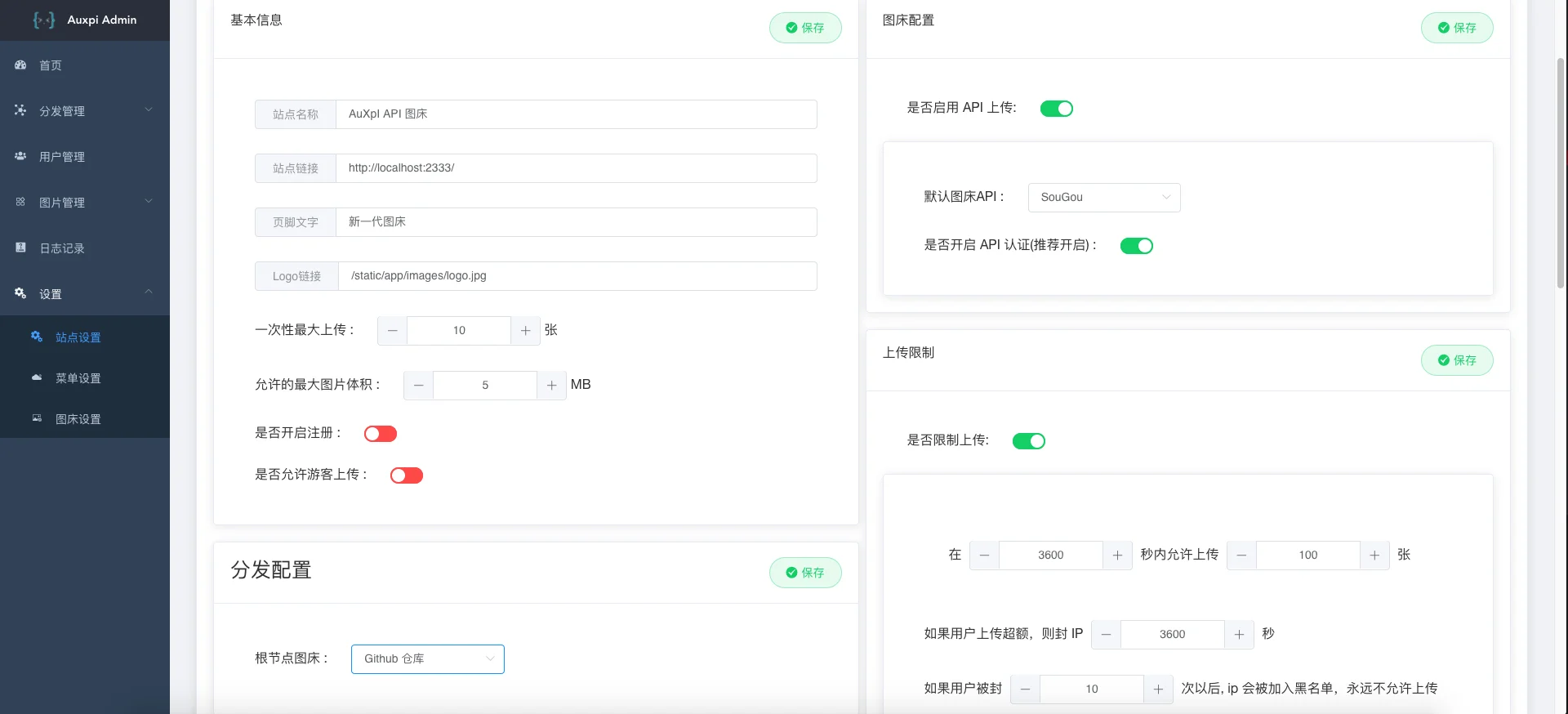
支持拖拽对首页的菜单进行排序和开关控制

图片链接按照权重进行异步分发

首页有几个可视化的图表,方便分析
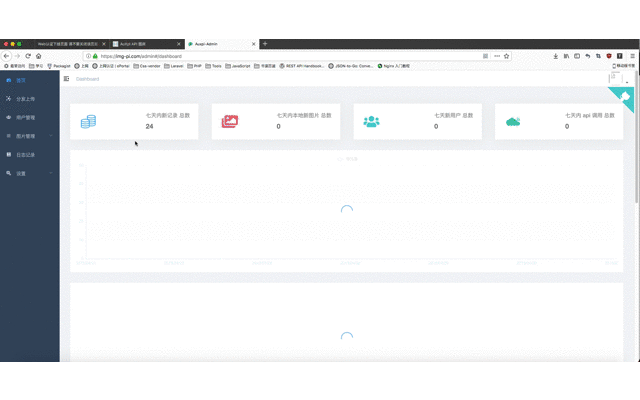
---
**如果您感觉不错,请您点个 Star,您的 Star 是对我最大的鼓励 (认真脸)**
有问题请到 Issue 中提出
## 安装教程
如果您是空白的 vps,您可以直接使用一键脚本进行安装,安装教程
注意此脚本会给您安装 Nginx 和 Mysql,请确保您的服务器是干净的
https://github.com/aimerforreimu/AUXPI/wiki/%E4%B8%80%E9%94%AE%E5%AE%89%E8%A3%85%E8%84%9A%E6%9C%AC
如果您想手动安装,可以参考安装 wiki
https://github.com/aimerforreimu/AUXPI/wiki/%E5%9B%BE%E5%BA%8A%E9%85%8D%E7%BD%AE
演示站点为 [https://test.demo-1s.com/](https://test.demo-1s.com/)
请勿滥用,滥用者将被加入 ip 黑名单并且放到 github 上公示
**请注意,目前已经开启图片鉴黄,且等级较高,如果试用程序请尽量上传风景图,否则有可能无法上传**
演示站点管理员账户:
```text
用户名:admin123
密码:admin123
邮箱:auxpi@0w0.tn
```
## 分发原理

## 开发人员 && 折腾用户
如果您想要从源代码中构建 auxpi,您可以按照下面的教程进行构建,如果您仅仅想使用 auxpi,这一段您可以跳过
请注意你,请确保您的电脑上有 Go 环境。
### 从源码中构建
#### 使用脚本构建
在 [最近一次更新](https://github.com/aimerforreimu/AUXPI/commit/00e061273b6a74e0c85ed7feb744fc58d0e2c797) 中加入了批量编译打包的脚本,您可以使用此脚本进行代码的构建
```bash
bash build.sh all # 编译所有平台的程序
bash build.sh mac # 编译 mac 程序
bash build.sh windows # 编译 Windows 程序
bash build.sh linux #编译 linux 程序
bash build.sh all 2.2.0 clear # 编译程序,分别打包所有的平台的项目,2.2.0 为版本号,清空编译以后文件,只保留压缩包
bahs build.sh help #查看帮助
```
打包前端
```bash
cd resource
yarn install
yarn run build
```
#### 使用 Bee 工具运行程序
```bash
cd $GOPATH/src
git clone git@github.com:aimerforreimu/AUXPI.git
cd AUXPI/
bee run auxpi
```
#### 交叉编译
```bash
#Mac/Windows环境编译成 Linux 程序
GOOS=linux GOARCH=amd64 bee pack
#Mac/Linux 环境编译 Windows 程序
GOOS=windows GOARCH=amd64 bee pack
#Windows/Linux 编译 Mac 程序
GOOS=darwin GOARCH=amd64 bee pack
```
更多交叉编译请参考 [Go 交叉编译](https://www.jianshu.com/p/4b345a9e768e)
### 二次开发规范
如果这个项目让您感觉还不错,您想二次开发一下或者想为这个项目提交 PR
##### 1.命名规范
* 函数,私有变量必须采用小驼峰方式进行命名 即 `sendMail()`,`userInfo`
* 共有变量需要使用**大驼峰**方式命名
* 结构体,接口必须使用**大驼峰**方式进行命名
##### 2.代码组织
最好请按照这个下面说明的结构去组织您的代码
* 中间件请存放在 `middleware` 文件夹中
* api 请按照版本号放在 `controller/api/v(0-9)/`中,所有 api 除去 `auth` 都不能进行模板引擎的渲染和操作,只允许输出 `json`
* 如果需要渲染模板引擎,请直接在 `controller/` 下面建立对应的 controller
* `utils` 下面的各种工具文件不允许与 `models` 下面的文件耦合在一起,如果要为 `models` 编写工具,请放到 `tools` 下
* `all.go` 中只允许写入经常被引入,需要格式化成 `json` , `xml` 等格式的结构体
```text
.
├── LICENSE
├── README.md
├── auxpiAll
├── bootstrap
├── build
├── build.sh
├── conf
├── controllers
├── install.sh
├── log
├── main.go
├── middleware
├── models
├── pem
├── resource
├── routers
├── server
├── static
├── tests
├── tools
├── utils
└── views
```
## API 上传
### API 上传实例
**图片上传 V1 接口**
| 功能 | 图片上传接口 |
| --- | --- |
| HTTP 请求方式 | POST |
| URL | http://yourname/api/v1/upload |
**请求参数**
| 参数名称 | 类型 | 是否必须|描述|
| --- | --- |---| --- |
| image | File | 是 | 表单名称,上传图片|
| token | String | 是 | 认证所必须的 token ,如果站在没有开启则留空即可 |
| apiSelect | String | 是 | 所选择的 API 类型 |
**apiSelect可选参数**
| apiSelect 可选参数 | 参数说明
| --- | ---|
| SouGou| 搜狗图床|
|Sina|新浪图床|
|Smms|SMMS 图床|
**成功上传返回**
```json
{
"code": 200,
"msg": "上传成功",
"data": {
"name": "Snipaste_2018-08-28_01-17-58.png",
"url": "https://img04.sogoucdn.com/app/a/100520146/0dcb98aadb59c6b29dc0832eb7cc094a"
}
}
```
```json
{
"code": 200,
"msg": "上传成功",
"data": {
"name": "Snipaste_2018-08-28_01-17-58.png",
"url": "https://i.loli.net/2018/11/05/5be038b1b4af6.png"
}
}
```
**失败返回值**
上传出错返回值
```json
{
"code": 500,
"msg": "上传失败"
}
```
API 未开启返回值
```json
{
"code": 405,
"msg": "Method not allowed"
}
```
Token 验证失败返回值
```json
{
"code": 403,
"msg": "Forbidden"
}
```
选择文件为空返回值
```json
{
"code": 500,
"msg": "No files were uploaded."
}
```
文件太大返回值
```json
{
"code": 500,
"msg": "File is too large."
}
```
## TODO
* [x] API 上传
* [x] API v2 版本分发上传,返回所有图床储存链接
* [x] 用户系统
* [x] 前后端分离,Vue 驱动前端
* [x] 后台控制
* [x] 本地上传,各大平台对接储存
* [x] 使用 MySQL 而不是 JSON
* [ ] API 自动文档
* [ ] 国际化
* [ ] 多缓存选择 Memory|redis|file|Memcached
* [ ] 用户后台重构
* [ ] 定时任务调度
## 说明
本项目是学习 Go 的过程中,边学边写出来的程序,可能存在 bug 连篇 ,逻辑让人无法接受,南辕北辙,代码无法让人直视等副作用。
## 致敬
[@ astaxie](https://github.com/astaxie) (beego)
[@ PanJiaChen](https://github.com/PanJiaChen) (vue-element-admin)
[@ metowolf](https://github.com/metowolf/upimg-cli) (upimg-cli)
[@ wisp-x](https://github.com/wisp-x) (lsky-pro)
## LICENSE
GNU General Public License v3.0
[](https://app.fossa.io/projects/git%2Bgithub.com%2Faimerforreimu%2Fauxpi?ref=badge_large)