https://github.com/MIPT-ILab/mipt-mips
Cycle-accurate pre-silicon simulator of RISC-V and MIPS CPUs
https://github.com/MIPT-ILab/mipt-mips
branch-prediction branch-predictor clock-precise computer-architecture computer-architecture-lesson cpu cpu-cache cpu-model mips mips-binutils mipt optimizations pipeline pre-silicon prediction-algorithms risc risc-v simulation simulator
Last synced: 10 months ago
JSON representation
Cycle-accurate pre-silicon simulator of RISC-V and MIPS CPUs
- Host: GitHub
- URL: https://github.com/MIPT-ILab/mipt-mips
- Owner: MIPT-ILab
- License: mit
- Archived: true
- Created: 2015-09-23T09:12:26.000Z (over 10 years ago)
- Default Branch: main
- Last Pushed: 2022-06-11T19:37:44.000Z (over 3 years ago)
- Last Synced: 2024-11-09T18:42:48.486Z (over 1 year ago)
- Topics: branch-prediction, branch-predictor, clock-precise, computer-architecture, computer-architecture-lesson, cpu, cpu-cache, cpu-model, mips, mips-binutils, mipt, optimizations, pipeline, pre-silicon, prediction-algorithms, risc, risc-v, simulation, simulator
- Language: C++
- Homepage: http://mipt-ilab.github.io/mipt-mips/
- Size: 113 MB
- Stars: 341
- Watchers: 23
- Forks: 139
- Open Issues: 40
-
Metadata Files:
- Readme: readme.md
- Contributing: contributing.md
- License: license.md
Awesome Lists containing this project
README
[](https://github.com/MIPT-ILab/mipt-mips/graphs/contributors)
[](https://lgtm.com/projects/g/MIPT-ILab/mipt-mips/alerts/)
[](https://lgtm.com/projects/g/MIPT-ILab/mipt-mips/context:cpp)
# MIPT-V / MIPT-MIPS
MIPT-V / MIPT-MIPS is a pre-silicon simulator of MIPS and RISC-V CPU. It measures _performance_ of program running on CPU, thus taking best features of RTL and common functional simulation:
* **Precision**. We provide cycle-accurate models of branch prediction unit, pipeline, and other hardware internals.
* **Customization**. Cache size, branch prediction algorithms, and other parameters can be easily changed even to unfeasible modes.
* **Simplicity**. Our source files are much more readable than RTL and independent on SDK and synthesis flow.
* **Speed**. 2 MHz simulation frequency on Cascade Lake.
* **Scalability**. Modularized structure allows integration of more microarchitecture configurations.
Simulator can be used for different purposes:
* Performance control of **software optimizations**: you may check what and why happened to IPC.
* Pathfinding of **hardware optimizations**: you may easily integrate some nice feature to CPU model.
* **Comparison** of hardware solutions from different vendors.
* **Performance control** of developed or produced hardware.
* **Education**: simulator is a nice experimental frog to study CPU internals and software development process.
Key system-level features:
* Compatibility with interactive [MARS](https://github.com/MIPT-ILab/mipt-mips/wiki/MARS-syscalls) system calls.
* Interactive simulation with [GDB](https://github.com/MIPT-ILab/mipt-mips/wiki/Interactive-simulation-with-GDB)
Key microarchitecture features:
* Configurable [branch prediction unit](https://github.com/MIPT-ILab/mipt-mips/wiki/BPU-model) with several prediction algorithms
* Configurable instruction cache
* Interstage data bypassing
### Topology visualization:
[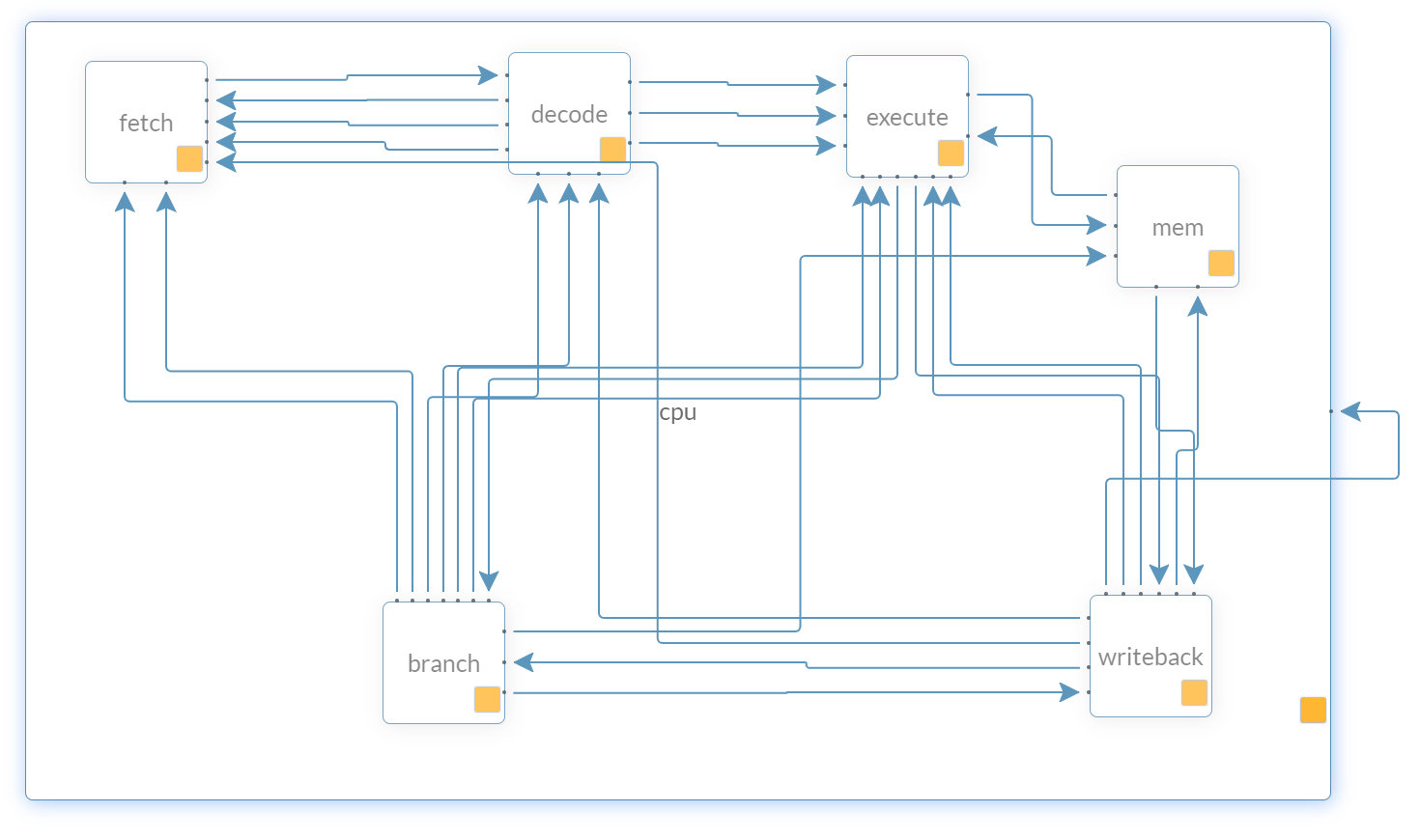](https://github.com/MIPT-ILab/PipelineFlowchartVis)
### Pipeline diagrams:
[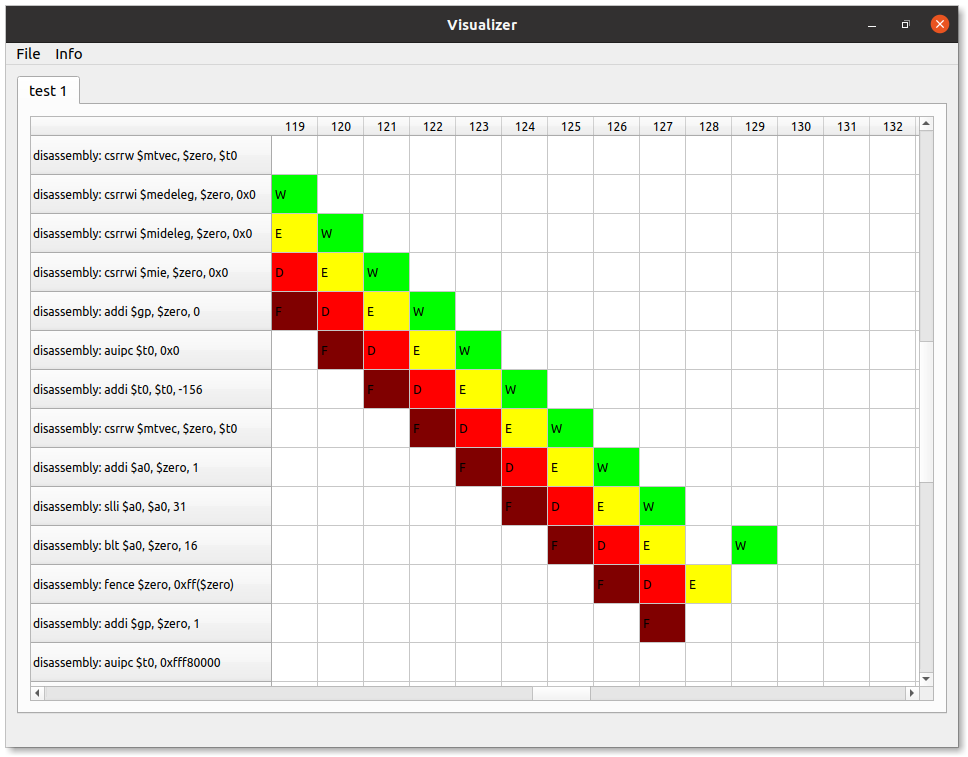](https://github.com/MIPT-ILab/PipelineVis)
More details about internals are available on [Wiki](https://github.com/MIPT-ILab/mipt-mips/wiki/Home/).
For questions, use our [Discussions](https://github.com/MIPT-ILab/mipt-mips/discussions) page.
## Requirements
We use C++20 features and Boost 1.71. Thus, you have to [use compilers](https://github.com/MIPT-ILab/mipt-mips/wiki/C-compilers) of these versions or newer:
* GCC 11
* Clang 13.0.0
* Apple LLVM Version 13.1.6
* MS Visual Studio 2019 16.8
[Install Boost](https://github.com/MIPT-ILab/mipt-mips/wiki/Required-libraries) before building the project.
To work with RISC-V traces, you need to install RISC-V toolchain. Please follow [the official instruction](https://github.com/riscv/riscv-gnu-toolchain/blob/master/README.md).
To work with MIPS traces, you need to install MIPS binutils. Please follow [our manual](https://github.com/MIPT-ILab/mipt-mips/wiki/MIPS-binutils) if you are using Linux, OS X, or Windows.
Our build system is CMake. You should install CMake 3.13.5 or higher.
Check [our Wiki page](https://github.com/MIPT-ILab/mipt-mips/wiki/CMake) to get more details about CMake.
Users of IDE (Visual Studio, Eclipse, CodeBlocks etc.) may generate project files with CMake as well.
To generate RISC-V opcodes, CMake uses Python. `python3` interpreter should be available in your environment.
## Command line options
### Standalone run options
* `-b ` — provide path to ELF binary file to execute.
* `-n ` — number of instructions to run. If omitted, simulation continues until halting system call or jump to `null` is executed.
### ISA and system-level options:
* `-I` — modeled ISA. Default version is `mars`.
* `mips32`, `mips64` — state-of-the-art MIPS
* `riscv32`, `riscv64`, `riscv128` — RISC-V with all instructions
* `spim`, `spim64` — simplified MIPS without delayed branches
* `mipsI`, `mipsII`, `mipsIII`, `mipsIV` — legacy MIPS versions
* `-f` — enables functional simulation only
* `--mars` — enables MARS-compatible mode of system calls
### Outputs
* `-l` — enables per-module output, for instance:
* `-l fetch,decode` — prints only fetch and decode stages
* `-l cpu` — prints all stages
* `-l cpu,!mem` — print all except mem stage
* `-d` — enables output of functional simulator
* `--tdump` — enables module topology dump into topology.json
### Performance mode options
#### Branch prediction
* `--bp-mode` — prediction mode. Check supported modes in [manual](https://github.com/MIPT-ILab/mipt-mips/wiki/BPU-model)
* `--bp-lru` — prediction replacement policy: _LRU_, _pseudo-LRU_, or _infinite_
* `--bp-size` — branch prediction cache size (amount of tracked branch instructions)
* `--bp-ways` — # of ways in branch prediction cache
#### Instruction cache
* `--icache-type` — instruction cache type: _LRU_, _pseudo-LRU_, _always-hit_, or _infinite_
* `--icache-size` — instruction cache size in bytes
* `--icache-ways` — # of ways in instruction cache
* `--icache-line-size` — line size of instruction cache
#### Execution pipeline
* `--long-alu-latency` - number of execution stages required for long arithmetic instructions to be complete
## Workflow example
#### Clone
1. Check that your environment meets all the requirements above.
1. Clone repository with submodules: `git clone --recursive https://github.com/MIPT-ILab/mipt-mips.git`
#### Build
To build simulator faster, we recommend to [install Ninja](https://github.com/ninja-build/ninja/wiki/Pre-built-Ninja-packages).
1. Create a **new** build directory somewhere, then cd into it: `mkdir /path/to/your/build/directory`
1. Go to the build directory: `cd /path/to/your/build/directory`
1. Run `cmake /path/to/mipt-mips/simulator -G "Ninja"` to configure CMake
1. Run `ninja` to get the `mipt-mips` binary file
1. If you changed some source code files, just type `ninja` to rebuild project
#### Run
1. Now you can run simulation: `./mipt-mips -b /path/to/binary`
1. See more command line options in the paragraph below
1. To run all unit tests, call `ninja unit-tests && ctest --verbose -C Release` from your build directory.
## Test Coverage Chart!
[](https://codecov.io/gh/MIPT-ILab/mipt-mips)
## About MIPT-V / MIPT-MIPS
[](https://mipt.ru/english)
[](https://mipt.ru/drec/)
[](https://mipt-ilab.github.io/)
This project is a part of [ILab](https://mipt-ilab.github.io/) activity at [Moscow Institute of Physics and Technology](http://phystech.edu/) (MIPT).
The main goal of the project is to teach the students the computer architecture through development of a microprocessor implementing the [RISC-V](http://en.wikipedia.org/wiki/RISC-V) and [MIPS](http://en.wikipedia.org/wiki/MIPS32) instruction set in both functional and performance simulators.
### May I contribute?
Yes, if you attend lectures on Computer Architecture. See our [contributing.md](contributing.md) file for details.