https://github.com/NOAA-OWP/t-route
Tree based hydrologic and hydraulic routing
https://github.com/NOAA-OWP/t-route
Last synced: 5 months ago
JSON representation
Tree based hydrologic and hydraulic routing
- Host: GitHub
- URL: https://github.com/NOAA-OWP/t-route
- Owner: NOAA-OWP
- License: other
- Created: 2020-03-26T12:34:57.000Z (about 5 years ago)
- Default Branch: master
- Last Pushed: 2024-09-23T19:59:51.000Z (8 months ago)
- Last Synced: 2024-10-29T22:32:33.442Z (6 months ago)
- Language: Python
- Size: 64.9 MB
- Stars: 44
- Watchers: 11
- Forks: 50
- Open Issues: 144
-
Metadata Files:
- Readme: readme.md
- Changelog: changelog.md
- Contributing: contributing.md
- License: LICENSE
- Security: security.md
Awesome Lists containing this project
- open-sustainable-technology - Tree-based Inland Hydraulic Routing Project - The program under development here seeks to effectively manage the traversal of a network of streams with defined hydraulic properties specifically for the purpose of hydraulic routing in an operational flood and water resources forecasting system. (Natural Resources / Water Supply and Quality)
README
# T-Route - Tree-Based Channel Routing
**Fast, flexible, modular channel routing for the National water model and beyond**:
T-Route, a dynamic channel routing model, offers a comprehensive solution for river network routing problems. It is designed to handle 1-D channel routing challenges in vector-based river network data, such as the USGS's NHDPlus High Resolution dataset, and OGC WaterML 2.0 Surface Hydrology Features (HY_Features) data model used in NextGen framework.
Provided a series lateral inflows for each node in a channel network, T-Route computes the resulting streamflows. T-Route requires that all routing computations srictly obey an upstream-to-downstream ordering. Such ordering facilitates the heterogenous application of routing models in a single river network. For example, hydrologic models - such as Muskingum Cunge - may be more appropriate for low-order headwater streams where backwater conditions have minimal impact on flooding. In contrast, T-Route empowers users to apply computationally intensive hydraulic models, such as the diffusive wave approximation of St. Venant equations, for high-order streams and rivers, where backwater flooding is a significant concern. This flexibility enables users to allocate computational resources precisely where they are needed most, optimizing efficiency.
Expanding its capabilities, T-Route now supports the OGC WaterML 2.0 Surface Hydrology Features (HY_Features) data model, facilitating the management of complex acyclic network connectivity. HY_Features data model provides users with a choice of routing solutions, including Muskingum-Cunge, Diffusive Wave, or Dynamic Wave.
**Key Features of T-Route:**
- Adaptable to multiple network formulations.
- Supports a range of routing solutions.
- Redesigned core operations accessible via standard BMI functions.
- Modular design for independent reservoir and data assimilation modules.
- Capable of disaggregating routing across large spatial domains.
- Facilitates heterogenous application of routing models in a single network.
## Routing Model Comparisons
| Feature | Muskingum-Cunge (MC) | Diffusive Wave |
|---------|----------------------|----------------|
| Domain | Individual stream segment | Independent sub-network |
| Computing Method | Parallel on CONUS using junction order and short-time step | Serial on a sub-network using junction order |
| Routing Direction | Upstream to downstream | Both directions |
| Numerical Scheme | [One-dimensional explicit scheme](https://ral.ucar.edu/sites/default/files/public/WRF-HydroV5TechnicalDescription.pdf) | [Implicit Crank-Nicolson scheme](https://onlinelibrary.wiley.com/doi/10.1111/1752-1688.13080) |
T-Route's flexible design is ideal for NOAA's National Water Model (NWM) 3.0, but its utility extends to various research and practical applications. While the code is currently bespoke for NWM, efforts are ongoing to generalize the core utilities, making T-Route compatible with any standardized network and forcing data.
## General Sheme:
The figure below illustrates the workflow for executing T-Route via two interfaces: the Command Line Interface (CLI) and the Basic Model Interface (BMI). When using the CLI, the user can select from two river network representations: NHDNetwork or HYFeatures. In contrast, the BMI exclusively supports HYFeatures. For the routing method, users have the option to apply either the Muskingum-Cunge method or the Diffusive Wave method.
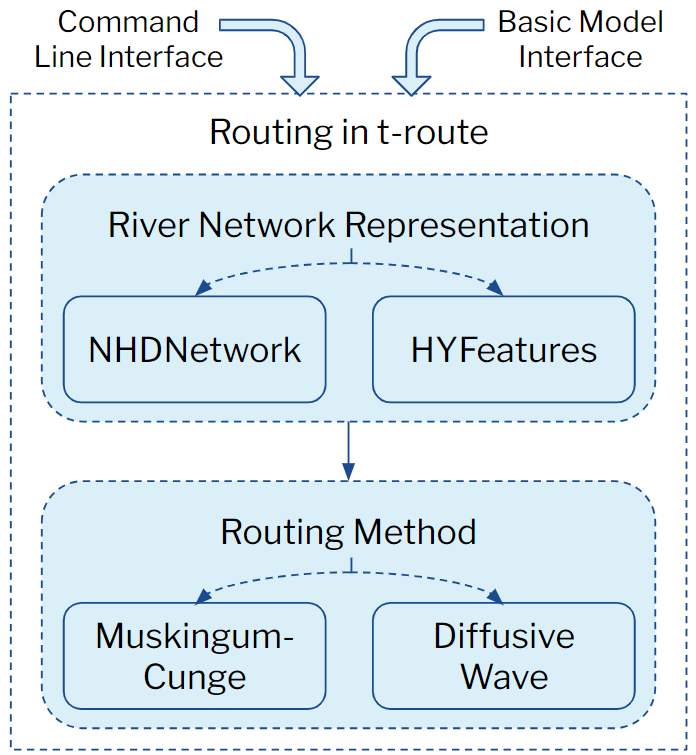
## Project Overview:
- **Technology Stack**: Combines Python with Fortran for core routing model engines. The river network pre-processor, river network traversal framework, and time series data model are all written in python. The routing model engines (e.g. Muskingum-Cunge and diffusive wave) are primarily written in fortran, though we can imagine future additions to the engine suite being writted in any number of laguages that can be packaged as python extensions.
- **Current Status**: Focused on integration with NWM 3.0.
- **Demonstrations**: The `/test` directory includes a T-Route demonstration on the Lower Colorado River, TX, showcasing capabilities like streamflow data assimilation and diffusive wave routing.
## Mission Alignment
T-Route development is rigorously aligned with and guided by the NOAA Office of Water Prediction mission: *Collaboratively research, develop and deliver timely and consistent, state-of-the-science national hydrologic analyses, forecast information, data, guidance and equitable decision-support services to inform essential emergency management and water resources decisions across all time scales.*
## Structure of Folders:
- `src/kernel/`: Fortran modules.
- `src/troute-config/`: Configuration parser for T-Route specific file.
- `src/troute-network/`: Manages network, data assimilation, and routing types.
- `src/troute-nwm/`: Coordinates T-Route’s modules.
- `src/troute-routing/`: Handles flow segment and reservoir routing modules.
## Summary:
T-Route represents streamflow channel routing and reservoir routing, assimilating data on vector-based channel networks. It fits into a broader framework where it interacts with land surface models, Forcing Engines, and coastal models, each playing a pivotal role in hydrologic forecasting and analysis.
## Configuration and Dependencies
This program uses the following system packages:
```
python3
gcc-gfortran
```
... and the following non-default python modules:
```
numpy
pandas
xarray
netcdf4
joblib
toolz
Cython
pyyaml
geopandas
pyarrow
deprecated
```
## Installation
please see usage and testing below. Standby for docker container instructions in the near future.
## Configuration
Currently, there are no specific configuration details. Stand by for updates.
## Usage and Testing
To get a sense of the operation of the routing scheme, follow this sequence of commands:
```shell
# install required python modules
pip3 install numpy pandas xarray netcdf4 joblib toolz pyyaml Cython>3,!=3.0.4 geopandas pyarrow deprecated wheel
# clone t-toute
git clone --progress --single-branch --branch master http://github.com/NOAA-OWP/T-Route.git
# compile and install
./compiler.sh
# execute a demonstration test with NHD network
cd test/LowerColorado_TX
python3 -m nwm_routing -f -V4 test_AnA_V4_NHD.yaml
# OR
# execute a demonstration test with HYFeature network
cd test/LowerColorado_TX_v4
python3 -m nwm_routing -f -V4 test_AnA_V4_HYFeature.yaml
```
### T-Route Setup Instructions and Troubleshooting Guide for Windows Users
**Note**: The following instructions are for setting up T-Route on a Linux environment (standalone, no MPI). If you are using Windows, please install WSL (Windows Subsystem for Linux) before proceeding.
### T-Route Setup and Testing Guide for Windows Users WITHOUT conda [based on pip and venv - only widely available dependencies].
### WARNING: INSTALLATION WITHIN EXISTING MINICONDA/CONDA VIRTUAL ENVIRONMENT NOT RECOMMENDED, PIP AND CONDA DO NOT MIX WELL, AND YOU MAY BREAK YOUR CONDA ENVIRONMENT!
1. **Install Recommended distro:**
- Download and install WSL2 for your Windows OS
- We recommend long-term stable (LTS) Ubuntu distribution 22.04 or 20.04 (24.04 not recommended yet)
- Open Windows Power Shell and issue
``` shell
wsl --install Ubuntu-22.04
```
- Enter (root) username and password (2x) of your choice
2. **Set up venv-based virtual environment:**
- From root (the username you created under 1):
- Update Linux distro:
```shell
sudo apt update
```
- Install pip (package manager):
```shell
sudo apt install python3-pip
```
- Install venv:
```shell
sudo apt install python3.10-venv
```
- Create a virtual environment for T-Route (named here 'troute-env1'):
```shell
python3 -m venv troute_env1
```
- Activate your shiny new virtual environment:
```shell
source troute_env1/bin/activate
```
- Now, the command prompts in the Shell window should start with (troute-env1)
3. **Clone T-Route:**
- Go to a folder of your choice (here, your home folder) and create a T-Route directory
```shell
mkdir troute1
cd troute1
```
- Clone a T-Route repository (the current main branch is used as an example):
```shell
git clone --progress --single-branch --branch master http://github.com/NOAA-OWP/T-Route.git
cd troute1
```
- Install python packages per requirements file
```shell
pip install -r requirements.txt
```
4. **Download & build netcdf fortran libraries from UCAR:**
- Go to a folder of your choice (here, your home folder) and download the source code:
```shell
cd ~
wget https://downloads.unidata.ucar.edu/netcdf-fortran/4.6.1/netcdf-fortran-4.6.1.tar.gz
```
- Unzip it:
```shell
tar xvf netcdf-fortran-4.6.1.tar.gz
```
- Enter the directory:
```shell
cd netcdf-fortran-4.6.1/
```
- Install some prerequisites (Fortran compiler, build essentials, standard C-netcdf library):
```shell
sudo apt install gfortran
sudo apt install build-essential
sudo apt-get install libnetcdf-dev
```
- Configure the fortran-netcdf libraries:
```shell
./configure
```
- There should be no error message, and the output log should end up with something like:

- Check the installation (running two sets of examples):
```shell
make check
```
- Again, there should be no error message (expect some warnings, though), and output should end with "passing" of two sets:

- Finally, install the libraries:
```shell
sudo make install
```
- Output should be something like:

5. **Build and test T-Route:**
- Go to your T-Route folder:
```shell
cd ~/troute1
```
- Compile T-Route (may take a few minutes, depending on the machine):
```shell
./compiler.sh
```
- Set path to runtime netcdf-Fortran library [recommend including this in the .bashrc file or your equivalent]:
```shell
export LD_LIBRARY_PATH=/usr/local/lib/
```
- Run one of the demo examples provided:
```shell
cd test/LowerColorado_TX
python3 -m nwm_routing -f -V4 test_AnA_V4_NHD.yaml
```
- The latter is a hybrid (MC + diffusive) routing example that should run within a few minutes at most
### T-Route Setup Instructions and Troubleshooting Guide for Windows Users - Legacy Conda Version [may have to be built with compiler.sh no-e option]
1. **Install Required Components:**
- Open the WSL terminal.
- Install Miniconda, Python, Pip, and Git.
- Clone the Miniconda template repository: `git clone https://github.com/jameshalgren/miniconda-template.git`.
- Follow the repository instructions to create a new environment.
2. **Activate the Environment:**
- Activate the new environment created in the previous step.
3. **Install T-Route:**
- Follow the instructions in the T-Route repository (https://github.com/NOAA-OWP/T-Route/tree/master) for installation.
- Ensure gcc, gfortran, and all required Python libraries are installed.
4. **NetCDF Issues:**
- Resolve errors with NetCDF libraries (e.g., "netcdf.mod" not found) by running: `apt-get install *netcdf*`.
- Locate the installed netcdf.mod (e.g., `find /usr/ -name *mod`).
- Define the NETCDF path in the compiler.sh file in T-Route (before the ‘if [-z “NETCDF …” ]’ statement): `export NETCDF="PATH_TO_NETCDF.MOD"`.
5. **Python Version:**
- Define `alias python=python3` in the .bashrc file if `python` is not defined.
- Change all instances of "python" to "python3" in the compiler file.
6. **Handle Permission Errors:**
- Try compiling T-Route again after editing the compiler.
- Use `sudo chmod 777 ` for "permission denied" errors (replace `` with the relevant directory).
By following these instructions, you should successfully install and set up T-Route on your Linux system. For any issues or questions, feel free to seek assistance.
## Known issues
We are constantly looking to improve. Please see the Git Issues for additional information.
## Getting help
T-Route team and the technical maintainers of the repository for more questions are:
[email protected]
[email protected]
[email protected]
[email protected]
## Getting involved
Among other things, we are working on preparing more robust I/O capability for testing and on improving the speed of the parallel tree traversal. We welcome your thoughts, recommendations, comments, and of course, PRs.
Please feel free to fork the repository and let us know if you will be issuing a pull request.
More instructions will eventually be documented in [CONTRIBUTING](contributing.md).
----
## Open source licensing info
1. [TERMS](TERMS.md)
2. [LICENSE](LICENSE)
----
## Credits and references
A great deal of credit is owed to Drs. Ehab Meslehe and Fred Ogden, and as well to the entire NCAR WRF-Hydro development team. Continued leadership and support from Dr. Trey Flowers.
----