https://github.com/anvaka/send
How to use email to organize your ideas
https://github.com/anvaka/send
gmail lifehacker
Last synced: 28 days ago
JSON representation
How to use email to organize your ideas
- Host: GitHub
- URL: https://github.com/anvaka/send
- Owner: anvaka
- License: mit
- Created: 2017-01-27T22:11:56.000Z (over 8 years ago)
- Default Branch: master
- Last Pushed: 2025-05-06T04:23:10.000Z (about 1 month ago)
- Last Synced: 2025-05-07T21:08:47.812Z (28 days ago)
- Topics: gmail, lifehacker
- Language: JavaScript
- Homepage: https://anvaka.github.io/send/
- Size: 3.64 MB
- Stars: 9
- Watchers: 2
- Forks: 3
- Open Issues: 0
-
Metadata Files:
- Readme: README.md
- License: LICENSE
Awesome Lists containing this project
README
# How to use email to organize your ideas
Every time when I have an idea for a new project - I send an email to myself, so I don't
forget it. This repository describes a quick life hack that I recently learned.
GMail will deliver mail addressed to "yourself+*tag*@gmail.com" as though it was
addressed to "[email protected]". Every time when you have a new idea, you can
just email it to [email protected].
If you also set up GMail filters, you can mark these emails as "read" and apply labels to them:
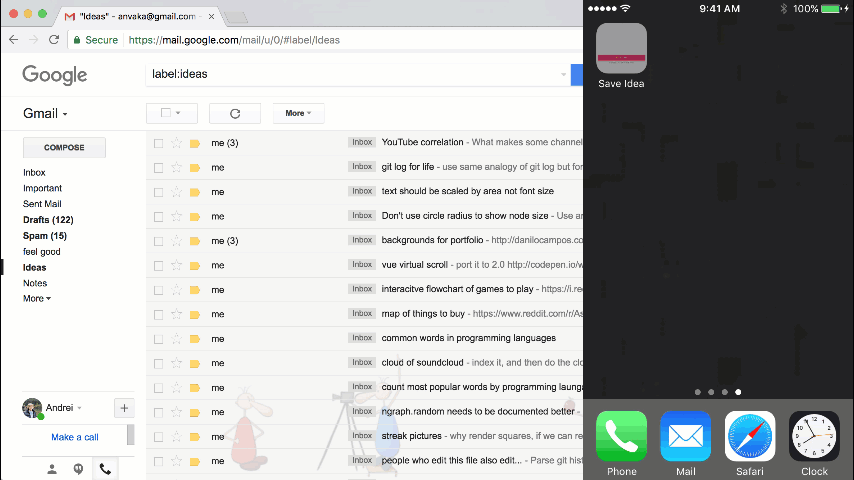
## How to bookmark an email on your phone?
It depends on your phone. iPhone, unfortunately, does not let you to "pin" a single email to
the home screen. So I made [a website](https://anvaka.github.io/send/), that has just
one button. When clicked - it opens your email client.
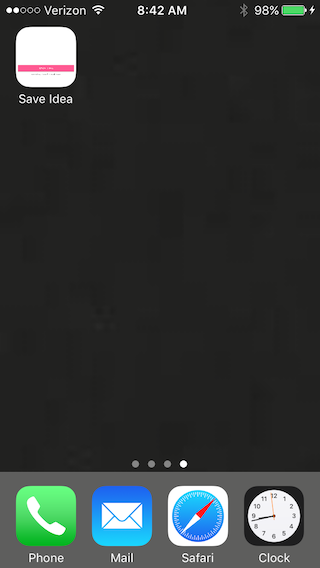
You can design the name of the button and email address. The website gives you a link
that can be added to home screen
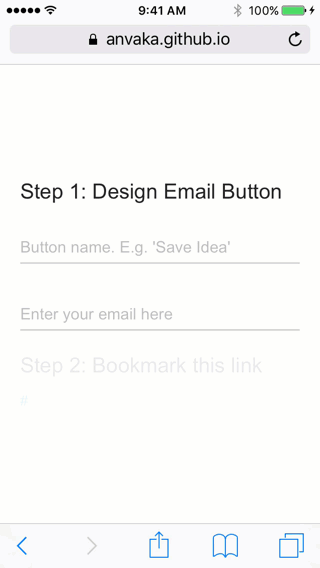
*Note:* The website does not track you and never sends your email anywhere. In fact,
it uses a hash tag to store your email address. Hash tags are not sent to the server,
so even GitHub will not know your email from bookmarked URL.
## How to make a GMail filter
1. Open an email, and select "Filter messages like this"
2. Follow throught the screen to create a filter. Click on "Create filter with this search"
3. Select label that you want to apply
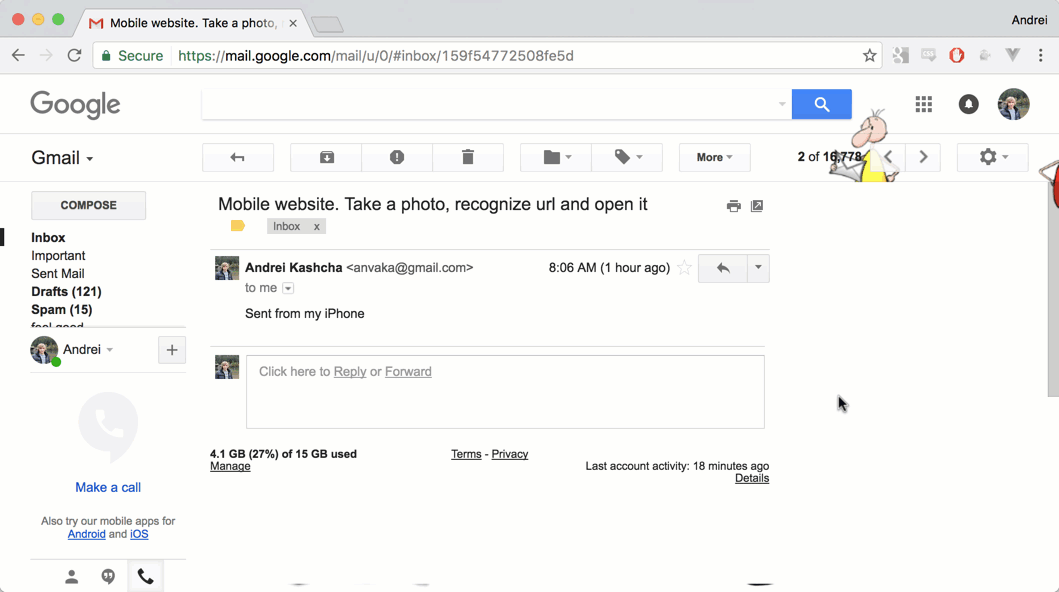
# Thanks!
I hope you like this small tip. I wish you all to be productive, creative, and happy!
# license
MIT