https://github.com/bamless/jstar
A lightweight embeddable scripting language
https://github.com/bamless/jstar
bytecode-interpreter c c99 compiler intepreter interpreted-language jstar language-dynamic programming-language scripting-language virtual-machine
Last synced: 10 months ago
JSON representation
A lightweight embeddable scripting language
- Host: GitHub
- URL: https://github.com/bamless/jstar
- Owner: bamless
- License: mit
- Created: 2018-03-26T17:39:21.000Z (almost 8 years ago)
- Default Branch: master
- Last Pushed: 2025-03-29T13:22:03.000Z (11 months ago)
- Last Synced: 2025-03-30T02:09:09.710Z (11 months ago)
- Topics: bytecode-interpreter, c, c99, compiler, intepreter, interpreted-language, jstar, language-dynamic, programming-language, scripting-language, virtual-machine
- Language: C
- Homepage: https://bamless.github.io/jstar/demo
- Size: 23.5 MB
- Stars: 119
- Watchers: 6
- Forks: 9
- Open Issues: 2
-
Metadata Files:
- Readme: README.md
- License: LICENSE
Awesome Lists containing this project
- awesome-programming-languages - J* - J* is a dynamic embeddable scripting language designed to be as easy as possible to embed into another program. It arises from the need of having a modern scripting language with built-in support for OOP whilst mantaning simplicity of use and a low memory footprint. It can be viewed as a middle ground between Python, a more complete scripting language with lots of features and libraries, and Lua, a small and compact language that is simple to embed but doesn't provide OOP functionalities out of the box. J* tries to take the best of both worlds, implementing a fully featured class system while maintaining a small standard library and employing the use of a stack based API for communication among the language and host program, rendering embedding simple. (Uncategorized / Uncategorized)
README
# J*: A Lightweight Embeddable Scripting Language
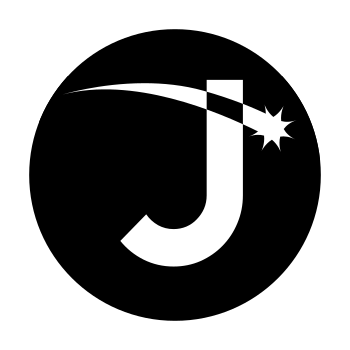



**J\*** is a dynamic embeddable scripting language designed to be as easy as possible to embed into
another program. It arises from the need of having a modern scripting language with built-in
support for OOP whilst mantaning simplicity of use and a low memory footprint. It can be viewed as
a middle ground between Python, a more complete scripting language with lots of features and
libraries, and Lua, a small and compact language that is simple to embed but doesn't provide OOP
functionalities out of the box.
J* tries to take the best of both worlds, implementing a fully featured class system while
maintaining a small footprint and employing the use of a stack based API for communication
among the language and host program, rendering embedding simple.
**J\*** is:
- **Small**. The implementation spans only a handful of files and the memory footprint is low
thanks to a minimal standard library that provides only essential functionalities
- **Easy to use**. The API is contained in a single header file and employs a stack based approach
similar to the one of Lua, freeing the user from the burden of keeping track of memory owned by
the language
- **Fully object oriented**. Every entity, from numbers to class instances, is an object in **J\***
- **Modular**. A fully fledged module system makes it easy to split your code across multiple files
- **Easily extensible**. The language can be easily extended by creating C functions callable from
**J\*** using the API, or by importing [C extensions](https://github.com/bamless/jsocket)
provided as dynamic libraries.
To get a feel of the language, [try it in your browser](https://bamless.github.io/jstar/demo)!
# The **jstar** command line interface
Besides the language implementation, a simple command line interface called `jstar` is provided to
start using the language without embedding it into another program.
If the `jstar` binary is executed without
arguments it behaves like your usual read-eval-print loop, accepting a line at a time and executing
it:
```lua
J*>> var helloWorld = 'Hello, World!'
J*>> print(helloWorld)
Hello, World!
J*>> _
```
You can even write multiline code, it will look like this:
```lua
J*>> for var i = 0; i < 3; i += 1
.... print('Hello, World!')
.... end
Hello, World!
Hello, World!
Hello, World!
J*>> _
```
When you eventually get bored, simply press Ctrl+d or Ctrl+c to exit the interpreter.
If you instead want to execute code written in some file, you can pass it as an argument to `jstar`.
All arguments after the first will be passed to the language as script arguments, you can then read
them from the script this way:
```lua
if #argv > 0
print("First argument: ", argv[0])
else
raise Exception("No args provided")
end
```
The `jstar` executable can also accept various options that modify the behaviour of the command line
app. To see all of them alongside a description, simply pass the `-h` option to the executable.
In addition to being a useful tool to directly use the programming language, the command line
interface is also a good starting point to learn how **J\*** can be embedded in a program, as it
uses the API to implement all of its functionalities. You can find the code in
[**apps/jstar/**](https://github.com/bamless/jstar/blob/master/apps/jstar/).
# The **jstarc** compiler
Another application, called `jstarc`, is provided alongside the cli and the language runtime. As the
name implies, this is a compiler that takes in **J\*** source files, compiles them to bytecode
and stores them on file.
Below is a typical usage of `jstarc`:
```bash
jstarc src/file.jsr -o file.jsc
```
You can even pass in a directory if you want to compile all `jsr` files contained in it:
```bash
# This compiles all *.jsr files in `dir` and stores them in a directory `out`
# Both directories have to exist
jstarc dir/ -o out/
```
The output `.jsc` files behave in the same way as normal `.jsr` source files. You can pass them
to the `jstar` cli app to execute them and can be even imported by other **J\*** files.
Compiled files are not faster to execute than normal source files, as the **J\*** vm will always
compile source to bytecote before execution, but have nonetheless some nice advantages:
- **Compactness**. compiled files are more compact than source files and generally take up less
space
- **Faster startup**. Reading a compiled file is orders of magnitude faster than parsing and
compiling source code, so there's almost no delay between importing and actual execution
- **Obfuscation**. If you don't want your source to be viewed, compiled files are a nice option
since all the source and almost all debug information are stripped
- **Platform indipendence**. Compiled files are cross-platform, just like normal source files. This
means that they can be compiled once and shared across all systems that have a J* interpreter.
# Linting and IDE support
Check out the [Pulsar](https://github.com/bamless/pulsar) static analyzer for code linting and
static analysis from the command line.
Check the [VSCode J* extension](https://marketplace.visualstudio.com/items?itemName=bamless.vsc-jstar-extension&utm_source=VSCode.pro&utm_campaign=AhmadAwais)
for linting and syntax highlighting support in VSCode.
# Special thanks
Special thanks to Bob Nystrom and the invaluable [crafting interpreters](https://craftinginterpreters.com/)
book, on which the VM is based.
My gratitude goes to the [Lua](http://www.lua.org/) project as well, for inspiring the stack-based
C API and its amazing [pattern matching](https://www.lua.org/pil/20.2.html) library, on which the
`re` module is based on.
Also, the [closures in Lua](https://www.cs.tufts.edu/~nr/cs257/archive/roberto-ierusalimschy/closures-draft.pdf)
and [implementation of Lua 5](https://www.lua.org/doc/jucs05.pdf) articles were crucial for some
parts of the implementation.
# Compilation
The **J\*** library requires a C99 compiler, CMake (>= 3.9) and Python (>= 2.7) to be built,
and is known to compile on OSX (Apple clang), Windows (both MSVC and MinGW-w64) and Linux (GCC,
clang).
To build the provided **command line interface** `jstar`, a C++11 compiler is required as one of its
dependencies, is written in C++.
You can clone the latest **J\*** sources using git:
```bash
git clone --recurse-submodules https://github.com/bamless/jstar.git
```
After cloning, use CMake to generate build files for your build system of choice and build the `all`
target to generate the language dynamic/static libraries and the command line interface. On
UNIX-like systems this can be simply achieved by issuing this in the command line:
```bash
cd jstar; mkdir build; cd build; cmake ..; make -j
```
Once the build process is complete, you can install **J\*** by typing:
```bash
sudo make install
```
Various CMake options are available to switch on or off certain functionalities of the interpreter:
| Option name | Default | Description |
| :------------------: | :-----: | :---------- |
| JSTAR_NAN_TAGGING | ON | Use the NaN tagging technique for storing the VM internal type. Decrases the memory footprint of the interpreter and increases speed |
| JSTAR_COMPUTED_GOTOS | ON | Use computed gotos to implement the VM eval loop. Branch predictor friendly, increases performance. Not all compilers support computed gotos (MSVC for example), so if you're using one of them disable this option |
| JSTAR_INSTALL | ON | Generate install targets for the chosen build system. Turn this off if including J* from another CMake project |
| JSTAR_SYS | ON | Include the 'sys' module in the language |
| JSTAR_IO | ON | Include the 'io' module in the language |
| JSTAR_MATH | ON | Include the 'math' module in the language |
| JSTAR_DEBUG | ON | Include the 'debug' module in the language |
| JSTAR_RE | ON | Include the 're' module in the language |
| JSTAR_DBG_PRINT_EXEC | OFF | Trace the execution of instructions of the virtual machine |
| JSTAR_DBG_STRESS_GC | OFF | Stress the garbage collector by calling it on every allocation |
| JSTAR_DBG_PRINT_GC | OFF | Trace the execution of the garbage collector |
| JSTAR_INSTRUMENT | OFF | Enable instrumentation timers scattered throughout the code. Running J* will then produce 3 json files importable from `chrome://tracing` to view a timeline of executed functions. Supported only when using the GCC compiler on POSIX systems |
# Binaries
Precompiled binaries are provided for Windows and Linux for every major release. You can find them
[here](https://github.com/bamless/jstar/releases).