https://github.com/chinanf-boy/awesome-puppeteer-zh
🇨🇳翻译: <awesome-puppeteer> Puppeteer 资源的精选列表 ❤️ 校对 ✅
https://github.com/chinanf-boy/awesome-puppeteer-zh
List: awesome-puppeteer-zh
awesome puppeteer zh
Last synced: 4 months ago
JSON representation
🇨🇳翻译: <awesome-puppeteer> Puppeteer 资源的精选列表 ❤️ 校对 ✅
- Host: GitHub
- URL: https://github.com/chinanf-boy/awesome-puppeteer-zh
- Owner: chinanf-boy
- Created: 2018-08-03T08:54:15.000Z (almost 7 years ago)
- Default Branch: master
- Last Pushed: 2019-03-29T04:52:28.000Z (about 6 years ago)
- Last Synced: 2024-05-20T01:21:38.967Z (about 1 year ago)
- Topics: awesome, puppeteer, zh
- Homepage:
- Size: 4.88 KB
- Stars: 20
- Watchers: 2
- Forks: 0
- Open Issues: 0
-
Metadata Files:
- Readme: readme.md
Awesome Lists containing this project
- ultimate-awesome - awesome-puppeteer-zh - 🇨🇳翻译: <awesome-puppeteer> Puppeteer 资源的精选列表 ❤️ 校对 ✅. (Other Lists / Julia Lists)
README
# Awesome Puppeteer [![explain]][source] [![translate-svg]][translate-list]
[explain]: http://llever.com/explain.svg
[source]: https://github.com/chinanf-boy/Source-Explain
[translate-svg]: http://llever.com/translate.svg
[translate-list]: https://github.com/chinanf-boy/chinese-translate-list
「 Puppeteer 资源的精选列表。 」
[more]: https://github.com/chinanf-boy/chinese-translate-list
---
## 校对 ✅
翻译的原文 | 与日期 | 最新更新 | 更多
---|---|---|---
[commit] | ⏰ 2018 8.3 | ![last] | [中文翻译][translate-list]
[last]: https://img.shields.io/github/last-commit/transitive-bullshit/awesome-puppeteer.svg
[commit]: https://github.com/transitive-bullshit/awesome-puppeteer/tree/858a95b8d608abf507d5968a75ae86990be45768
### 贡献
欢迎 👏 勘误/校对/更新贡献 😊 [具体贡献请看](https://github.com/chinanf-boy/chinese-translate-list#贡献)
## 生活
[If help, **buy** me coffee —— 营养跟不上了,给我来瓶营养快线吧! 💰](https://github.com/chinanf-boy/live-need-money)
---
# Awesome Puppeteer[](https://github.com/sindresorhus/awesome)
> 精选精彩的[puppeteer](https://developers.google.com/web/tools/puppeteer/)列表资源,关于控制[headless](https://developers.google.com/web/updates/2017/04/headless-chrome) chrome (或 Chromium) 的[DevTools Protocol](https://chromedevtools.github.io/devtools-protocol/).
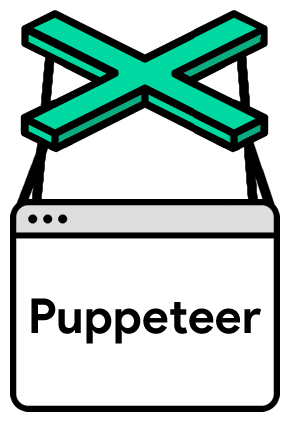
## 目录
- [官方](#%E5%AE%98%E6%96%B9)
- [包](#%E5%8C%85)
- [渲染和网页抓取](#%E6%B8%B2%E6%9F%93%E5%92%8C%E7%BD%91%E9%A1%B5%E6%8A%93%E5%8F%96)
- [测试](#%E6%B5%8B%E8%AF%95)
- [服务](#%E6%9C%8D%E5%8A%A1)
- [例子](#%E4%BE%8B%E5%AD%90)
- [博文](#%E5%8D%9A%E6%96%87)
- [社区](#%E7%A4%BE%E5%8C%BA)
- [贡献](#%E8%B4%A1%E7%8C%AE)
- [执照](#%E6%89%A7%E7%85%A7)
## 官方
- [Website](https://pptr.dev)- 官方网站.
- [Homepage](https://developers.google.com/web/tools/puppeteer)- 官方主页.
- [GitHub](https://github.com/GoogleChrome/puppeteer)- 官方GitHub存储库.
- [API](https://github.com/GoogleChrome/puppeteer/blob/master/docs/api.md)- 官方API文档.
- [Playground](https://try-puppeteer.appspot.com)- 主持游乐场,您可以在那里试验Puppeteer.
- [FAQ](https://developers.google.com/web/tools/puppeteer/faq)- 官方常见问题
- [DevTools Protocol](https://chromedevtools.github.io/devtools-protocol/)- Chrome DevTools协议API文档.
## 包
- [puppeteer-email](https://github.com/transitive-bullshit/puppeteer-email)- puppeteer 驱动的电子邮件自动化.
- [puppeteer-email-cli](https://github.com/transitive-bullshit/puppeteer-email/tree/master/packages/puppeteer-email-cli)- 由puppeteer 驱动的电子邮件自动化CLI.
- [puppeteer-instagram](https://github.com/transitive-bullshit/puppeteer-instagram)- 由puppeteer 驱动的 Instagram 自动化.
- [puppeteer-instagram-cli](https://github.com/transitive-bullshit/puppeteer-instagram-cli)- 由puppeteer 驱动的 Instagram自动化CLI.
- [puppeteer-github](https://github.com/transitive-bullshit/puppeteer-github)- 由puppeteer 驱动的 GitHub自动化.
- [puppeteer-github-cli](https://github.com/transitive-bullshit/puppeteer-github-cli)- 由puppeteer 驱动的 GitHub自动化CLI.
- [docker-puppeteer](https://github.com/alekzonder/docker-puppeteer)- 安装了puppeteer的Docker镜像.
- [puppeteer-deep](https://github.com/zhentaoo/puppeteer-deep)- 虽然我不确定它的作用 (PR?) ,但似乎很受欢迎.
- [puppeteer-explore](https://github.com/laispace/puppeteer-explore)- Puppeteer的实用程序库.
- [differencify](https://github.com/NimaSoroush/differencify)- 用于视觉回归测试的库.
- [puppeteer-extra](https://github.com/berstend/puppeteer-extra)- 包装使用隐身模式,自定义用户首选项等.
- [puppeteer-render-text](https://github.com/transitive-bullshit/puppeteer-render-text)- 使用puppeteer 的强大文本渲染器.
- [puppeteer-sharp](https://github.com/kblok/puppeteer-sharp)- Puppeteer到.NET的端口.
## 渲染和网页抓取
- [headless-chrome-crawler](https://github.com/yujiosaka/headless-chrome-crawler)- 由`Headless Chrome`驱动的分布式爬虫. 很受欢迎.
- [Puppetron](https://github.com/cheeaun/puppetron)- 演示网站,演示如何使用Puppeteer和`Headless Chrome`渲染页面. 灵感来自[GoogleChrome/rendertron](https://github.com/GoogleChrome/rendertron).
- [headless-chrome-crawler](https://github.com/yujiosaka/headless-chrome-crawler)- Crawler,提供简单的API来操作`Headless Chrome`,并允许您抓取动态网站.
- [puppeteer-renderer](https://github.com/zenato/puppeteer-renderer)- 通用网页渲染器.
- [ReedD/crawler](https://github.com/ReedD/crawler)- BFS站点爬虫.
- [pupperender](https://github.com/LasaleFamine/pupperender)- 使用puppeteer为机器人提供 渲染PWA的Express中间件.
- [prerenderer](https://github.com/Tribex/prerenderer)- 针对 站点和SPA 的框架无关预渲染.
- [apify-js](https://github.com/apifytech/apify-js)- 通用爬虫.
- [webgif](https://github.com/anishkny/webgif)- 从网站轻松生成动画GIF.
- [whatspup](https://github.com/sarfraznawaz2005/whatspup)- 来自命令行/console/cli 的 WhatsApp聊天
## 测试
- [jest-puppeteer](https://github.com/smooth-code/jest-puppeteer)- 使用Jest&Puppeteer运行测试.
- [mocha-headless-chrome](https://github.com/direct-adv-interfaces/mocha-headless-chrome)- 通过Puppeteer在命令行中运行客户端mocha测试.
- [angular-puppeteer-demo](https://github.com/Quramy/angular-puppeteer-demo)- 演示如何在Karma中使用Puppeteer.
- [expect-puppeteer](https://github.com/smooth-code/jest-puppeteer/tree/master/packages/expect-puppeteer)- Puppeteer的断言库.
- [storybook-chrome-screenshot](https://github.com/tsuyoshiwada/storybook-chrome-screenshot)- storybook插件通过Puppeteer保存 故事 的屏幕截图.
- [e2e](https://github.com/dollarshaveclub/e2e)- 端到端测试.
- [rize](https://github.com/g-plane/rize)- 为Puppeteer操作者提供高级,流畅和可链接的API库.
## 服务
- [url-to-pdf-api](https://github.com/alvarcarto/url-to-pdf-api)- 网页PDF渲染正确完成. 用于呈现的自托管服务.
- [checkly](https://checklyhq.com)- 监控SaaS网页和应用程序的可用性和正确性,通过使用Puppeteer检查.
- [browserless](https://github.com/joelgriffith/browserless)- `Headless Chrome`即服务,让您远程执行Puppeteer脚本. 提供具有并发,启动参数等配置的docker镜像.
- [Puppeteer Sandbox](https://puppeteersandbox.com)- Puppeteer沙箱环境即服务. 运行Puppeteer脚本并允许将它们保存并嵌入外部站点和 markdown文件 中.
## 例子
- [官方 例子](https://github.com/GoogleChrome/puppeteer/tree/master/examples/)- 作为官方Puppeteer的一部分的优质示例.
- [官方 使用 case-driven 例子](https://github.com/GoogleChromeLabs/puppeteer-examples)- 更复杂,高质量,用例驱动的示例.
- [puppeteer-examples](https://github.com/checkly/puppeteer-examples)- 实际使用案例的质量示例,例如抓取网页和常见登录方案.
- [puppeteer-samples](https://github.com/sweekson/puppeteer-samples)- 其他例子.
- [daily-signin](https://github.com/yidinghan/daily-signin)- 登录并控制各个中国网站.
- [linkedin-autoaccept](https://github.com/MRdotB/linkedin-autoaccept)- 自动接受linkedin上的邀请.
- [instagram-get-images](https://github.com/aofdev/instagram-get-images)- Instagram 搜罗图片.
## 博文
> ⚠️注意: 有些需翻墙,与英文
- [`Headless Chrome`: 服务器端呈现JS站点的答案](https://developers.google.com/web/tools/puppeteer/articles/ssr)- 由谷歌puppeteer 团队的成员.
- [开始使用Puppeteer和Chrome Headless进行网页搜刮](https://medium.com/@e_mad_ehsan/getting-started-with-puppeteer-and-chrome-headless-for-web-scrapping-6bf5979dee3e)- 优秀的文章详细说明如何自动化GitHub登录和抓取.
- [使用JavaScript自动化和搜刮Web的指南 (Chrome + Puppeteer + Node JS)](https://codeburst.io/a-guide-to-automating-scraping-the-web-with-javascript-chrome-puppeteer-node-js-b18efb9e9921)- 优秀,彻底的文章.
- [Chromeless, Chrominator, Chromy, Navalia, Lambdium, GhostJS, AutoGCD](https://medium.com/@kensoh/chromeless-chrominator-chromy-navalia-lambdium-ghostjs-autogcd-ef34bcd26907)- 替代无头Chrome项目.
- [Chromium和Chrome有什么区别?](https://www.howtogeek.com/202825/what%E2%80%99s-the-difference-between-chromium-and-chrome/)
## 社区
- [Slack Channel](https://join.slack.com/t/puppeteer/shared_invite/enQtMzU4MjIyMDA5NTM4LTM1OTdkNDhlM2Y4ZGUzZDdjYjM5ZWZlZGFiZjc4MTkyYTVlYzIzYjU5NDIyNzgyMmFiNDFjN2UzNWU0N2ZhZDc)
## 贡献
欢迎帮助! 首先请阅读[贡献 指南](https://github.com/transitive-bullshit/awesome-puppeteer/blob/master/contributing.md).
## 执照
[](http://creativecommons.org/publicdomain/zero/1.0)
在法律允许的范围内,[Travis Fischer](https://github.com/transitive-bullshit)已放弃对此作品的所有版权及相关或邻接权利.