https://github.com/cibinmathew/ranger-awesome
Awesome list of ranger tools
https://github.com/cibinmathew/ranger-awesome
List: ranger-awesome
awesome-list ranger ranger-fm
Last synced: 6 months ago
JSON representation
Awesome list of ranger tools
- Host: GitHub
- URL: https://github.com/cibinmathew/ranger-awesome
- Owner: cibinmathew
- License: mit
- Created: 2022-10-21T20:16:07.000Z (over 2 years ago)
- Default Branch: main
- Last Pushed: 2023-04-16T12:02:54.000Z (about 2 years ago)
- Last Synced: 2024-12-02T00:02:51.601Z (6 months ago)
- Topics: awesome-list, ranger, ranger-fm
- Language: Python
- Homepage:
- Size: 54.7 KB
- Stars: 12
- Watchers: 2
- Forks: 0
- Open Issues: 0
-
Metadata Files:
- Readme: README.md
- License: LICENSE
Awesome Lists containing this project
- ultimate-awesome - ranger-awesome - Awesome list of ranger tools. (Other Lists / Julia Lists)
README
# ranger-awesome
An [awesome](https://github.com/topics/awesome) collection of plugins & themes for [ranger](https://github.com/ranger/ranger) file manager
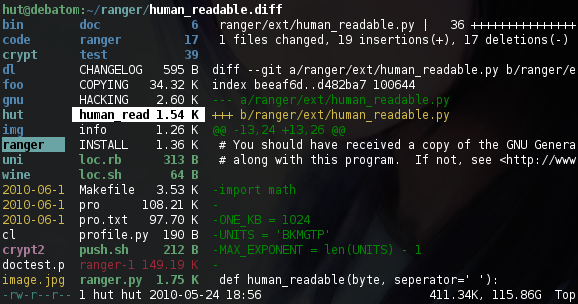
Read the [ranger wiki](https://github.com/ranger/ranger/wiki) here
## Plugins
[Plugins](https://github.com/ranger/ranger/wiki/Plugins) listed on wiki
- [feedranger](https://github.com/stefandtw/feedranger), feed reader using ranger as a UI
- [plugin\_directory\_diff](https://github.com/alex8866/eranger/blob/master/ranger/config/plugins/plugin_direcory_diff.py)
- [ranger-annex](https://github.com/matze/ranger-annex), integrate [git-annex](https://git-annex.branchable.com/) calls into ranger
- [ranger-archives](https://github.com/maximtrp/ranger-archives), support for creating and extracting archives
- [ranger-autojump](https://github.com/fdw/ranger-autojump), [autojump](https://github.com/wting/autojump) integration for ranger
- [ranger-cmus](https://github.com/maximtrp/ranger-cmus), integration with [cmus](https://cmus.github.io/) audio player
- [ranger-devicons2](https://github.com/cdump/ranger-devicons2), icons and types (like `ls -F`) in file list
- [ranger-fzf-marks](https://github.com/laggardkernel/ranger-fzf-marks), bookmark with fuzzy finder fzf
- [ranger-gitplug](https://github.com/yonghie/ranger-gitplug), `git` command integration
- [ranger-gpg](https://gitlab.com/Ragnyll/ranger-gpg), encrypt files and directories with `gpg`
- [ranger-lame](https://github.com/madskjeldgaard/ranger-lame), for mp3 conversion
- [ranger-mocp](https://github.com/Magicrafter13/ranger-mocp), [MoC](https://moc.daper.net/) audio player integration
- [ranger-oscyank](https://github.com/laggardkernel/ranger-oscyank), extend internal `yank` command with ANSI OSC 52 sequence support
- [ranger-sox](https://github.com/madskjeldgaard/ranger-sox), SoX integration for managing, manipulating and converting audio files
- [ranger-tmux](https://github.com/joouha/ranger_tmux), Tmux integration for ranger
- [ranger-zjumper](https://github.com/ask1234560/ranger-zjumper), z integration to jump around
- [ranger-zoxide](https://github.com/jchook/ranger-zoxide), zoxide integration for a smarter `cd` command
- [ranger\_devicons](https://github.com/alexanderjeurissen/ranger_devicons), devicons plugin (file icon glyphs for ranger)
- [ranger\_keybord](https://github.com/mrgoodvin/ranger_keybord), support hotkeys for more keyboard layouts
- [ranger-fzf-filter](https://github.com/MuXiu1997/ranger-fzf-filter), filtering files with [fzf](https://github.com/junegunn/fzf)
- [ranger-quit\_cd\_wd](https://github.com/JohanChane/ranger-quit_cd_wd), quit ranger and keep the working directory.
- [ranger_udisk_menu](https://github.com/SL-RU/ranger_udisk_menu) draws menu to choose, mount and unmount drives using udisksctl and ncurses
- [ranger-most-used-sort](https://github.com/Stock84-dev/ranger-most-used-sort) Ranger plugin that sorts elements by most used order
### Plugin manager
- [ranger-plug](https://github.com/cjbassi/ranger-plug) - Deprecated
## Themes
- [Dracula](https://github.com/dracula/ranger)

## Other tools
## File preview
- [highlight](http://www.andre-simon.de/doku/highlight/en/highlight.php): `Syntax highlighter`
- [rouge](https://github.com/rouge-ruby/rouge) : `Syntax highlighter`
- [coderay](https://github.com/rubychan/coderay): `Syntax highlighter`
- [pistol](https://github.com/doronbehar/pistol): `Pluggable File previewer`
## Configs
These are few of the publicly available ranger configurations
- [ashpex.eu.org](https://ashpex.eu.org/2020/08/ranger-configure/#ranger-icons)
## Hacks
- [exit to ranger's last visited directory](https://rotadev.com/how-to-exit-the-ranger-file-explorer-back-to-command-prompt-but-keep-the-current-directory-super-user/) how to exit the ranger file explorer back to command prompt but keep the current directory
- [fzf selector to copy files to current directory](https://github.com/seanbreckenridge/dotfiles/blob/master/.config/ranger/commands.py)
Prompts a multi-select fzf interface to pick files from the passed directory and copies them to the current directory. Relevant function: *fzf_copy_from*
- How to use [trash-cli](https://github.com/andreafrancia/trash-cli) with Ranger
- [how-to-use-trash-cli-with-ranger](https://codeyarns.com/tech/2014-09-22-how-to-use-trash-cli-with-ranger.html#gsc.tab=0)
- [How to use trash with ranger file manager](https://forums.linuxmint.com/viewtopic.php?t=262201)
## Integrations
### Vi/ViM
- [francoiscabrol/ranger.vim](https://github.com/francoiscabrol/ranger.vim)
## Misc
Read more on [medium](https://medium.com/@cibin.mathew/awesome-list-for-ranger-file-manager-55a9ed80df5b)
---

## Ranger Alternatives
- [nnn](https://github.com/jarun/nnn)
- Vim
+ [vfiler](https://github.com/obaland/vfiler.vim)
+ [more NeoVim plugins](https://github.com/rockerBOO/awesome-neovim#file-explorer)
- [lf](https://github.com/gokcehan/lf)
- [vifm](https://github.com/vifm/vifm)
## Motivation
Inspired by the various awesome list collections for various tools.