https://github.com/dlvhdr/gh-dash
A beautiful CLI dashboard for GitHub 🚀
https://github.com/dlvhdr/gh-dash
bubbles bubbletea cli cobra gh-extension github glamour go golang lipgloss terminal
Last synced: 9 months ago
JSON representation
A beautiful CLI dashboard for GitHub 🚀
- Host: GitHub
- URL: https://github.com/dlvhdr/gh-dash
- Owner: dlvhdr
- License: mit
- Created: 2021-10-14T17:53:33.000Z (over 4 years ago)
- Default Branch: main
- Last Pushed: 2025-05-11T16:03:59.000Z (9 months ago)
- Last Synced: 2025-05-12T02:58:56.688Z (9 months ago)
- Topics: bubbles, bubbletea, cli, cobra, gh-extension, github, glamour, go, golang, lipgloss, terminal
- Language: Go
- Homepage: https://dlvhdr.github.io/gh-dash
- Size: 27.4 MB
- Stars: 8,292
- Watchers: 28
- Forks: 258
- Open Issues: 73
-
Metadata Files:
- Readme: README.md
- Contributing: CONTRIBUTING.md
- License: LICENSE.txt
Awesome Lists containing this project
- go-awesome - gh-dash - GitHub CLI(`gh`)漂亮终端面板 (开源类库 / Git)
- awesome-ccamel - dlvhdr/gh-dash - A rich terminal UI for GitHub that doesn't break your flow. (Go)
- go-awesome - gh-dash - GitHub CLI (`gh`) nice terminal panel (Open source library / Git)
- awesomeness - gh-dash - A GitHub (gh) CLI extension to display a dashboard with pull requests and issues by filters you care about. (Productivity / Kubernetes)
- awesome-golang-repositories - gh-dash
- awesome-gh-cli-extensions - **dash** - Extension to display a dashboard of PRs and issues - configurable with a beautiful UI. (Github)
- awesome-gh-extensions - dlvhdr/gh-dash - 01-18 | A rich terminal UI for GitHub that doesn't break your flow. | (⭐ Most Starred)
- jimsghstars - dlvhdr/gh-dash - A beautiful CLI dashboard for GitHub 🚀 (Go)
- my-awesome-starred - dlvhdr/gh-dash - A rich terminal UI for GitHub that doesn't break your flow. (Go)
- awesome-github-repos - dlvhdr/gh-dash - A rich terminal UI for GitHub that doesn't break your flow. (Go)
- my-awesome - dlvhdr/gh-dash - extension,github,glamour,go,golang,lipgloss,terminal,tui pushed_at:2026-01 star:10.0k fork:0.3k A rich terminal UI for GitHub that doesn't break your flow. (Go)
- awesome-cli-apps-in-a-csv - gh-dash - A beautiful CLI dashboard for GitHub. (<a name="git"></a>Git and accessories)
- awesome-tuis - gh-dash
- definitive-opensource - gh-dash
- awesome-cli-apps - gh-dash - A beautiful CLI dashboard for GitHub. (<a name="git"></a>Git and accessories)
- awesome-useful-projects - <img src="https://icon.horse/icon/github.com" height="20px" align="center"/>/divhdr/gh-dash - GitHub dashboard (CLI/TUI Apps / Other)
- stars - dlvhdr/gh-dash - A rich terminal UI for GitHub that doesn't break your flow. (Go)
README
# gh-dash
✨ A GitHub (`gh`) CLI extension to display a dashboard with **pull requests** and **issues** by filters you care about.
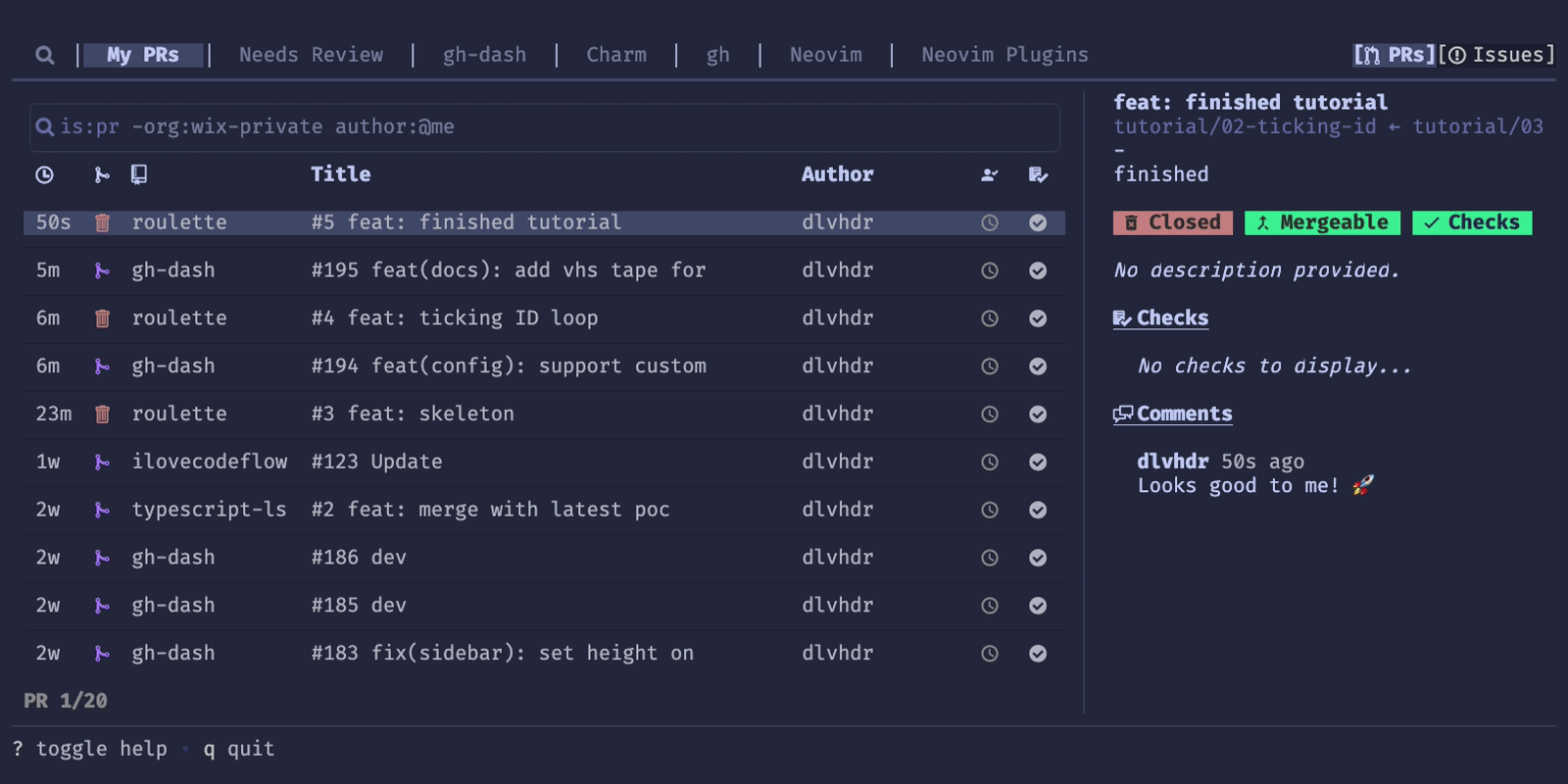
## 📃 Docs
See the docs site at [dlvhdr.github.io/gh-dash](https://dlvhdr.github.io/gh-dash) to get started.
## ❓ Why use gh-dash
Check out this 10/10 video by [charm.sh ✨](https://charm.sh) explaining how gh-dash can help you manage your GitHub experience.
[](https://www.youtube.com/watch?v=5omFxcNjBQk&t "Manage open source like a boss (in the terminal)")
## ✨ Features
- 🌅 fully configurable - define sections using GitHub filters
- 🔍 search for both prs and issues
- 📝 customize columns with `hidden`, `width` and `grow` props
- ⚡️ act on prs and issues with checkout, comment, open, merge, diff, etc...
- ⌨️ set custom actions with new keybindings
- 💅 use custom themes
- 🔭 view details about a pr/issue with a detailed sidebar
- 🪟 write multiple configuration files to easily switch between completely different dashboards
- ♻️ set an interval for auto refreshing the dashboard
- 📁 smart filtering - auto-filter pr/issue lists to the remote tracked by the current directory
## 📦 Installation
1. Install the `gh` CLI - see the [installation](https://github.com/cli/cli#installation)
_Installation requires a minimum version (2.0.0) of the GitHub CLI that supports extensions._
2. Install this extension:
```sh
gh extension install dlvhdr/gh-dash
```
3. To get the icons to render properly you should download and install a Nerd font from https://www.nerdfonts.com/.
Then, select that font as your font for the terminal.
Installing Manually
> If you want to install this extension **manually**, follow these steps:
1. Clone the repo
```shell
# git
git clone https://github.com/dlvhdr/gh-dash
```
```shell
# GitHub CLI
gh repo clone dlvhdr/gh-dash
```
2. Cd into it
```bash
cd gh-dash
```
3. Build it
```bash
go build
```
4. Install it locally
```bash
gh extension install .
```
Updating from an older version
```bash
gh extension upgrade dlvhdr/gh-dash
```
How do I get these exact colors and font?
> I'm using [Alacritty](https://github.com/alacritty/alacritty) with the [tokyonight theme](https://github.com/folke/tokyonight.nvim) and the [Fira Code](https://github.com/ryanoasis/nerd-fonts/tree/master/patched-fonts/FiraCode) Nerd Font.
> For my full setup check out [my dotfiles](https://github.com/dlvhdr/dotfiles/blob/main/.config/alacritty/alacritty.yml).
## ⚡️ Usage
Run
```sh
gh dash
```
Then press ? for help.
Run `gh dash --help` for more info:
```
Usage:
gh dash [flags]
Flags:
-c, --config string use this configuration file
(default lookup:
1. a .gh-dash.yml file if inside a git repo
2. $GH_DASH_CONFIG env var
3. $XDG_CONFIG_HOME/gh-dash/config.yml
)
--debug passing this flag will allow writing debug output to debug.log
-h, --help help for gh-dash
```
## ⚙️ Configuring
You can find all the details in the docs site under [gh-dash/configuration](https://dlvhdr.github.io/gh-dash/configuration).
Example configurations can be found on GitHub:
- The config for the gh-dash repo under [.gh-dash.yml](https://github.com/dlvhdr/gh-dash/blob/main/.gh-dash.yml)
- My config under my dotfiles repo [dlvhdr/dotfiles](https://github.com/dlvhdr/dotfiles/blob/main/nix/module/gh-dash/configs/config.yml)
- Many other configs found by [searching GitHub](https://github.com/search?q=path%3Agh-dash%2Fconfig.yml&type=code)
## 🛞 Under the hood
gh-dash uses:
- [bubbletea](https://github.com/charmbracelet/bubbletea) for the TUI
- [lipgloss](https://github.com/charmbracelet/lipgloss) for the styling
- [glamour](https://github.com/charmbracelet/glamour) for rendering markdown
- [vhs](https://github.com/charmbracelet/vhs) for generating the GIF
- [cobra](https://github.com/spf13/cobra) for the CLI
- [gh](https://github.com/cli/cli) for the GitHub functionality
- [delta](https://github.com/dandavison/delta) for viewing PR diffs
## Author
Dolev Hadar dolevc2@gmail.com
