https://github.com/fmilthaler/FinQuant
A program for financial portfolio management, analysis and optimisation.
https://github.com/fmilthaler/FinQuant
analysis bollinger-bands efficient-frontier finance financial financial-analysis financial-portfolio-management investment investment-analysis investment-portfolio investment-strategies markowitz-portfolio monte-carlo monte-carlo-simulation moving-average optimisation portfolio-management portfolio-optimisation portfolio-properties returns
Last synced: 8 months ago
JSON representation
A program for financial portfolio management, analysis and optimisation.
- Host: GitHub
- URL: https://github.com/fmilthaler/FinQuant
- Owner: fmilthaler
- License: mit
- Created: 2019-01-20T15:07:19.000Z (almost 7 years ago)
- Default Branch: master
- Last Pushed: 2023-11-04T08:38:31.000Z (about 2 years ago)
- Last Synced: 2024-10-29T17:55:21.741Z (about 1 year ago)
- Topics: analysis, bollinger-bands, efficient-frontier, finance, financial, financial-analysis, financial-portfolio-management, investment, investment-analysis, investment-portfolio, investment-strategies, markowitz-portfolio, monte-carlo, monte-carlo-simulation, moving-average, optimisation, portfolio-management, portfolio-optimisation, portfolio-properties, returns
- Language: Python
- Size: 1.16 MB
- Stars: 1,425
- Watchers: 32
- Forks: 198
- Open Issues: 17
-
Metadata Files:
- Readme: README.md
- Contributing: CONTRIBUTING.md
- License: LICENSE.txt
Awesome Lists containing this project
- awesome-quant - FinQuant - A program for financial portfolio management, analysis and optimization. (Python / Risk Analysis)
- awesome-quant - FinQuant - 投资组合管理、分析与优化程序 (Python / 风险分析)
README
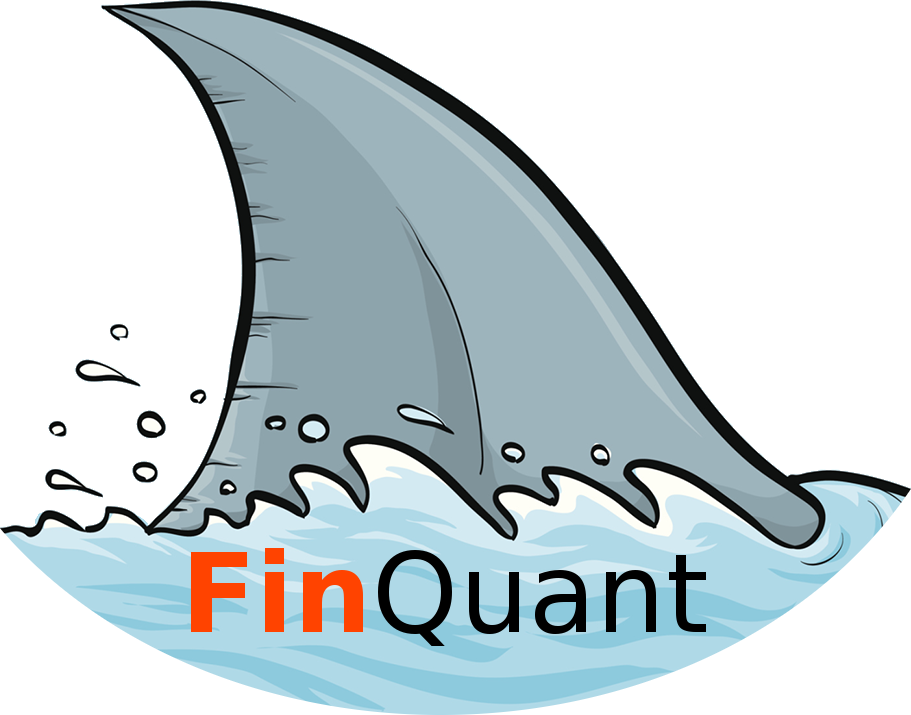
# FinQuant
*FinQuant* is a program for financial **portfolio management, analysis and optimisation**.
This README only gives a brief overview of *FinQuant*. The interested reader should refer to its [documentation](https://finquant.readthedocs.io "FinQuant Documentation").
## Table of contents
- [Motivation](#Motivation)
- [Installation](#Installation)
- [Portfolio Management](#Portfolio-Management)
- [Returns](#Returns)
- [Moving Averages](#Moving-Averages)
- [Portfolio Optimisation](#Portfolio-Optimisation)
- [Efficient Frontier](#Efficient-Frontier)
- [Monte Carlo](#Monte-Carlo)
- [Examples](#Examples)
- [Building a portfolio with data from web](#Building-a-portfolio-with-data-from-web)
- [Building a portfolio with preset data](#Building-a-portfolio-with-preset-data)
- [Analysis of a portfolio](#Analysis-of-a-portfolio)
- [Optimisation of a portfolio](#Optimisation-of-a-portfolio)
## Motivation
Within a few lines of code, *FinQuant* can generate an object that holds your stock prices of your desired financial portfolio, analyses it, and can create plots of different kinds of *Returns*, *Moving Averages*, *Moving Average Bands with buy/sell signals*, and *Bollinger Bands*. It also allows for the optimisation based on the *Efficient Frontier* or a *Monte Carlo* run of the financial portfolio within a few lines of code. Some of the results are shown here.
### Automatically generating an instance of `Portfolio`
`finquant.portfolio.build_portfolio` is a function that eases the creating of your portfolio. See below for one of several ways of using `build_portfolio`.
```
from finquant.portfolio import build_portfolio
names = ['GOOG', 'AMZN', 'MCD', 'DIS']
start_date = '2015-01-01'
end_date = '2017-12-31'
pf = build_portfolio(names=names,
start_date=start_date,
end_date=end_date)
```
`pf` is an instance of `finquant.portfolio.Portfolio`, which contains the prices of the stocks in your portfolio. Then...
```
pf.data.head(3)
```
yields
```
GOOG AMZN MCD DIS
Date
2015-01-02 524.81 308.52 85.783317 90.586146
2015-01-05 513.87 302.19 84.835892 89.262380
2015-01-06 501.96 295.29 84.992263 88.788916
```
### Portfolio properties
Nicely printing out the portfolio's properties
```
pf.properties()
```
Depending on the stocks within your portfolio, the output looks something like the below.
```
----------------------------------------------------------------------
Stocks: GOOG, AMZN, MCD, DIS
Time window/frequency: 252
Risk free rate: 0.005
Portfolio expected return: 0.266
Portfolio volatility: 0.156
Portfolio Sharpe ratio: 1.674
Skewness:
GOOG AMZN MCD DIS
0 0.124184 0.087516 0.58698 0.040569
Kurtosis:
GOOG AMZN MCD DIS
0 -0.751818 -0.856101 -0.602008 -0.892666
Information:
Allocation Name
0 0.25 GOOG
1 0.25 AMZN
2 0.25 MCD
3 0.25 DIS
----------------------------------------------------------------------
```
### Cumulative Return
```
pf.comp_cumulative_returns().plot().axhline(y = 0, color = "black", lw = 3)
```
yields

### Band Moving Average (Buy/Sell Signals)
```
from finquant.moving_average import compute_ma, ema
# get stock data for disney
dis = pf.get_stock("DIS").data.copy(deep=True)
spans = [10, 50, 100, 150, 200]
ma = compute_ma(dis, ema, spans, plot=True)
```
yields

### Bollinger Band
```
from finquant.moving_average import plot_bollinger_band, sma
# get stock data for disney
dis = pf.get_stock("DIS").data.copy(deep=True)
span=20
plot_bollinger_band(dis, sma, span)
```
yields

### Portfolio Optimisation
```
# performs and plots results of Monte Carlo run (5000 iterations)
opt_w, opt_res = pf.mc_optimisation(num_trials=5000)
# plots the results of the Monte Carlo optimisation
pf.mc_plot_results()
# plots the Efficient Frontier
pf.ef_plot_efrontier()
# plots optimal portfolios based on Efficient Frontier
pf.ef.plot_optimal_portfolios()
# plots individual plots of the portfolio
pf.plot_stocks()
```

## Installation
As it is common for open-source projects, there are several ways to get hold of the code. Choose whichever suits you and your purposes best.
### Dependencies
*FinQuant* depends on the following Python packages:
- python>=3.10
- numpy>=1.15
- pandas>=2.0
- matplotlib>=3.0
- quandl>=3.4.5
- yfinance>=0.1.43
- scipy>=1.2.0
- scikit-learn>=1.3.0
### From PyPI
*FinQuant* can be obtained from PyPI
```pip install FinQuant```
### From GitHub
Get the code from GitHub:
```git clone https://github.com/fmilthaler/FinQuant.git```
Then inside `FinQuant` run:
```python setup.py install```
Alternatively, if you do not wish to install *FinQuant*, you can also download/clone it as stated above, and then make sure to add it to your ``PYTHONPATH``.
## Portfolio Management
This is the core of *FinQuant*. `finquant.portfolio.Portfolio` provides an object that holds prices of all stocks in your portfolio, and automatically computes the most common quantities for you. To make *FinQuant* an user-friendly program, that combines data analysis, visualisation and optimisation, the object provides interfaces to the main features that are provided in the modules in `./finquant/`.
To learn more about the object, please read through the [documentation](https://finquant.readthedocs.io/en/latest/ "FinQuant Documentation"), docstring of the module/class, and/or have a look at the examples.
`finquant.portfolio.Portfolio` also provides a function `build_portfolio` which is designed to automatically generate an instance of `Portfolio` for the user's convenience. For more information on how to use `build_portfolio`, please refer to the [documentation](https://finquant.readthedocs.io/en/latest/ "FinQuant Documentation"), its `docstring` and/or have a look at the examples.
## Returns
Daily returns of stocks are often computed in different ways. *FinQuant* provides three different ways of computing the daily returns in `finquant.returns`:
1. The cumulative return: 
2. Percentage change of daily returns: 
3. Log Return: 
In addition to those, the module provides the function `historical_mean_return(data, freq=252)`, which computes the historical mean of the daily returns over a time period `freq`.
## Moving Averages
The module `finquant.moving_average` allows the computation and visualisation of Moving Averages of the stocks listed in the portfolio is also provided. It entails functions to compute and visualise the
- `sma`: Simple Moving Average, and
- `ema`: Exponential Moving Average.
- `compute_ma`: a Band of Moving Averages (of different time windows/spans) including Buy/Sell signals
- `plot_bollinger_band`: a Bollinger Band for
- `sma`,
- `ema`.
## Portfolio Optimisation
### Efficient Frontier
An implementation of the Efficient Frontier (`finquant.efficient_frontier.EfficientFrontier`) allows for the optimisation of the portfolio for
- `minimum_volatility` Minimum Volatility,
- `maximum_sharpe_ratio` Maximum Sharpe Ratio
- `efficient_return` Minimum Volatility for a given expected return
- `efficient_volatility` Maximum Sharpe Ratio for a given target volatility
by performing a numerical solve to minimise/maximise an objective function.
Often it is useful to visualise the *Efficient Frontier* as well as the optimal solution. This can be achieved with the following methods:
- `plot_efrontier`: Plots the *Efficient Frontier*. If no minimum/maximum Return values are provided, the algorithm automatically chooses those limits for the *Efficient Frontier* based on the minimum/maximum Return values of all stocks within the given portfolio.
- `plot_optimal_portfolios`: Plots markers of the portfolios with the Minimum Volatility and Maximum Sharpe Ratio.
For reasons of user-friendliness, interfaces to these functions are provided in `finquant.portfolio.Portfolio`. Please have a look at the [documentation](https://finquant.readthedocs.io "FinQuant Documentation").
### Monte Carlo
Alternatively a *Monte Carlo* run of `n` trials can be performed to find the optimal portfolios for
- minimum volatility,
- maximum Sharpe ratio
The approach branded as *Efficient Frontier* should be the preferred method for reasons of computational effort and accuracy. The latter approach is only included for the sake of completeness, and creation of beautiful plots.
## Examples
For more information about the project and details on how to use it, please
look at the examples provided in `./example`.
**Note**: In the below examples, `pf` refers to an instance of `finquant.portfolio.Portfolio`, the object that holds all stock prices and computes its most common quantities automatically. To make *FinQuant* a user-friendly program, that combines data analysis, visualisation and optimisation, the object also provides interfaces to the main features that are provided in the modules in `./finquant/` and are discussed throughout this README.
### Building a portfolio with data from web
`./example/Example-Build-Portfolio-from-web.py`: Shows how to use *FinQuant* to build a financial portfolio by downloading stock price data through the Python package `quandl`/`yfinance`.
### Building a portfolio with preset data
`./example/Example-Build-Portfolio-from-file.py`: Shows how to use *FinQuant* to build a financial portfolio by providing stock price data yourself, e.g. by reading data from disk/file.
### Analysis of a portfolio
`./example/Example-Analysis.py`: This example shows how to use an instance of `finquant.portfolio.Portfolio`, get the portfolio's quantities, such as
- Expected Returns,
- Volatility,
- Downside Risk,
- Value at Risk,
- Sharpe Ratio,
- Sortino Ratio,
- Treynor Ratio,
- Beta parameter,
- R squared coefficient.
It also shows how to extract individual stocks from the given portfolio. Moreover it shows how to compute and visualise:
- the different Returns provided by the module `finquant.returns`,
- *Moving Averages*, a band of *Moving Averages*, and a *Bollinger Band*.
### Optimisation of a portfolio
`./example/Example-Optimisation.py`: This example focusses on the optimisation of a portfolio. To achieve this, the example shows the usage of `finquant.efficient_frontier.EfficientFrontier` for optimising the portfolio, for the
- Minimum Volatility
- Maximum Sharpe Ratio
- Minimum Volatility for a given target Return
- Maximum Sharpe Ratio for a given target Volatility.
Furthermore, it is also shown how the entire *Efficient Frontier* and the optimal portfolios can be computed and visualised. If needed, it also gives an example of plotting the individual stocks of the given portfolio within the computed *Efficient Frontier*.
Also, the optimisation of a portfolio and its visualisation based on a *Monte Carlo* is shown.
Finally, *FinQuant*'s visualisation methods allow for overlays, if this is desired. Thus, with only the following few lines of code, one can create an overlay of the *Monte Carlo* run, the *Efficient Frontier*, its optimised portfolios for *Minimum Volatility* and *Maximum Sharpe Ratio*, as well as the portfolio's individual stocks.





