https://github.com/hyperonym/ratus
Ratus is a RESTful asynchronous task queue server. It translated concepts of distributed task queues into a set of resources that conform to REST principles and provides a consistent HTTP API for various backends.
https://github.com/hyperonym/ratus
background-jobs distributed-systems go golang mongodb priority-queue restful-api swagger task task-queue task-scheduler
Last synced: 12 months ago
JSON representation
Ratus is a RESTful asynchronous task queue server. It translated concepts of distributed task queues into a set of resources that conform to REST principles and provides a consistent HTTP API for various backends.
- Host: GitHub
- URL: https://github.com/hyperonym/ratus
- Owner: hyperonym
- License: apache-2.0
- Created: 2022-08-25T10:00:29.000Z (over 3 years ago)
- Default Branch: master
- Last Pushed: 2024-10-16T00:23:17.000Z (over 1 year ago)
- Last Synced: 2024-10-17T12:04:37.416Z (over 1 year ago)
- Topics: background-jobs, distributed-systems, go, golang, mongodb, priority-queue, restful-api, swagger, task, task-queue, task-scheduler
- Language: Go
- Homepage: https://hyperonym.github.io/ratus/
- Size: 981 KB
- Stars: 109
- Watchers: 4
- Forks: 7
- Open Issues: 4
-
Metadata Files:
- Readme: README.md
- Contributing: CONTRIBUTING.md
- Funding: .github/FUNDING.yml
- License: LICENSE
- Code of conduct: CODE_OF_CONDUCT.md
Awesome Lists containing this project
- awesome-go - Ratus - Ratus is a RESTful asynchronous task queue server. (Messaging / Search and Analytic Databases)
- awesome-go - Ratus - Ratus is a RESTful asynchronous task queue server. (Messaging / Search and Analytic Databases)
- awesome-go-with-stars - Ratus - 03-05 | (Messaging / Search and Analytic Databases)
- awesome-go - hyperonym/ratus
- awesome-go-plus - Ratus - Ratus is a RESTful asynchronous task queue server.  (Messaging / Search and Analytic Databases)
- fucking-awesome-go - Ratus - Ratus is a RESTful asynchronous task queue server. (Messaging / Search and Analytic Databases)
- awesome-go - Ratus - Ratus is a RESTful asynchronous task queue server. (Messaging / Search and Analytic Databases)
- zero-alloc-awesome-go - Ratus - Ratus is a RESTful asynchronous task queue server. (Messaging / Search and Analytic Databases)
- awesome-go-cn - Ratus
- awesome-go-cn - Ratus
- awesome-go - Ratus - Ratus is a RESTful asynchronous task queue server. (Messaging / Search and Analytic Databases)
- awesome-go - Ratus - Ratus is a RESTful asynchronous task queue server. (Messaging / Search and Analytic Databases)
- awesome-go - Ratus - Ratus is a RESTful asynchronous task queue server. (Messaging / Search and Analytic Databases)
README
# Ratus
[](https://github.com/hyperonym/ratus/actions/workflows/go.yml)
[](https://codecov.io/gh/hyperonym/ratus)
[](https://pkg.go.dev/github.com/hyperonym/ratus)
[](https://hyperonym.github.io/ratus/)
[](https://goreportcard.com/report/github.com/hyperonym/ratus)
[](https://github.com/hyperonym/ratus)
Ratus is a RESTful asynchronous task queue server. It translated concepts of distributed task queues into a set of resources that conform to REST principles and provides a consistent [HTTP API](https://hyperonym.github.io/ratus/) for various backends.
The key features of Ratus are:
* Self-contained binary with a fast in-memory storage.
* Support multiple embedded or external storage engines.
* Guaranteed at-least-once execution of tasks.
* Unified model for prioritized and time-based scheduling.
* Task-level timeout control with automatic recovery.
* Language agnostic RESTful API with built-in Swagger UI.
* Load balancing across a dynamic number of consumers.
* Horizontal scaling through replication and partitioning.
* Native support for Prometheus and Kubernetes.
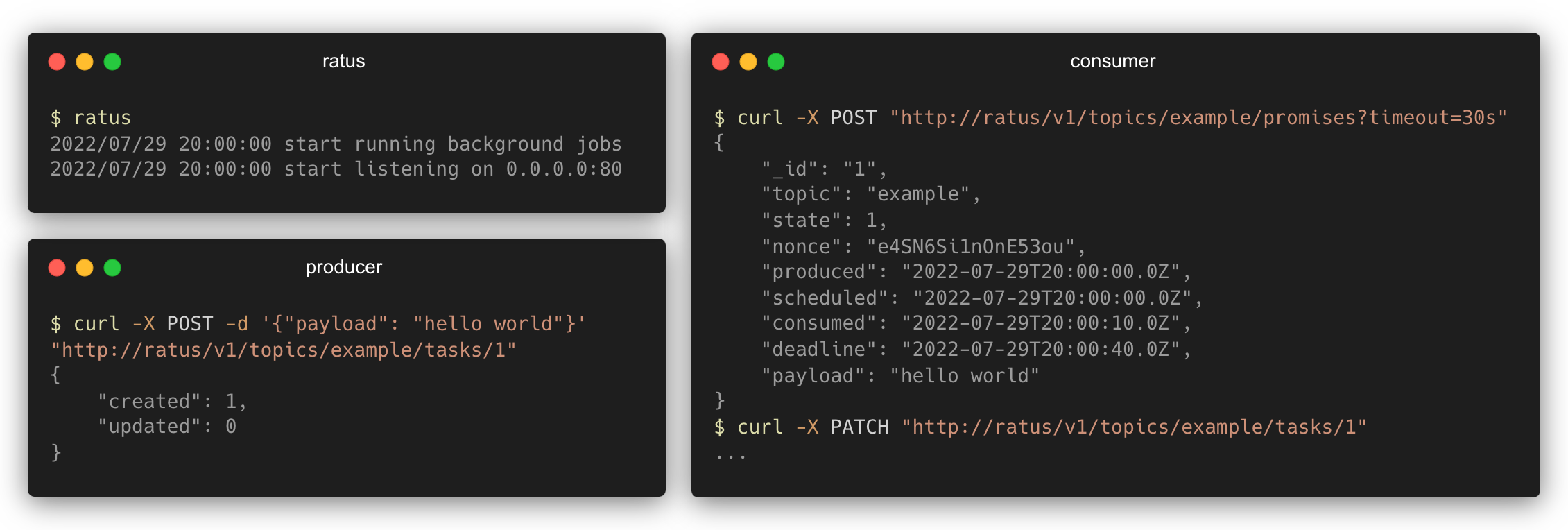
## Quick Start
### Installation
Ratus offers a variety of installation options:
* Docker images are available on [Docker Hub](https://hub.docker.com/r/hyperonym/ratus/tags) and [GitHub Packages](https://github.com/orgs/hyperonym/packages?repo_name=ratus).
* Kubernetes and Docker Compose examples can be found in the [deployments](https://github.com/hyperonym/ratus/tree/master/deployments) directory.
* Pre-built binaries for all major platforms are available on the [GitHub releases](https://github.com/hyperonym/ratus/releases) page.
* Build from source with `go install github.com/hyperonym/ratus/cmd/ratus@latest`.
Running Ratus from the command line is as simple as typing:
```bash
$ ratus
```
The above command will start an ephemeral Ratus instance using the default in-memory storage engine `memdb` and listen on the default HTTP port of **80**.
To use another port and enable on-disk snapshot for persistence, start Ratus with:
```bash
$ ratus --port 8000 --engine memdb --memdb-snapshot-path ratus.db
```
Depending on the [storage engine](https://github.com/hyperonym/ratus/blob/master/README.md#engines) you choose, you may also need to deploy the corresponding database or broker. Using the `mongodb` engine as an example, assuming the database is already running locally, then start Ratus with:
```bash
$ ratus --port 8000 --engine mongodb --mongodb-uri mongodb://127.0.0.1:27017
```
### Basic Usage
Concepts introduced by Ratus will be **bolded** below, see [Concepts](https://github.com/hyperonym/ratus/blob/master/README.md#concepts) (*a.k.a cheat sheet*) to learn more.
#### cURL
A producer creates a new **task** and pushes it to the `example` **topic**:
```bash
$ curl -X POST -d '{"payload": "hello world"}' "http://127.0.0.1:8000/v1/topics/example/tasks/1"
```
Example response
```json
{
"created": 1,
"updated": 0
}
```
A consumer can then make a **promise** to claim and execute the next task in the `example` topic:
```bash
$ curl -X POST "http://127.0.0.1:8000/v1/topics/example/promises?timeout=30s"
```
Example response
```json
{
"_id": "1",
"topic": "example",
"state": 1,
"nonce": "e4SN6Si1nOnE53ou",
"produced": "2022-07-29T20:00:00.0Z",
"scheduled": "2022-07-29T20:00:00.0Z",
"consumed": "2022-07-29T20:00:10.0Z",
"deadline": "2022-07-29T20:00:40.0Z",
"payload": "hello world"
}
```
After executing the task, remember to acknowledge Ratus that the task is `completed` using a **commit**:
```bash
$ curl -X PATCH "http://127.0.0.1:8000/v1/topics/example/tasks/1"
```
Example response
```json
{
"_id": "1",
"topic": "example",
"state": 2,
"nonce": "",
"produced": "2022-07-29T20:00:00.0Z",
"scheduled": "2022-07-29T20:00:00.0Z",
"consumed": "2022-07-29T20:00:10.0Z",
"deadline": "2022-07-29T20:00:40.0Z",
"payload": "hello world"
}
```
If a commit is not received before the promised deadline, the state of the task will be set back to `pending`, which in turn allows consumers to try to execute it again.
#### Go Client
Ratus comes with a [Go client library](https://pkg.go.dev/github.com/hyperonym/ratus) that not only encapsulates all API calls, but also provides idiomatic poll-execute-commit workflows like [Client.Poll](https://pkg.go.dev/github.com/hyperonym/ratus#Client.Poll) and [Client.Subscribe](https://pkg.go.dev/github.com/hyperonym/ratus#Client.Subscribe). The [examples](https://github.com/hyperonym/ratus/tree/master/examples) directory contains ready-to-run examples for using the library:
* The [hello world](https://github.com/hyperonym/ratus/blob/master/examples/hello-world/main.go) example demonstrated the basic usage of the client library.
* The [crawl frontier](https://github.com/hyperonym/ratus/blob/master/examples/crawl-frontier/main.go) example implemented a simple [URL frontier](https://en.wikipedia.org/wiki/Crawl_frontier) for distributed web crawlers. It utilized advanced features like concurrent subscribers and time-based task scheduling.
## Concepts
### Data Model
* **[Task](https://pkg.go.dev/github.com/hyperonym/ratus#Task)** references an idempotent unit of work that should be executed asynchronously.
* **[Topic](https://pkg.go.dev/github.com/hyperonym/ratus#Topic)** refers to an ordered subset of tasks with the same topic name property.
* **[Promise](https://pkg.go.dev/github.com/hyperonym/ratus#Promise)** represents a claim on the ownership of an active task.
* **[Commit](https://pkg.go.dev/github.com/hyperonym/ratus#Commit)** contains a set of updates to be applied to a task.
### Workflow
* **Producer** client pushes **tasks** with their desired date-of-execution (scheduled times) to a **topic**.
* **Consumer** client makes a **promise** to execute a **task** polled from a **topic** and acknowledges with a **commit** upon completion.
### Topology
* Both **producer** and **consumer** clients can have multiple instances running simultaneously.
* **Consumer** instances can be added dynamically to increase throughput, and **tasks** will be naturally load balanced among consumers.
* **Consumer** instances can be removed (or crash) at any time without risking to lose the task being executing: a **task** that has not received a **commit** after the **promised** deadline will be picked up and executed again by other consumers.
### Task States
* **pending** (0): The task is ready to be executed or is waiting to be executed in the future.
* **active** (1): The task is being processed by a consumer. Active tasks that have timed out will be automatically reset to the `pending` state. Consumer code should handle failure and set the state to `pending` to retry later if necessary.
* **completed** (2): The task has completed its execution. If the storage engine implementation supports TTL, completed tasks will be automatically deleted after the retention period has expired.
* **archived** (3): The task is stored as an archive. Archived tasks will never be deleted due to expiration.
### Behavior
* **Task IDs across all topics share the same namespace** ([ADR](https://github.com/hyperonym/ratus/blob/master/docs/ARCHITECTURAL_DECISION_RECORDS.md#task-ids-should-be-unique-across-all-topics)). Topics are simply subsets generated based on the `topic` properties of the tasks, so topics do not need to be created explicitly.
* Ratus is a task scheduler when consumers can keep up with the task generation speed, or a priority queue when consumers cannot keep up with the task generation speed.
* Tasks will not be executed until the scheduled time arrives. After the scheduled time, excessive tasks will be executed in the order of the scheduled time.
## Engines
Ratus provides a consistent API for various backends, allowing users to choose a specific engine based on their needs without having to modify client-side code.
To use a specific engine, set the `--engine` flag or `ENGINE` environment variable to one of the following names:
| Name | Persistence | Replication | Partitioning | Expiration |
| --- | :---: | :---: | :---: | :---: |
| `memdb` | ○/● | ○ | ○ | ● |
| `mongodb` | ● | ● | ● | ● |
### MemDB
[](https://github.com/hyperonym/ratus/actions/workflows/memdb.yml)
MemDB is the default storage engine for Ratus. It is implemented on top of [go-memdb](https://github.com/hashicorp/go-memdb), which is built on immutable radix trees. MemDB is suitable for development and **production environments where durability is not critical**.
#### Persistence
The MemDB storage engine is ephemeral by default, but it also provides **snapshot-based persistence** options. By setting the `--memdb-snapshot-path` flag or `MEMDB_SNAPSHOT_PATH` environment variable to a non-empty file path, Ratus will write on-disk snapshots at an interval specified by `MEMDB_SNAPSHOT_INTERVAL`.
MemDB does not write [Append-Only Files](https://redis.io/docs/manual/persistence/#aof-advantages) (AOF), which means in case of Ratus stopping working without a graceful shutdown for any reason you should be prepared to lose the latest minutes of data. If durability is critical to your workflow, switch to an external storage engine like `mongodb`.
#### Implementation Details
* **List operations are relatively expensive** as they require scanning the entire database or index until the required number of results are collected. Fortunately, these operations are not used in most scenarios.
* Snapshotting is performed along with the periodic background jobs when appropriate. **Writing snapshot files may delay the execution of background jobs** if the amount of data is large.
* Since the resolution of the scheduled time in MemDB is in millisecond level and is affected by the instance's own clock, **the order in which consumers receive tasks is not strictly guaranteed**.
* TTL cannot be disabled for `completed` tasks, in order to preserve a task forever, set it to the `archived` state.
### MongoDB
[](https://github.com/hyperonym/ratus/actions/workflows/mongodb.yml)
Ratus works best with **MongoDB version ~4.4**. MongoDB 5.0+ is also supported but requires additional considerations, see [Implementation Details](https://github.com/hyperonym/ratus/blob/master/README.md#implementation-details-1) to learn more.
> 💭 **TL;DR** set `MONGODB_DISABLE_ATOMIC_POLL=true` when using Ratus with MongoDB 5.0+.
#### Replication
When using the MongoDB storage engine, the Ratus instance itself is stateless. For high availability, **start multiple instances of Ratus and connect them to the same MongoDB replica set**.
All Ratus instances should run behind load balancers configured with health checks. **Producer and consumer clients should connect to the load balancer**, not directly to the instances.
#### Partitioning
Horizontal scaling could be achieved through sharding the task collection. However, with the help of the TTL mechanism, **partitioning is not necessary in most cases**. The best performance and the strongest atomicity can only be obtained without sharding.
If the amount of data exceeds the capacity of a single node or replica set, choose from the following sharding options:
* If there is a large number of topics, **use a hashed index on the `topic` field as the shard key**, this will also enable the best polling performance on a sharded cluster.
* If there is a huge amount of tasks in a few topics, **use a hashed index on the `_id` field as the shard key**, this will also result in a more balanced data distribution.
#### Implementation Details
* When using the MongoDB storage engine, **tasks across all topics are stored in the same collection**.
* Task is the only concrete data model in the MongoDB storage engine, while topics and promises are just conceptual entities for enforcing the RESTful design principles.
* Since the resolution of the scheduled time in MongoDB is in millisecond level and is affected by the instance's own clock, **the order in which consumers receive tasks is not strictly guaranteed**.
* TTL cannot be disabled for `completed` tasks, in order to preserve a task forever, set it to the `archived` state.
* It is not recommended to upsert tasks on sharded collections using the `topic` field as the shard key. Due to MongoDB's own [limitations](https://www.mongodb.com/docs/v4.4/reference/method/db.collection.replaceOne/#shard-key-modification), atomic operations cannot be used in this case, and only a fallback scheme equivalent to delete before insert can be used, so atomicity and performance cannot be guaranteed. This problem can be circumvented by using simple inserts in conjunction with fine-tuned TTL settings.
* By default, polling is implemented through `findAndModify`. In the event of a conflict, MongoDB's native [optimistic concurrency control](https://www.mongodb.com/docs/v4.4/faq/concurrency/#how-granular-are-locks-in-mongodb-) (OCC) will transparently retry the operation. But in MongoDB 5.0 and above, the retry will report a `WriteConflict` error in the database server's log (although the operation is still successful from the client's perspective). You can choose to ignore this error, or circumvent the problem by **setting `MONGODB_DISABLE_ATOMIC_POLL=true` when using MongoDB 5.0+**. This option will make Ratus to not use `findAndModify` for polling and instead rely on the application-level OCC layer to ensure atomicity.
#### Index Models
The following indexes will be created on startup, unless `MONGODB_DISABLE_INDEX_CREATION` is set to `true`:
| Key Patterns | Partial Filter Expression | TTL |
| --- | --- | --- |
| `{"topic": "hashed"}` | - | - |
| `{"topic": 1, "scheduled": 1}` | `{"state": 0}` | - |
| `{"deadline": 1}` | `{"state": 1}` | - |
| `{"topic": 1}` | `{"state": 1}` | - |
| `{"consumed": 1}` | `{"state": 2}` | `MONGODB_RETENTION_PERIOD` |
## Observability
### Metrics and Labels
Ratus exposes the following [Prometheus](https://prometheus.io) metrics on the `/metrics` endpoint:
| Name | Type | Labels |
| --- | --- | --- |
| **ratus_request_duration_seconds** | histogram | `topic`, `method`, `endpoint`, `status_code` |
| **ratus_chore_duration_seconds** | histogram | - |
| **ratus_task_schedule_delay_seconds** | gauge | `topic`, `producer`, `consumer` |
| **ratus_task_execution_duration_seconds** | gauge | `topic`, `producer`, `consumer` |
| **ratus_task_produced_count_total** | counter | `topic`, `producer` |
| **ratus_task_consumed_count_total** | counter | `topic`, `producer`, `consumer` |
| **ratus_task_committed_count_total** | counter | `topic`, `producer`, `consumer` |
### Liveness and Readiness
Ratus supports [liveness and readiness probes](https://kubernetes.io/docs/tasks/configure-pod-container/configure-liveness-readiness-startup-probes/) via HTTP GET requests:
* The `/livez` endpoint returns a status code of **200** if the instance is running.
* The `/readyz` endpoint returns a status code of **200** if the instance is ready to accept traffic.
## Caveats
* 🚨 **Topic names and task IDs must not contain plus signs ('+') due to [gin-gonic/gin#2633](https://github.com/gin-gonic/gin/issues/2633).**
* It is not recommended to use Ratus as the primary storage of tasks. Instead, consider storing the complete task record in a database, and **use a minimal descriptor as the payload for Ratus.**
* Ratus is a simple and efficient alternative to task queues like [Celery](https://docs.celeryq.dev/). Consider to use [RabbitMQ](https://www.rabbitmq.com/) or [Kafka](https://kafka.apache.org/) if you need high-throughput message passing without task management.
## Frequently Asked Questions
For more details, see [Architectural Decision Records](https://github.com/hyperonym/ratus/blob/master/docs/ARCHITECTURAL_DECISION_RECORDS.md).
### Why HTTP API?
> Asynchronous task queues are typically used for long-running background tasks, so the overhead of HTTP is not significant compared to the time spent by the tasks themselves. On the other hand, the HTTP-based RESTful API can be easily accessed by all languages without using dedicated client libraries.
### How to poll from multiple topics?
> If the number of topics is limited and you don't care about the priority between them, you can choose to create multiple threads/goroutines to listen to them simultaneously. Alternatively, you can create a ***topic of topics*** to get the topic names in turn and then get the next task from the corresponding topic.
## Roadmap
- [x] Storage engine options
- [x] MemDB
- [x] Ephemeral
- [x] Persistence with snapshots
- [ ] Persistence with AOF
- [x] MongoDB
- [x] Standalone
- [x] Replica set
- [x] Sharded cluster
- [ ] Redis
- [ ] Standalone
- [ ] Sentinel
- [ ] Cluster
- [ ] RDBMS
- [ ] MySQL
- [ ] PostgreSQL
- [ ] Message broker
- [ ] RabbitMQ
- [ ] Amazon SQS
- [ ] Multi-language documents
- [x] English
- [ ] Chinese
See the [open issues](https://github.com/hyperonym/ratus/issues) for a full list of proposed features.
## Contributing
This project is open-source. If you have any ideas or questions, please feel free to reach out by creating an issue!
Contributions are greatly appreciated, please refer to [CONTRIBUTING.md](https://github.com/hyperonym/ratus/blob/master/CONTRIBUTING.md) for more information.
## License
Ratus is available under the [Apache License 2.0](https://github.com/hyperonym/ratus/blob/master/LICENSE).
---
© 2022-2024 [Hyperonym](https://hyperonym.org)