https://github.com/jubalh/awesome-package-maintainer
How to become a packager
https://github.com/jubalh/awesome-package-maintainer
List: awesome-package-maintainer
awesome-list how-to packages packaging tutorial
Last synced: about 2 months ago
JSON representation
How to become a packager
- Host: GitHub
- URL: https://github.com/jubalh/awesome-package-maintainer
- Owner: jubalh
- Created: 2023-01-10T16:44:42.000Z (over 2 years ago)
- Default Branch: master
- Last Pushed: 2024-10-15T12:43:55.000Z (8 months ago)
- Last Synced: 2024-10-25T03:13:21.576Z (7 months ago)
- Topics: awesome-list, how-to, packages, packaging, tutorial
- Homepage:
- Size: 867 KB
- Stars: 276
- Watchers: 11
- Forks: 9
- Open Issues: 0
-
Metadata Files:
- Readme: README.md
- Funding: .github/FUNDING.yml
Awesome Lists containing this project
- ultimate-awesome - awesome-package-maintainer - How to become a packager. (Other Lists / Julia Lists)
- awesome-starred - jubalh/awesome-package-maintainer - How to become a packager (Others)
- awesome-starred - jubalh/awesome-package-maintainer - How to become a packager (Others)
README
# Awesome Package Maintainer
*or How to Become a Packager*
Hint: Use GitHubs TOC icon at the upper right corner of this Readme for easier navigation.
Goals:
* short general introduction on what are packages and why we have them
* general collection of tools and processes that packagers use and follow
* general collection of tips, snippets and best practises useful for packagers of all distributions and systems
* distribution/system specific cheat sheets, HOWTOs, walk throughs and hints
This guide will (for now) focus on traditional packaging, not on containerized applications.
# Introduction
## Eating your own sushi
It helps tremendously if you, as a maintainer, are using the software yourself. If you stop using the software, it's best to let someone else that actively uses it to maintain it. This will make your contributions more reliable and more meaningful for yourself. More importantly, it will feel less of a job and be more of a rewarding experience -- you keep software you need in updated state and at the same time, you are keeping the entire distribution updated and bug-free.
## Software
*This will not be an accurate history lesson. We just want to give you some ideas.*
In the early days people were sitting in front of their Slackware machine and when they wanted to install a new piece of software they had to do this by hand.
They got a tarball with the sources from a website, via email or mailing list, from an (FTP) server, from CVS and so on.
They inspected the sources and learned how to build the software. Some of this software even had Makefiles and were configured with Autotools.
As an example, let's do this now:
```
wget https://github.com/jubalh/nudoku/archive/refs/tags/2.1.0.tar.gz
tar xfv 2.1.0.tar.gz
cd nudoku-2.1.0
autoreconf -fi
./configure
make
```
And at that point you probably get an error because one of the dependencies of Nudoku is not installed. In this example that will be `ncurses`.
So now you stop the install process and go find the sources for ncurses and compile and install that first.
And if that `ncurses` has additional missing dependencies? You guessed it!
## What are packages?
Linux distributions provide packages to make this process much easier. Packages contains
* the upstream source files
* instructions how to build them
* listing the dependencies and build dependencies
* doing additional work like transforming configuration files, restart services, etc.
If you are using a package manager and tell it to install such a package, it will install all the packages that are a dependency of this package as well.
Some dependencies are needed for building the software while others only for running it.
So you have build-time and runtime requirements. After you build the package, you will notice that there are parts that do different things. Some parts can be used for building other software while others are used at runtime. So being a clever maintainer, you create multiple binary packages - `ncurses` for the runtime part and a `ncurses-devel` package for development headers.
Distributions have different naming regulations regarding such packages. Some distributions don't split packages up in development files (eg. Arch), some call them `-dev` (Debian) some call them `-devel` (openSUSE).
Some distributions and systems provide build recipes (Gentoo, pkgsrc, AUR) while others ship built binaries (Debian, Fedora, openSUSE) ready to be used.
Some distributions require the packager to build and upload the binaries on their own machine while others use build systems.
To maintain integrity of packages, today these will be usually signed and signatures are verified prior to installation. For example the Open Build Service will check whether the tarball that is in a project actually is the same as the upstream tarball (if you use the URL in the spec file), it can then also check a hash (if provided) and also the author in case upstream signed the tarball with their GPG key.
It then builds the package for the specified architectures and will sign those packages with repository key.
By the way, the Open Build service can not only build RPMs for openSUSE. It can also build packages for Fedora, RHEL, Arch, Debian, Ubuntu, AppImages..
It's recommended to read the [RPM Packaging Tutorial](http://www.mac-vicar.eu/tutorials/rpm-packaging/index.html) now. Even if you are not interested in becoming a packager for an RPM-based distribution this will serve as a good introduction.
## Who is a package maintainer?
A packager or a package maintainer is the person who makes this magic happen.
Thanks to them you can easily install software using your package manager eg `zypper install libreoffice`.
# Tasks
## What does it entail to be a packager?
* Package software from scratch (creating build recipe, a deb rpm ebuild and so on).
* Follow rules and guidelines of your particular distribution when packaging new software.
* Track upstream activity or at least new releases.
* Be aware and/or get notified about new security issues of your packages
* React to bugreports and categorize them as valid, invalid, configuration mistake, user mistake, valid bug..
* Debug software and reproduce bugs.
* Patch your package and provide fixes. This may entail coordinating with upstream or forwarding the bug entirely to them.
* Forward your fixes to the upstream project so that everyone benefits from it, including you when new version is released.
* Coordinate with other maintainers. There can be several maintainers for one package.
## Staying up to date
In a perfect world, you, as package maintainers, are in close contact with upstream.
You monitor their development and take important bugfixes.
Here are some ways how you can monitor a project or get notified about new releases:
* Join the `-announce` mailing list of the project.
* *watch* the project on GitHub/GitLab (a button in the top right corner).
* Some distributions have their own tooling that reminds you about new releases. Debian uses a [watch file](https://wiki.debian.org/debian/watch).
* Subscribe to the projects RSS feed. If they use GitHub (and maybe GitLab as well) they automatically publish an RSS feed eg. `https://github.com/profanity-im/profanity/releases.atom`. I use the [newsboat](https://newsboat.org/) RSS reader and each morning check for new releases via `newsboat -u ~/watchedprojects.rss`.
* Use [nvchecker](https://github.com/lilydjwg/nvchecker).
* Monitor their websites via [urlwatch](https://thp.io/2008/urlwatch/).
* Use the website [fresh code](https://freshcode.club/).
* Use the website [newreleases](https://newreleases.io/).
* Use the website [release monitoring](https://release-monitoring.org/).
To get an overview of which distro ships which version of a particular software we like to use [repology](https://repology.org/). For example see this [overview](https://repology.org/project/profanity/versions).
[maintainer.opensuse.org](https://maintainer.opensuse.org/) also tracks packages from various sources.
## Updates
Try not be to be "hit and run" maintainer. Doing just a version bump is not enough when updating your package.
You should also:
* check that it builds
* write a changelog with changes interesting for users (depending on distribution guidelines)
* run the upstream testsuite, ideally as part of the build process
* test it yourself (best is if the maintainer themself is a regular user of the software)
* run your distribution tests (openSUSE, Debian and Fedora use [openQA](http://open.qa/) for automated tests)
If there are too many (known) issues with the new version you need to decide whether an update is actually in the interest of the users.
Rolling release distributions want the *latest working* version and not the latest no matter whether broken or not.
If the update is a point release with bug fixes only, you need to consider whether you have to update stable repositories as well.
## Bugs
As a packager you need to be familiar with the particular bugtracker your distribution uses.
[Bugzilla](https://www.bugzilla.org/) is used by:
* [Fedora](https://bugzilla.redhat.com/)
* [Gentoo](https://bugs.gentoo.org/)
* [openSUSE](https://bugzilla.opensuse.org/)
Launchpad is used by:
* [Ubuntu](https://bugs.launchpad.net/ubuntu)
[GitHub](https://github.com/) is used by:
* [Homebrew](https://github.com/Homebrew)
* [NixOS](https://github.com/NixOS/nixpkgs/issues)
[GitLab](https://about.gitlab.com/) is used by:
* [Alpine](https://gitlab.alpinelinux.org/alpine/aports/-/issues)
* [Arch Linux](https://bugs.archlinux.org/) (used Bugzilla [before](https://lists.archlinux.org/hyperkitty/list/[email protected]/thread/WYXDTJ3TR2DWRQCDZK44BQDH67IDVGTS/))
Additionally it would be good if you are used to the issue trackers used by the programs you maintain.
This might be on [GitHub](https://github.com/), [GitLab](https://about.gitlab.com/), [Sourceforge](https://sourceforge.net/), [sourcehut](https://sr.ht/) or just a mailing list or custom solution.
## Security
When a vulnerability is discovered they get reported at [MITRE](https://cve.mitre.org/) and a Common Vulnerabilities and Exposures or short CVE is created.
They usually look like `CVE-YEAR-NUMBER`. You might have heard of [Heartbleed](https://heartbleed.com/) which for example got [CVE-2014-0160](https://cve.mitre.org/cgi-bin/cvename.cgi?name=CVE-2014-0160) assigned.
Once such a CVE is discovered, the security teams of a distribution get notified.
They then fix the bug or forward the information to the maintainer which should fix the bug. This depends on the policies of the particular distribution.
Some vulnerabilities are under an embargo and maintainers should not mention it publicly or release it until a certain date.
## License
The software you package will come with a license. You need to be aware which licenses your distribution allows to ship in their repositories.
You can find a list of licenses and their identifier on the [SPDX website](https://spdx.org/licenses/).
## Reproducibility
Since most distributions ship binary packages and attackers could attack the build system, it is useful to have a way to verify these packages.
Various entities could follow the build instructions and verify whether the result is the same.
Packagers can help the [Reproducible builds](https://reproducible-builds.org/) project by ensuring their maintained software can be built reproducibly.
# Technical
## Debuginfo
Debuginfo packages contain symbols that were stripped from the ELF binaries shipped with the normal packages.
This reduces size by removing information unimportant for the general user. However once we want to debug this information might be valuable. They also contain the source code of the binary.
## Debuginfod
[Debuginfod](https://sourceware.org/elfutils/Debuginfod.html) is a client/server that automatically distributes elf/dwarf/source-code from servers to clients such as debuggers across HTTP.
This has the advantage that you don't need to install debuginfo packages manually.
Various distributions run their own debuginfod server instances. Like for example [Debian](https://debuginfod.debian.net/), [Arch Linux](https://debuginfod.archlinux.org/) or [Ubuntu](https://debuginfod.ubuntu.com).
## Coredump
A coredump is a file which contains the memory of a process. We can configure our system to create them when a program terminates unexpectedly, for example, when a segmentation fault occurs.
A segfault happens when a program tries to access memory that it should not access.
Read up on how to configure core dumps on your system. And check `ulimit`.
Read the chapter [Using systemd-coredump to debug application crashes](https://documentation.suse.com/sles/15-SP3/html/SLES-all/cha-tuning-systemd-coredump.html) from SUSEs [System Analysis and Tuning Guide](https://documentation.suse.com/sles/15-SP3/html/SLES-all/book-tuning.html) guide which describes how to use [systemd-coredump](https://www.freedesktop.org/software/systemd/man/latest/systemd-coredump.html) and [coredumbctl](https://www.freedesktop.org/software/systemd/man/latest/coredumpctl.html).
Google has the [coredumper](https://code.google.com/archive/p/google-coredumper/) library that can be compiled into applications to create core dumps of the running program -- without terminating.
* [Linux core dump analysis](https://sergioprado.blog/linux-core-dump-analysis/) by [sergioprado](https://github.com/sergioprado).
* [How to get a core dump for a segfault on Linux](https://jvns.ca/blog/2018/04/28/debugging-a-segfault-on-linux/) by [jvns](https://github.com/jvns).
* [Debug a crash after it happened – without knowing about it upfront](https://dominique.leuenberger.net/blog/2014/04/debug-a-crash-after-it-happened-without-knowing-about-it-upfront/) by [DimStar77](https://github.com/DimStar77).
* [Per service ulimits](https://nordisch.org/posts/per-service-ulimits/) by [darix](https://github.com/darix).
* [Arch Linux Wiki on Coredumps](https://wiki.archlinux.org/title/Core_dump)
## Stack Trace
A stack trace, or backtrace, is a list of functions that are active in a running program.
One function calls another, so they are nested, and the program needs to record where it left one function. This is done on the stack. The backtrace is this list of active nested functions and can be useful to point us to the code which is buggy.
When users report bugs they sometimes attach stack traces or coredumps. Or we maintainers ask them to do so.
Debug symbols need to be installed or debuginfod enabled.
Read the gdb section of this Readme to learn the basics of gdb.
Once the program is started in gdb try to reproduce the crash.
A backtrace can then be created via:
```
(gdb) thread apply all backtrace full
```
This is an example of what it might look like:
```
0x000000350a6c577f in *__GI___poll (fds=0xe27460, nfds=9, timeout=-1) at ../sysdeps/unix/sysv/linux/poll.c:83
83 return INLINE_SYSCALL (poll, 3, CHECK_N (fds, nfds), nfds, timeout)
```
When the crashed program created a core dump you can use gdb to get a stack trace as well:
```
gdb $program $coredumpfile
(gdb) thread apply all backtrace full
```
# Tools
## diff
Diff is a command line tool for comparing two files or directories.
### Example
You have an upstream tarball and want to create a patch with the changes:
```
tar xfv upstream-version.tar.gz
cp -r upstream-version upstream-version.new
vi upstream-version.new/Makefile upstream-version.new/main.c
diff -urEbw upstream-version upstream-version.new > my.patch
```
## patch
Patch is a command line tool that applies a diff output file (patch) to an original file.
One important parameter is `-p` which strips leading path segments, basically ignoring parts of the path.
For patches created by git you will usually use `-p1` to apply them.
### Example
```
patch -p1 < my.patch
```
## quilt
[quilt](http://savannah.nongnu.org/projects/quilt) is a tool for managing many patches.
We recommend to read [How To Survive With Many Patches](http://git.savannah.gnu.org/cgit/quilt.git/plain/doc/quilt.pdf) by Andreas Gr¨unbacher.
`quilt series` shows a list of all patches.
`quilt push/pop` navigate the patch stack up and down. Before a patch is applied, all affected files are backed up to the .pc/patch directory.
Sometimes there is a patch that can't be applied because of the file difference. In these situations you can use `wiggle` or try to adjust patch manually:
1. Use quilt to apply patch
2. If quilt failed, force it to apply as much as possible by the parameter -f (force)
3. Quilt applies what it is able to apply and saves the rest to file.rej files
4. Check the file.rej and do desired changes in the specified files manually
5. refresh the patch
We will use an example based on an openSUSE package. The quilt part is universal though.
### Create a new patch
Check out the package and call `quilt setup` which will create a new folder with the source code:
```
osc bco graphics/tiff
cd graphics tiff
quilt setup tiff.spec
```
There might already be patches mentioned in the spec file so lets apply them and then start a new patch:
```
quilt push -a
quilt new tiff-security-fix-1.patch
```
Edit the files that need fixing and create a patch:
```
quilt edit libtiff/tif_dirwrite.c
quilt header -e # at the top of the header we want some explanation/references
quilt refresh
```
Instead of `quilt edit file` you could also use `quilt add file` and `$EDITOR file`.
Now we have a new file `tiff-security-fix-1.patch` which we can apply in the spec file.
### Naming a patch
As a best practise about *naming* a patch we recommend to do the following for openSUSE:
`shadow-1.2-boo123456-print-to-stderr.patch`
The first part is the name of the package.
Followed by the version.
Followed by a reference to bugzilla (bugzilla.opensuse.org -> boo) and the bugnumber.
Instead of that we also use CVE20240101.
If no bug exists or CVE is assigned this part isn't present.
Followed by a short description of what the patch does. So that you as the maintainer can remember it and don't have to open each file to understand what you were doing there.
These recommendations make it also easier to categorize and search for specific patches.
### The patch header
With `quilt header -e` you can edit the header of the patch. Which you of course can also do manually in your editor in the patch file.
Sometimes you don't write the patch yourself but use a commit from git.
For example you do:
```
wget https://github.com/shadow-maint/shadow/commit/01f6258df744d935c4e6bbb4a4e9774d95298473.patch -O shadow-man-prefix.patch
```
It will have the following header:
```
From 01f6258df744d935c4e6bbb4a4e9774d95298473 Mon Sep 17 00:00:00 2001
From: Michael Vetter
Date: Fri, 20 Oct 2023 15:22:35 +0200
Subject: [PATCH] man: document --prefix option in chage, chpasswd and passwd
Support for `--prefix` was added in
https://github.com/shadow-maint/shadow/pull/714 and is available since
shadow 4.14.0.
Close https://github.com/shadow-maint/shadow/issues/822
---
man/chage.1.xml | 15 +++++++++++++++
man/chpasswd.8.xml | 15 +++++++++++++++
man/passwd.1.xml | 15 +++++++++++++++
3 files changed, 45 insertions(+)
```
If you use this patch exactly like it is this is fine.
In case you need to do adjustments we recommend to mention this.
For small adjustments I usually write:
```
quilt header -e
Based on 01f6258df744d935c4e6bbb4a4e9774d95298473
```
For more complex ones I describe how my changes differ from the upstream patch.
If my patch is based on several upstream commits I do list each of them.
These best practises might help you in case you did a mistake when backporting a patch.
### Edit an existing patch
After initializing of a source tree, use `quilt push X`, where `X` stands for the number of patches you want to apply. Use this command in order to get to the position of the patch you want to alter. Afterwards just edit the file corresponding to the patch and refresh this patch. If you edit a file that isn't contained in the patch, remember to add this file by quilt add.
A shortcut here to make sure that the file is tracked by quilt before editing it, you can use `quilt edit $(file)`.
### Misc
Before the `refresh` you could also check which files will be included in the patch, to confirm you did everything as you intended to, with `quilt files`.
To confirm the changes themselves you can use `quilt diff`.
And to import a patch from another location you could use `quilt import ~/Downloads/someones.patch`.
## wiggle
[wiggle](https://github.com/neilbrown/wiggle/) applies rejected patches and performs word-wise diffs.
So it will apply everything even things that may not be correct. It is quite powerful but needs extra careful checking.
1. Use quilt to apply patch
2. If quilt failed, force it to apply as much as possible by the parameter `-f` (force). It applies what it is able to and saves the rest to `*.rej` (rejected) files
3. Use `wiggle --replace file file.rej` to try and apply the changes that quilt could not apply
### Example
We have the following patch:
```
--- telnet-bsd-1.2.orig/telnet/commands.c
+++ telnet-bsd-1.2/telnet/commands.c
@@ -2450,17 +2450,21 @@ tn (int argc, char *argv[])
error = getaddrinfo (aliasp, "0", &ahints, &ares);
if (error)
{
+ printf ("Couldn't get address for %s\n", aliasp);
warn ("%s: %s", aliasp, gai_strerror (error));
close (net);
- freeaddrinfo (ares);
+ net = -1;
continue;
}
```
Since the patch was created the `telnet/commands.c` file has already been changed.
```
warn ("%s: %s", aliasp, gai_strerror (error));
printf("This is a test");
int a = 5;
freeaddrinfo (ares);
printf("This is another test");
break;
```
Try quilt:
```
quilt push
Applying patch patches/telnet-bsd-1.2-hostalias.patch
patching file telnet/commands.c
Hunk #1 FAILED at 2450.
1 out of 1 hunk FAILED -- rejects in file telnet/commands.c
patching file telnet/telnet.1
Patch patches/telnet-bsd-1.2-hostalias.patch does not apply (enforce with -f)
```
Use `-f` option:
```
$ quilt push -f
Applying patch patches/telnet-bsd-1.2-hostalias.patch
patching file telnet/commands.c
Hunk #1 FAILED at 2450.
1 out of 1 hunk FAILED -- saving rejects to file telnet/commands.c.rej
patching file telnet/telnet.1
Applied patch patches/telnet-bsd-1.2-hostalias.patch (forced; needs refresh)
```
The telnet/commands.c.rej file was created. Now the Wiggle can be used:
```
$ wiggle --replace commands.c commands.c.rej
```
Inspect the `telnet/commands.c` file to see that the changes from the patch were successfully applied:
```
printf ("Couldn't get address for %s\n", aliasp);
warn ("%s: %s", aliasp, gai_strerror (error));
printf("This is a test");
int a = 5;
net = -1;
printf("This is another test");
break
;
```
## meld
[Meld](https://meldmerge.org/) is a GUI tool for comparing two files or directories.
It also lets you easily merge changes.
### Example
We checked out two packages from the [openSUSE OBS](https://build.opensuse.org/).
One is `X11:LXQt/lxqt-about` the other `X11:LXQt:git/lxqt-about`.
The difference is that one will be about the stable release of lxqt-about and the other will always be rebuilt with the latest version of upstream git master.
We want to find out the differences and also merge/pull/push changes from the various files.
```
cd ~/obs
osc co X11:LXQt/lxqt-about
osc co X11:LXQt:git/lxqt-about
meld X11:LXQt X11:LXQt:git
```
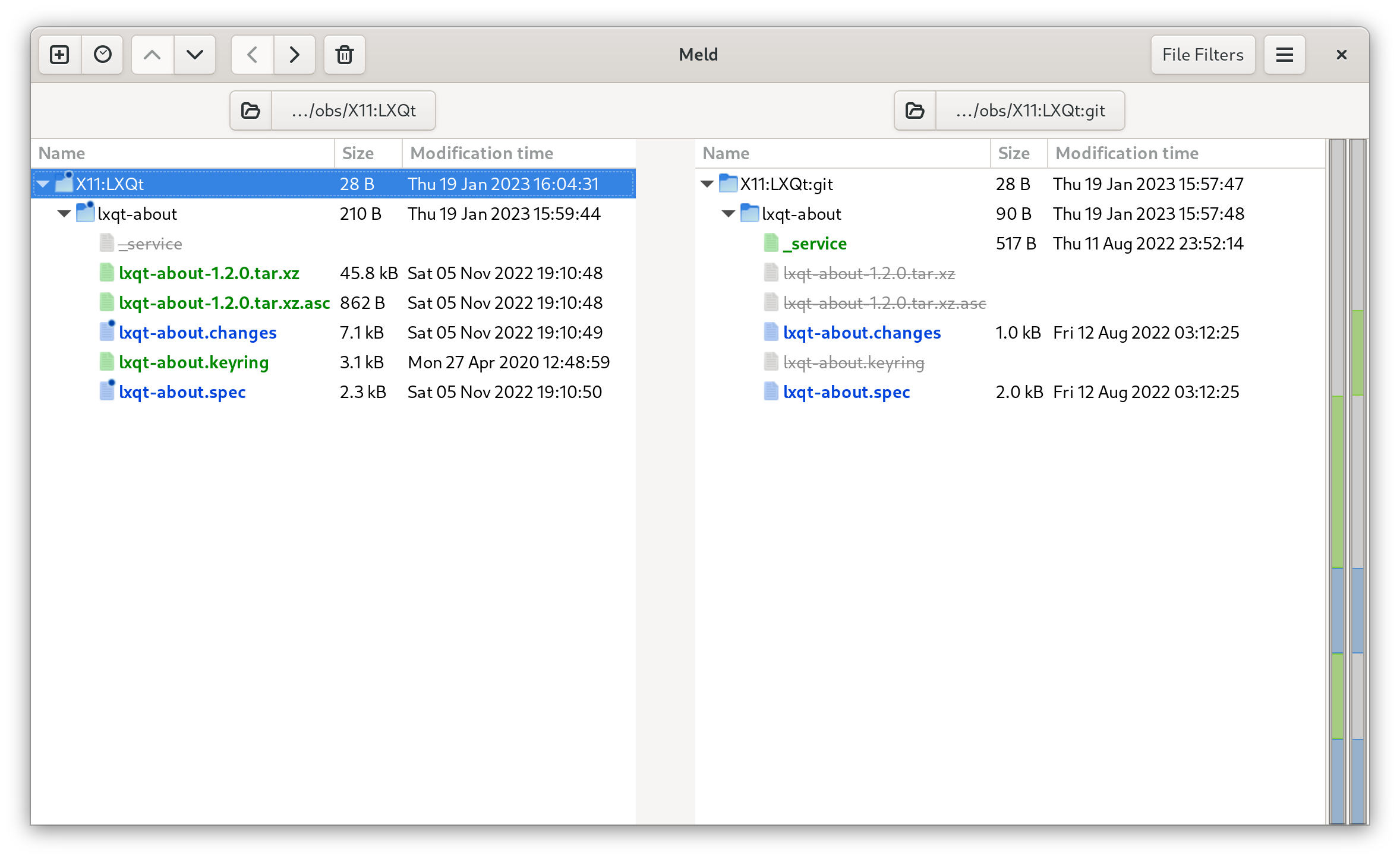
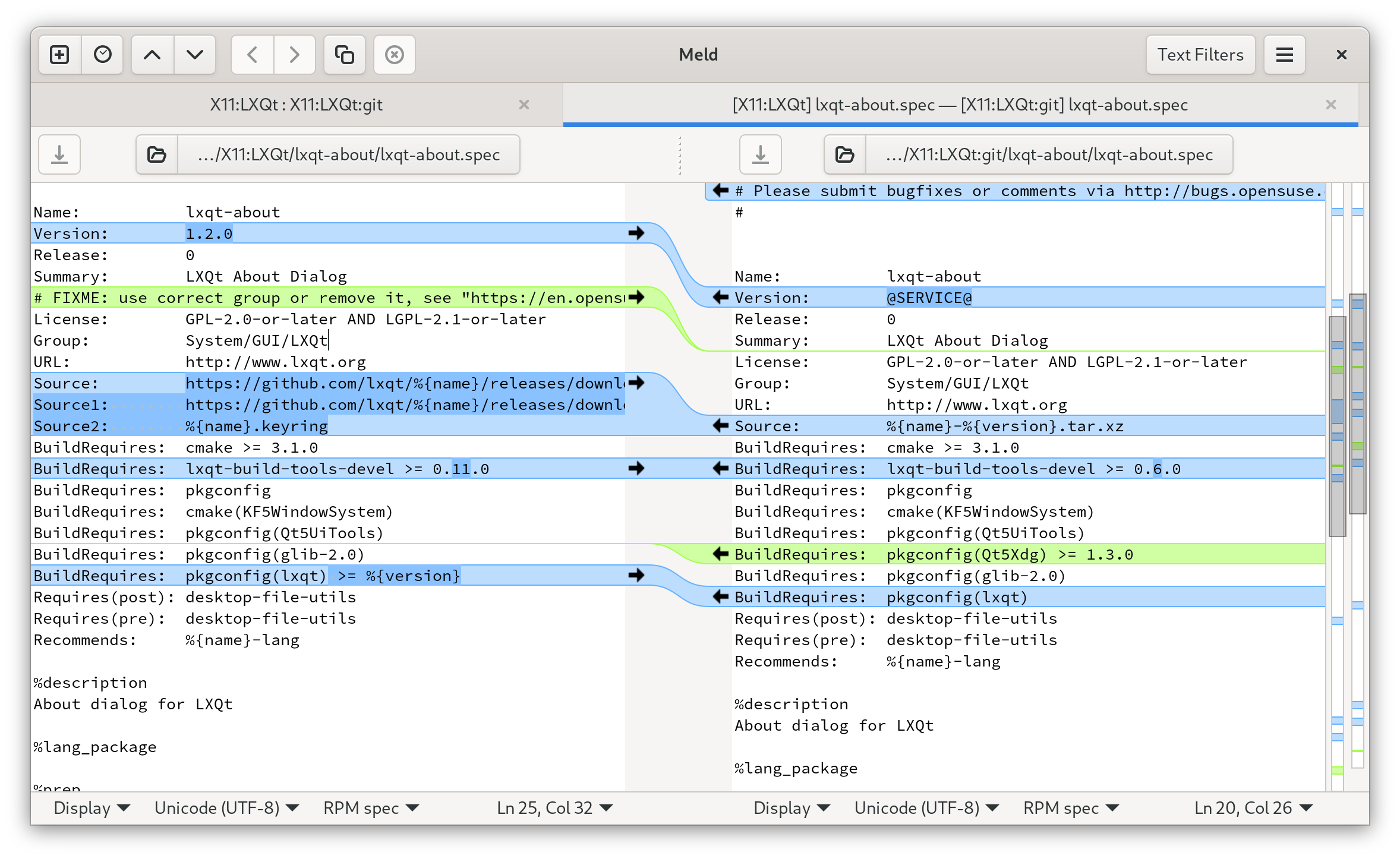
## grep, ack, ag, rg
These are tools to search in files. [grep](https://www.gnu.org/software/grep/) is the oldest of them.
[ack](https://beyondgrep.com/) is faster since it skips some directories like the `.git` and `.subversion` directories by default.
Useful for developers and maintainers. It can also search only specific file types.
For example `ack --cc close` searches all C files for the word `close`.
[ag](https://geoff.greer.fm/ag/), also known as *The Silver Searcher*, is yet a little faster than ack and ignores files mentioned in `.gitignore`. Additionally it can search compressed files.
[ripgrep](https://github.com/BurntSushi/ripgrep) is similar to ag but written in Rust.
See this excellent [comparison](https://beyondgrep.com/feature-comparison/) for more details.
HINT: When in a git repository, instead of using `grep`, try `git grep` to quickly search through the indexed files.
## perf
perf is a tool that can be used to analyze performance and trace functions.
## magic-trace
[magic-trace](https://github.com/janestreet/magic-trace) is similar to perf.
The key difference from perf is that instead of sampling call stacks throughout time, magic-trace uses Intel Processor Trace to snapshot a ring buffer of all control flow leading up to a chosen point in time. Then, you can explore an interactive timeline of what happened.
# Debugging
The following tools will mostly be about debugging.
* [What is That Process Doing?](http://price.mit.edu/tracing-w2014/#1) by Greg Price.
* [Linux debugging tools I love](https://jvns.ca/blog/2016/07/03/debugging-tools-i-love/) by [jvns](https://github.com/jvns).
* [Recovering files using /proc](https://jvns.ca/blog/2014/03/23/recovering-files-using-slash-proc-and-other-useful-facts/) by [jvns](https://github.com/jvns).
* [Some ways to get better at debugging](https://jvns.ca/blog/2022/08/30/a-way-to-categorize-debugging-skills/) by [jvns](https://github.com/jvns).
* [A debugging manifesto](https://jvns.ca/blog/2022/12/08/a-debugging-manifesto/) by [jvns](https://github.com/jvns).
## gdb
[gdb](https://www.gnu.org/software/gdb) is a debugger.
[seer](https://github.com/epasveer/seer) is a nice GUI frontend for gdb.
* [How does gdb work?](https://jvns.ca/blog/2016/08/10/how-does-gdb-work/) by [jvns](https://github.com/jvns).
### Example
Basic example that shows how to use gdb in general.
```
> cat main.c
#include
#include
int plus(int a, int b)
{
return a+b;
}
int main()
{
int n1 = 2;
int n2 = 3;
int r = plus(n1, n2);
printf("Result: %d\n", r);
return EXIT_SUCCESS;
}
```
Compile it with debug symbols:
```
gcc main.c -g -o plus
```
Debug:
```
(gdb) break plus
Breakpoint 1 at 0x401140: file main.c, line 6.
(gdb) run
Starting program: /home/user/src/plus
Breakpoint 1, plus (a=2, b=3) at main.c:6
6 return a+b;
(gdb) print a
$1 = 2
(gdb) p b
$2 = 3
(gdb) next
7 }
(gdb) n
main () at main.c:14
14 printf("Result: %d\n", r);
(gdb) p r
$3 = 5
```
With `break` we set the breakpoint to the function `plus`.
Then we start the program. It breaks at our first breakpoint.
Here we investigate the values of the variables `a` and `b`.
And then we continue to step through the program. At the end we look at the result.
### Already running programs
The above example started the program we wanted to investigate.
If the program is already running you cat attach to it via its PID.
Use `pidof` or `ps` to find out the PID.
```
$ pidof vi
8140
$ gdb
(gdb) attach 8140
```
### Extensions
You can use plugins, scripts and tools to optmize your gdb usage for certain tasks.
One example is [gef](https://github.com/hugsy/gef). It assists exploit developers and reverse-engineers when using old school GDB. It provides additional features to GDB using the Python API to assist during the process of dynamic analysis and exploit development. Application developers will also benefit from it, as GEF lifts a great part of regular GDB obscurity, avoiding repeating traditional commands, or bringing out the relevant information from the debugging runtime.
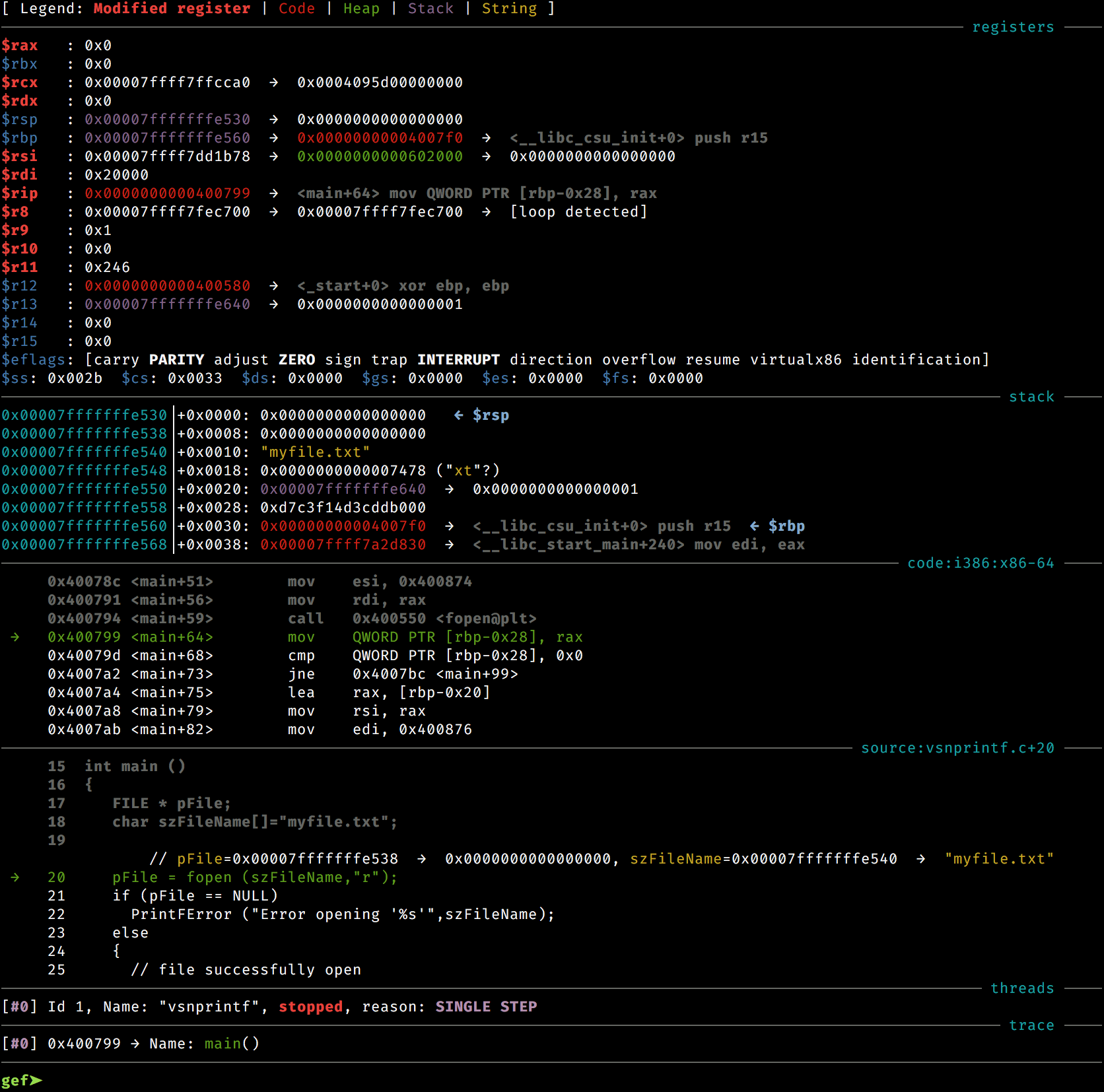
## ltrace
[ltrace](http://www.ltrace.org/) is a debugging program which runs a specified command until the command exits. While the command is executing, ltrace intercepts and records both the dynamic library calls called by the executed process and the signals received by the executed process.
* [Using ltrace to debug a memory leak](https://jvns.ca/blog/2016/06/15/using-ltrace-to-debug-a-memory-leak/) by [jvns](https://github.com/jvns).
### Example
Running ltrace on the `plus` example program from above we see that it only calls `printf`:
```
ltrace ./plus
printf('R'Result: 5
) = 10
+++ exited (status 0) +++
```
### Using ltrace to trace both userspace library calls, syscalls, and collect stack traces
It's possible to use `ltrace` to produce very detailed output.
As an example, we'll be compiling a very simple C program, then using `ltrace` to find a lot of information concerning its execution.
Here's the C program:
```c
#include
#include
void first() {
char *ptr = malloc(sizeof(char) * 500);
free(ptr);
printf("First.\n");
second();
}
int main() {
first();
}
```
We'll compile it disabling optimisations, and enabling debuginfo: `gcc -O0 -g main.c -o prog`
And now we'll call `ltrace`, redirecting what it prints to `stderr`, as that's where the relevant information will show up: `ltrace -S -T -f -w 10 ./prog`
Let's explain these flags, from `man ltrace`:
`-S Display system calls as well as library calls`
This will be useful if you ever want to see the syscalls as well. So in this case, ltrace crosses into strace territory.
`-T Show the time spent inside each call. This records the time difference between the beginning and the end of each call.`
This is just some extra timing information, which may come in handy when doing simple performance analyses.
`-f Trace child processes as they are created by currently traced processes as a result of the fork(2) or clone(2) system calls. The new process is attached immediately.`
This is to trace every single subprocess/subthread.
`-w, --where nr Show backtrace of nr stack frames for each traced function. This option enabled only if elfutils or libunwind support was enabled at compile time.`
Show a backtrace for each traced call.
And here's some interesting output from this example:
We can determine that `main()` calls `first()`, and it calls `malloc(500)`:
```
[pid 21637] malloc(500
[pid 21637] getrandom@SYS(0x7fb00bffcad8, 8, 1, 0x7fb00be13f50) = 8 <0.000024>
> libc.so.6(ptmalloc_init.part.0+0x37) [7fb00bea02c5]
> libc.so.6(__libc_malloc+0x216) [7fb00bea3bf4]
> prog(first+0x11) [4011a3]
main.c:14:15
> prog(main+0xd) [4011d8]
main.c:21:3
> libc.so.6(__libc_start_call_main+0x81) [7fb00be2a1ef]
> libc.so.6(__libc_start_main@@GLIBC_2.34+0x8a) [7fb00be2a2b8]
> prog(_start+0x26) [401094]
../sysdeps/x86_64/start.S:115
```
`malloc()` calls the `brk` syscall:
```
[pid 21637] brk@SYS(nil) = 0xc07000 <0.000012>
> libc.so.6(brk+0xd) [7fb00bf07ccb]
> libc.so.6(__sbrk+0xa8) [7fb00bf113e6]
> libc.so.6(__default_morecore@GLIBC_2.2.5+0x17) [7fb00bea0f35]
> libc.so.6(sysmalloc+0x56a) [7fb00bea1f58]
> libc.so.6(_int_malloc+0xf24) [7fb00bea3162]
> libc.so.6(tcache_init.part.0+0x34) [7fb00bea3282]
> libc.so.6(__libc_malloc+0x11f) [7fb00bea3afd]
> prog(first+0x11) [4011a3]
/home/martin/git/awesome-package-maintainer/main.c:14:15
> prog(main+0xd) [4011d8]
/home/martin/git/awesome-package-maintainer/main.c:21:3
```
`first()` calls `printf()`, which calls `puts()` from glibc, and it will invoke the `write` syscall:
```
[pid 21637] puts("First."
[pid 21637] fstat@SYS(1, 0x7fffac04d890) = 0 <0.000065>
> libc.so.6(__fstat64+0xd) [7fb00bf01c8b]
> libc.so.6(_IO_file_doallocate+0x5d) [7fb00be7bc1b]
> libc.so.6(_IO_doallocbuf+0x4a) [7fb00be8b7f8]
> libc.so.6(_IO_file_overflow@@GLIBC_2.2.5+0x199) [7fb00be897b7]
> libc.so.6(_IO_file_xsputn@@GLIBC_2.2.5+0x108) [7fb00be8a356]
> libc.so.6(_IO_puts+0x7a) [7fb00be7e608]
> prog(first+0x2b) [4011bd]
/home/martin/git/awesome-package-maintainer/main.c:16:3
```
## strace
[strace](https://strace.io/) monitors and tampers with interactions between processes and the kernel. Useful for watching system calls and signals.
Try running strace on the `plus` example program and examine its output.
* [What problems do people solve with strace?](https://jvns.ca/blog/2021/04/03/what-problems-do-people-solve-with-strace/) by [jvns](https://github.com/jvns).
* [A workshop on strace & tcpdump](https://jvns.ca/blog/2016/05/06/a-workshop-on-strace-and-tcpdump/) by [jvns](https://github.com/jvns).
* [Debugging shared library problems with strace](https://jvns.ca/blog/2014/03/10/debugging-shared-library-problems-with-strace/) by [jvns](https://github.com/jvns).
* [Debug your programs like they're closed source!](https://jvns.ca/blog/2014/04/20/debug-your-programs-like-theyre-closed-source/) by [jvns](https://github.com/jvns).
* [Understanding how killall works using strace](https://jvns.ca/blog/2013/12/22/fun-with-strace/) by [jvns](https://github.com/jvns).
* [Spying on ssh with strace](https://jvns.ca/blog/2014/02/17/spying-on-ssh-with-strace/) by [jvns](https://github.com/jvns).
## ftrace
[ftrace](https://www.kernel.org/doc/html/latest/trace/index.html) is a tracing framework for the Linux kernel.
* [ftrace: trace your kernel functions!](https://jvns.ca/blog/2017/03/19/getting-started-with-ftrace/) by [jvns](https://github.com/jvns).
## lsof
[lsof](https://people.freebsd.org/~abe/) is a utility that lists open files.
* [lsof Tutorial](https://lsof.readthedocs.io/en/latest/tutorial/)
```
lsof -c vim
vim-nox11 17582 user cwd DIR 0,43 82 6826592 /home/user/awesome-package-maintainer
vim-nox11 17582 user 5u REG 0,43 16384 7061198 /home/user/awesome-package-maintainer/.README.md.swp
```
## ldd and libtree
ldd lists the shared libraries required by a program.
```
ldd ./src/myprog
libcurl.so.4 => /lib64/libcurl.so.4 (0x00007f36e4297000)
```
There is also [libtree](https://github.com/haampie/libtree) which is doing the same but displays it as a tree.
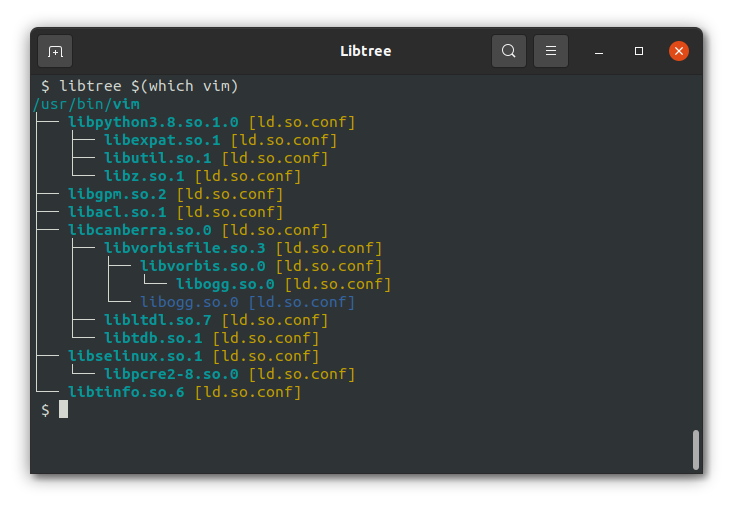
## valgrind
Valgrind is a suite of tools for profiling and debugging. We are mostly interested in the memory error detector functionality of it.
It will track each bit of memory used by a program and can detect whether this memory is leaked, used twice, used before it has a value or freed twice.
```
G_SLICE=always-malloc G_DEBUG=gc-friendly valgrind -v --tool=memcheck --leak-check=full --log-file=valgrind.log $program $arguments
```
## readelf and objdump
They display information about object files and can be used to view an executable in assembly.
# Scripts and helpers
* [release-notes-scraper](https://github.com/dcermak/release-notes-scraper) - grab the release notes for projects from GitHub that do not keep a CHANGELOG, but publish their release notes via the releases page.
* [changesgen](https://github.com/dirkmueller/changesgen/blob/main/changesgen.py) automates writing a (openSUSE) changes file.
* [autoup](https://github.com/dirkmueller/changesgen/blob/main/autoup.py) searches on repology and tests whether updating to those would work in OBS
* [mgornys Gentoo dev scripts](https://github.com/projg2/mgorny-dev-scripts)
# The packaging process
Even if you are not interested in RPM, we would like to suggest to read the [RPM Packaging Tutorial](http://www.mac-vicar.eu/tutorials/rpm-packaging/index.html) since it gives a good overview and introduction.
Then see the following system-specific chapters here according to your interest.
Generally we would recommend to skim also over the ones that are not your main focus.
## Arch Linux
* [Arch Build System](https://wiki.archlinux.org/title/Arch_Build_System)
* [Creating Arch Packages](https://wiki.archlinux.org/title/Creating_packages)
* [Creating Arch Packages in OBS](https://wiki.archlinux.org/title/Creating_packages_for_other_distributions#Creating_Arch_packages_in_OBS_with_OSC)
## Buildroot
* [Contribute](https://buildroot.org/downloads/manual/manual.html#_contributing_to_buildroot) to Buildroot
### Quickstart
Create and send a patch to the mailing list:
```
git clone https://git.busybox.net/buildroot
cd buildroot
vi package/libstrophe/libstrophe.{mk,hash}
git checkout -b libstrophe-update-xxx
git add package/libstrophe/libstrophe.{mk,hash}
git commit #write a nice message. use git log to see message of others
# create a patch
git format-patch -M -n -s -o outgoing origin/master
# send the patch to the ml
git send-email --smtp-debug --smtp-ssl-cert-path "" --to="[email protected]" outgoing/0001-mypatchname.patch
```
## Debian
For Debian packaging, [Debian Developer's Corner](https://www.debian.org/devel/) has all important details, pay special attention to the [Debian Policy](https://www.debian.org/doc/debian-policy/).
* [Debian Developer's Corner](https://www.debian.org/devel/)
* [Debian Policy](https://www.debian.org/doc/debian-policy/)
* [Debian New Maintainers' Guide](https://www.debian.org/doc/manuals/maint-guide/)
* [Packaging on the Debian wiki](https://wiki.debian.org/Packaging)
* [Debian Developer's Reference](https://www.debian.org/doc/manuals/maint-guide/index.en.html)
* [Salsa](https://salsa.debian.org/public) GitLab instance to host package sources.
## Fedora
* [Packaging Tutorial: GNU Hello](https://docs.fedoraproject.org/en-US/package-maintainers/Packaging_Tutorial_GNU_Hello/)
* [RPM Packaging Guide](https://rpm-packaging-guide.github.io/) - about the basics of RPM packaging
* [Fedora Packaging Guidelines](https://docs.fedoraproject.org/en-US/packaging-guidelines/)
* [mock](https://rpm-software-management.github.io/mock/) - a simple chroot build environment manager for building RPMs.
* [koji](https://koji.fedoraproject.org/koji/) - Fedoras build system.
* [copr](https://copr.fedorainfracloud.org/) - buildsystem that allows contributors to create packages, put them in repositories, and make it easy for users to install the packages onto their system.
* [pagure](https://pagure.io/) - code hosting.
* Read the RPM section of this readme as well.
## Gentoo
* [Gentoo devmanual](https://devmanual.gentoo.org/)
* [Proxied Maintainer FAQ](https://wiki.gentoo.org/wiki/Proxied_Maintainer_FAQ)
* [Contribute via Pull Requests](https://wiki.gentoo.org/wiki/GitHub_Pull_Requests)
* Join `#gentoo-dev-help` and `#gentoo-proxy-maint` on Libera.Chat
We recommend to use [portage with git](https://wiki.gentoo.org/wiki/Portage_with_Git) and use that as your working tree as well.
Edit `/etc/portage/repos.conf/gentoo.conf` to include:
```
volatile = no
clone-depth = 0
sync-depth = 0
```
This will make portage aware that there can be changes in the repo not done by portage and do none shallow git clones.
This will See `man 5 portage` for more details.
Useful tools:
* [pkgdev](https://wiki.gentoo.org/wiki/Pkgdev)
* [pkgcheck](https://wiki.gentoo.org/wiki/Pkgcheck)
* [equery](https://wiki.gentoo.org/wiki/Equery)
* [ekeyword](https://wiki.gentoo.org/wiki/Proxied_Maintainer_FAQ#Keywording_after_EAPI_bump)
* [portageq](https://wiki.gentoo.org/wiki/Portageq)
* [iwdevtools](https://github.com/ionenwks/iwdevtools) - tools to aid with Gentoo development, primarily intended for QA
* [ebump](https://wiki.gentoo.org/wiki/Gentoolkit) - ebuild revision bumper
* [mgorny-dev-scripts](https://github.com/projg2/mgorny-dev-scripts) - [mgornys](https://github.com/mgorny) ebuild development scripts
* [sam-gentoo-scripts](https://github.com/thesamesam/sam-gentoo-scripts) - [sams](https://github.com/thesamesam) Gentoo development scripts
### Creating a new ebuild
* Get a template from [Quickstart](https://devmanual.gentoo.org/quickstart/index.html)
* Read about the process of [adding a new ebuild](https://devmanual.gentoo.org/ebuild-maintenance/new-ebuild/index.html)
* [Generate the manifest](https://devmanual.gentoo.org/general-concepts/manifest/index.html) `ebuild foo.ebuild manifest`
* Build it `ebuild foo.ebuild merge`. See `man ebuild`.
### Set all keywords to unstable:
Use [ekeyword](https://wiki.gentoo.org/wiki/Proxied_Maintainer_FAQ#Keywording_after_EAPI_bump):
```
$ ekeyword ~all my-2.0.ebuild
```
### Query variables
Use [portageq](https://wiki.gentoo.org/wiki/Portageq):
```
$ portageq distdir
/var/cache/distfiles
```
### Find out which package owns a particular file
Use [equery](https://wiki.gentoo.org/wiki/Equery):
```
$ equery b /usr/share/vim/vim90
* Searching for /usr/share/vim/vim90 ...
app-editors/vim-core-9.0.1000 (/usr/share/vim/vim90)
```
#### List files in a package
Use [equery](https://wiki.gentoo.org/wiki/Equery):
```
$ equery f vim
* Searching for vim ...
* Contents of app-editors/vim-9.0.1000:
/usr
/usr/bin
/usr/bin/rview -> vim
/usr/bin/rvim -> vim
/usr/bin/vim
/usr/bin/vimdiff -> vim
/usr/share
/usr/share/applications
/usr/share/applications/vim.desktop
/usr/share/bash-completion
/usr/share/bash-completion/completions
/usr/share/bash-completion/completions/ex -> vim
/usr/share/bash-completion/completions/rview -> vim
/usr/share/bash-completion/completions/rvim -> vim
/usr/share/bash-completion/completions/vi -> vim
/usr/share/bash-completion/completions/view -> vim
/usr/share/bash-completion/completions/vim
/usr/share/bash-completion/completions/vimdiff -> vim
```
## openSUSE
openSUSE develops and uses the [Open Build System](https://openbuildservice.org/).
It is a quite powerful generic system to build and distribute packages from sources in an automatic, consistent and reproducible way.
It can not only build rpm packages for openSUSE but also packages for Debian, Ubuntu, Fedora, Arch Linux, AppImages and more.
Start by creating an account on:
* the issue tracker: https://bugzilla.opensuse.org/
* the openSUSE Open Build Service (OBS): https://build.opensuse.org/
* Join `#opensuse-factory` on Libera.Chat
* Subscribe to https://lists.opensuse.org/archives/list/[email protected]/
Then, in order:
* [Build Service Tutorial](https://en.opensuse.org/openSUSE:Build_Service_Tutorial) - follow along style introduction
* [openSUSE Packaging Guidelines](https://en.opensuse.org/openSUSE:Packaging_guidelines)
* [Creating a ChangeLog](https://en.opensuse.org/openSUSE:Creating_a_changes_file_(RPM))
* [Packaging documentation on the openSUSE wiki](https://en.opensuse.org/Category:Packaging_documentation) - bookmark this
* [Build Service Tips and Tricks](https://en.opensuse.org/openSUSE:Build_Service_Tips_and_Tricks) - learn useful tricks
* [How to contribute to Factory](https://en.opensuse.org/openSUSE:How_to_contribute_to_Factory) - learn the workflow and some more tricks
* [RPM Packaging Guide](https://rpm-packaging-guide.github.io/) - about the basics of RPM packaging
* Read the RPM section of this readme as well.
[maintainers.opensuse.org](https://maintainer.opensuse.org/) is a helpful tool listing all the maintainers of a package, comparing the versions in different distributions, pointing to the devel project, etc.
openSUSE is currently in the process of switching to git instead of obs. See [this](https://en.opensuse.org/openSUSE:OBS_to_Git) wiki page for progress and current situation.
### Setup
Install
* [grc](https://github.com/garabik/grc) (`zypper in grc`) to have colorized and more readable output when building with `grc osc build`.
* [spec-cleaner](https://github.com/rpm-software-management/spec-cleaner) (`zypper in spec-cleaner`) to clean the spec file according to the style guide.
### Configure osc
Configure osc `$EDITOR $HOME/.config/osc/oscrc`.
```
[https://api.opensuse.org]
user =
pass =
email =
```
Add some useful tools which will be available in the chroot (`osc chroot`):
```
extra-pkgs = vim gdb strace less unzip
```
Some useful aliases for your bashrc/zshrc etc. If you use `grc` you could add this as well.
```
alias oscb="osc build --ccache --cpio-bulk-download --download-api-only"
alias oscsd="osc service localrun download_files"
alias oscsd2="osc service disabledrun download_files"
```
So you don't have to provide a password each time you build a package you should add yourself to the sudoers file:
```
# general file /etc/sudoers
sudo visudo
# or specific file which will be included in /etc/sudoers via `@includedir /etc/sudoers.d`
sudo visudo /etc/sudoers.d/username
```
With following content:
```
yourusername ALL = NOPASSWD: /usr/bin/build
yourusername ALL = NOPASSWD: /usr/bin/osc
```
### Multiple OBS instances
You can assign aliases to OBS instances.
Edit `$HOME/.config/osc/oscrc`:
```
[https://api.opensuse.org]
user =
pass =
email =
aliases = obs
[https://api.anotherbuildsystem.org]
user =
pass =
email =
aliases = abs
```
In your bashrc you could then have:
```
alias asc="osc -A abs"
```
To easily work on another instance: `asc co home:someone/package`
### Create a new package
```
# create the package in your OBS home
osc meta pkg -e home:myusername awesomenewpackage
# check it out locally
osc co home:myusername awesomenewpackage
# write the spec file
vi awesomenewpackage.spec
# download the sources
oscsd
# write the changelog
osc vc
# commit it to your home
osc ci
# submit to a devel project
osc sr utilities
```
In the above example the sources will be downloaded using the `download_files` service.
You should use URL to the upstream tarball in your spec file.
OBS will later verify the tarball is the same like the one you added.
### Making changes to an existing package
```
# branch the package. getpac will branch from the actual devel project automatically
# getpac is a combination of `osc branch` and `osc checkout`
osc getpac openSUSE:Factory profanity
# change dir. the corresponding dir will be printing out for you in the last step
cd home:jubalh:branches:network:messaging:xmpp/profanity
# make changes
vi *.spec
# build it
oscb
# describe your change so that others can understand it
osc vc
# commit it to your branched version
osc ci
# submit it to the devel repo
osc sr
```
### Testing changes
Let's say you fixed a bug in one of your packages and want to run the reproducer to confirm that the bug is fixed.
You don't want to install the package in question on your local machine, so one way of doing it is inside chroot. `osc` makes it easy to set everything up for you.
```
user@machine:~> osc build -x sassc --rsync-src ~/work/reproducers/libsass --rsync-dest /tmp/poc
user@machine:~> osc chroot
abuild@machine:~> sassc /tmp/poc/poc-CVE-2022-43357
```
Using the `-x` flag you can install more packages into the chroot, in this case `sassc`. This way you can install any development tools you need.
You have all your reproducers in one directory, the two rsync parameters map them over into the chroot.
Then you switch into it and run the poc.
This is especially helpful because you can also run tests against other targets. Like against a certain version of SLE or openSUSE that differs from your locally installed one.
With the `--prefer-pkgs` flag you can name a directory and `osc` build prefer the rpms inside over the ones from the official repo.
### Building against different distributions
Let's say you have a package in a devel project or Factory and want to test whether it builds for another distribution, lets say for SLE15 SP6:
```
osc co network:messaging:xmpp/profanity
cd network:messaging:xmpp/profanity
osc build --alternative-project=SUSE:SLE-15-SP6:Update standard --clean
...
unresolvable: nothing provides libsignal-protocol-c-devel >= 2.3.2
nothing provides libstrophe-devel >= 0.12.2
```
Oops! The xmpp library that profanity is using isn't up to date or not existing.
Luckily we can just check that out, build it, and then tell OBS to use the built package:
```
osc co network:messaging:xmpp/libstrophe
cd network:messaging:xmpp/libstrophe
osc build --alternative-project=SUSE:SLE-15-SP6:Update standard --clean -k ~/packages
```
The `-k` will *keep* the packages in `~/packages` after building:
```
ls ~/packages
libstrophe-0.13.1-0.src.rpm libstrophe-devel-0.13.1-0.x86_64.rpm libstrophe0-0.13.1-0.x86_64.rpm
```
Let's switch back and build profanity:
```
cd ../profanity
osc build --alternative-project=SUSE:SLE-15-SP6:Update standard --clean -p ~/packages/
```
The `-p` will tell *prefer* the packages from `~/packages`.
When we now try to build the binary it will tell us:
```
unresolvable: nothing provides libsignal-protocol-c-devel >= 2.3.2
```
So we can see that another dependency isn't met and can make a decision to continue this path or not.
Somtimes version upgrades are acceptable, sometimes introduction of a new package is acceptable, sometimes you need to follow certain rules to get them approved.
This process can help you find out how suitable it is to upgrade a package in a released version of a distribution.
Another way of achieving this would be to create a subproject on your OBS home, copy the required packages over and make the corresponding changes in them.
### Services
OBS services are helpful to package git packages for example.
Or Rust packages that use vendored tarballs.
Read the OBS chapter on [using source services](https://openbuildservice.org/help/manuals/obs-user-guide/cha.obs.source_service.html) to learn how they work.
And take a look at the [list of existing services](https://en.opensuse.org/openSUSE:Services).
The [Packaging Rust Software](https://en.opensuse.org/openSUSE:Packaging_Rust_Software) article shows you how to use source services to package Rust software. It's a good example of services and contains a template to get you started.
### Revert to a revision
```
osc copypac -r rev prj pkg prj pkg
```
### Install all the build requirements of a package
In case you want to develop on the program you might want a quick way to get all the build requirements:
```
zypper si -d profanity
```
### Find out which packages depend on a certain package
Let's say you maintain the libstrophe library and want to find out which packages depend on in (in Factory on x86_64):
```
osc whatdependson openSUSE:Factory libstrophe standard x86_64
```
If you use this often you could add a function to your .bashrc:
```
whatdependson () {
osc whatdependson openSUSE:Factory $1 standard x86_64
}
```
Example output:
```
whatdependson libstrophe
libstrophe :
profanity
xmppc
```
### Install debuginfo package
List your repositories with `zypper lr`. There should be one with the name ` Main Repository (DEBUG)`.
It might be disabled so enable it with `zypper mr --enable NUMBER`.
```
zypper in nudoku-debuginfo
...
The following 2 NEW packages are going to be installed:
nudoku-debuginfo nudoku-debugsource
```
As we can see they are split in the debuginfo package and a package containing the source code.
The source code will be installed under `/usr/src/debug` as can be seen by:
```
rpm -ql nudoku nudoku-debugsource
/usr/src/debug/nudoku-2.1.0-1.12.x86_64
/usr/src/debug/nudoku-2.1.0-1.12.x86_64/src
/usr/src/debug/nudoku-2.1.0-1.12.x86_64/src/main.c
/usr/src/debug/nudoku-2.1.0-1.12.x86_64/src/outp.c
/usr/src/debug/nudoku-2.1.0-1.12.x86_64/src/outp.h
/usr/src/debug/nudoku-2.1.0-1.12.x86_64/src/sudoku.c
/usr/src/debug/nudoku-2.1.0-1.12.x86_64/src/sudoku.h
```
The debuginfo will be availalbe under: `/usr/lib/debug` as can be seen by:
```
rpm -ql nudoku nudoku-debuginfo
/usr/lib/debug
/usr/lib/debug/.build-id
/usr/lib/debug/.build-id/d9
/usr/lib/debug/.build-id/d9/a534c47a4b2def13daa6ba59507b5fbd8ae3d2
/usr/lib/debug/.build-id/d9/a534c47a4b2def13daa6ba59507b5fbd8ae3d2.debug
/usr/lib/debug/usr
/usr/lib/debug/usr/bin
/usr/lib/debug/usr/bin/nudoku-2.1.0-1.12.x86_64.debug
```
### Useful scripts
* [openSUSE-helpers](https://github.com/DimStar77/openSUSE-helpers) by [DimStar77](https://github.com/DimStar77).
### Blog(posts)
* [RPM packaging for beginners](https://dominique.leuenberger.net/blog/2009/05/rpm-packaging-for-beginners/) by [DimStar77](https://github.com/DimStar77).
* [Per service ulimits](https://nordisch.org/posts/per-service-ulimits/) by [darix](https://github.com/darix).
* [Howto patch a rubygem based package?](https://nordisch.org/posts/howto-patch-a-rubygem-based-package/) by [darix](https://github.com/darix).
* [Quilt Quick How-to](https://nordisch.org/posts/quilt-quick-how-to/) by [darix](https://github.com/darix).
* [OSC interactive review](https://nordisch.org/posts/osc-interactive-review/) by [darix](https://github.com/darix).
* [Hooking up instantiated services with RPM](https://nordisch.org/posts/hooking-up-instantiated-services-with-rpm/) by [darix](https://github.com/darix).
* [OSC helpers for lazy packagers](https://nordisch.org/posts/osc-helpers-for-lazy-packagers/) by [darix](https://github.com/darix).
* [Debug a crash after it happened – without knowing about it upfront](https://dominique.leuenberger.net/blog/2014/04/debug-a-crash-after-it-happened-without-knowing-about-it-upfront/) by [DimStar77](https://github.com/DimStar77).
* [How to find, debug and fix reproducibility issues in openSUSE OBS package build results](https://github.com/bmwiedemann/reproducibleopensuse/blob/master/howtodebug) by [bmwiedemann](https://github.com/bmwiedemann).
* [RPM Spec files conditionals and forcing package versions](https://nordisch.org/posts/rpm-spec-files-conditionals-and-forcing/) by [darix](https://github.com/darix).
## RPM
* [RPM Packaging Guide](https://rpm-packaging-guide.github.io/).
* [RPM Packaging Tutorial](http://www.mac-vicar.eu/tutorials/rpm-packaging/index.html) by [dmacvicar](https://github.com/dmacvicar).
* [SUSE documentation on rpm and rpmbuild](https://documentation.suse.com/sles/15-SP1/html/SLES-all/cha-sw-cl.html#sec-rpm).
* [Spec file format](https://rpm-software-management.github.io/rpm/manual/spec.html)
### Snippets and tricks
#### List files in a package
```
rpm -ql vim
```
#### Find out which package owns a particular file
```
rpm -qf /usr/bin/vim
```
#### Get expanded spec file from src.rpm
Since rpm 4.18 you can find the parsed and expanded spec file in the src.rpm headers.
This can be useful to know which values are actually used, what the macros were expanded to.
Generally what the actual build recipe looked like.
```
rpm -q --queryformat="%{Spec}" /path/to/src.rpm
```
# Lint
There are some tools to verify that the package generated is correct
and follows the distribution guidelines.
* [lintian](https://wiki.debian.org/Lintian), for .deb packages
* [rpmlint](https://github.com/rpm-software-management/rpmlint), for
.rpm packages.
## rpmlint
RPMLint is integrated in the workflow of major RPM-based distributions
like openSUSE or Fedora, but it's also a good practice to run manually
when you're working with RPM packages.
rpmlint can be used to check .spec files:
```
$ rpmlint python311.spec
warning: line 96: Possible unexpanded macro in: Name: python311%{psuffix}
============================ rpmlint session starts ============================
rpmlint: 2.5.0
configuration:
/usr/lib/python3.11/site-packages/rpmlint/configdefaults.toml
/etc/xdg/rpmlint/cron-whitelist.toml
/etc/xdg/rpmlint/dbus-services.toml
/etc/xdg/rpmlint/device-files-whitelist.toml
/etc/xdg/rpmlint/licenses.toml
/etc/xdg/rpmlint/opensuse.toml
/etc/xdg/rpmlint/pam-modules.toml
/etc/xdg/rpmlint/permissions-whitelist.toml
/etc/xdg/rpmlint/pie-executables.toml
/etc/xdg/rpmlint/polkit-rules-whitelist.toml
/etc/xdg/rpmlint/scoring.toml
/etc/xdg/rpmlint/security.toml
/etc/xdg/rpmlint/sudoers-whitelist.toml
/etc/xdg/rpmlint/sysctl-whitelist.toml
/etc/xdg/rpmlint/systemd-tmpfiles.toml
/etc/xdg/rpmlint/users-groups.toml
/etc/xdg/rpmlint/world-writable-whitelist.toml
/etc/xdg/rpmlint/zypper-plugins.toml
rpmlintrc:
python311-rpmlintrc
checks: 41, packages: 1
python311.spec: E: unused-rpmlintrc-filter "pem-certificate.*/usr/lib.*/python.*/test/*.pem"
python311.spec: E: unused-rpmlintrc-filter "devel-file-in-non-devel-package.*/usr/lib.*/python.*/tests/*.c"
python311.spec: E: unused-rpmlintrc-filter "devel-file-in-non-devel-package.*/usr/lib.*/python.*/test/*.cpp"
python311.spec: W: invalid-url Source21: bluez-devel-vendor.tar.xz
0 packages and 1 specfiles checked; 3 errors, 1 warnings, 12 filtered, 3 badness; has taken 0.1 s
```
And also with .rpm binary files:
```
$ rpmlint binaries/python311-3.11.9-131.1.x86_64.rpm
=============================================== rpmlint session starts ===============================================
rpmlint: 2.5.0
configuration:
/usr/lib/python3.11/site-packages/rpmlint/configdefaults.toml
/etc/xdg/rpmlint/cron-whitelist.toml
/etc/xdg/rpmlint/dbus-services.toml
/etc/xdg/rpmlint/device-files-whitelist.toml
/etc/xdg/rpmlint/licenses.toml
/etc/xdg/rpmlint/opensuse.toml
/etc/xdg/rpmlint/pam-modules.toml
/etc/xdg/rpmlint/permissions-whitelist.toml
/etc/xdg/rpmlint/pie-executables.toml
/etc/xdg/rpmlint/polkit-rules-whitelist.toml
/etc/xdg/rpmlint/scoring.toml
/etc/xdg/rpmlint/security.toml
/etc/xdg/rpmlint/sudoers-whitelist.toml
/etc/xdg/rpmlint/sysctl-whitelist.toml
/etc/xdg/rpmlint/systemd-tmpfiles.toml
/etc/xdg/rpmlint/users-groups.toml
/etc/xdg/rpmlint/world-writable-whitelist.toml
/etc/xdg/rpmlint/zypper-plugins.toml
checks: 41, packages: 1
python311.x86_64: E: unknown-key edf0d733
python311.x86_64: E: spelling-error ('readline', '%description -l en_US readline -> breadline, deadline, headline')
python311.x86_64: E: spelling-error ('usecases', '%description -l en_US usecases -> use cases, use-cases, causes')
python311.x86_64: E: spelling-error ('tk', '%description -l en_US tk -> kt, t, k')
python311.x86_64: E: spelling-error ('dbm', '%description -l en_US dbm -> db, dim, dam')
========== 1 packages and 0 specfiles checked; 5 errors, 0 warnings, 3 filtered, 5 badness; has taken 0.2 s ==========
```
If you find rpmlint’s output cryptic, the -e switch to it can be used to get more verbose descriptions of most errors and warnings:
```
$ rpmlint -e "unknown-key"
unknown-key:
The package was signed, but with an unknown key. See the rpm --import option
for more information.
```
### rpmlint filtering
False positives are inevitable, if a false positive occurred, you have
several choices to filter the warning or error from rpmlint output:
* Edit the configuration files, in `/etc/xdg/rpmlint/*toml` or
`$XDG_CONFIG_HOME/rpmlint/*toml`.
* Use a rpmlintrc file, rpmlint will load any `*.rpmlintrc` or
`*-rpmlintrc` located in the same folder as the checked package.
You can find more details about how to configure in the [rpmlint doc](https://github.com/rpm-software-management/rpmlint?tab=readme-ov-file#configuration)
# Post packaging
[pkgdiff](https://lvc.github.io/pkgdiff/) is a good tool to compare and visualize changes in packages.
It supports a range of formats like rpm, deb, tar.gz.
# Credit
Thanks to everybody who contributed to this guide and to the authors of all the linked Websites, blogs, etc.
Special thanks and credit to the whole SUSE Pack team, and to:
* Tomáš Chvátal
* Dominique Leuenberger
* Marcus Rueckert
* Andreas Sturmlechner