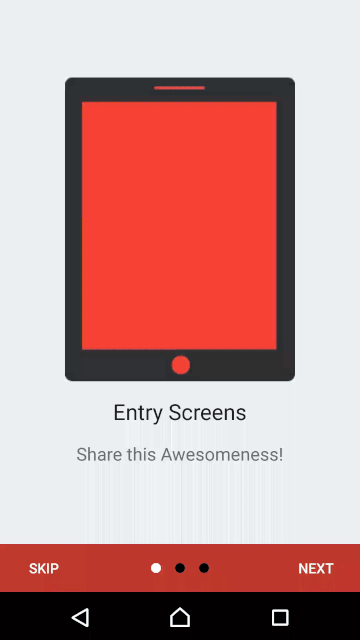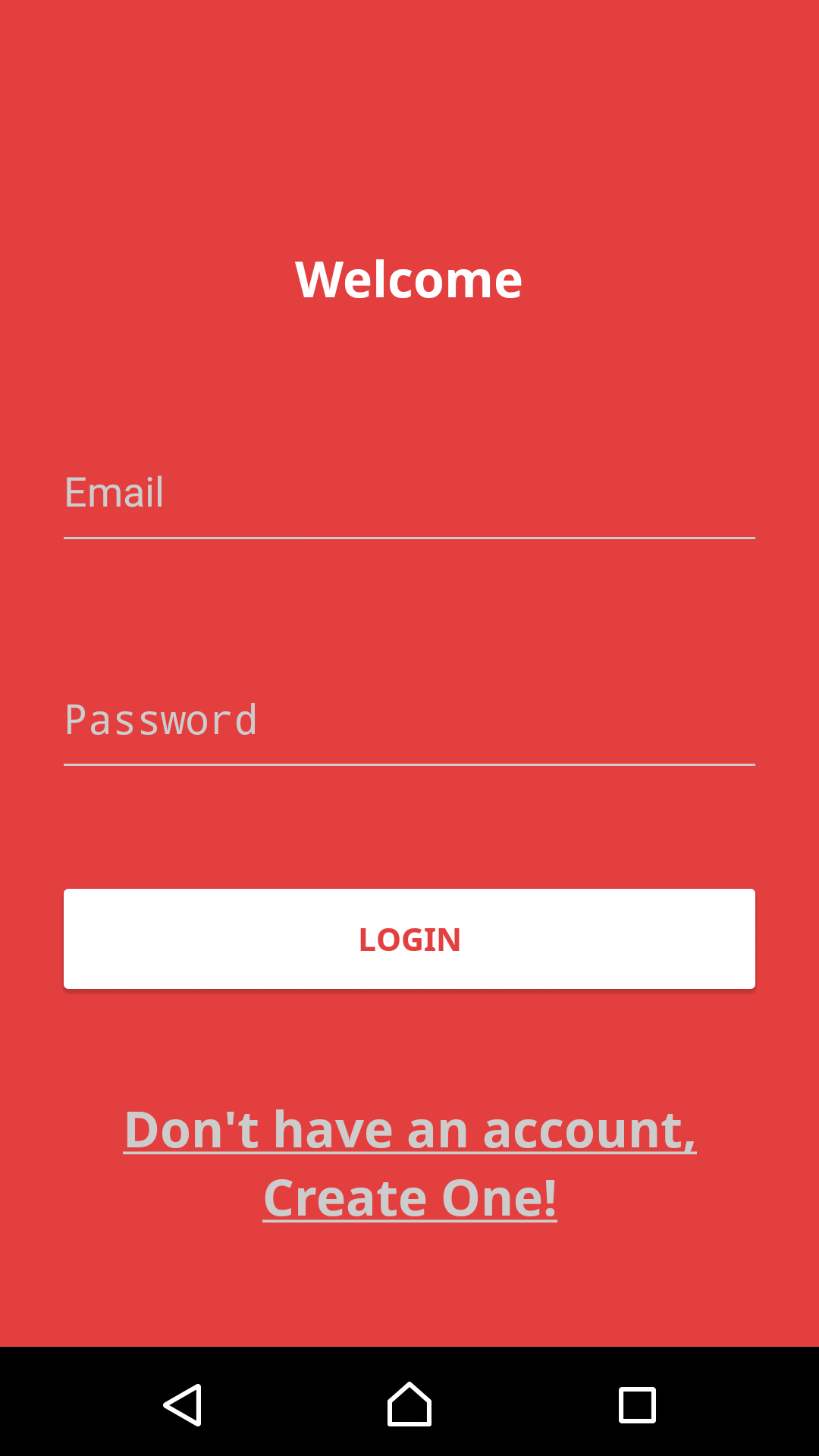https://github.com/kunall17/EntryScreenManager
Entry Screens for Android
https://github.com/kunall17/EntryScreenManager
Last synced: 6 months ago
JSON representation
Entry Screens for Android
- Host: GitHub
- URL: https://github.com/kunall17/EntryScreenManager
- Owner: kunall17
- Created: 2016-01-06T18:19:53.000Z (about 10 years ago)
- Default Branch: master
- Last Pushed: 2016-03-05T13:53:38.000Z (almost 10 years ago)
- Last Synced: 2024-08-16T14:34:33.859Z (over 1 year ago)
- Language: Java
- Homepage:
- Size: 868 KB
- Stars: 41
- Watchers: 3
- Forks: 10
- Open Issues: 1
-
Metadata Files:
- Readme: README.md
Awesome Lists containing this project
- awesome-android-ui - https://github.com/kunall17/EntryScreenManager
- fucking-awesome-android - EntryScreenManager - Intro/Entry/Walkthrough/Starting Screens. (Libraries / GUI)
- Awesome-Mobile-UI - EntryScreenManager
- awesome-android - EntryScreenManager - Intro/Entry/Walkthrough/Starting Screens. (Libraries / GUI)
- awesome-android - EntryScreenManager - Intro/Entry/Walkthrough/Starting Screens. (Libraries / GUI)
README
Entry Screens for android
================
Love to see those descriptions of swipe screens in android apps?
Here is a library for you!
* [How to Use](#usage)
* [Contribute](#contribute)
* [How does it looks like](#looks)
Usage
-------
If you are starting from scratch
* Import complete project into Android studio.
* Customize the screens in the entryScreen module.
* Rename the package name and folders according to your preference!
If you want to import to your existing Project
* Import entryScreens library into your existing project (File->New Module->Import Gradle Project) And select the source folder as the entryScreens library in this project.
* Now add (To add library to your gradle)
```
compile project(':entryScreens')
```
to your gradle of existing application (:app) module.
* And Use this code to your activity you want to start these screens! (To load this library in start of your activity!)
```
private static int REQUEST_CODE = 435;
@Override
protected void onActivityResult(int requestCode, int resultCode, final Intent data) {
if (requestCode == REQUEST_CODE) {
setContentView(R.layout.activity_main);
if (resultCode == Activity.RESULT_OK) {
//Write your code if result is OK
FloatingActionButton fab = (FloatingActionButton) findViewById(R.id.fab);
fab.setOnClickListener(new View.OnClickListener() {
@Override
public void onClick(View view) {
Snackbar.make(view, data.getStringExtra("SomeValues"), Snackbar.LENGTH_LONG)
.setAction("Done!", null).show();
}
});
}
if (resultCode == Activity.RESULT_CANCELED) {
//Write your code if there's no result
}
Toolbar toolbar = (Toolbar) findViewById(R.id.toolbar);
setSupportActionBar(toolbar);
}
}
@Override
protected void onCreate(Bundle savedInstanceState) {
super.onCreate(savedInstanceState);
Intent i = new Intent(MainActivity.this, com.kunall17.entryscreenmanager.Activities.MainActivity.class);
startActivityForResult(i, REQUEST_CODE);
}
```
* And finally add this to your existing (:app) Module AndroidManifest.xml (To define a activity in your manifest!)
```
```
Contribute
-------
* Fork it!
* Commit your changes: git commit -am 'Add some feature'
* Push to the branch: git push origin my-new-feature
* Submit a pull request :D
Looks
-------
More templates to come!