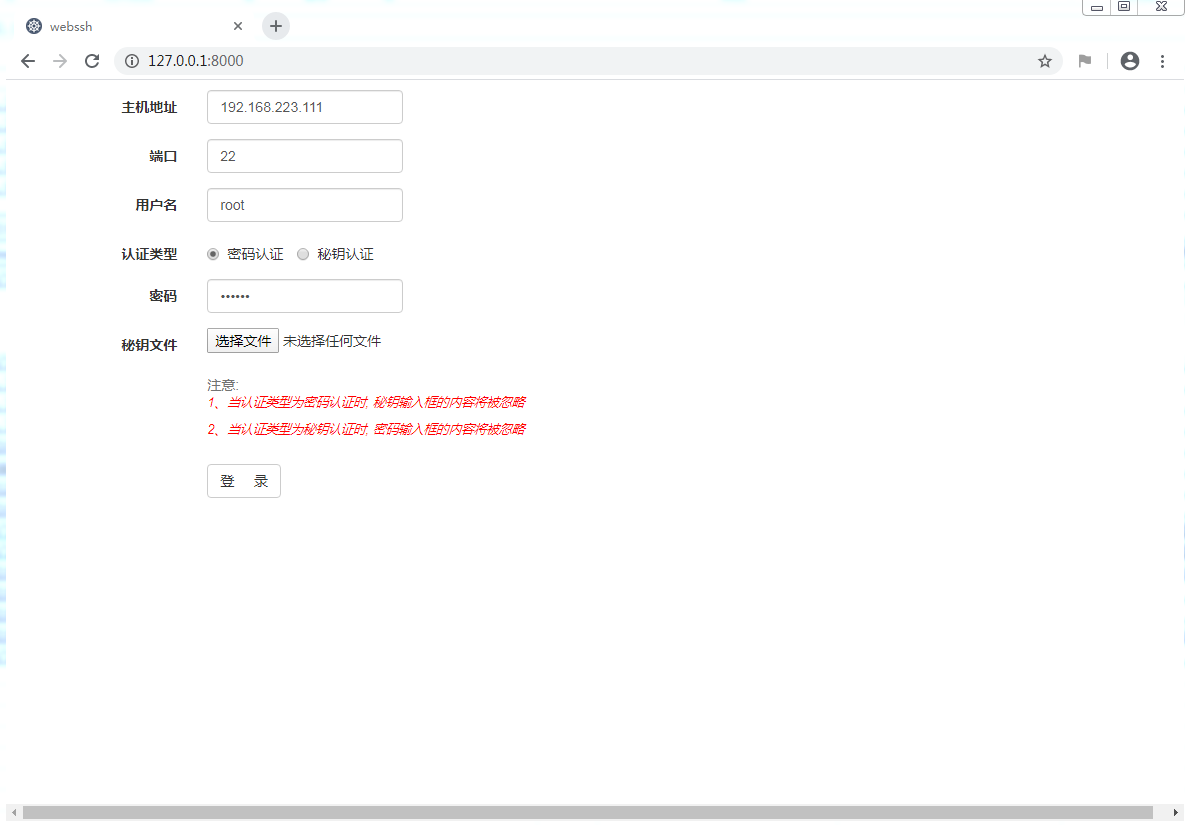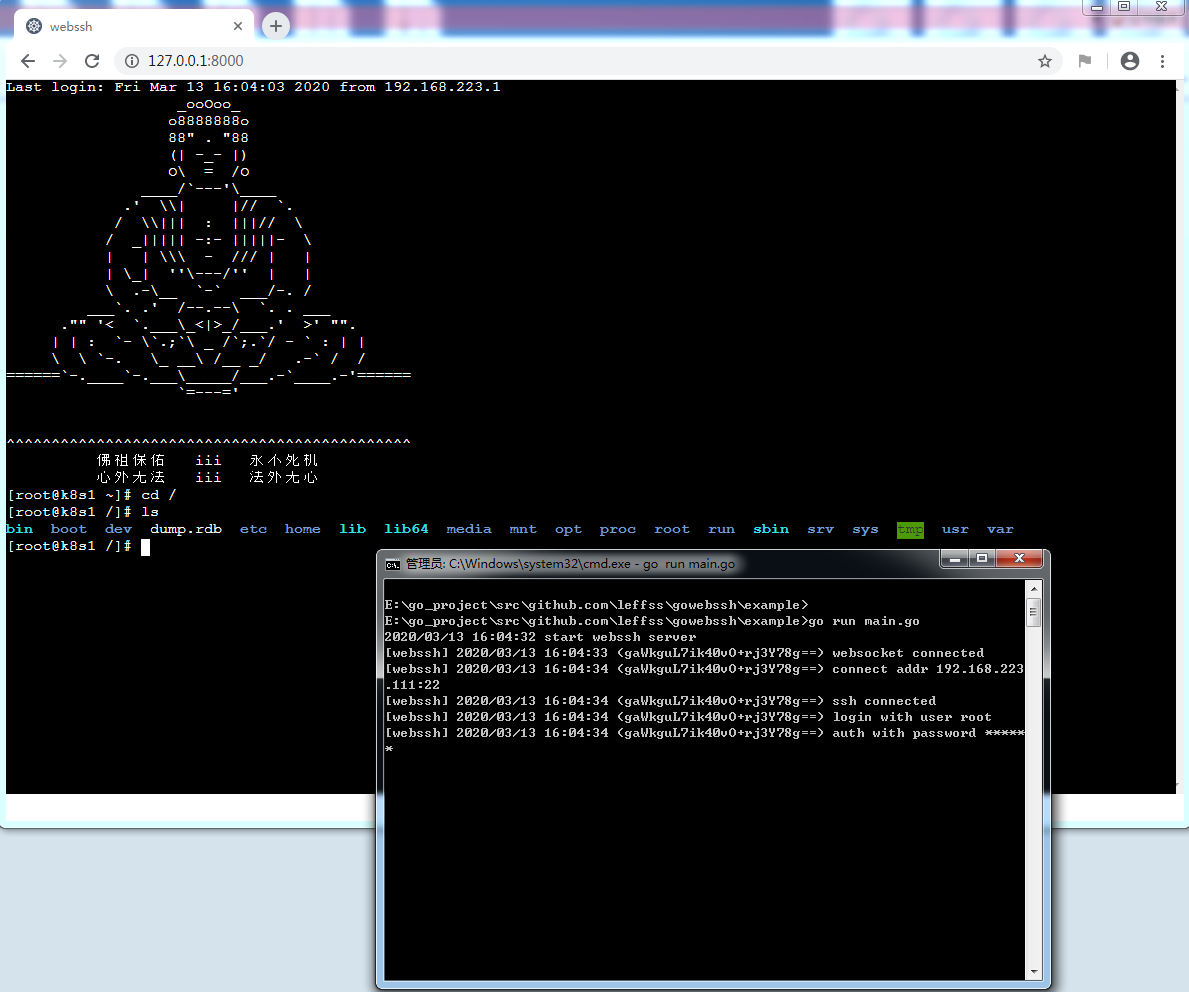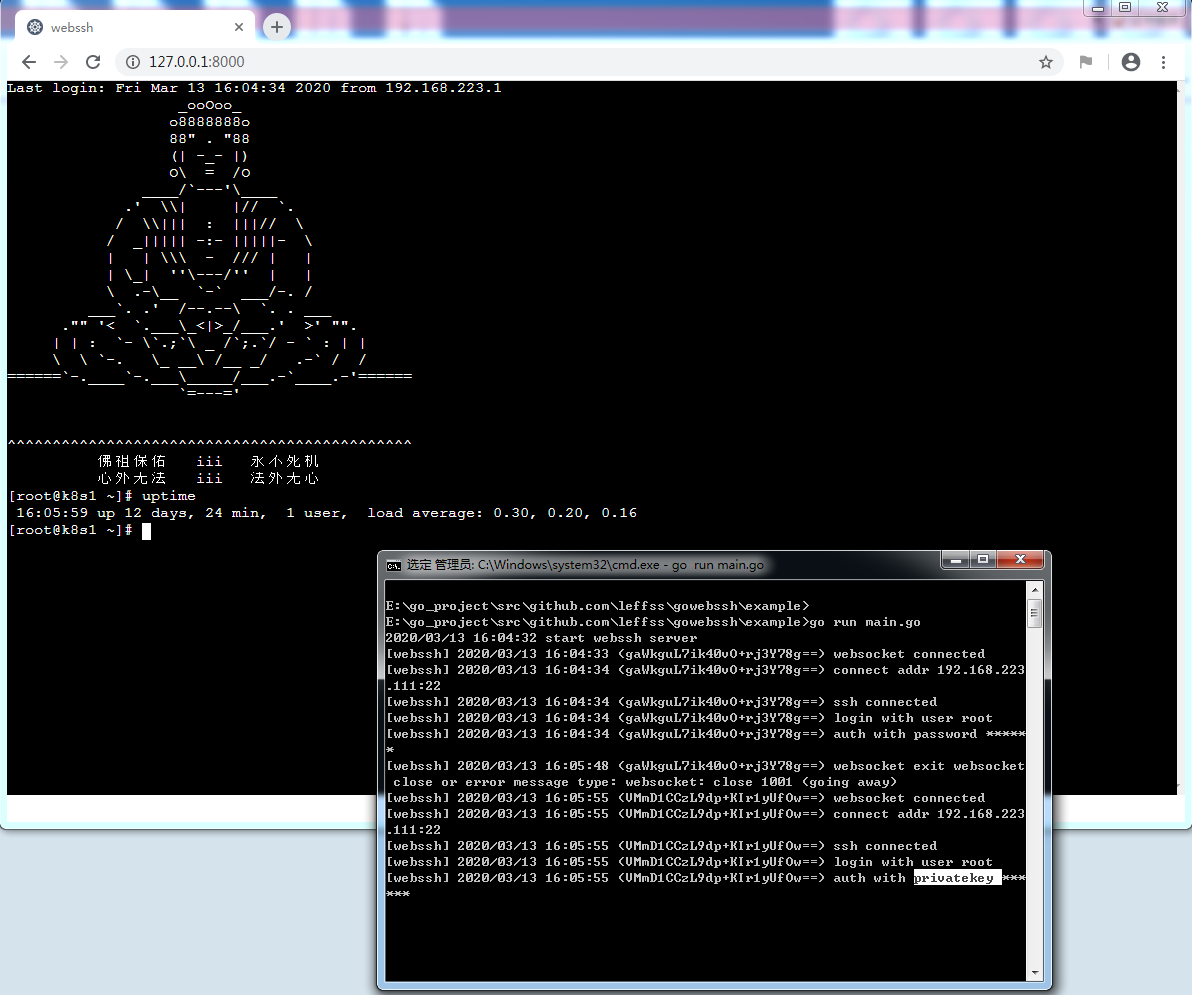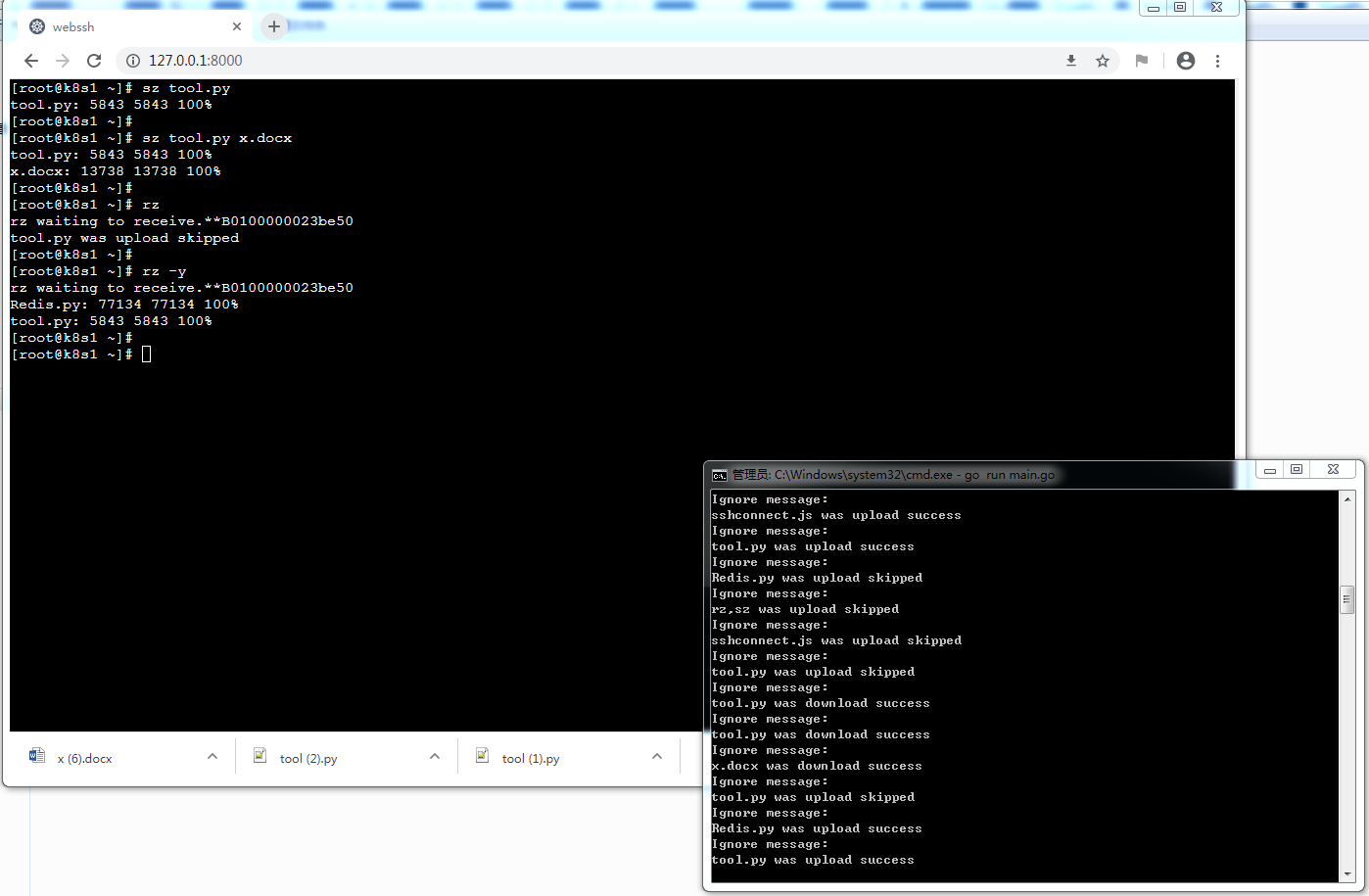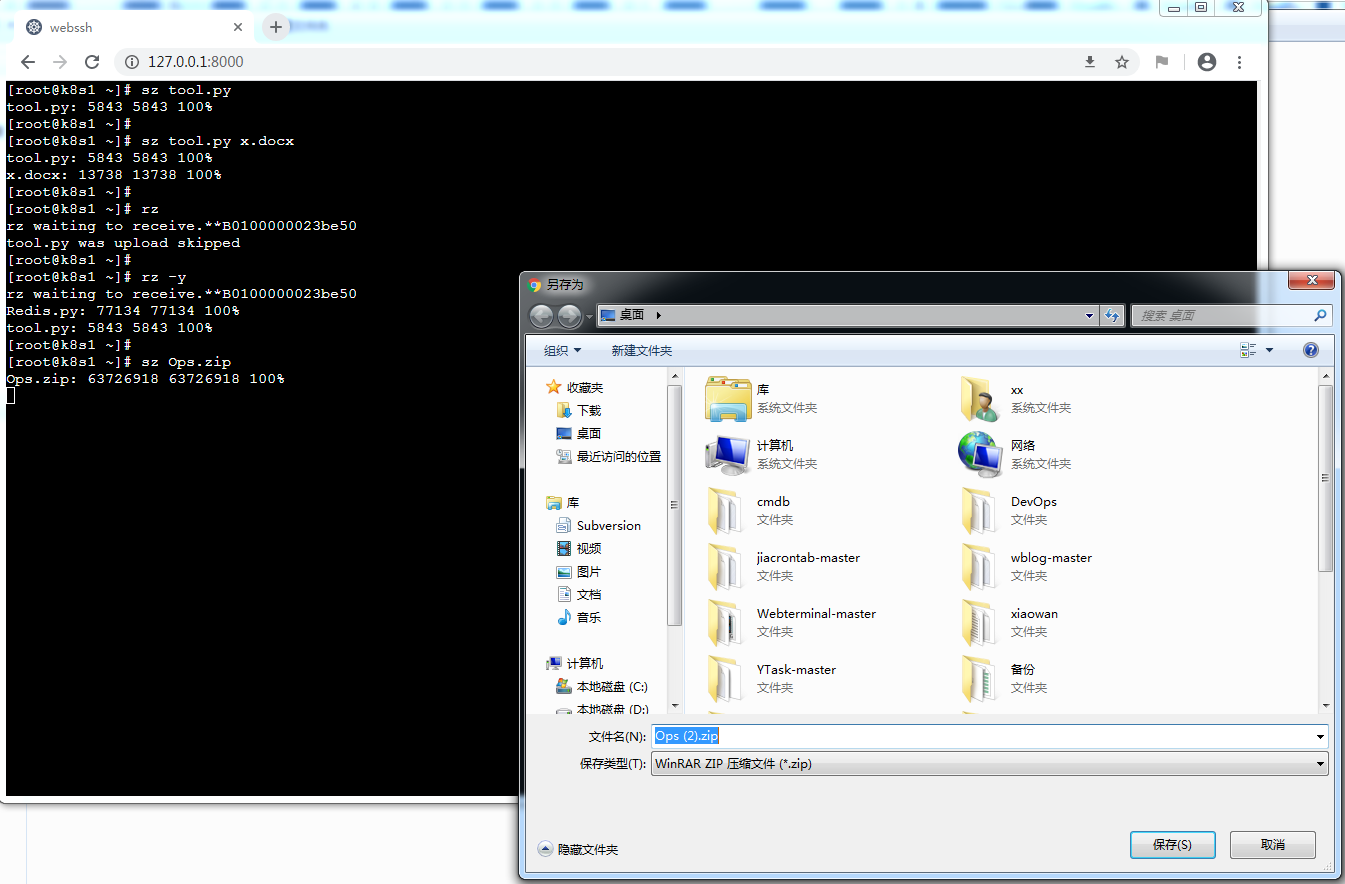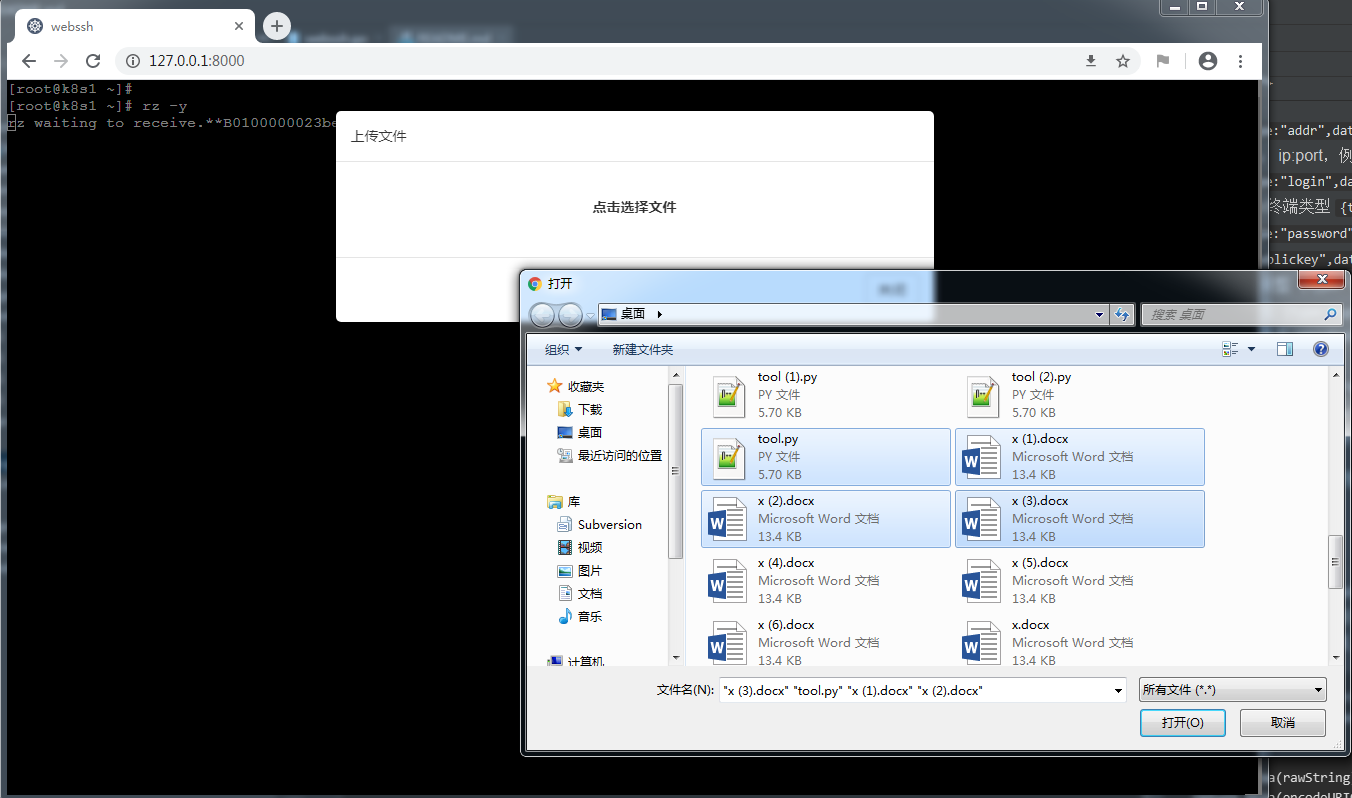https://github.com/leffss/gowebssh
Webssh implemented by github.com/gorilla/websocket and golang.org/x/crypto/ssh
https://github.com/leffss/gowebssh
go gowebssh webssh
Last synced: 6 days ago
JSON representation
Webssh implemented by github.com/gorilla/websocket and golang.org/x/crypto/ssh
- Host: GitHub
- URL: https://github.com/leffss/gowebssh
- Owner: leffss
- License: mit
- Created: 2020-03-03T07:55:44.000Z (almost 6 years ago)
- Default Branch: master
- Last Pushed: 2025-02-11T09:04:16.000Z (11 months ago)
- Last Synced: 2025-05-07T01:40:15.042Z (9 months ago)
- Topics: go, gowebssh, webssh
- Language: JavaScript
- Homepage:
- Size: 1.45 MB
- Stars: 83
- Watchers: 1
- Forks: 28
- Open Issues: 2
-
Metadata Files:
- Readme: README.md
- License: LICENSE
Awesome Lists containing this project
- awesome-golang-repositories - gowebssh
README
# 说明
> English doc [README](./README_eng.md)
使用 `github.com/gorilla/websocket` 与 `golang.org/x/crypto/ssh` 实现的 webssh,支持颜色以及自动补全
参考:https://github.com/myml/webssh ,在原项目的基础上新增 publickey 登陆、zmodem 上传下载(支持禁用 sz 或者 rz)
# 服务器端文档
## 快速开始
```go
...
import (
...
"github.com/gorilla/websocket"
"github.com/leffss/gowebssh"
)
...
id := r.Header.Get("Sec-WebSocket-Key")
webssh := gowebssh.NewWebSSH()
webssh.SetTerm(gowebssh.TermLinux)
webssh.SetBuffSize(8192)
webssh.SetId(id)
webssh.SetConnTimeOut(15 * time.Second)
webssh.DisableSZ()
//webssh.DisableRZ()
...
upGrader := websocket.Upgrader{
CheckOrigin: func(r *http.Request) bool {
return true
},
//Subprotocols: []string{r.Header.Get("Sec-WebSocket-Protocol")},
Subprotocols: []string{"webssh"},
ReadBufferSize: 8192,
WriteBufferSize: 8192,
}
ws, _ := upGrader.Upgrade(w, r, nil)
webssh.AddWebsocket(ws)
```
# 客户端文档
## 消息类型
```go
type messageType string
const (
messageTypeAddr = "addr"
messageTypeTerm = "term"
messageTypeLogin = "login"
messageTypePassword = "password"
messageTypePublickey = "publickey"
messageTypeStdin = "stdin"
messageTypeStdout = "stdout"
messageTypeStderr = "stderr"
messageTypeResize = "resize"
messageTypeIgnore = "ignore"
messageTypeConsole = "console"
)
type message struct {
Type messageType `json:"type"`
Data []byte `json:"data,omitempty"`
Cols int `json:"cols,omitempty"`
Rows int `json:"rows,omitempty"`
}
```
## 消息协议
1. 地址 `{type:"addr",data:"$addr"}`
地址格式: ip:port,例如 192.168.223.111:22
2. 登录 `{type:"login",data:"$username"}`
3. 设置 term 终端类型 `{type:"term",data:"$term"}` # 可不设置,默认 xterm
4. 验证 `{type:"password",data:"$password"}` or `{type:"publickey",data:"$publickey",passphrase:"$passphrase"}`
5. 窗口大小调整 `{type:"resize",cols:40,rows:80}`
6. 忽略数据流 `{type:"ignore",data:"$data"}` # 客户端发送到服务端,服务器忽略,可以用于 zmodem 文件传输记录
7. console 数据流 `{type:"console",data:"$data"}` # 服务端发送到客户端,客户端显示到 console 控制台的数据,
可以用于 zmodem 文件传输时的 debug 信息
8. alert 数据流 `{type:"alert",data:"$data"}` # # 服务端发送到客户端的 alert 信息
9. 标准流数据
`{type:"stdin",data:"$data"}`
`{type:"stdout",data:"$data"}`
`{type:"stderr",data:"$data"}`
客户端发送 stdin, 接收 stdout, stderr
## Data 数据
消息的 data 数据使用 base64 编码传输,JavaScript 的`atob & btoa`可用于 base64 编码,但对 utf8 有兼容性问题,
要使用`decodeURIComponent & encodeURIComponent`做包裹, 以下是实现
```javascript
function utf8_to_b64(rawString) {
return btoa(unescape(encodeURIComponent(rawString)));
}
function b64_to_utf8(encodeString) {
return decodeURIComponent(escape(atob(encodeString)));
}
```
# 实例
具体实例参考 `example` 文件夹
# 预览